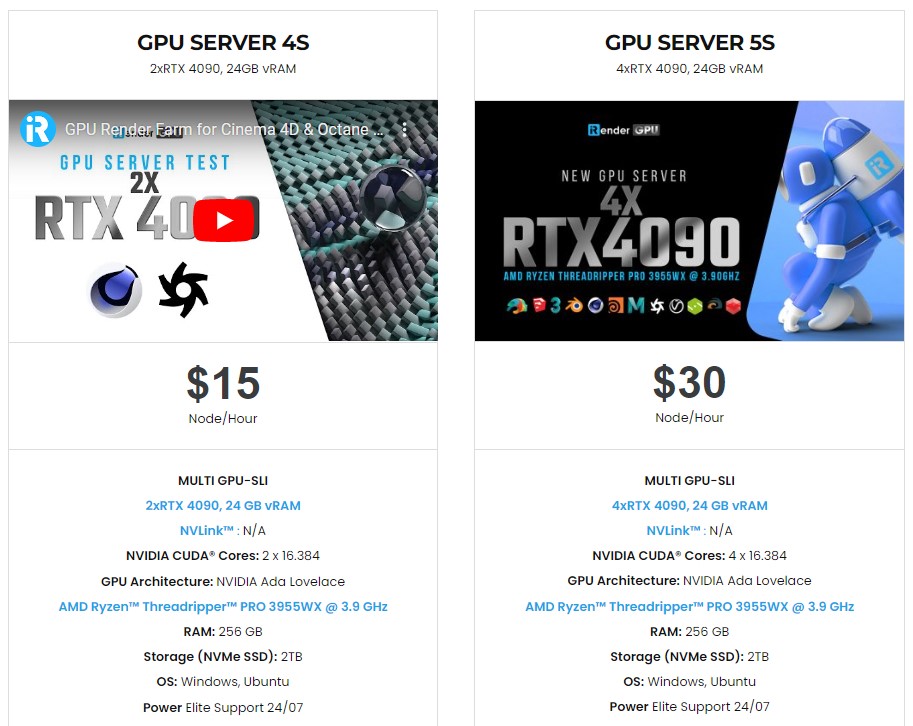Is using render farm for Redshift project necessary?
Redshift render engine is the fastest final-frame GPU-biased renderer in the world. The software promises to “meet the demands of contemporary high-end production rendering” by offering high-quality rendering and support. This 3D software combines the performance of GPU acceleration with the flexibility of existing CPU-based render solutions.
The Redshift render engine includes a comprehensive set of powerful features that work in tandem with industry-standard CG applications such as Cinema 4D, Autodesk MAYA, Houdini 3D, and Katana and many more. In today’s article, let’s see if it’s necessary to use a render farm for your Redshift project.
Do you really need a renderfarm for Redshift?

Image Source: maxon.net/en/redshift
Whether to choose a render farm for your project or not is entirely up to you and the calculations involved in the project. Hopefully, the information in today’s article helps you have a better overview when making a decision to find and use a render farm to complete your project perfectly. Let’s dive into some most important reasons.
Hardware requirements for Redshift
The truth is, Redshift is mainly used in projects with high complexity of character animations and motion graphics, which means that the hardware requirements will be much higher than many software today. Belows are recommended system requirements for Redshift 3D.
- 16 GB of RAM or more
- Core i7 or Xeon equivalent, 3.0GHz or better
- For Windows and Linux: NVIDIA GPU with CUDA compute capability 7.0 or higher and 8 GB of VRAM or more. We recommend an NVIDIA Quadro, Titan or GeForce RTX GPU for hardware-accelerated ray tracing
- For macOS: Apple M1 16 GB or AMD “Navi” or “Vega” GPU or later with 8 GB VRAM or more.
- Multiple GPUs. (Windows and Linux NVIDIA GPUs support compute capability 5.0 or higher).
In fact, for a project to have the most optimal render time, you need to have one or more machine configurations much higher than suggested above. The more complex the Redshift project, the greater the hardware requirements to avoid common technical errors such as crashes or running out of Vram. However, investing in such hardware is not always a good option in terms of finance and technology for a organization/team.
Time saving is the most important thing
Even with a powerful GPU-accelerated renderer like Redshift, whether it’s an individual looking for a high-end render or a small studio on a tight budget, rendering in-house isn’t always an option. When using a basic computer to complete a heavy rendering task, it may take hours or even days. A powerful renderfarm with multiple render nodes can assist you in rendering your project in much less time.
As the first fully GPU-accelerated biased renderer, Redshift’s render time is proportional to the number of GPUs you use for rendering. Therefore, render farms using Multi GPU nodes will bring significant time efficiency.
In short, using a render farm for your big Redshift project is better able to control production time and labor costs, allowing artists to focus on creation.
Free up resources and avoid unnecessary bottlenecks
Rendering high-resolution CGI requires a significant amount of processing power and can become a bottleneck. A single image may take hours to render, while a feature-length animated film may take months. Render farms can assist in offloading or speeding up such tasks, freeing up valuable computer resources for much more productive and creative work.
A render farm can be used at any stage of a project to ensure that the final product is true to the original vision. Here are some of the ways a render farm can benefit animation studios, freelance content creators, and the entertainment industry in general.
- Conception: In addition to drawing a storyboard, the artist can create high-quality preview renderings for presentation and discussion in a timely manner. Alternative versions of the same scene can be easily created, allowing for greater creative freedom.
- Revision: It is possible to re-render without extending working hours or sacrificing quality. You never have to compromise your vision because you can tweak and adjust finished products.
- Completion: Once the final cut has been approved, the animation can be polished to perfection and ready for screening in less time. The availability of high-quality, easy-to-create visual effects can also inspire creativity in unexpected ways. CGI, for example, can be combined with the performing arts to create a surreal mix of live performers and virtual projections.
iRender - The Best Render Farm for Redshift
1. High-end configuration
iRender is proud to be a professional GPU Accelerated Cloud Rendering Service provider for 3D Render, CGI, and VFX tasks with more than 30,000 clients. Morover, we are appreciated in many global rankings (for example, CGDirector, Lumion Official, Radarrender, InspirationTuts CAD, All3DP, BlenderBaseCamp, VFX Rendering.) In additionally, we have many servers from single, dual to multiple GPUs to serve your needs. Redshift can run on multi GPU, so let’s check out our multi-GPUs servers like 4/6/8 x RTX3090s, they can render your project at lightning speed. Recently, we just released our new package server 4S (2x RTX 4090) and 5S ( 4x RTX 4090), you can refer its configuration below:
2. Redshift server test on iRender
It can be said that iRender’s server is a “beast”. Because it speeds up your rendering process many times which suitable for people with tight deadline. Let’s check out the rendering performance in Redshift on RTX 3090 and RTX 4090 servers:
Specially, in this month, we are running a SPECIAL PROGRAM: 20% Additional Bonus for new clients who register an account and make a top-up within 24 hours of registration.
Get the FREE COUPON to try our high-end computers for your Redshift projects now!
iRender – Happy Rendering!
Related Posts
The latest creative news from Cinema 4D Cloud Rendering , Blender Cloud Rendering, Redshift Cloud Rendering, Houdini Cloud Rendering , Octane Cloud Rendering, 3D VFX Plugins & Cloud Rendering.