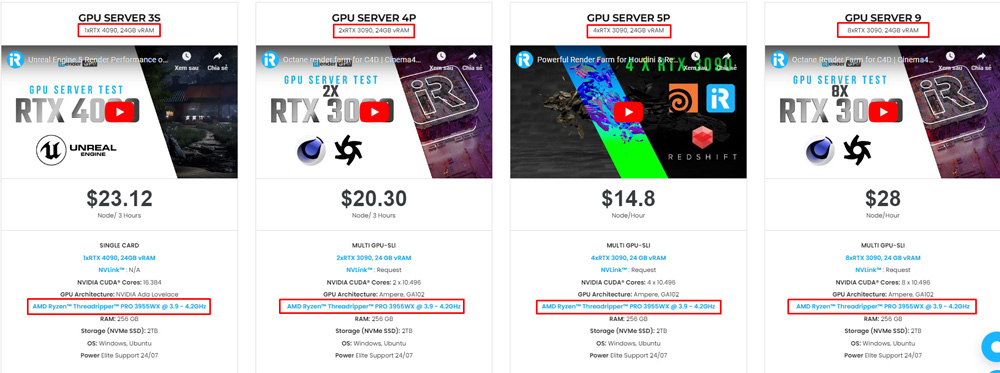Keyshot 2024 - a new version of 3D rendering software
KeyShot is a popular real-time and ray-tracing renderer compatible with various 3D software for rendering, creating animations, and other pictures. It supports more 3D file formats than any other rendering software, with over 25 different file types. KeyShot is known for its user-friendly workflow, which allows professional artists to create photorealistic renders, texture mapping, and simple animation. Luxion recently released its latest update, Keyshot 2024, which includes many new improvements that allow users to focus on performance and workflow updates. This is extremely helpful to 3D artists, allowing them to render more quickly and easily. Let’s learn more in today’s iRender blog!
Overview of Keyshot
Essentially, Keyshot is a visual ray tracing renderer for visualization and portfolio work.
KeyShot is CPU and GPU independent with integrated plugins for many popular DCC and CAD applications. It has an intuitive workflow, intended to enable non-professional artists to create photorealistic renderings of 3D models and increase the capabilities of simple technical animation.
Keyshot 2024 improves image sharpness
Image Source: Keyshot
KeyShot 2024 also provides sharper images when editing your projects, thanks to user interface updates that improve responsiveness. This new functionality allows you to edit directly during the rendering process. Keyshot 2024 adds a new feature called Image Sharpening. This function enables you to take images with outstanding detail. The Image Sharpening tool allows you to modify the intensity, making dark edges darker and bright edges brighter, as well as the Radius, which is the distance outside the sharpened edges that the effect is applied. Your sharper images will also be transferred to KeyShot Web Viewer.
Keyshot 2024 has better GPU rendering performance
The developer highlights that the GPU Mode in the new version of KeyShot uses NVIDIA’s OptiX 8, the latest version of the GPU ray tracing API. Based on internal testing, this increases performance by up to 25%, with a median render speed improvement in GPU Mode of “around 12%”.
Keyshot also has a number of other small improvements, such as added support for Rhino 8, several CAD versions, and various bug fixes.
Keyshot Web: an incredibly popular add-on
KeyShot Web, which saves you time and is primarily focused on sharing your work outside of KeyShot for collaboration and marketing, has also received an update. For previous versions, the web viewer responded slowly and sometimes artists spent a lot of time waiting. The web viewer in KeyShot 2024 is now more responsive and performs better, as well as having the option to include a 3D scene to perform uploads.
Price and system requirements
KeyShot 2024.1 is available for Windows 10+ and macOS 11.7+. Integration plugins are available for a range of DCC and CAD tools, including 3ds Max, Blender, Cinema 4D, and Maya.
- Windows 10 or 11, macOS 12 Monterey or newer.
- 64-bit platform, 4GB RAM.
- Quad-core CPU1, OpenGL 2.0 capable system2.
- Intel or AMD 64-bit processor with SSE4.1 or higher.
- 1920 x 1080 resolution or higher.
KeyShot Pro subscriptions cost $1,188 per year. KeyShot Web and Network Rendering are available as separate subscriptions.
iRender is the fastest Render Farm for Keyshot users
Features and Highlights of iRender
iRender Farm is one of the best cloud rendering services that support Keyshot. With our powerful IaaS model and many server packages, from single GPU to multiple GPUs RTX4090/3090s, you can speed up your Keyshot Project. There are outstanding features such as:
- Flexibility: Users can immediately handle your projects requiring frequent editing and modification on iRender server without queuing.
- Various options: suitable for all projects and budgets. You can save your budget with daily/weekly/monthly/yearly Fixed Rental packages, which save you up to 20% of the cost compared to the hourly rental.
Besides, you can have a look at this video to estimate the rendering cost for your projects with us.
In particular, iRender has many servers from single, dual to multiple GPUs to serve your needs.
Transferring your files
We developed an application called “iRender Drive” to help you transfer your files quickly between your local PC and the remote PC. So when you upload your files to our app, they will appear on the remote machine and vice versa (2-way sync). Besides, we have an app named iRender GPU – all in one app to help you upload files, connect, shutdown the machine, recharge account, etc….
Our Customer Support and Technical Team available 24/7
In case you have any problems or questions, don’t hesitate to
contact the 24/7 support team. We will be happy to help you with your questions and problems at all times.
Besides, iRender always has a special deal for you. This month, we are running a SPECIAL PROGRAM: 100% Additional Bonus for new clients who register an account and make a top-up within 24 hours of registration.
Get the FREE COUPON to start the render now!
For further information, please do not hesitate to reach us at [email protected] or Whatsapp: +(84) 916017116.
iRender – Happy Rendering!
References Source: 80lv, CG Channel, Keyshot.com
Related Posts
The latest creative news from KeyShot Cloud Rendering , Cinema 4D Cloud Rendering , 3D VFX Plugins & Cloud Rendering.