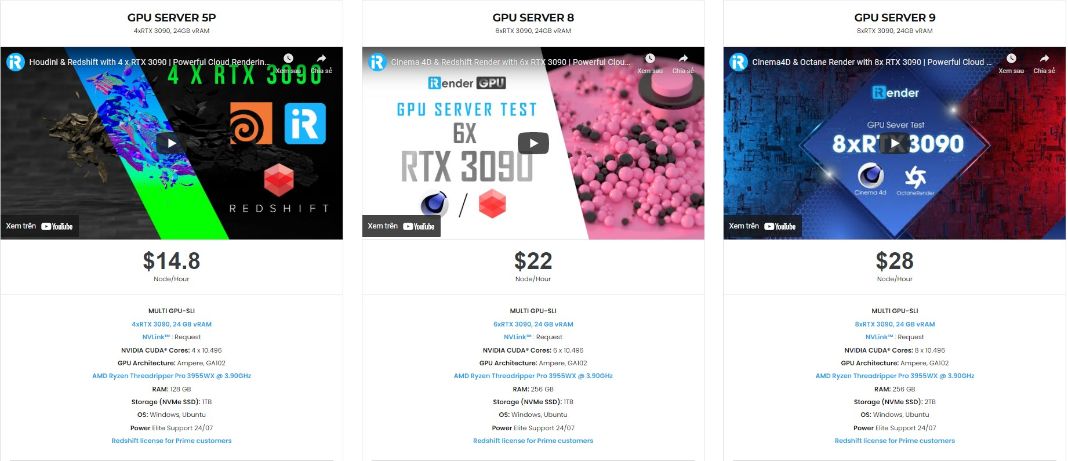Let’s explore Redshift Real-Time
As people know about Redshift renderer famous as a powerful GPU-accelerated renderer. Besides, the developer team launched an extra render engine in Redshift called Redshift Real Time. Redshift Real Time, also known as Redshift RT, is the fastest interactive rendering engine available in Redshift.
General about Redshift Real Time
According to the words above, Redshift RT will bring you 3D rendering in real-time and allow you to start the work from the beginning. Every change from material and lighting to cameras and animation from your setting will appear instantly like you render.
And Redshift RT’s speed and interactivity are excellent options for look development, scene layout, and light placement. Additionally, Redshift RT is designed to match Redshift’s Production rendering engine as closely as possible. In addition, it is ideal for quickly switching back and forth between the two to make the most of each engine’s strengths.
Using Redshift Real Time
To enable directly Redshift RT, you can check in the Redshift Render View or from the render settings menu. To switch the rendering engine from Production to Real-Time the render settings, please go to the top of the Basic Settings section/or Globals tab of the Advanced Settings.
Figure out more features of Redshift RT here.
Quality Setting
When using Redshift RT, the only settings that affect rendering quality are the number of Progressive Passes and the global Trace Depth limits.
Hardware Requirements
- Windows 10: Version 2004+, OS Build 19000+
- Nvidia RTX GPU
Note from Redshift team: “Redshift Real Time is currently in beta. At this time Redshift RT is incompatible with many shader networks found in pre-existing scenes.
Redshift is a huge supporter of production pipelines and workflows and from the beginning has allowed for render farm support. With all the great speed advances, Redshift is suitable for really big scenes. Moreover, it allows you to render farm and get it back the same day.
Cloud rendering service to accelerate rendering in Redshift Real Time
iRender is a GPU-Acceleration Cloud Rendering Service for Multi-GPU Rendering. We are one of the leading rendering service providers for Redshift users. Our servers are very powerful and top-of-the-line hardware cause we always try to upgrade configurations regularly.
At this time, we are providing servers that have multiple GPUs: 4/6/8 RTX 3090. Besides, iRender’s server has processors with high core counts: Intel Xeon, and/or AMD Ryzen. This processor is suitable for Redshift requirements.
Furthermore, being a iRender Prime users, you will get a free Redshift license. You do have not to activate the key every time you use our server and deactivate the key before shutting down. This ensures keeping the entire number of resets.
Read more here: How to use iRender’s Redshift license.
Let’s register HERE right now to get TRIAL and reach out to the best service that you have never known before.
Source: docs.redshift3d.com
Related Posts
The latest creative news from Cinema 4D Cloud Rendering , Redshift Cloud Rendering, Octane Cloud Rendering, 3D VFX Plugins & Cloud Rendering.