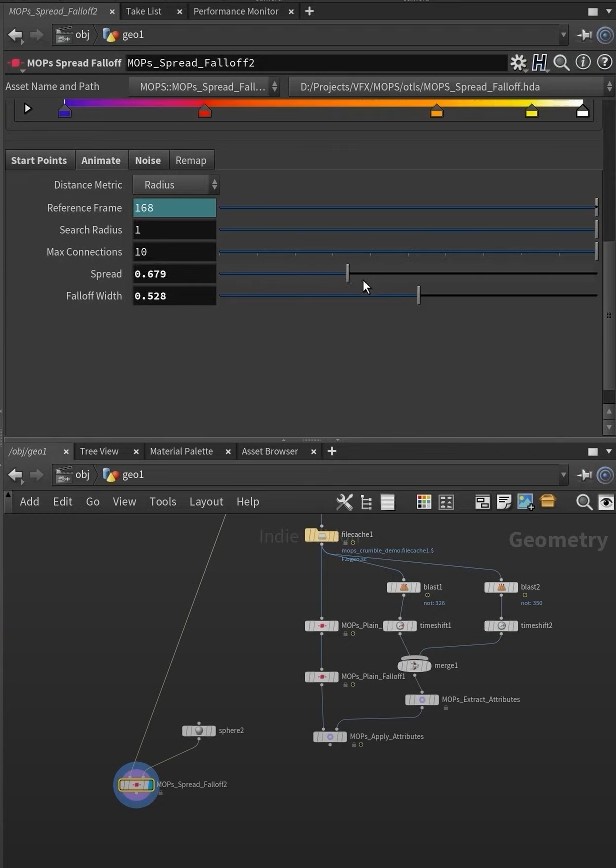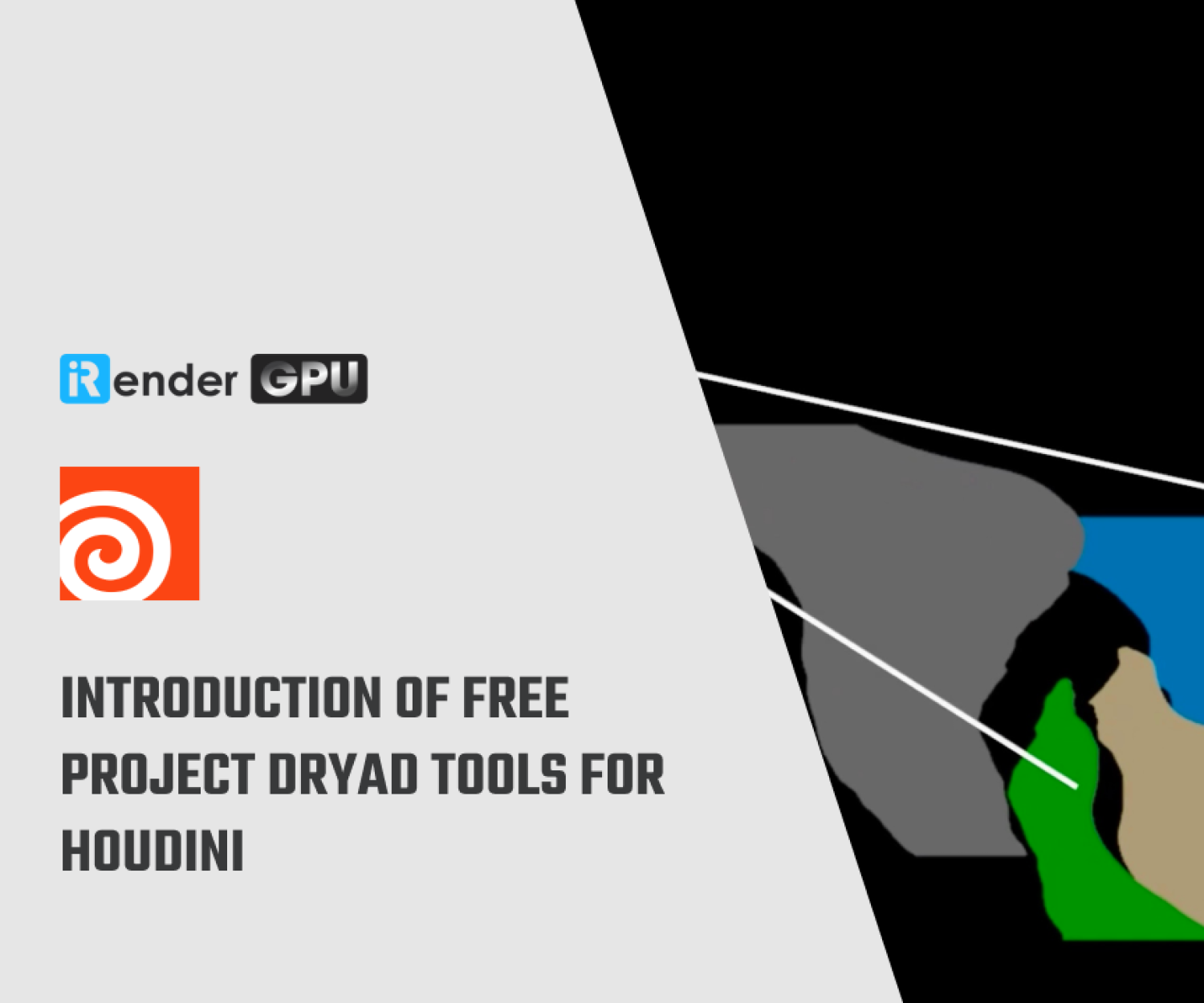MOPs for Houdini: Beyond Motion Graphics (P2)
MOPs, which is short for Motion OPerators, is a set of tools for SideFX Houdini.
Last week, we have learned an overview of MOPs and how to install it. But to ensure the installation worked correctly, we have to test it. Let’s test MOPs for Houdini with iRender today and learn how to use this amazing toolkit.
Artwork by Carlos Dordelly using MOPs
Test MOPs
Create a Geometry container and dive inside, then look for the “MOPs” entry in the Tab menu. Also look for a toolbar called “MOPS” in your shelf list. The MOPs Shelf contains some handy tools complete with their own documentation.
Usage basics:
The main types of nodes in MOPs are the Generators, Modifiers, and Falloff nodes. Generators like the MOPs Instancer create copies of objects. Modifiers transform or otherwise change the objects. Falloffs weight the effects of Modifiers.
The simplest network to start with is the MOPs Instancer. Create a Instancer and an empty File SOP, then add the File SOP as an Instance Object under the MOPS Instancer > Instances tab. The Instancer will create several copies of the File object. If you want to copy onto another mesh, you can change the Distribution Type to Mesh and select an Input Mesh to copy to. If you add multiple Instance objects to the Instancer, by default they will be randomly selected for each instance. You can use the MOPs Index From Attribute node to determine exactly which objects will be instanced where.
Append a MOPs Transform Modifier to the MOPs Instancer. Try playing with the rotation and translation settings. Next, connect a MOPs Shape Falloff in between the MOPs Instancer and the Transform Modifier. The Falloff node by default will change how much the Transform Modifier affects the objects upstream. If you want to reposition the center of the falloff effect, connect a MOPs Transform Falloff node to the second input of the Shape Falloff. All MOPs Modifiers by default will respect the Falloff value assigned to incoming points.
How to use?
Let’s see how to use MOPs in these tutorial videos. Henry Foster and Moritz Schwind, two co-developers of MOPs, will give an overview of what MOPs is doing and why it’s so helpful.
iRender - Powerful Cloud Rendering for Houdini & MOPs
To sum up, MOPs is a powerful and intuitive tool for motion design, allowing artists to work freely without worrying about the math. But that’s the production process. Coming to the “rendering” part, you still need a very strong computer or a second workstation to work more efficiently and quickly, especially for a deadline.
iRender comes up with a solution to help you speed up your render and optimize the workflow in Houdini, that is GPU Cloud Rendering. We support both Single-GPU and Multi-GPU Rendering with Powerful Render Nodes: 1/2/4/6/8x RTX 3090 for all your project demands.
High-end configuration: NVIDIA RTX 3090 and AMD Ryzen Threadripper Pro 3955WX @ 3.90GHz, and with reasonable price. However, we are more than that. With a variety of useful features (Fixed Rental, Clone, NV Link, APIs, Process monitoring, etc) and dedicated support from our team, we want to bring to you not only the best quality products but also the most comfortable render time and experience.
Thank you & Happy Rendering!
Related Posts
The latest creative news from Houdini Cloud Rendering , Cinema 4D Cloud Rendering , Redshift Cloud Rendering, Octane Cloud Rendering, 3D VFX Plugins & Cloud Rendering.