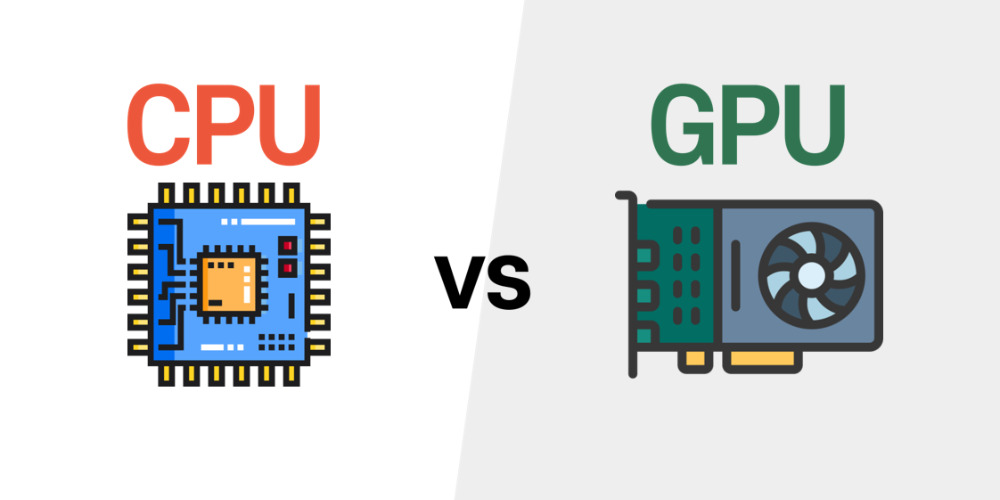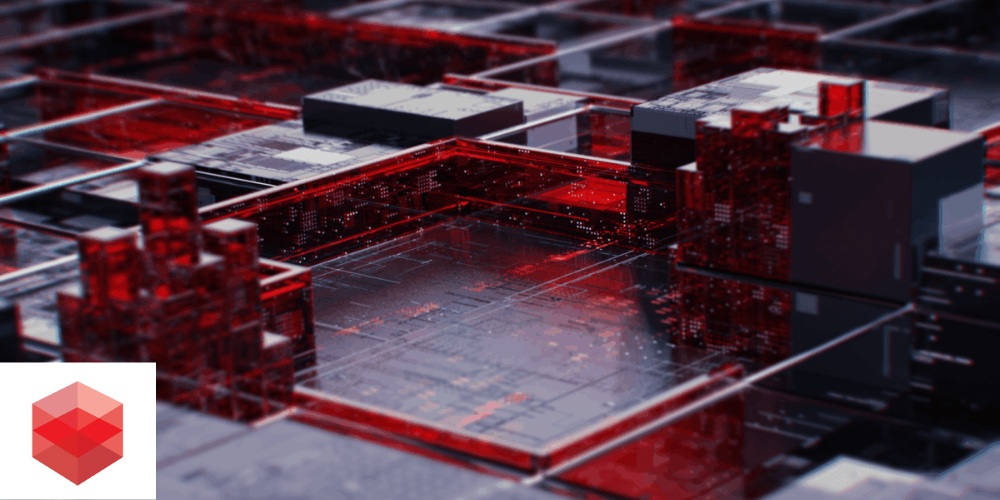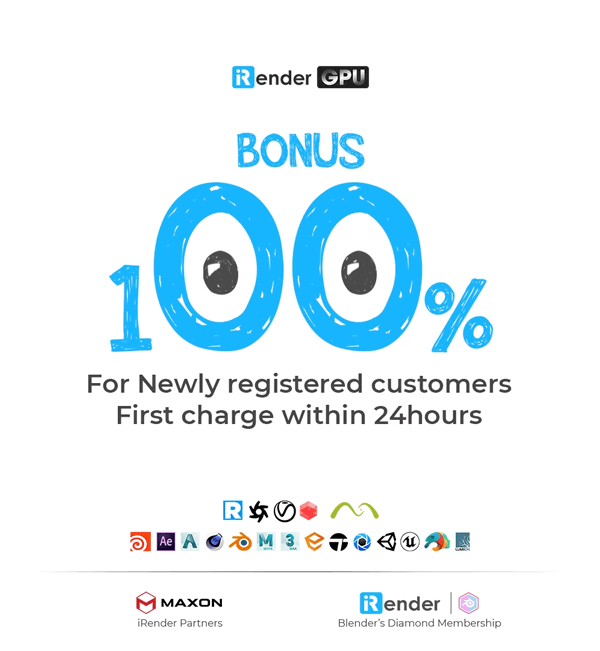Octane vs Corona vs Redshift - What renderer should you use?
Octane vs Corona vs Redshift are popular 3D render engines with strengths and weaknesses. Let’s find out which one is suitable for your project. In this article, we will discuss their highlighted features, hardware requirements and license price.
CPU/GPU & Biased/Unbiased Rendering
Before diving into the comparison between Octane vs Corona vs Redshift, let’s clarify four key terms.
The CPU (Central Processing Unit) acts as the computer’s “brain” — handling most core operations. In CPU rendering, image generation relies on the CPU’s processing power, typically prioritizing high-quality output, though often at slower speeds.
The GPU (Graphics Processing Unit) is a specialized processor built for handling complex graphical tasks. GPU rendering takes advantage of this, offering significantly faster render times compared to CPU rendering.
To learn more about CPU vs. GPU rendering, check out these resources: 1, 2.
When it comes to rendering methods, unbiased rendering aims to simulate light with high physical accuracy. It produces highly realistic images, but at the cost of longer render times. On the other hand, biased rendering uses approximations and shortcuts to produce visually pleasing results more quickly. While not perfectly realistic, the output is often good enough for most practical needs — and much faster.
You can compare these two rendering approaches in more detail here.
Octane Render
OctaneRender is a GPU-accelerated, unbiased rendering engine known for its speed and ability to produce high-quality, photorealistic images.
Key Features
📌 Rendering power
Harnessing the full potential of GPU acceleration, OctaneRender is capable of producing final-quality images up to 10–50 times faster than traditional CPU-based unbiased renderers. It scales efficiently across multiple GPUs — even supporting mixed NVIDIA cards in one system.
Octane excels in rendering complex atmospheric effects like fog, smoke, clouds, and fire with varying densities. It also features a proprietary system for handling detailed micro-surface displacement, enabling realistic materials such as skin, bark, or organic textures.
Its interactive viewport displays the final-quality render in real time, so any scene adjustments are instantly visible — making iterative work fast and intuitive.
📌 Software compatibility
OctaneRender offers a wide range of plugins that integrate seamlessly with major 3D applications like Blender, Maya, and Cinema 4D. It also includes a standalone version for direct rendering of scene files such as .FBX, .OBJ, or .ORBX, making it accessible even if your 3D tool doesn’t support Octane natively.
Hardware requirements
⚙️ OS: Windows® 7+ (64-bit), Linux® (64-bit), macOS® 10.13.6 High Sierra
Note: macOS versions 10.14+ don’t support CUDA, limiting GPU rendering on newer Macs.
⚙️ GPU: NVIDIA® CUDA-compatible GPU (compute capability 3.0+), latest CUDA 10 drivers
⚙️ RAM: Minimum 8 GB (16 GB or more recommended)
⚙️ CPU: A multi-core processor isn’t essential for rendering but helps with faster scene loading
License
A full OctaneRender license is available at $26.27/month or $263.08/year. Licenses are node-locked, meaning they can only be used on one machine at a time. You can switch devices, but only once per hour due to a cooldown restriction.
Corona Render
Corona Renderer, developed by Chaos, is a widely-used CPU-based render engine known for its simplicity, photorealistic results, and seamless integration with 3ds Max and Cinema 4D.
Key features
📌 Biased & Unbiased CPU-based rendering
Unlike some renderers that rely solely on biased or unbiased techniques, Corona offers both options. By default, it uses progressive path tracing, which closely mimics unbiased rendering — delivering realistic images with minimal effort. For faster workflows, Corona also includes biased tools that prioritize render speed over physical accuracy, allowing for efficient production without significantly sacrificing quality.
Corona is built to fully leverage the power of the CPU, meaning you can achieve high-quality results without needing a powerful GPU. This can save costs and simplify hardware setups — just invest in a strong processor.
📌 Compatibility
Corona works exclusively as a plugin for 3ds Max and Cinema 4D. If you’re using other 3D software, you’ll need to export your scene (e.g., via FBX or OBJ) and import it into one of the supported platforms to render with Corona. While not the most streamlined solution, it’s still doable.
📌 Autosave feature
Corona includes an Autosave function that regularly saves render progress in .exr format. This is especially helpful if a crash occurs, ensuring you don’t lose your work mid-render.
Hardware requirements
⚙️ CPU: Must support SSE 4.1 instruction set (only very old CPUs lack this)
⚙️ GPU: Not required for rendering. Corona already has a High Quality denoiser, which utilizes purely the CPU. However, optional preview denoisers for interactive previews require:
-
- NVIDIA GPU AI Denoiser: Requires a Maxwell or newer NVIDIA GPU with the latest drivers
- Intel GPU AI Denoiser: Requires a modern NVIDIA GPU (Volta, Turing, Ampere, Ada Lovelace, Hopper, or newer)
License
🔍 Corona Solo: $60.54/month or $395.68/year
Locked to a single machine; ideal for freelancers or fixed workstations.
🔍 Corona Premium: $71.57/month or $501.55/year
Allows flexible use across multiple machines and includes access to other Chaos tools:
-
- Chaos Phoenix (simulate fire, smoke, fluids),
- Chaos Player (high-res sequence playback),
- Chaos Scans (ultra-real scanned materials)
Redshift render
Redshift is a powerful, GPU-accelerated 3D rendering engine known for its speed and ability to produce high-quality, photo-realistic images
Highlighted features
📌 Software integration
Redshift functions as a plugin for widely-used 3D applications such as Cinema 4D, Maya, Blender, and 3ds Max. If your primary 3D software isn’t directly supported, you can still use Redshift by exporting your scene (e.g., as FBX, Alembic, or OBJ) and importing it into one of the compatible platforms such as Cinema 4D, Maya to render. However, this method offers more limited flexibility compared to native integration.
📌 Rendering Performance
Redshift is a GPU-accelerated renderer, designed to deliver much faster render times than traditional CPU-based engines. This speed makes it ideal for quick iterations and streamlined workflows.
As a biased renderer, Redshift uses smart approximations to reduce render time while still achieving high-quality visuals — making it efficient for both look development and final output.
It also supports multi-GPU rendering, meaning performance scales with the number of GPUs in your system. With Redshift RT (Real Time), artists can benefit from near-instant feedback right inside the viewport — enabling a faster creative process with real-time adjustments.
Hardware requirements
Minimum Hardware (by Operating Systems)
⚙️ Windows:
-
- Windows: 64-bit Windows 10 or 11
- 16 GB RAM (more recommended)
- 64-bit CPU with AVX2 support
- NVIDIA GPU with CUDA 5.0+ and at least 8 GB VRAM
- or AMD RDNA 2 or newer with 8 GB+ VRAM
⚙️ macOS (Apple Silicon):
-
- macOS: Version 13.3+ (Ventura), 14.1+ (Sonoma), 15.0+ (Sequoia)
- 16 GB unified memory
- Apple M-series chip (M1, M2, M3, M4)
⚙️macOS (Intel):
-
- macOS: Version 13.3+ (Ventura), 14.1+ (Sonoma), 15.0+ (Sequoia)
- 16 GB RAM
- 64-bit processor with SSE4.2
- AMD Navi or Vega GPU with 8 GB+ VRAM
⚙️Linux:
-
- Linux: 64-bit with glibc 2.28 or newer
- 16 GB RAM
- 64-bit CPU with AVX2
- NVIDIA GPU with CUDA 5.0+ and 8 GB+ VRAM
License
A Redshift floating license costs $46/month or $264/year. This license can be used across multiple machines, but only one at a time.
If you’re rendering with iRender, you’ll benefit from a free Redshift and Cinema 4D license included with each high-performance node — potentially saving $46/month. This gives you both powerful hardware and software at no extra cost.
Octane vs Corona vs Redshift
When deciding which renderer suits your needs best, consider the following points:
- For photorealism, Corona stands out with its high-quality, physically accurate results — ideal for projects where realism is the top priority.
- If you need faster render times with results that are visually impressive and “good enough” for production, both Octane and Redshift are strong candidates thanks to their GPU-accelerated speed.
- In terms of software compatibility, Octane offers the most flexibility. While Corona and Redshift are limited to specific 3D applications, Octane supports a wide range of integrations and also includes a standalone version for importing and rendering scenes independently.
- Looking at hardware requirements, Corona is the least demanding. It relies solely on CPU performance, allowing you to invest in a powerful processor without needing an expensive GPU. In contrast, Octane and Redshift require high-performance GPUs and benefit from a strong CPU to prevent system bottlenecks.
- From a cost perspective, Octane currently offers the most affordable license. However, all three renderers provide trial versions, allowing you to test them before committing:
- Corona – 30-day full-featured trial
- Redshift – 14-day free trial
- Octane – Free demo version available
Utilize iRender powerful nodes to render Octane vs Corona vs Redshift
iRender provide high-configuration machines with upmarket specifications like AMD Ryzen™ Threadripper™ PRO 3955WX @ 3.9 – 4.2GHz or AMD Ryzen™ Threadripper™ PRO 5975WX @ 3.6 – 4.5GHz, 1/2/4/6/8 x RTX4090 or RTX3090, RAM 256GB, Storage NVMe SSD 2TB.
Why can iRender be a great render farm for you?
In addition to high-configuration servers, iRender provides many other utilities to provide the best user experience.
- Dedicated server for individuals: You have full control and access to the server you rent. The working environment (installed apps, files) will be stored for the next use.
- Easy and free file transfer between your computer and iRender’s server: The transferring task can be done via iRender GPU application for Windows and the iRender Drive application for MacOS.
- 24/7 assistance: iRender’s attentive agents are always ready to support all your queries.
- All software compatibility: iRender’s PCs are built to meet the configuration needs of all 3D software and rendering tools at a variety of cost levels for users to choose from.
Let’s see how fast iRender’s nodes work!
New users will get a 100% bonus for the first transaction within 24 hours of their registration. No minimum amount!! If you top up 50$, you will get 100 points in total to hire our machines.
If you have any questions, please get in touch with me through email [email protected] or our 24/7 support team for a quick response.
Thank you for reading
Information and image sources: triplet3d, otoy, chaos, maxon
Related Posts
The latest creative news from iRender render farm for Octane