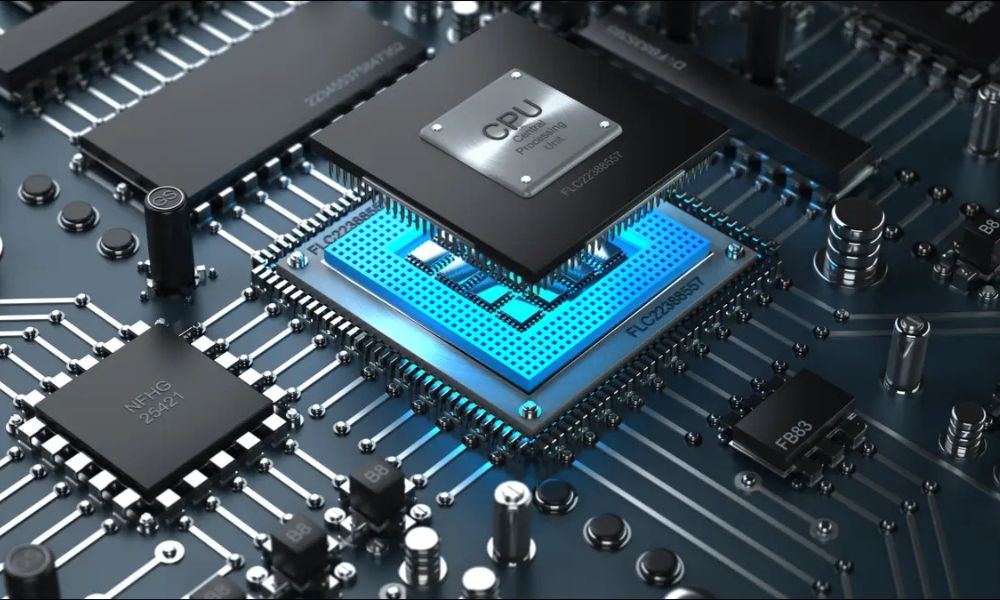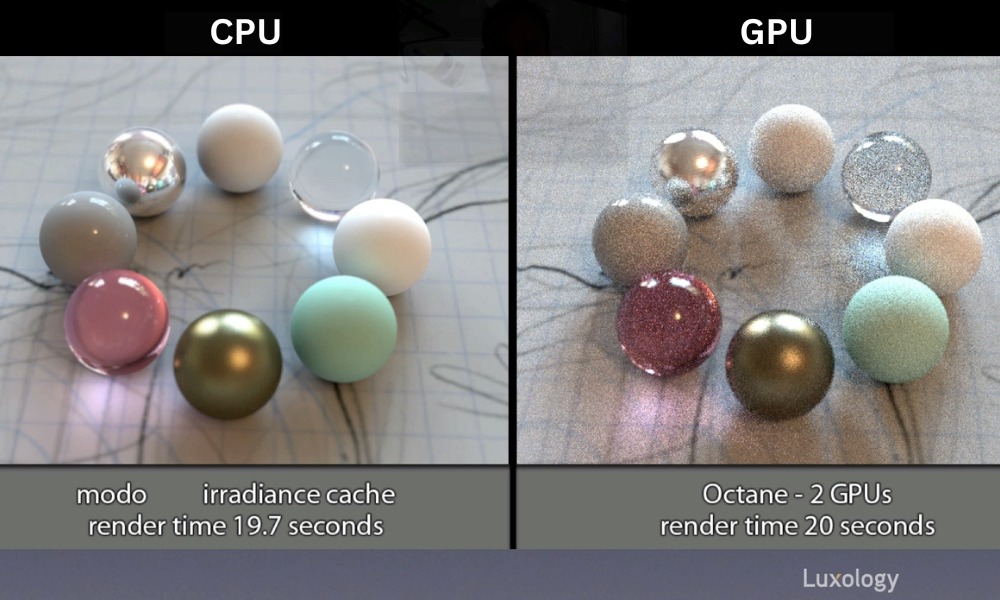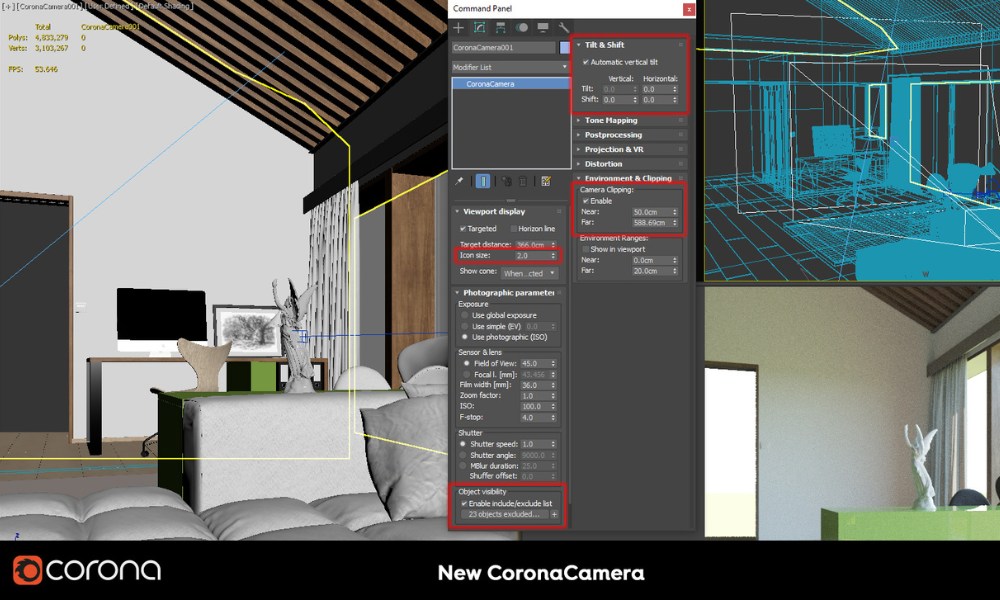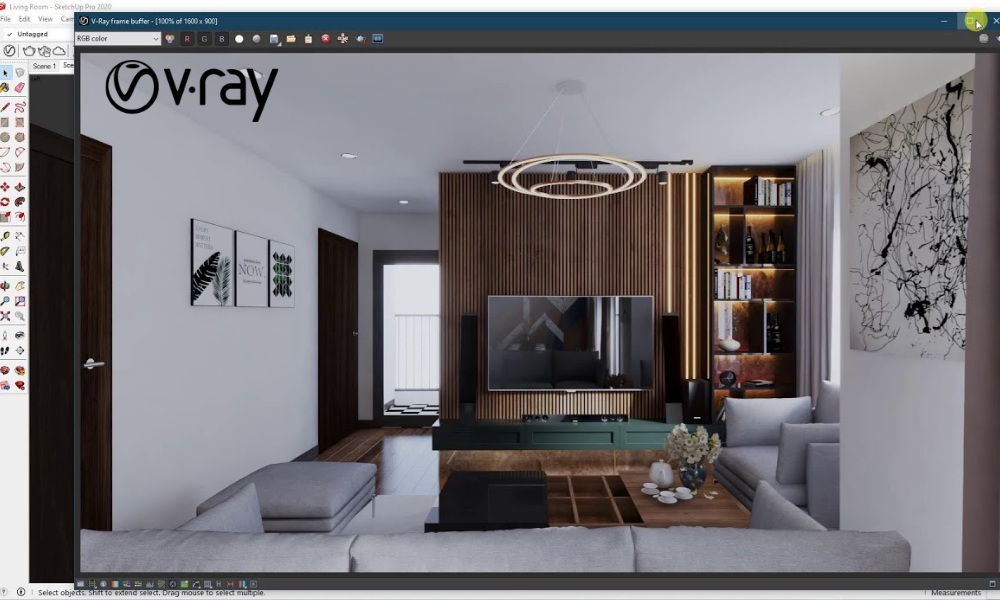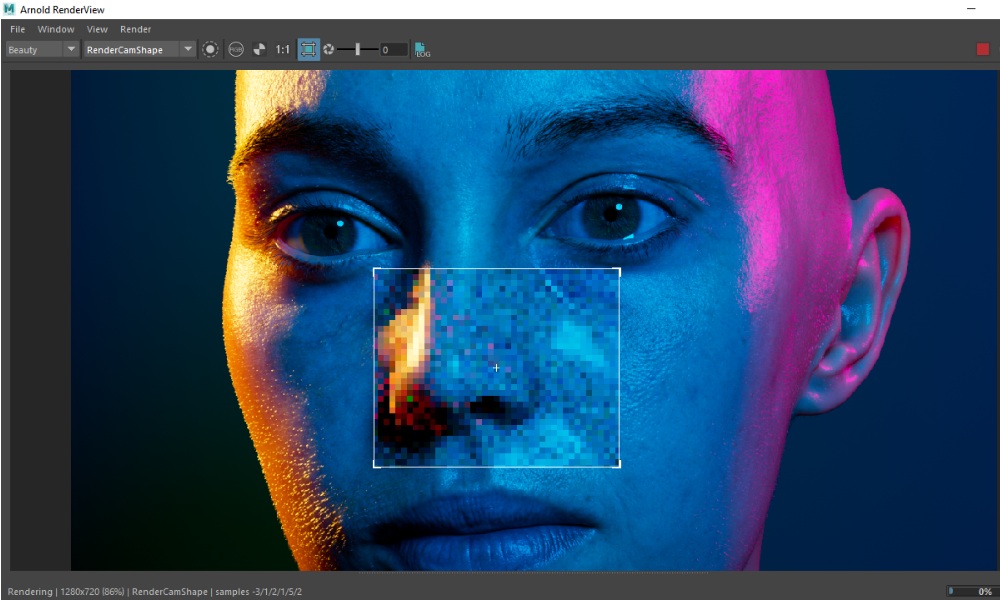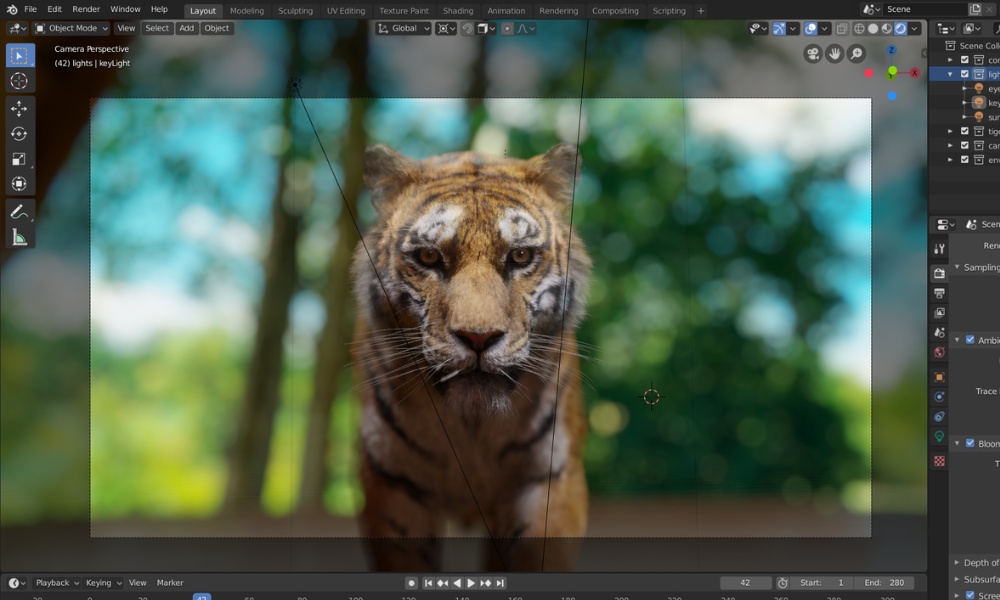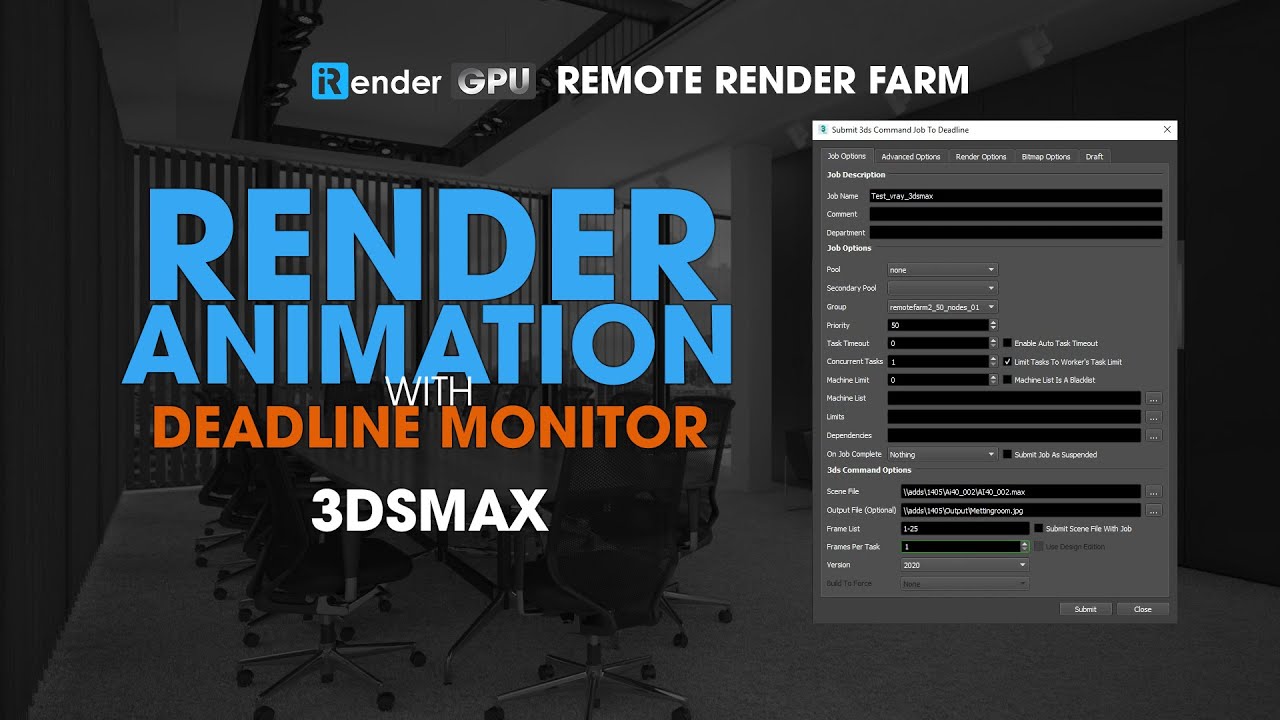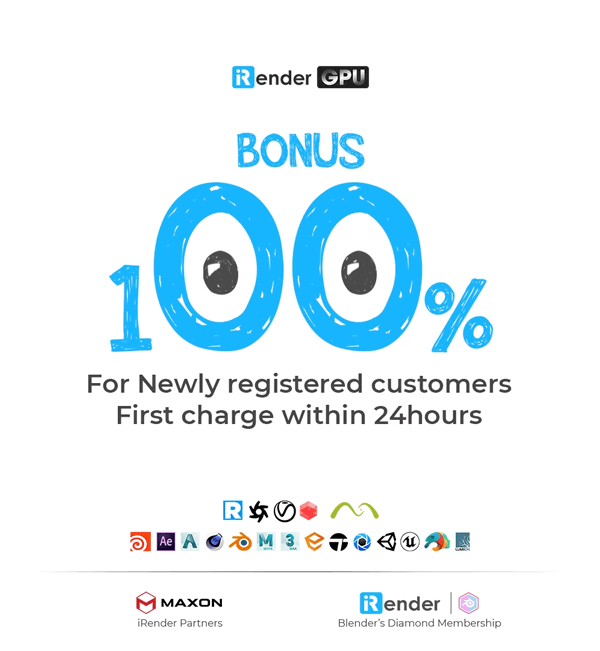Things you should know about CPU rendering
CPU rendering is renowned for its ability to handle offline rendering tasks and produce high-quality images. This article will explore its advantages and disadvantages, discuss ways to enhance its performance, and highlight some popular CPU rendering engines.
1. What is rendering?
The process of 3D rendering involves generating a two-dimensional image from a three-dimensional model. This process is typically performed after the 3D model has been textured and lighting has been applied to the scene, ensuring it appears visually complete. The resulting rendered images generally fall into two main categories. The first is realistic rendering, which aims to create lifelike images that closely resemble photographs. A common example of this is an architectural interior, where the level of detail and lighting makes it look indistinguishable from a real-world photograph. The second category is non-realistic rendering, which produces images with a more stylized or artistic quality. For instance, these can include cartoon-style visuals that emulate the traditional appearance of hand-drawn 2D illustrations.
3D rendering plays a crucial role across a variety of industries. It is widely used in fields such as architecture, where it helps visualize building designs; product design, to showcase prototypes; advertising, for creating compelling visuals; and video games, where it contributes to immersive environments. Additionally, it is a key component in the production of visual effects for film, television, and animated content, making it an indispensable tool in creative and technical domains alike.
2. What is CPU rendering?
The Central Processing Unit (CPU) serves as the primary component of a computer and functions as its “control center.” Often referred to as the brain of the computer, the CPU is responsible for executing all the instructions necessary for the computer to operate. It handles tasks related to the operating system, application software, and various processes that keep the device running smoothly.
CPU rendering refers to a method of rendering that relies on the computing power of the CPU in your device. As the main chip driving the operating system, the cores of a CPU are designed to handle complex instructions and logical processes, making them highly efficient for specific tasks. CPU rendering is particularly well-suited for offline rendering, where time constraints are less critical, and the focus is on producing high-quality output.
3. The pros and cons of CPU rendering
Pros of CPU rendering
- Photorealistic image: The CPU serves as the brain of the computer, managing and controlling all tasks, which is why it is capable of handling more intricate instructions and logical operations. Additionally, its ability to leverage advanced techniques like accurate global illumination and ray tracing contributes to rendering highly realistic and precise images with reduced noise and fewer artifacts.
- Big project: The capacity of the CPU’s memory and RAM, which are critical during rendering, allows it to process more substantial and complex scenes. This includes handling intricate textures, detailed geometry, and extensive datasets. CPUs are especially essential for projects that involve complex geometry, physics simulations, and particle systems, as they can efficiently manage the computational demands of such intricate processes.
Cons of CPU rendering
- Extended Rendering Time: The CPU is an essential component in rendering tasks that demand intricate calculations and complex algorithms, particularly for offline rendering workflows. Its ability to produce precise and detailed results makes it ideal for generating high-quality images and simulations. This extended rendering duration can be a drawback for projects with tight deadlines or when rapid output is required.
- Heat Generation: During rendering, the CPU utilizes its full processing power and advanced techniques to create realistic and detailed scenes. This intensive workload causes the CPU to generate a substantial amount of heat as it operates at maximum capacity. To prevent overheating and maintain optimal performance, complex cooling systems are necessary. These systems, which may include advanced air or liquid cooling solutions, help dissipate the heat effectively. Without adequate cooling, high temperatures can lead to thermal throttling, where the CPU reduces its speed to prevent damage or even hardware failure over time.
4. Some factors that can affect the speed of CPU rendering
🔹 Cores: CPUs are equipped with cores, which function like multiple processing units integrated into a single chip. Each core can execute multiple instructions at the same time, making task processing more efficient and delivering better performance compared to single-core CPUs. While having more cores can influence rendering performance, the impact is not always substantial. Each core requires access to shared resources like system memory, system buses, and other components. To ensure the CPU performs optimally as more cores are added, additional resources such as cache memory, I/O links, and memory channels must also be increased to avoid bottlenecks and maintain efficiency.
🔹 RAM: Having more RAM (Random Access Memory) can improve rendering performance by enabling scene assets to load into local memory faster, reducing delays during the rendering process. To maximize rendering efficiency, it’s important to ensure your computer isn’t burdened by unnecessary background processes, as these consume valuable processing power and can significantly slow down overall performance. Closing unused applications and browser tabs frees up more RAM, allowing the CPU to concentrate its resources on rendering tasks without unnecessary distractions or slowdowns.
🔹 Clock Speed: The performance of a CPU is largely determined by its clock speed, which is measured in hertz (Hz). A higher clock speed indicates that the processor can execute instructions more quickly. In practical terms, a CPU with a higher clock speed will process tasks faster compared to one with a lower clock speed. Modern processors typically have clock speeds ranging from 1GHz to 5GHz, and an increase in clock speed for each core enhances the individual processing power of the CPU, resulting in smoother and more efficient performance for demanding tasks.
🔹 Driver: It is important to regularly check for and install updates for your hardware device drivers. Outdated drivers can lead to performance issues, as they may not be compatible with the latest versions of software or hardware components. Keeping your drivers up-to-date ensures that your system operates smoothly and maintains optimal performance levels.
🔹 Operating System: To maximize compatibility and performance, ensure that your computer is running the latest version of its operating system, whether it’s Windows or another platform. Updated operating systems are designed to work seamlessly with modern hardware components, reducing the risk of compatibility issues and improving overall efficiency and stability.
5. CPU renderers
Let’s explore some render engines using CPU to render!
Corona
▶️ Developer: Chaos
▶️ Popular field: Architecture
▶️ Integrations: 3ds Max and Cinema 4D
▶️ Minimum system requirements: a CPU that supports the SSE 4.1 instruction set, 64-bit Microsoft Windows 10 or newer
▶️ License:
- Commercial price: €54.9-€64.9/month
- Educational price: €4.9/month
Vray
▶️ Developer: Chaos
▶️ Popular field: Architecture
▶️ Integrations: 3ds Max, Cinema 4D, Houdini, Maya, Nuke, Revit, Rhino, SketchUp, and Unreal
▶️ Minimum system requirements: Intel 64 or AMD 64, 8GB RAM, Windows 10 or Windows 11
▶️ License:
- Commercial price: €74.9-€109.9/month
- Educational price: €11.17/month
Arnold
▶️ Developer: Autodesk
▶️ Popular fields: Film and animation
▶️ Integrations: Maya, 3ds Max, Houdini, and Cinema 4D
▶️ Minimum system requirements: Windows 10, x86-64 CPUs need to support the SSE4.1 instruction set
▶️ License: $35/month
Blender
▶️ Developer: Blender Foundation
▶️ Popular fields: Animated films, visual effects, art, 3D printed models, motion graphics, virtual reality, and games
▶️ Integrations: Maya, 3ds Max, Unity, Unreal Engine (through file export options)
▶️ Minimum system requirements: Windows 8.1 (64-bit), CPU 4 cores with SSE4.2 support, RAM 8GB
▶️ License: Free
Boost CPU rendering performance with iRender’s servers
iRender provides high-configuration machines with upmarket specifications, such as AMD Ryzen™ Threadripper™ PRO 3955WX @ 3.9 – 4.2GHz or AMD Ryzen™ Threadripper™ PRO 5975WX @ 3.6 – 4.5GHz, RAM 256GB, and Storage NVMe SSD 2TB, which can dramatically enhance the speed of CPU rendering.
Why can iRender be a great render farm for you?
In addition to high-configuration servers, iRender provides many other utilities to provide the best user experience.
- Dedicated server for individuals: You have full control and access to the server you rent. The working environment (installed apps, files) will be stored for the next use.
- Easy and free file transfer between your computer and iRender’s server: The transferring task can be done via iRender GPU application for Windows and the iRender Drive application for MacOS.
- 24/7 assistance: iRender’s attentive agents are always ready to support all your queries.
- All software compatibility: iRender’s PCs are built to meet the configuration needs of all 3D software and rendering tools at various cost levels for users to choose from.
Let’s see how fast it renders on our servers!
HOT DEAL!!
Currently, we have a promotion for new users. You will receive a 100% bonus for the first transaction within 24 hours of your registration.
If you have any questions, please contact me at d[email protected] or our 24/7 support team for a quick response.
Thank you for reading & Happy New Year!
Source: Adobe, Chaos, Autodesk, Blender, Arm, Linkedin, Quora, pngtree
Related Posts
The latest creative news from CPU Rendering