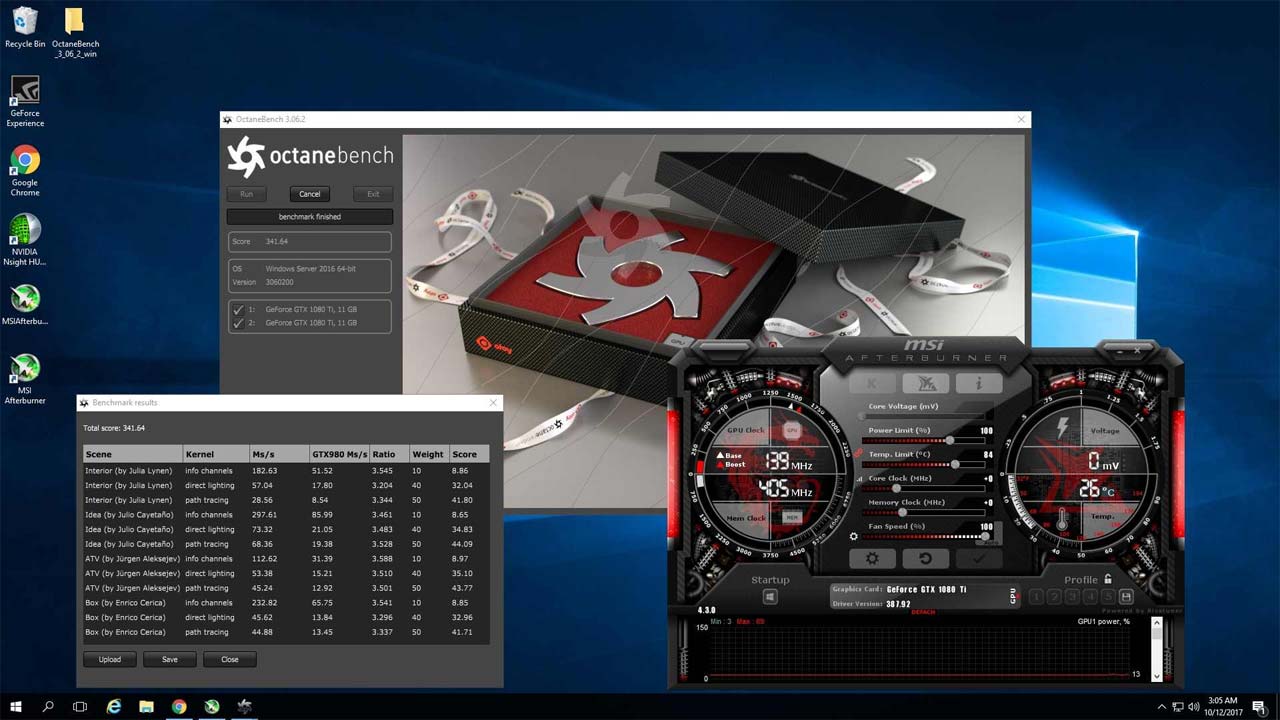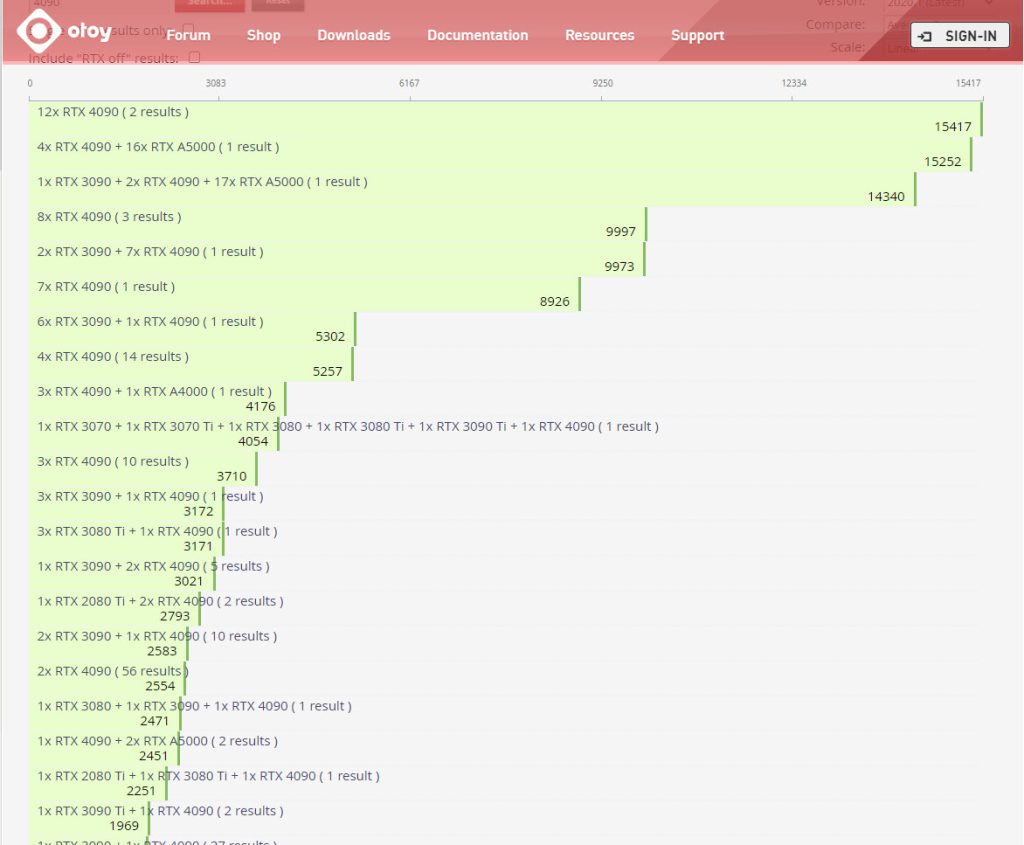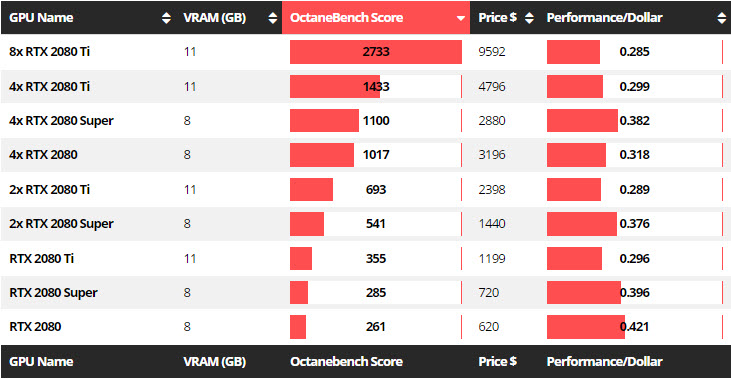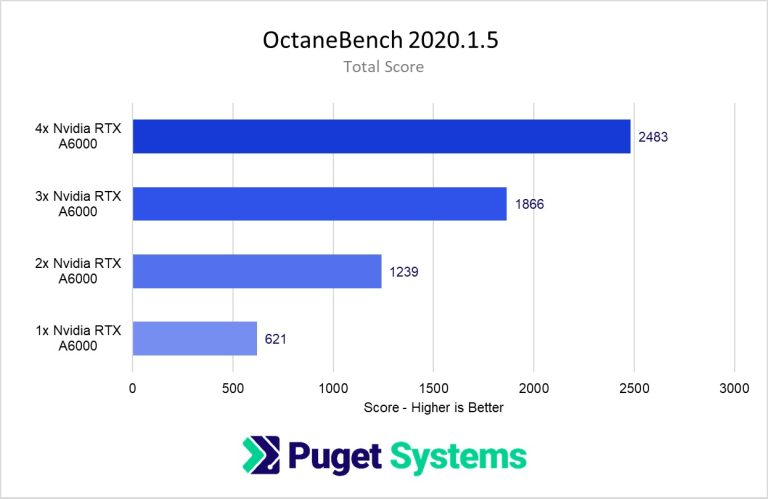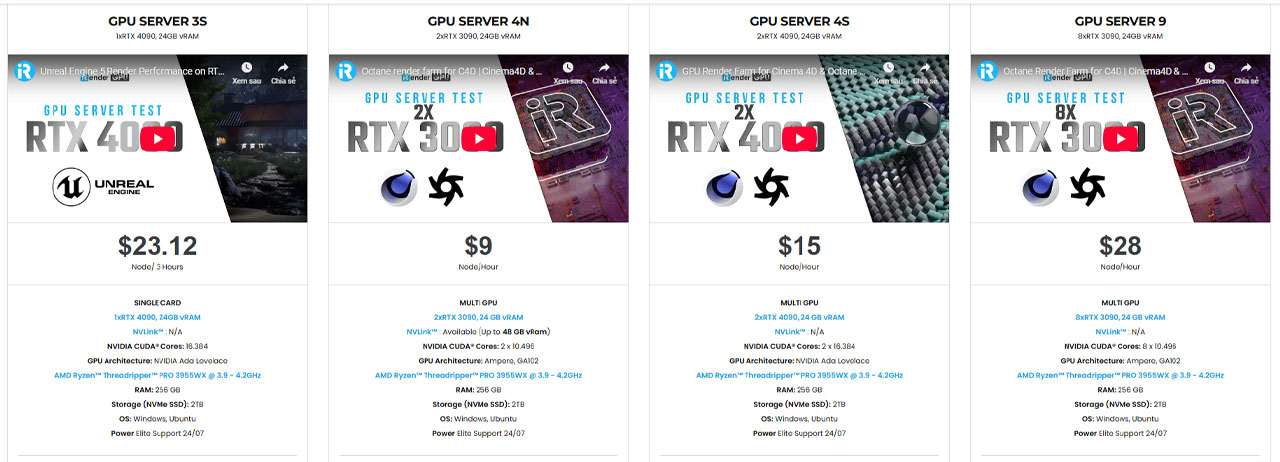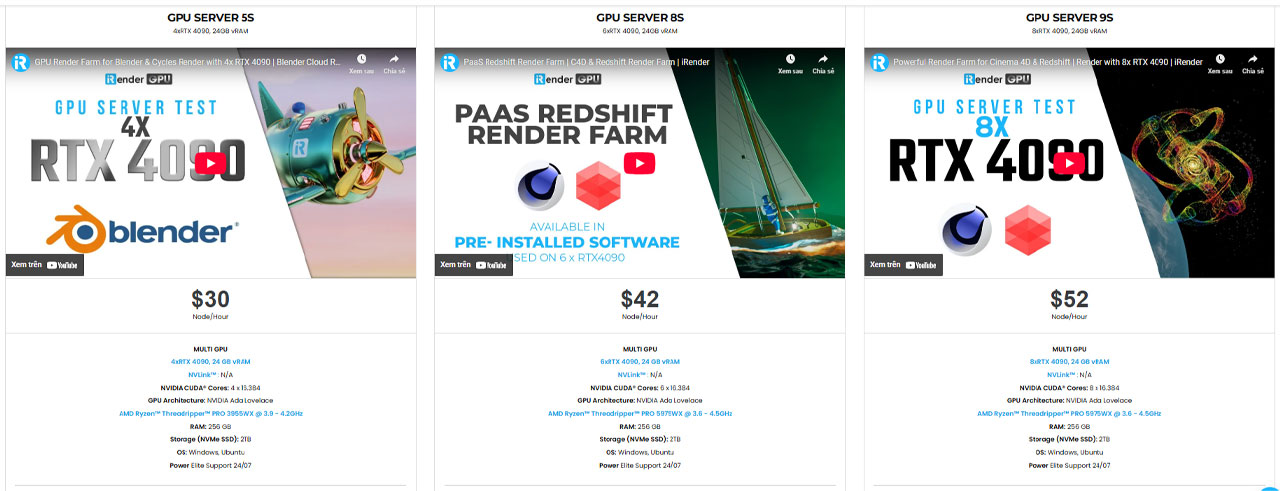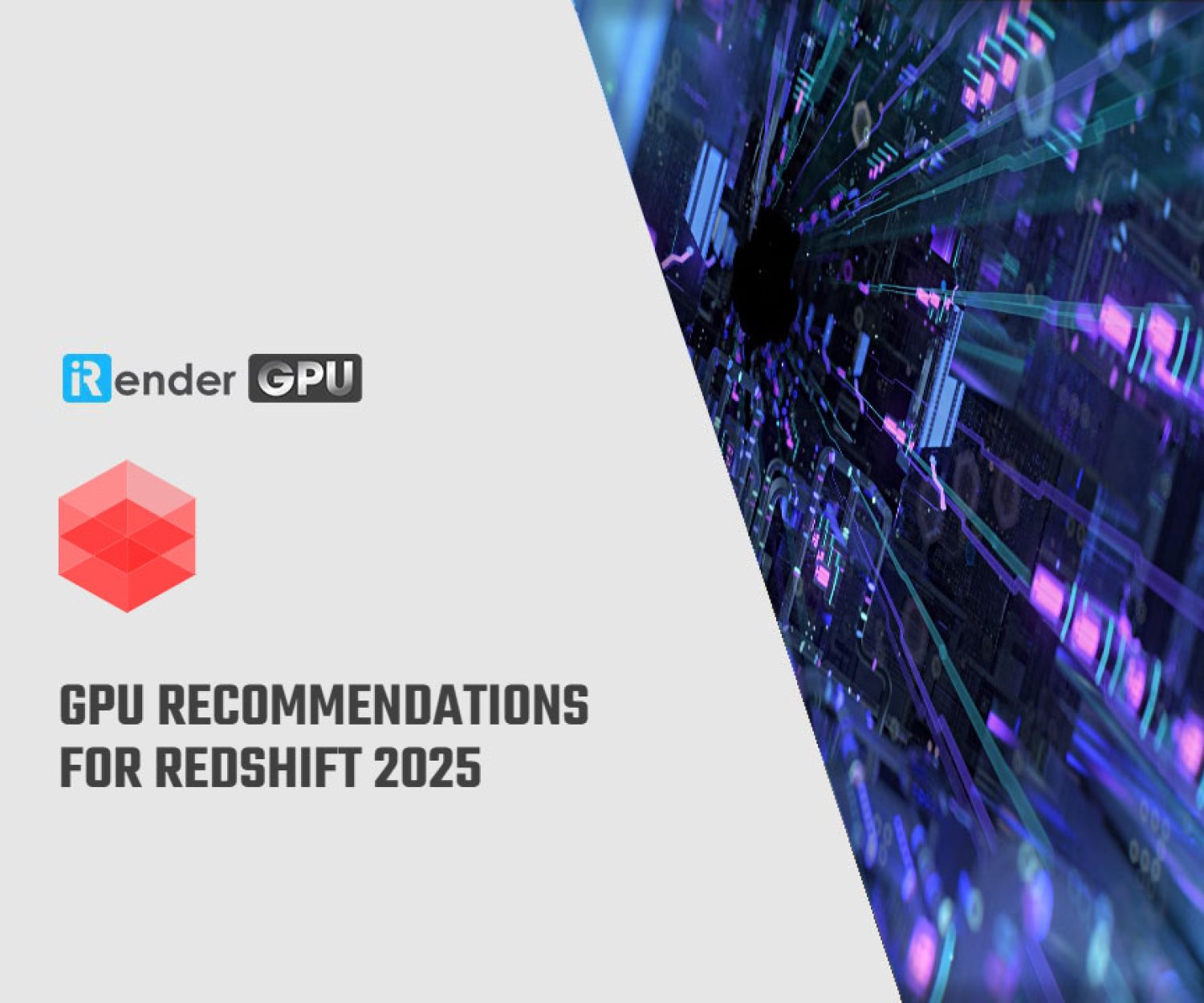OctaneBench: A Popular GPU Rendering Benchmark
As industries such as film, gaming, architecture, and product design continue to evolve, the need for powerful rendering solutions has never been more critical. Among the tools used to evaluate the performance of graphics hardware for rendering tasks, OctaneBench stands out as a leading benchmark. Developed by OTOY, OctaneBench utilizes the capabilities of the OctaneRender engine, a cutting-edge rendering software known for its speed and realism through GPU-accelerated processing. Whether you’re a seasoned professional or an enthusiastic hobbyist, understanding OctaneBench and its implications on GPU performance is essential for achieving the highest quality in visual production.
In this blog, iRender will help you explore ‘A Popular GPU Rendering Benchmark called ‘OctaneBench’.
Introduction to Octanebench
What is Octanebench?
Octanebench is a specialized benchmarking tool that evaluates the performance of Graphics Processing Units (GPUs) for rendering applications, primarily through the OctaneRender engine developed by OTOY. As the demand for high-quality and photorealistic imagery in industries such as film, gaming, architecture, and product design continues to grow, the efficiency and capabilities of rendering hardware have become crucial. OctaneBench addresses this need by providing a standardized platform for measuring and comparing GPU performance across various rendering scenarios.
OctaneBench is the currently most popular GPU Rendering Benchmark. It scales beautifully across multiple GPUs and has a series of rendering tests built-in. The OctaneBench Benchmark Rendering Results are assigned linearly scaling OctaneBench Points.
Key features of Octanebench
OctaneBench is known for several key features that make it a valuable tool for benchmarking GPU rendering performance. Here are the main features:
- Realistic Rendering: OctaneBench leverages the capabilities of the OctaneRender engine to create complex scenes that are representative of real-world rendering scenarios. This includes features such as global illumination, volumetric effects, and advanced shading techniques.
- Benchmark Scoring: The performance is quantified with a score that indicates how well a GPU can handle rendering tasks. This score allows users to compare the performance of different graphics cards directly.
- OpenCL and CUDA Support: OctaneBench takes advantage of both NVIDIA’s CUDA and OpenCL frameworks, ensuring compatibility with a wide range of hardware and providing options for users with different GPU architectures.
- Scene Complexity: The benchmark presents a standard test scene, ensuring that comparisons between different systems are fair and consistent. The test scene includes various textures, lighting effects, and materials that serve to stress different aspects of the GPU.
- Real-Time Ray Tracing: As ray tracing becomes more prevalent in rendering workflows, OctaneBench’s ability to showcase the performance in this area makes it particularly relevant for professionals in industries like film, animation, and architectural visualization.
System Requirements for OctaneBench
OctaneBench is a benchmarking tool for OpenGL-based rendering engines, particularly for assessing performance on GPUs using OTOY’s OctaneRender. Here are the typical system requirements that you might need to run OctaneBench:
Minimum Requirements:
- OS: Windows 10, macOS, or Linux
- Processor: Multi-core CPU (Intel or AMD)
- GPU: NVIDIA GPU with CUDA support or AMD GPU with OpenCL support (minimum 2 GB VRAM)
- RAM: At least 8 GB of RAM
- Display: OpenGL 3.2 compatible graphics card and display
- Storage: SSD recommended for better loading times
Recommended Requirements:
- OS: Windows 10 (64-bit), macOS (latest version), or Linux (latest version)
- Processor: Modern multi-core CPU (Intel i7 or AMD Ryzen 7 or better)
- GPU: NVIDIA RTX series or AMD Radeon RX series with at least 6 GB VRAM (for optimal performance)
- RAM: 16 GB or more
- Display: High-resolution display (1080p or higher)
- Storage: SSD for improved performance
Additional Notes:
- Ensure you have the latest drivers installed for your GPU.
- The performance may vary based on the specific hardware configurations and settings used during the benchmark.
- Consider potential temperature and power requirements for high-performance GPUs.
OctaneBench Usage
You can download and run OctaneBench as one single package or just download the resources and use them with your current OctaneRender Standalone. All the details about how to run OctaneBench can be found in the readme file of the archives, but this is a quick overview of the necessary steps:
Step 1: Download the archive for your operating system using the links below
Step 2: Open the downloaded archive
- Windows: Extract the archive into a directory of your choice and then open the extracted folder “OctaneBench_2020_1_5_win”.
- Linux: Extract the archive into a directory of your choice and then open the extracted folder “OctaneBench_2020_1_5_linux”.
- Mac OSX: You can copy the application “OctaneBench 2020.1.5” into the application folder or any other directory or just leave it in the .DMG image.
Step 3: Run OctaneBench
- Windows: Double-click “octane.exe” in the Windows Explorer.
- Linux: Run the binary “octane”.
- Mac OSX: Run “OctaneBench 2020.1.5”.
Step 4: Enable the GPUs you want to benchmark
Step 5: Click “Run” and wait until the benchmark run has finished
Step 6: Marvel at the statistics, which you can then upload or save as a text / CSV file
OctaneBench Benchmark Scores
OctaneBench score is a numerical representation of the performance of a graphics processing unit (GPU) when it comes to rendering tasks in the OctaneRender application. The score reflects various factors, including rendering speed, the complexity of the scenes tested, and the efficiency of the hardware being benchmarked. OctaneBench scores can vary significantly based on the GPU’s capabilities. High-end GPUs, especially those from NVIDIA’s RTX series or AMD’s latest Radeon series, typically score much higher than older or lower-end models.
Octane Render scales perfectly with multiple GPUs. That’s why it is a great choice for multi-GPU configurations. Octane supports NVIDIA GPUs only and no OpenCL (AMD GPU).
Below are some Octane benchmarks:
This image is a performance comparison chart from OTOY’s OctaneBench results, which measure rendering performance in OctaneRender using various combinations of NVIDIA GPUs. The chart displays benchmark scores for different GPU setups, where higher scores indicate better rendering performance.
In this chart, GPUs scale performance well, but the price often scales faster than the score, reducing efficiency. • Single GPUs are more efficient in terms of cost-per-performance, though they don’t reach the peak performance of multi-GPU setups. The 2080 Super stands out for balance between cost and power, especially in single or dual configurations.
The RTX A6000 excels at memory-intensive workflows, thanks to its huge VRAM, but not as performant per dollar as newer GPUs like the 4090.
- If your work involves massive scenes, the A6000 is unmatched in stability and memory capacity.
- If you want raw rendering power, the RTX 4090 still beats it at a lower cost.
Wrap Up
In conclusion, OctaneBench has established itself as a prominent benchmarking tool within the realm of GPU rendering, providing valuable insights into the performance capabilities of graphics cards in rendering tasks. Its ability to simulate real-world rendering scenarios using the OctaneRender engine allows users to evaluate and compare the performance of different GPUs effectively. With its straightforward user interface and the focus on real-time ray tracing and advanced rendering techniques, OctaneBench appeals to both professionals and enthusiasts seeking to optimize their workflows or upgrade their hardware.
iRender- The best cloud rendering for Octane
iRender is a perfect option to render projects in PC optimization for rendering tasks, CGI, and VFX with over 30.000 customers. To bring the best experiences for customers, iRender has been improving the quality and updating the newest technology every day. We provide high-configuration dedicated servers (physical computers/machines) specifically optimized for GPU rendering.
We provide high-configuration dedicated servers (physical machines/computers) that are specifically configured and optimized for Octane rendering. We support Windows 10/11 and Linux, providing flexibility for a wide range of users. In addition to offering powerful configurations, all servers at iRender are also equipped with AMD Ryzen™ Threadripper™ PRO 3955WX @ 3.9 – 4.2GHz or AMD Ryzen™ Threadripper™ PRO 5975WX @ 3.6 – 4.5GHz. This multi-core architecture enables seamless handling of complex renders and multi-threaded workflows.
You can refer all our servers’ configuration following:
Let’s check out our test videos about Octane bench performance on our multi-RTX 4090 servers.
We suggest Windows users work with our all-in-one application, iRender GPU instead of coming our website. For Linux or macOS users, we provide a helpful and free transferring program called iRender drive. You can take a look at this video For Windows or For Mac OS to understand our workflow.
In case you have any problems or questions, don’t hesitate to contact the 24/7 support team. We will be happy to help you with your questions and problems at all times.
This month, we are running a SPECIAL OFFER: 100% Additional Bonus for new clients who register an account and make a top-up within 24 hours after their registration.
Moreover, On this special occasion of Vietnamese Reunification Day, celebrated on April 30th, iRender extend warmest wishes to all our users, partners, and friends around the world.
- 50% BONUS for all transactions from $575
- 100% BONUS for all transactions from $1500
Register an account today to experience our service or contact us via email at [email protected] or WhatsApp: at (+84) 912075500 for advice and support.
Reference source: pugetsystems
Related Posts
The latest creative news from Octane Cloud Rendering.