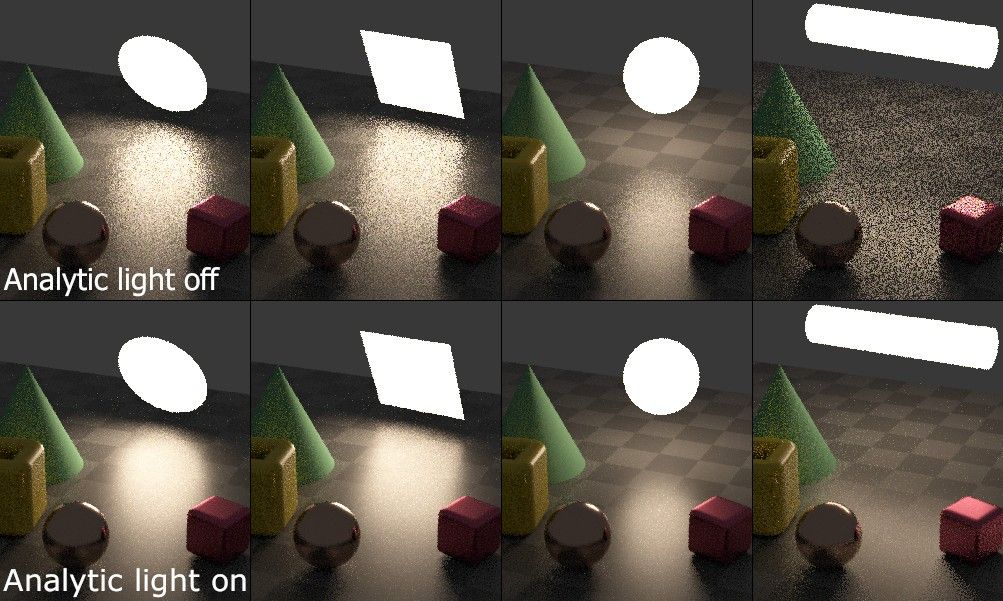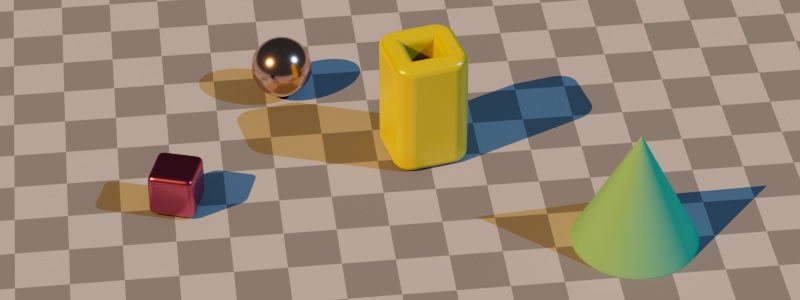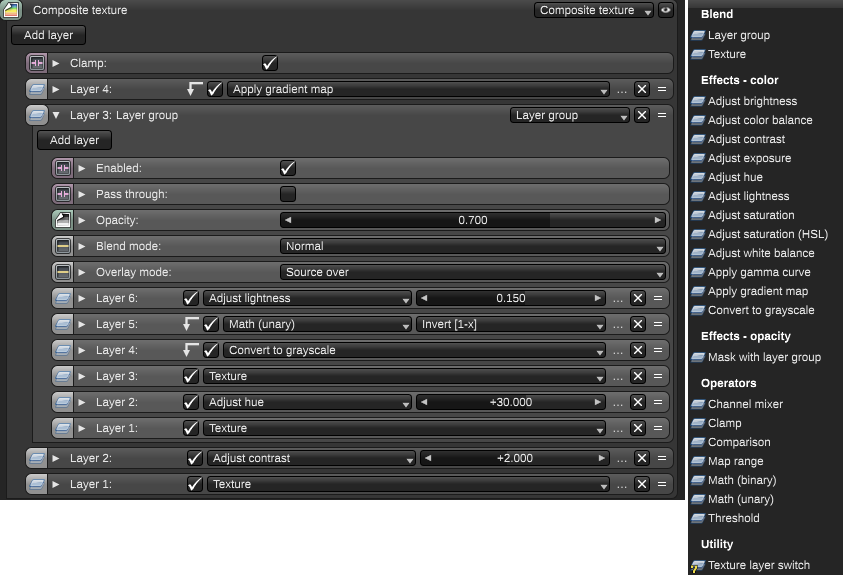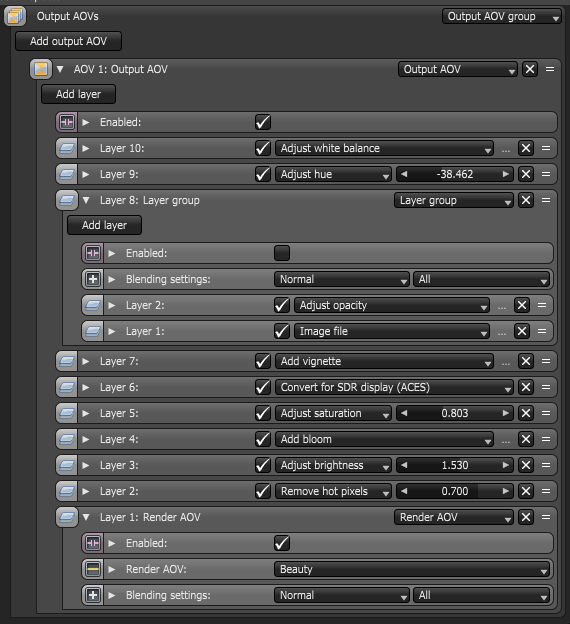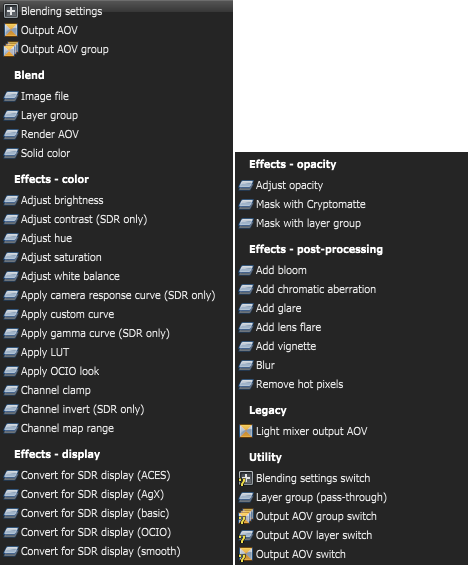Overview of new features in Octane 2023.1
In the late October 2023, OTOY finally released new version of Octane 2023.1. The new update includes many great improvements from lighting, textures to other features for post process. In this article, let’s explore some new features in Octane 2023.1 with iRender.
Analytic Lights
In this latest version of Octane, it includes of 5 new analytic light primitives which are disk light, quad light, sphere light, tube light and directional light. Quad lights and disk lights allow setting up a spread angle, which is taken into account when sampling for direct light. For quad, disk, sphere and tube lights you can set up a falloff radius, a limit on how far the illumination from this light will reach.
The disk, quad, sphere and tube lights are described as similar to mesh lights but have custom low noise light sampling.
The directional light model light sources at an infinite distance away from the scene.
All of these lights give you a fast approximation of direct light from large large direct light sources on diffuse or glossy materials
Composite texture adjustment layers
This update offers support for adjustment layers in the Composite texture. You now can fine-tune the composite at a specific point in the layer stack. The list of layers includes color adjustment operations like brightness, color balance, etc., and a number of utility operators like channel mixer, clamp, etc.
These adjustment layers can either process the intermediate result produced by the layers below, or they can be attached to a specific layer to adjust only that layer’s input.
Additionally, layers can be grouped into isolated or non-isolated (pass-through) groups. The isolated group composites the layers in the group onto a transparent background before finally compositing the output of the group with the other layers in the stack. The non-isolated group uses the current state of the texture stack as the group’s background.
Output AOV compositor improvements
Output AOV nodes have been reworked to be layer-based, and we now have a selection of effect layers available. For example, to add bloom to a render AOV, you can add a “Render AOV” layer and then add an “Add bloom” layer on top of it. With the effects available, if the existing fixed-function imager and post processing system can do, you are allowed to do as well. Things like tone mapping, LUTs and OCIO view transforms are simply effect layers and can be applied in any order.
There are effects like Blur, Curves, tone mapping have been implemented.
Fast post media rendering
OTOY Octane has added a post-processing pass to add fog. This provides a fast and noise free way to add fog to an image without rendering a large amount of samples. The effect includes fog, and beams from light sources or sun light. They also added option for chromatic aberration, lens flare and blur effect in post.
Other additions and changes
There are many changes and additions in this new version of Octane 2023.1, such as support for animation time transform, shaders generate and improve better and more accurate round edges, some rendering fixes and improvements. You can check them here for more detail.
Speed up your Octane rendering with iRender
iRender provides you a high-performance and configurable server system for 3D rendering, AI Training, VR & AR, simulation, etc. We believe that design and creative activities are private and personal that only you artists will know what you want with your animation.
As Octane can scale up linearly when you use a multiple GPUs system, we offer you from single RTX 4090 to multiple RTX 4090s/3090s. Check out these articles to know why RTX 4090 is still the best for Octane rendering: Top GPU for Redshift, Octane and V-Ray in 2023 and Compare RTX 4090 vs RTX 6000 Ada vs RTX A6000 for content creation.
We are not only providing you the most powerful graphics card, but also the same level of hardware, such as AMD Ryzen Threadripper processor, 256 GB RAM, 2 TB of storage (NVMe SSD).
For Octane, we suggest our multi RTX4090s or RTX3090s. Below is our test with Octane:
Not only those powerful configuration, iRender also provides you more services. Free transferring tool named iRender drive for macOS or Linux users. For Windows users, we recommend using our all-in-one application iRender GPU to work, and you don’t need to come to our website. Our price is flexible with hourly rental which has pay-as-you-go basis, daily/ weekly/ monthly subscription with discount from 10-20%. Plus, you have 24/7 support service with real human who will support you whenever you encounter an issue.
Especially, if you use Cinema 4D, now you can access our remote servers without having to install the software. We have an option to choose pre-installed Cinema 4D, and provide you license free. For Octane render, kindly install and use your license.
Register an account today to experience our service and enjoy a very big promotion 100% bonus for new user. Or contact us via WhatsApp: (+84) 916806116 for advice and support.
Thank you & Happy Rendering!
Source and images: otoy.com
Related Posts
The latest creative news from Cinema 4D Cloud Rendering , Octane Cloud Rendering