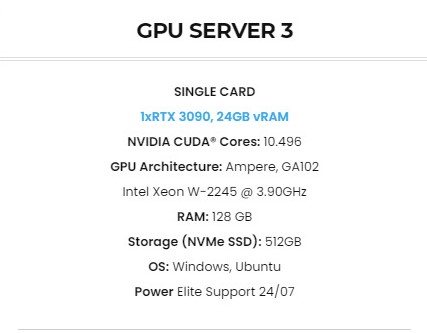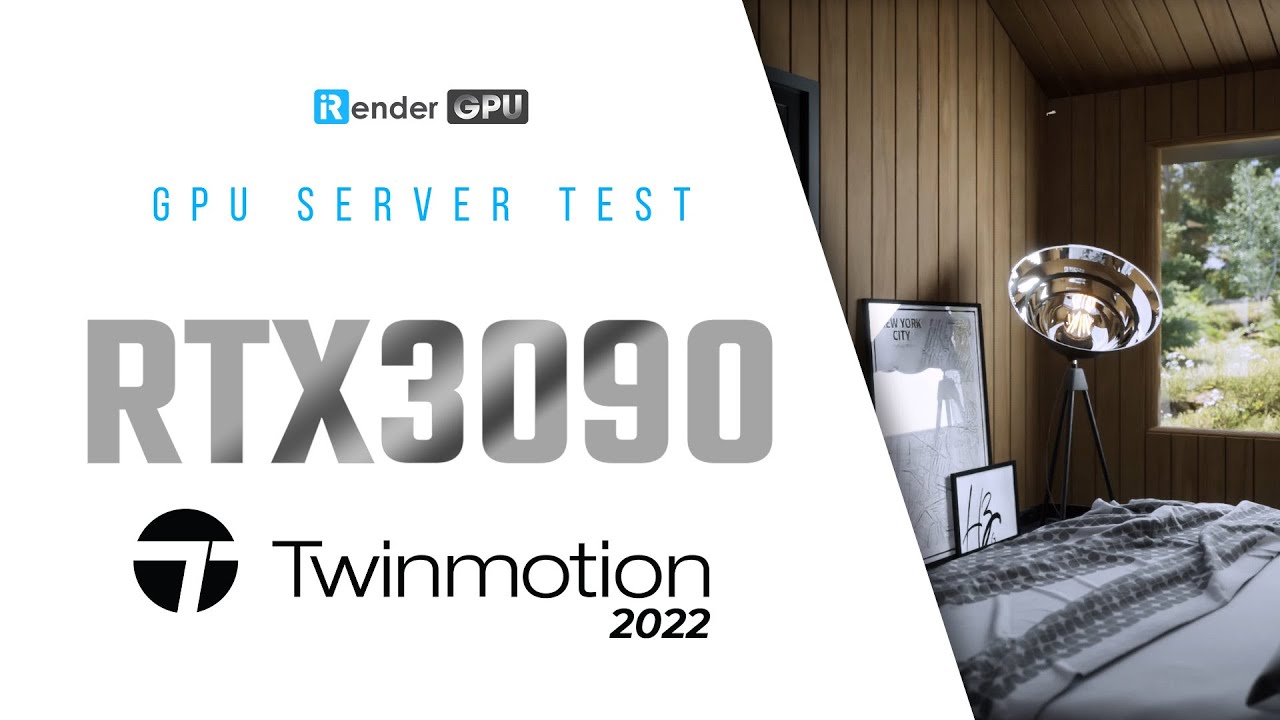Powerful cloud render service for Twinmotion
Twinmotion is a real-time visualization tool. It empowers you to quickly and easily produce high-quality images, panoramas, and standard or 360° VR videos from design data. It’s been specifically designed for architecture, construction, urban planning, and landscaping professionals.
Besides, Twinmotion is for anyone wanting to create stunning visualizations. Whether you’re a professional working in a commercial environment, a freelancer working on a personal project, or a student or educator. Depending on how you intend to use Twinmotion, there have lots of kinds of license software available that fit your needs.
Highlight feature
- Unprecedented real-time quality
Whether you’re finessing the details of your scene in the editor or presenting your project to clients as an immersive experience. Twinmotion’s high-quality real-time rendering won’t let you down.
Furthermore, with realistic physically-based lighting and built-in global illumination, over 600 PBR materials react to your environment. And its effects like depth of field, lens flare, and vignetting. Twinmotion makes it easy to get the look you need.
- One-click integration with CAD and BIM
With Twinmotion, you can transform your design data into a compelling visual experience in minutes. You can import files from all major CAD, BIM, and modeling solutions, and enjoy direct one-click synchronization with many of them. That includes Archicad, BricsCAD, Revit, Rhino, RIKCAD, SketchUp Pro, and Vectorworks.
Plus, you can take your Twinmotion project to the next level in Unreal Engine. It helps further refine it with advanced behaviors, animations, effects, and more.
- Control the element at the click of a button
In addition, with Twinmotion’s incredibly intuitive UI, there’s no need to spend ages getting up to speed. Simple sliders let you change the season, weather, or time of day in an instant. You can even paint on or scatter trees, and watch them grow.
Thought, need to bring even more life to your scene? It’s easy to add pedestrians and vehicles from the provided library and have them follow a path created with a couple of clicks. Job done.
- Thousands of assets at your fingertips
Breathe life into your scene with props, plants, characters, materials, lights, and even sounds. Then you just by dragging and dropping from Twinmotion’s extensive library of more than 10,000 high-quality assets, including thousands of highly detailed Quixel Megascans.
However, what if some of them came with realistic traits that kicked in automatically? That’s the idea behind Smart Assets. Trees grow and wave their foliage in the wind, doors open, and people move—just like in real life.
- One setup, all your media, ready to share
Create stunning images, animations, panoramas, regular and 360º VR videos, and client presentations all from the same Twinmotion scene.
On the other hand, in Twinmotion Cloud, you can upload your client presentations to share with stakeholders anywhere via a simple URL. Then they can then interact with them at full quality from a regular web browser on their computer, tablet, or smartphone.
System Requirements
- For Windows
| Element | Minimum Specifications | High-end Requirements |
| Use case | Small to average project, ( <1 GB geometry data )
Suitable for real-time 3D presentation, video generation in HD mode, all images formats up to 4K Not suitable for VR / 4K video rendering / 360 panoramic video |
A large project, Airport, Large building, City, large landscape (>1 GB geometry data)
Suitable for real-time 3D presentation, video generation in any resolution up to 8K, 360 panoramic videos, VR presentation, all images formats. |
| OS Supported | Windows 10, 64 bit | |
| CPU (processor) | CPU with a benchmark score of 2000 higher here | CPU with a benchmark score of 2500 higher here |
| RAM | 16 GB or higher | 64 GB or more |
| Hard Drive space | 30 GB of free disk space | |
| Graphics Card | 6 GB dedicated memory or card with benchmark score over 10 000 here with latest drivers available | 12 GB (or more) dedicated memory or card with benchmark score over 15 000 here |
|
For Path Tracer Graphics Card: Compatible with DirectX 12 and 8 GB (or more) dedicated memory. |
||
- For Mac OS
| Element | Minimum Specifications | High-end Requirements |
| Use case | Small to average project, ( <1 GB geometry data )
Suitable for real-time 3D presentation, video generation in HD mode, all images formats up to 4K Not suitable for VR / 4K video rendering / 360 panoramic video |
A large project, Airport, Large building, City, large landscape (>1 GB geometry data)
Suitable for real-time 3D presentation, video generation in any resolution up to 8K, 360 panoramic videos, VR presentation, all images formats. |
| OS Supported | Mac OS X 10.14.6 or later | |
| CPU (processor) | CPU with a benchmark score of 2000 higher here | CPU with a benchmark score of 2500 higher here |
| RAM | 32 GB or more | 64 GB or more |
| Hard Drive space | 30 GB of free disk space | |
| Graphics Card | 6 GB dedicated memory or card with benchmark score over 10 000 here with latest drivers available | 12 GB (or more) dedicated memory or card with benchmark score over 15 000 here |
| Note: Path Tracer is not supported. | ||
iRender - Powerful servers to accelerate rendering projects in Twinmotion
As almost all users know virtual machines have not supported Twinmotion. But in iRender, we have based-mental servers with strong CPU and many GPUs to accelerate rendering projects. We provide powerful machines that have processing capabilities of AMD Ryzen Threadripper Pro 3955WX @ 3.90GHz. In addition, they have the strongest GPU: RTX 3090 24GB VRAM.
Hard drives like SSD (Solid State Drive) or HDD (Hard Disc Drive) should also be taken into consideration when working on a very large project. Furthermore, storing your project on an SSD will allow your project to load and save faster. Luckily, iRender’s server is enough to adapt to these requirements and more.
Let’s CREATE AN ACCOUNT right now and enjoy unimaginative power from iRender.
Do not hesitate to contact Candace – Customer Support via email: [email protected] or Whatsapp: +840394000881 if you have any questions.
www.twinmotion.com
Related Posts
The latest creative news from V-Ray Cloud Rendering , Twinmotion Cloud Rendering , 3D VFX Plugins & Cloud Rendering.