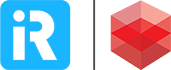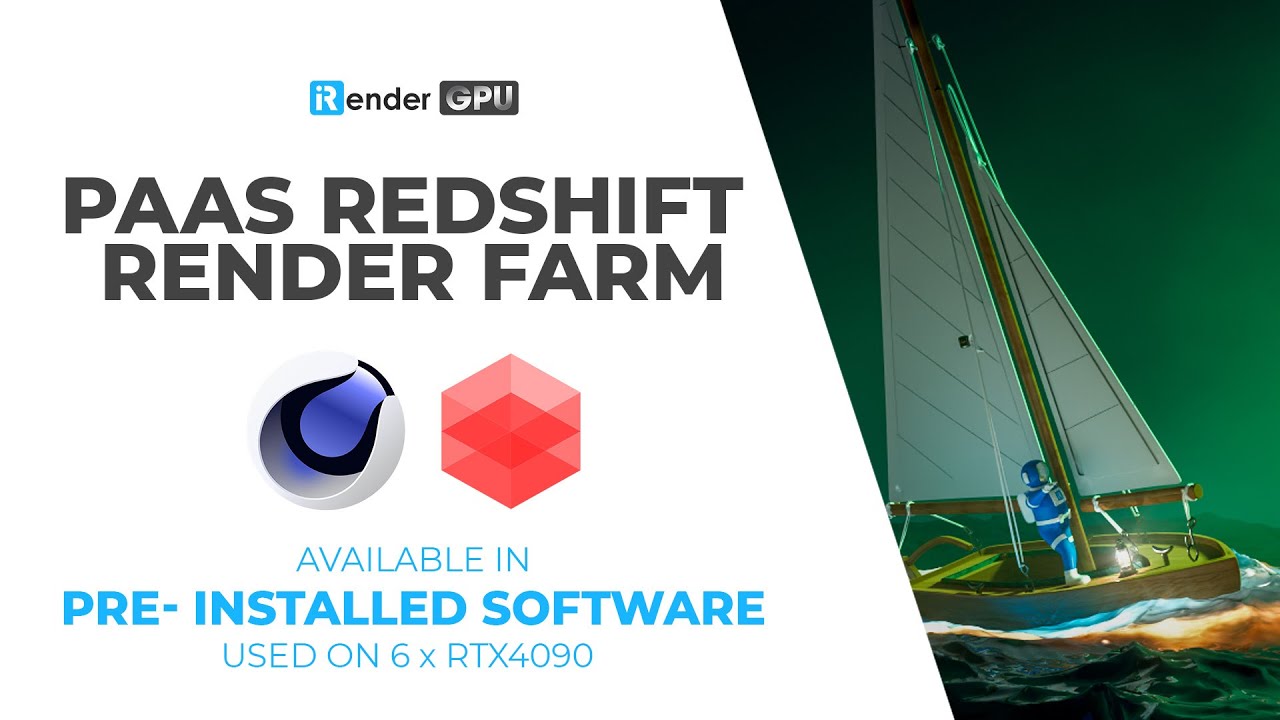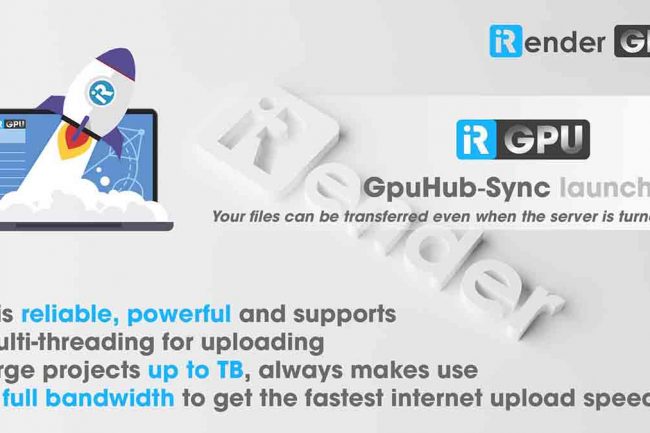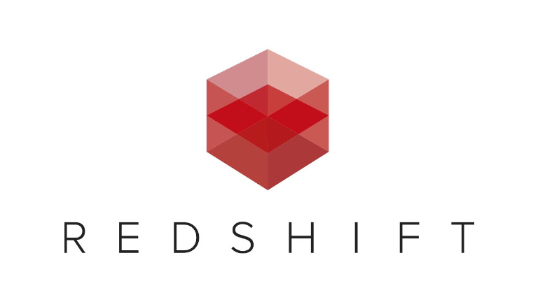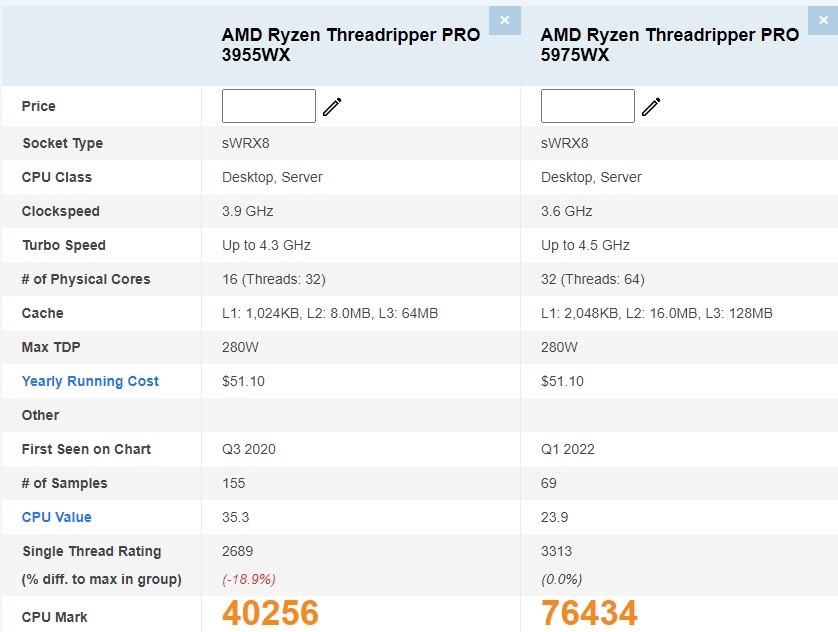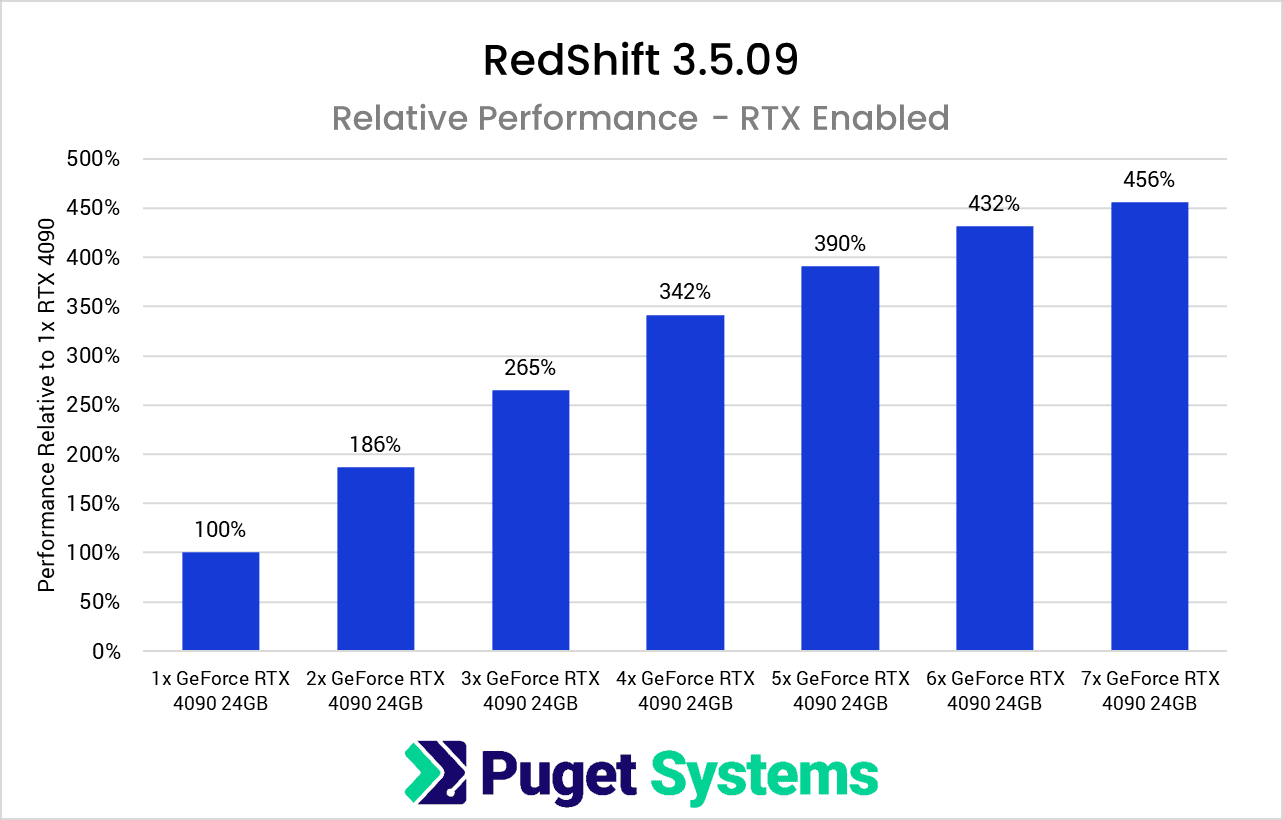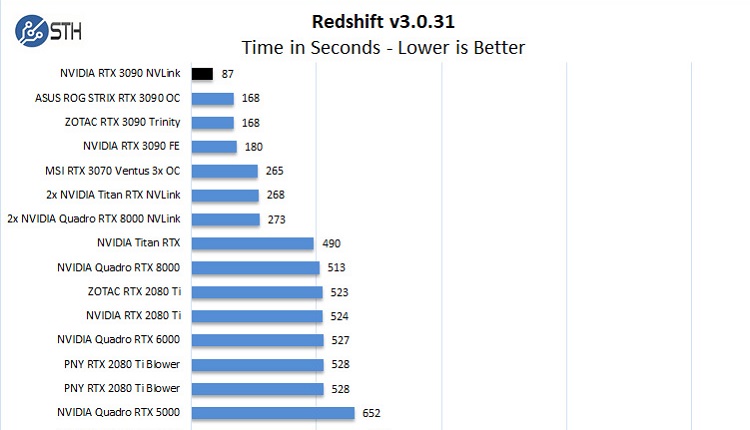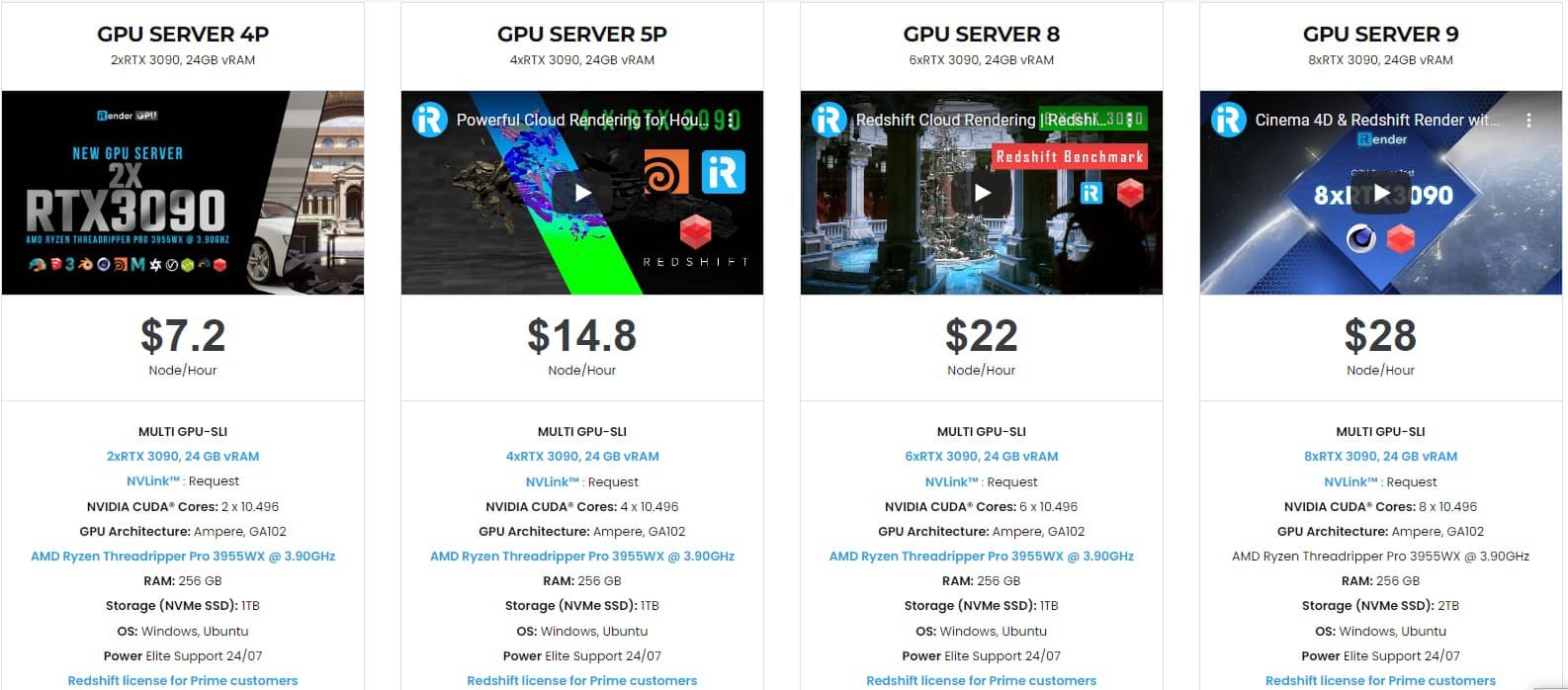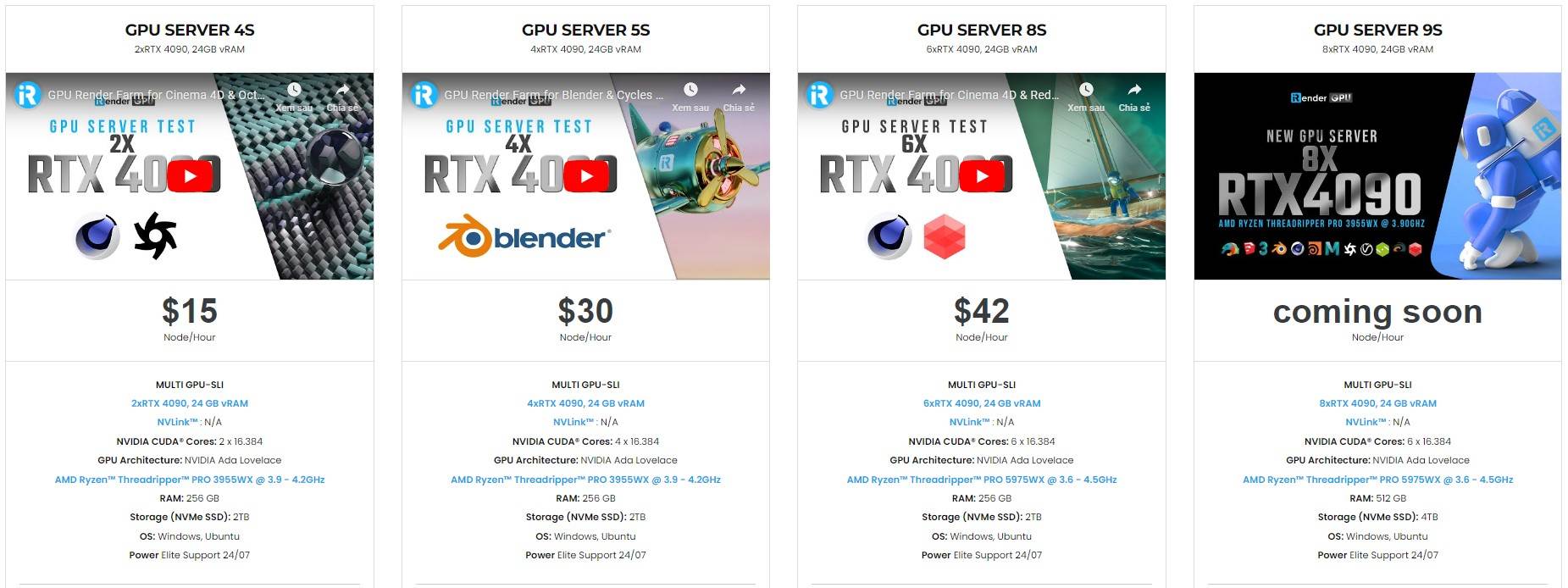Powerful GPU Cloud Render Farm for Redshift.
We Concentrate On People and The Joy Of Creation.
Optimize for Redshift Multi-GPU Rendering Tasks on the Cloud.
The Official Redshift render farm partner of Maxon.
GPU-Accelerated Cloud Render Farm for Redshift
iRender Render Farm is a GPU-Acceleration Cloud Rendering Service for Redshift Multi-GPU Rendering with Powerful Render Nodes: 2/4/6/8x RTX 3090/4090. As Maxon’s official Redshift render farm partner, all iRender machines come with the latest stable Cinema 4D and Redshift pre-installed, as well as licenses, ensuring a seamless creative workflow for users.
Let’s work together and “Happy Rendering”.
High-Speed, Redshift Render Farm Service.
iRender: Redshift Render Farm – GPU Nodes: 2/4/6/8x RTX 4090/3090.
Support all 3D Software with Redshift: Cinema 4D, Houdini, Maya, 3ds Max, Blender, Foundry Katana and so on.
iRender is the Official Render Farm partner of Maxon.
Maxon Redshift has earned its place in the graphics industry as one of the powerful leading GPU-accelerated render solutions nowadays. It is not only the fastest renderer in the world but it also offers an extensive suite of the most robust features and flexibility of all GPU renderers, supporting 3D professionals and creative studios at different scales as well as integrating with industry-standard CG applications. As a result, Redshift has been increasingly used by numerous professional studios and manufacturers for their projects recently.
In terms of software, Redshift supports a variety of 3D applications such as Maya, 3dsMax, Cinema4D, Houdini, Katana, and Blender. Redshift integrates perfectly with many industry-leading 3D design applications making it an ideal choice for architects, product designers and animators to bring their projects to life. One of the main benefits of GPU rendering over CPU rendering is the potential for incredible render times. To achieve the best render times possible requires the right computing hardware. So how do you optimize a workstation to get the most from Redshift? The video card selection is the driving factor for performance in Redshift, basically, you can use multiple GPUs to further speed up.
Speaking of multiple cards, how well does rendering speed scale across multiple GPUs in Redshift? Are there diminishing returns as more cards are added? You will find the answer in this article to find the best hardware system for Redshift as well. We are putting Redshift 3.0 and 3.5 to the test, looking at scaling from one to eight video cards in a single workstation.
The Best Processor (CPU)
In Redshift, as well as most other GPU-based engines, the CPU does not play a direct role in the process of rendering scenes. It does have a small impact on the time spent loading a scene. When selecting a processor for your application, usually the two key factors to consider are frequency and the number of cores the processor has. In fact, Redshift only uses a few CPU cores in the rendering process and, as a result, we recommend going for a high clock speed CPU without worrying about core count.
If you are also using Redshift with some program like Cinema4D, Maya, or 3dsMax – then a CPU with a high clock speed will bring you good performance for modeling or animation. Moreover, high frequency will ensure that the system is very responsive with low loading times, and users will experience snappy viewports. Additionally, our testing has shown that a CPU clock speed can directly affect GPU performance. Therefore, we advise you to select a processor that delivers fast clock speeds.
In the case of Redshift, there is also another factor, the number of PCIe lanes your processor can support. PCIe lanes will directly affect the amount of graphics cards you can put in your system. Top-tier GPUs usually need 16x PCIe 3.0 Lanes to run at full performance without bandwidth throttling.
With this in mind, the AMD Ryzen Threadripper processor is a solid choice. These processors offer a great balance of multi-threaded performance and single-threaded performance, making them a safe option for any other applications you may use. This is the world’s only processor family supporting PCIe 4.0, which delivers twice the I/O performance over PCIe 3.0. Moreover, it can accelerate workflows with next-gen GPUs and high-speed storage devices and support 128 PCIe lanes as well. As a final brief, this is a great choice for driving Multi-GPUs.
Recommended Video Cards
Because it is a GPU renderer, unsurprisingly, the graphics card configuration has the most significant impact on performance in Redshift. At the moment, it currently utilizes CUDA which is proprietary to NVIDIA video cards and does not support AMD GPUs or Intel integrated graphics. CUDA cores
Furthermore, the amount of VRAM is also important because it determines how big the scene you want to render can be. If your scene is larger than the amount of memory available on the graphics card, Redshift supports using the system’s RAM to compensate; however, this negatively impacts performance. In terms of VRAM, Quadro cards can work just fine for Redshift but for the majority of the users they are not worth the much higher price. From a performance perspective, GeForce cards are just as fast while being many times cheaper. Let’s check out the specific evidence below:
In the chart above, NVIDIA’s RTX 3090 is 60% faster than the RTX Titan, which was the top consumer video card from the last generation, while maintaining the same amount of VRAM. Moreover, the RTX Titan was only available from NVIDIA with their dual-fan cooling solution, meaning it could not be used effectively in multi-GPU configurations. As such, we recommend the NVIDIA Geforce series if Redshift is your primary application. RTX3080 is an excellent sloid starting point, and RTX3090 could be the best recommendation.
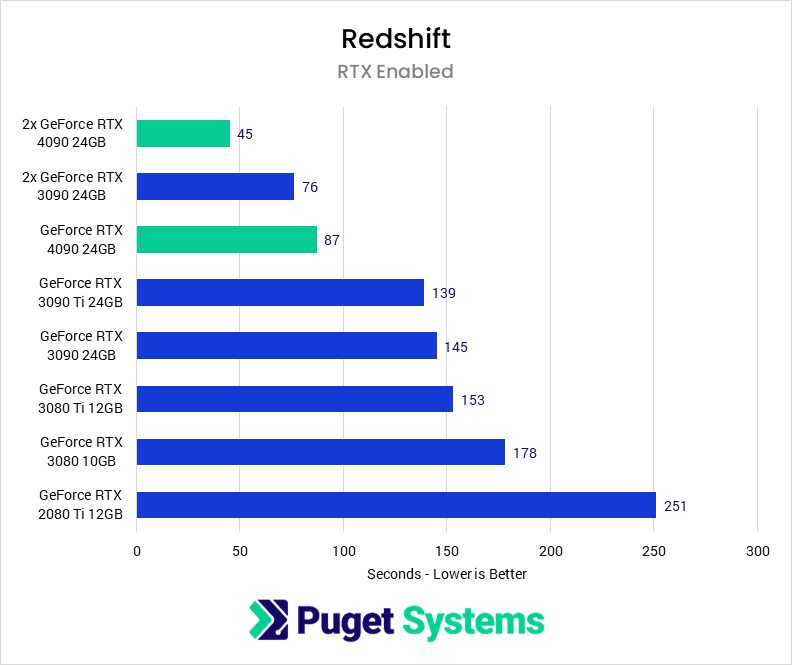
Nvidia just released a new generation of GPU – RTX4000 series. In the chart above, there’s a whopping leap of speed. One RTX4090 could be 60% faster than one RTX3090
Multiple GPU Support
Redshift supports a maximum of 8 GPUs per session, and, it is undeniable that your hardware needs at least 2 GPU if you are using this GPU-accelerated engine. It is very good at utilizing multiple GPUs simultaneously, so installing many graphics cards into your system is a great way to boost performance further. When doing so, sufficiently cooling your system becomes very important. NVIDIA GeForce RTX cards are often not designed well to work with other cards. Cards with a single fan that expel the heat directly out the back of the system, known as blower cards, are the best choice for this. They stack nicely and work very comfortably in multi GPU Workstations. Professional NVIDIA Graphics cards or new NVIDIA GeForce RTX are all designed with this cooler.
According to the Pugetsystems test with RTX 4090, we get a pretty scaling from 1 to 7 GPU, the performance rise is from 100% to 459%. It’s the current Redshift benchmark so the actual scene which is larger than that might have a better performance. iRender also took some tests to see how increasing the number of video cards in a system affects performance in Redshift with the RTX3090 (Ampere architecture) and RTX4090. We ran the benchmark in the version of Redshift 3.0.39 with 4,6 and 8 NVIDIA RTX 3090 (24GB VRAM) and newer version of Redshift 3.5 on RTX4090.
As demonstrated above, video card performance in Redshift scales very well as additional cards are added. It isn’t quite perfect, or linear, scaling – there is some level of diminishing returns – but it is still more than enough to justify their use in multi-GPU workstations.
As long as each card is supported, Redshift does allow you to mix and match different models of video cards.. However, the more different the cards (different architectures, different versions of CUDA, etc.), the larger the chance of errors occurring. Also note that if the cards have different amounts of VRAM you will be limited to the smallest amount.
NVlink Support
NVLINK enables users to pool GPU memory across two supported GPUs. The main problem with that solution when using “old” interfaces like SLi (for NVIDIA), is that your GPUs would still act as two different cards. A new technology from NVIDIA called NVLink is different and can make multiple cards work like a single one. That is also valid for available memory.
To connect the cards, you need an additional piece of hardware called a bridge. For instance, if you want to go for an overkill setup, a dual GeForce RTX 3090 connected with the NVLink, the final amount of memory available for your scenes in Redshift will be 48 GB.
With Redshift, the NVIDIA RTX 3090 NVLink configuration crushes the Redshift demo benchmark at 1 minute and 27 seconds, achieving the fastest render time we have seen to date. We did not get perfect 2x scaling, but one can easily see how this is an enormous performance gain for highly complex scenes that require a higher amount of GPU memory.
The Best Multi-GPU Cloud Rendering for Redshift
iRender Render Farm is a Professional GPU-Acceleration Cloud Rendering Service provider in HPC optimization for rendering tasks, CGI, VFX with over 30.000 customers and being appreciated in many global rankings ( e.g: CGDirector, Lumion Official, Radarrender, InspirationTuts CAD, All3DP). Users will remotely connect to our server, install their software only one time and easily do any intensive tasks like using their local computers.
At iRender, we have developed multiple RTX 4090 and RTX 3090 workstations specifically optimized and configured for GPU rendering workflows. You are guaranteed to experience maximum performance for your budget in applications such as Redshift when using one of these systems. There are a variety of servers from single- GPU 1x RTX 3090 to Multi-GPU 2/4/6/8 x RTX 3090/4090, you can choose one server that is suitable for your demand and your software to get started. We offer clients the powerful processor AMD Ryzen Threadripper Pro 5975WX @3.6 – 4.5 GHz /AMD Ryzen Threadripper Pro 3955WX @ 3.90 – 4.2 GHz and up to 2TB SSD to load your scene quickly.
However, I would honestly recommend that server 4S, 5S, 8S and 9 will be the best servers for Redshift (which option depending on your budget). Why? Because as we analyzed above, AMD Ryzen Threadripper workstations that contain 4-8 powerful graphics cards like RTX4090 and RTX3090 are perfect for Redshift.
Our CPU are AMD Ryzen Threadripper PRO 3955WX and AMD Ryzen Threadripper PRO 5975WX. Both are built using the 7nm Zen Core Architecture with the sWRX8 socket, these processors are designed to deliver exceptional performance for professionals such as artists, architects, engineers, and data scientists. AMD Ryzen Threadripper PRO 3955WX is 16 cores and 32 threads with a 3.9 GHz base clock frequency, 4.3 GHz boost frequency, and 64MB of L3 cache; while AMD Ryzen Threadripper PRO 5975WX is 32 cores, 64 threads with a 3.6 GHz base clock frequency, 4.5 GHz boost frequency, and 128MB of L3 cache, these processors significantly reduce rendering times for 8K videos, high-resolution photos, and 3D models. A faster CPU will allow you to extract mesh data, load textures, and prepare scene data more quickly.
Moreover, on-demand NVLink helps you increase the amount of VRAM to 24 x 2 = 48 GB which is powerful enough for very large projects/cache. We are confident that we are the only render farm where you can experience NVLink and Multi-GPU with Redshift.
iRender - The best Redshift Render Farm
iRender is a Professional GPU-Acceleration Cloud Render Farm for Redshift Multi-GPU Rendering with Powerful Render Nodes: 8x RTX 3090/4090. All iRender machines come with the latest stable Cinema 4D and Redshift pre-installed, ensuring a seamless creative workflow for users. iRender also manages regular software and NVIDIA driver updates to maximize efficiency.
As Maxon’s official partner, iRender proudly offers free C4D and Redshift licenses with all render machine packages. This preconfiguration enables users to optimize their pipeline and focus solely on their renders without the hassle of environment configuration or troubleshooting compatibility issues. Users simply upload project files to iRender’s machines and start high-performance renders instantly, which saves valuable time.
With all the outstanding advantages mentioned above, you must have found yourself the perfect choice for Redshift. The unmatched support tailored to your specific needs and goals will help you have the most comfortable render time.
So, do not hesitate anymore to waste your time, please register for an account today to experience our service and reach a new level of cloud rendering. You can contact us via Whatsapp: (+84) 912-515-500/ Skype: iRender Support or email [email protected] for the fastest advice and support.
Read More :
-
- Powerful Cloud Rendering Service for Cinema 4D with Redshift
- Powerful Cloud Rendering Service for Houdini with Redshift
- Powerful Cloud Rendering Service for Maya with Redshift
- Powerful Cloud Rendering Service for Blender with Redshift
- Redshift vs Octane – Which RENDER ENGINE right for Cinema 4D? | Part 1
- Redshift vs Octane – Which RENDER ENGINE right for Cinema 4D? | Part 2
Thank you & Happy Rendering !
GPU Render Farm Pricing
Compare our server performance and price with major companies such as GPU Instances from AWS, GPU Instances from Google, Azure from Microsoft and GPU servers from small competitors. You’ll be surprised!
You can install all software you want on our remote server
GPU SERVER 9
8xRTX 3090, 24GB vRAM- MULTI GPU
- 8xRTX 3090, 24 GB vRAM
- NVLink™ : N/A
- NVIDIA CUDA® Cores: 8 x 10.496
- GPU Architecture: Ampere, GA102
- AMD Ryzen™ Threadripper™ PRO 3955WX @ 3.9 - 4.2GHz
- RAM: 256 GB
- Storage (NVMe SSD): 2TB
- OS: Windows, Ubuntu
- Power Elite Support 24/07
- (*)Optimize for (Redshift, Octane, Blender, V-Ray Next, Iray, Maxwell etc.) Multi-GPU Rendering Tasks.
- For newly registered customers 100% bonus first charge within 24h
- Pay per Day (Save 10%)
- Only : $25.2 node/hour
- Pay per Week (Save 20%)
- Only : $22.4 node/hour
GPU SERVER 5S
4xRTX 4090, 24GB vRAM- MULTI GPU
- 4xRTX 4090, 24 GB vRAM
- NVLink™ : N/A
- NVIDIA CUDA® Cores: 4 x 16.384
- GPU Architecture: NVIDIA Ada Lovelace
- AMD Ryzen™ Threadripper™ PRO 3955WX @ 3.9 - 4.2GHz
- RAM: 256 GB
- Storage (NVMe SSD): 2TB
- OS: Windows, Ubuntu
- Power Elite Support 24/07
- (*)Optimize for (Redshift, Octane, Blender, V-Ray Next, Iray, Maxwell etc.) Multi-GPU Rendering Tasks.
- For newly registered customers 100% bonus first charge within 24h
- Pay per Day (Save 10%)
- Only : $27 node/hour
- Pay per Week (Save 20%)
- Only : $24 node/hour
GPU SERVER 8S
6xRTX 4090, 24GB vRAM- MULTI GPU
- 6xRTX 4090, 24 GB vRAM
- NVLink™ : N/A
- NVIDIA CUDA® Cores: 6 x 16.384
- GPU Architecture: NVIDIA Ada Lovelace
- AMD Ryzen™ Threadripper™ PRO 5975WX @ 3.6 - 4.5GHz
- RAM: 256 GB
- Storage (NVMe SSD): 2TB
- OS: Windows, Ubuntu
- Power Elite Support 24/07
- (*)Optimize for (Redshift, Octane, Blender, V-Ray Next, Iray, Maxwell etc.) Multi-GPU Rendering Tasks.
- For newly registered customers 100% bonus first charge within 24h
- Pay per Day (Save 10%)
- Only : $37.8 node/hour
- Pay per Week (Save 20%)
- Only : $33.6 node/hour
GPU SERVER 9S
8xRTX 4090, 24GB vRAM- MULTI GPU
- 8xRTX 4090, 24 GB vRAM
- NVLink™ : N/A
- NVIDIA CUDA® Cores: 6 x 16.384
- GPU Architecture: NVIDIA Ada Lovelace
- AMD Ryzen™ Threadripper™ PRO 5975WX @ 3.6 - 4.5GHz
- RAM: 256 GB
- Storage (NVMe SSD): 2TB
- OS: Windows, Ubuntu
- Power Elite Support 24/07
- (*)Optimize for (Redshift, Octane, Blender, V-Ray Next, Iray, Maxwell etc.) Multi-GPU Rendering Tasks.
- For newly registered customers 100% bonus first charge within 24h
- Pay per Day (Save 10%)
- Only : $46.8 node/hour
- Pay per Week (Save 20%)
- Only : $41.6 node/hour
(*) In addition, we also have professional machine configurations for AI Inference, AI Training, Deep Learning, VR/AR…
With Turing GPU Architecture: 6/12 x RTX 2080Ti, 11GB vRAM. Pascal GPU Architecture: 6/12 x NVIDIA TITAN Xp, 12GB vRam.
Or any configuration you require, please contact directly for service. Sincerely thank you!
Volume Discounts
iRender is one of the most professional, cheapest service providers in the world with the same configuration.
If you rent monthly, please contact us directly for a better price.
Deposit value from:
$50
$230
$575
$1.500
$3.000
$5.000++
Addtional Bonus:
0%
5%
10%
15%
20%
25%
iRenderPoints You Get:
$50++
$242++
$633++
$1.725++
$3.600++
$6.250++
Latest News
The latest creative news from Cinema 4D Cloud Rendering , Blender Cloud Rendering, Redshift Cloud Rendering, Houdini Cloud Rendering , Octane Cloud Rendering, 3D VFX Plugins & Cloud Rendering.