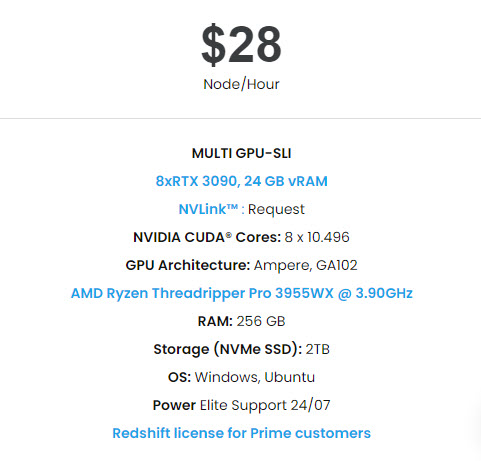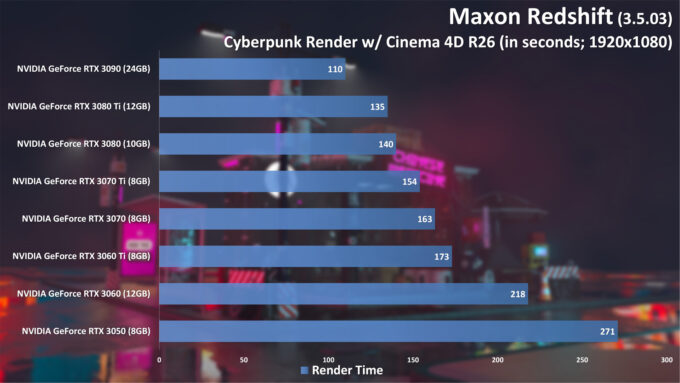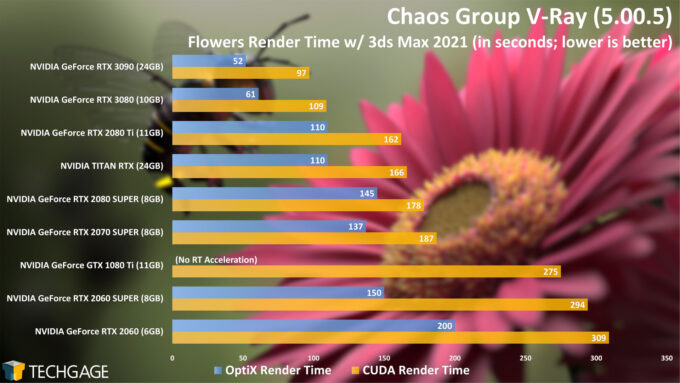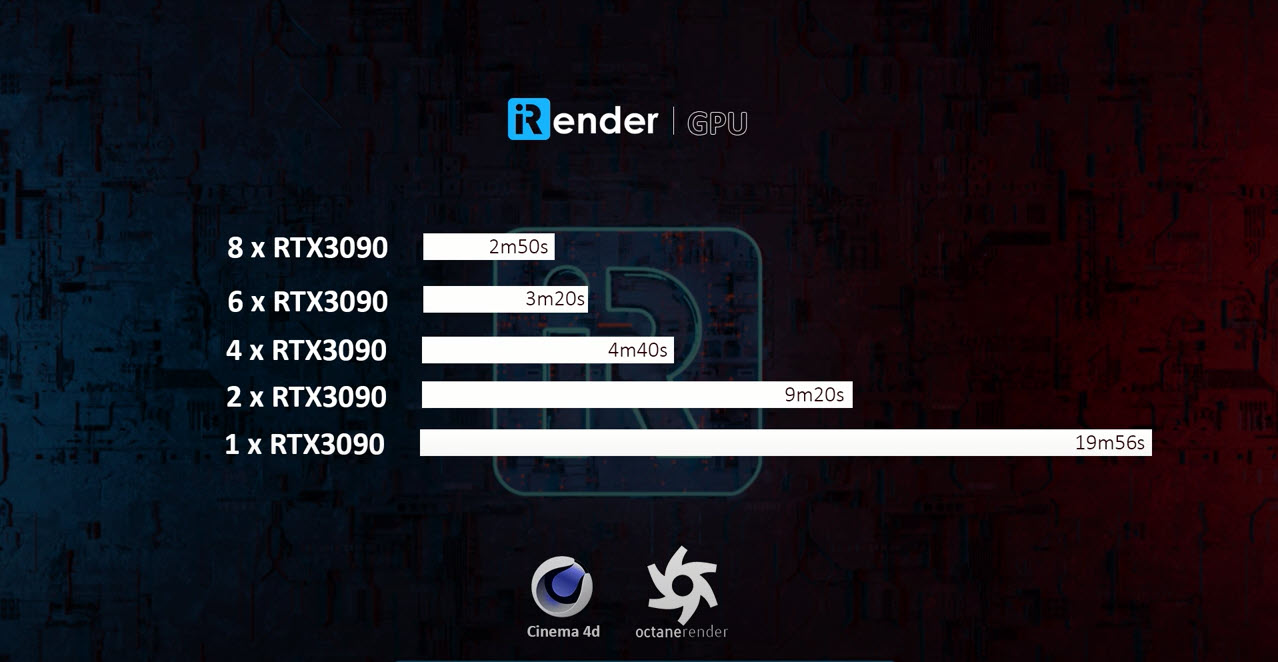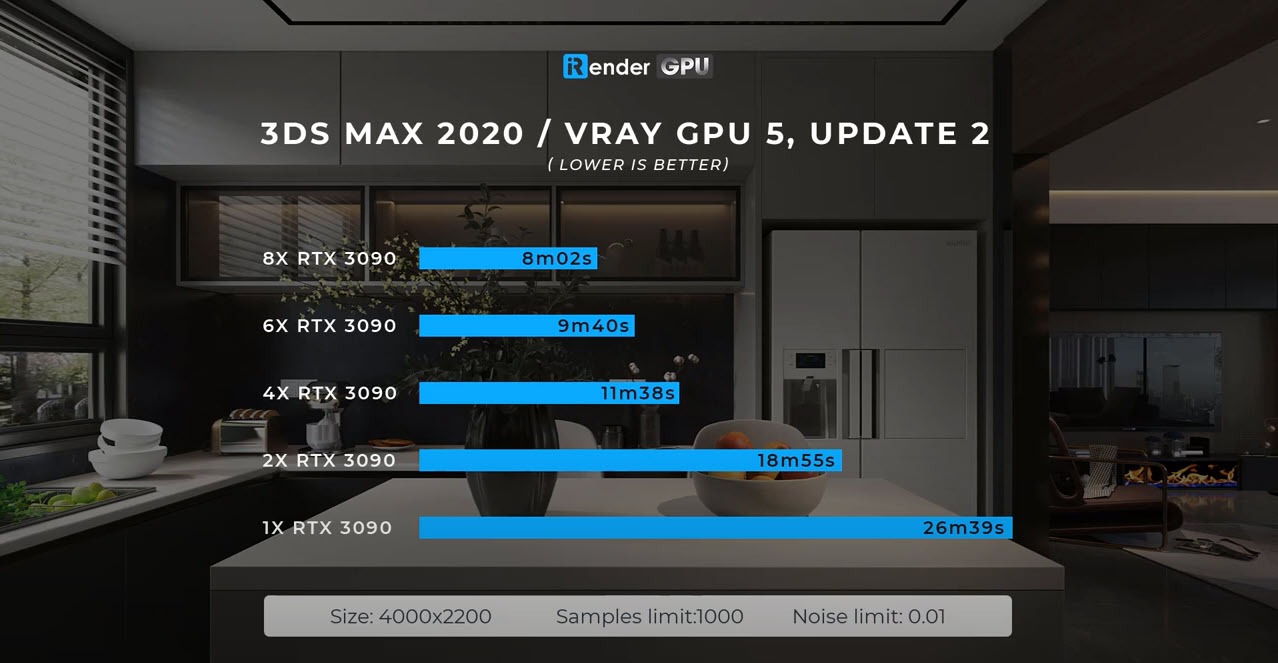Render faster with super 8 x RTX 3090 package for Octane - Redshift at iRender
At iRender, day by day we try to make every little thing better. We bring the power of thousands of friendly and easy-to-use GPUs directly to your desk and keep your ideas moving.
As a part of our continuing efforts to provide the best service and best performance to our customers, iRender launched the most powerful server of 8 x RTX 3090 in November 2021. Since then, Package 8 x RTX 3090 has proved its superiority in rendering performance and has become the hottest package among iRender users. This server is considered to be one of our big leaps and is ready to tackle the biggest rendering, CGI, VFX challenges.
- CPU: AMD Ryzen Threadripper Pro 3955WX @ 3.90GHz
- GPU: 8x RTX 3090, 24 GB vRAM
- RAM: 256 GB
- Storage (NVMe SSD): 2TB
- NVLink: Requested
High-end GPU - Incredible performance
Nvidia GeForce RTX 3090 is a high-end graphics card based on the Ampere generation. It uses the big GA102 chip and offers 10,496 CUDA cores and 24 GB GDDR6X graphics memory. It targets users who demand uncompromising performance and capabilities out of their graphics hardware, and with a massive 24GB VRAM, this GPU has plenty of breathing room for your biggest creative workloads.
Moreover, RTX 3090 is capable of taking advantage of NVLink, so those wanting to plug two (or more) of them into a machine could likewise combine their VRAM, activating a single 48GB frame buffer. Overall, RTX 3090 is definitely a beast at gaming and creative tasks (rendering, 3D visualization, visual effects, etc).
Since the launch of RTX 3090, we have been blown away by its rendering performance in several software, such as Redshift, Octane, V-Ray, Blender, and much more.
Redshift 3.5.03 Render Performance (Cyberpunk) – Source: techgage.com
Octane 2020.1.5 Render Performance (Plants) – Source: techgage.com
V-Ray 5.00.5 Render Performance (Flowers) – Source: techgage.com
Blender 3.2 – Cycles GPU Render Performance (Sprite Fright) – Source: techgage.com
Multiple RTX 3090s - Is it possible?
Just from a single GPU, we already get a very fast render time. How will the performance increase if we set up multiple GPUs inside a workstation? We know that GPUs do not always scale linearly in rendering workloads. Using 2 GPUs might give us 1.9 times the performance, 4 GPUs might give us 3.5 times the performance. However, one thing is for sure, the render time will be cut down many times. Octane does a fairly good job at scaling performance linearly, Redshift usually gives slightly less performance per GPU, the more GPUs we add.
Redshift Render Performance on Multiple RTX 3090s by iRender
Octane Render Performance on Multiple RTX 3090s by iRender
V-Ray GPU Render Performance on Multiple RTX 3090s by iRender
Why choosing iRender for Multi-GPU accelerated rendering?
In summary, Nvidia GeForce RTX 3090 is one of the most powerful graphics cards on the market. Multiple GPU configurations, particularly 8 x RTX 3090, even bring more GPU power, providing incredible performance for 3D rendering, video editing and scientific computing.
However, it has never been easy to set up such a workstation. But no worry, instead of building one on your own and encountering lots of trouble (even failure), you can take advantage of iRender’s GPU servers to speed up your work. We have single GPU, dual GPUs, and multi-GPUs packages for all your needs. Especially, the dream beast 8 x RTX 3090 is optimized for multi-GPU render engines (Redshift, Octane, V-Ray, Blender, etc).
And we are more than just powerful configurations.
1. Easy to use
Unlike other render farms, iRender provides you with powerful machines with top-notch hardware, then users will remotely connect and take full control of it. Using our remote PC is just the same as using your local PC. You can install any software with any version you want.
2. Reasonable price
Investing $1500 for a graphics card, > $10.000 for using Multi-GPUs, not to mention the costs of other compatible factors to build a computer, is also very expensive. This is such a big investment for anyone, single individuals or freelancers or even studios.
At iRender, you can start at $3.8 to use the beast RTX 3090. You can rest assured that our pricing schemes are the best you have ever found.
3. Support 24/7
iRender has a great number of enthusiastic staff that are always ready to support you 24/7. Whenever you have trouble using our server, or even with your software, we – iRender Support Team are always there to help you solve your problem.
Render failure? You do not need to waste your time asking forums or waiting for days from the developer. We support you 24/7. We believe the quality of support we provide is as important as the technology we deliver.
So hesitate no more. Create an account and experience the next level of rendering. Render on 8 x RTX 3090 has never been easier and cheaper with iRender.
Thank you & Happy Rendering!
Related Posts
The latest creative news from Cinema 4D Cloud Rendering , V-Ray Cloud Rendering , Redshift Cloud Rendering, Octane Cloud Rendering, 3D VFX Plugins & Cloud Rendering.