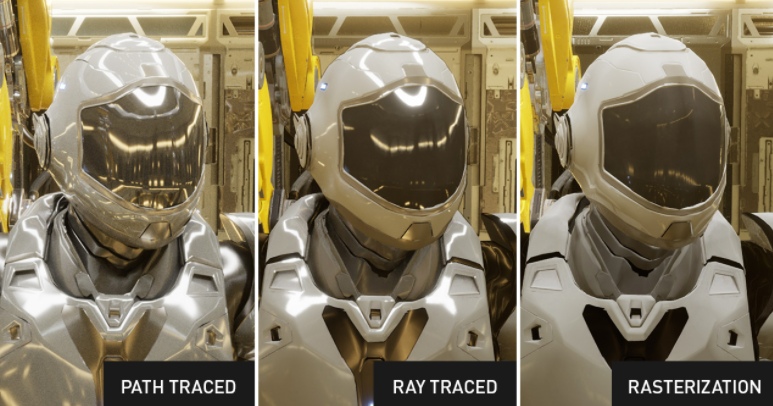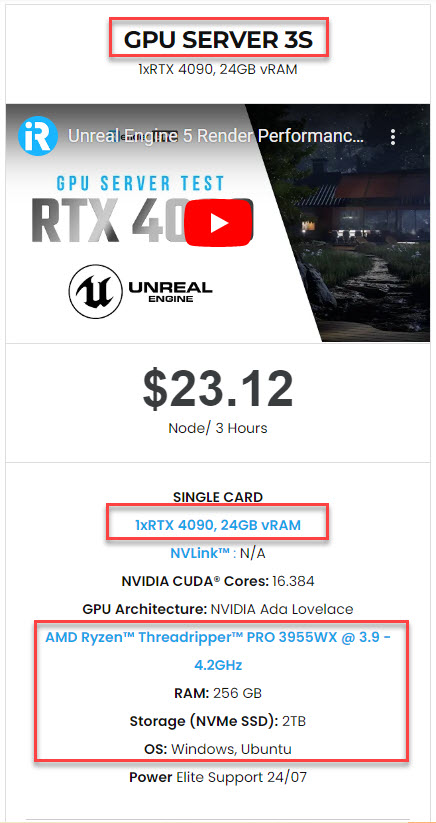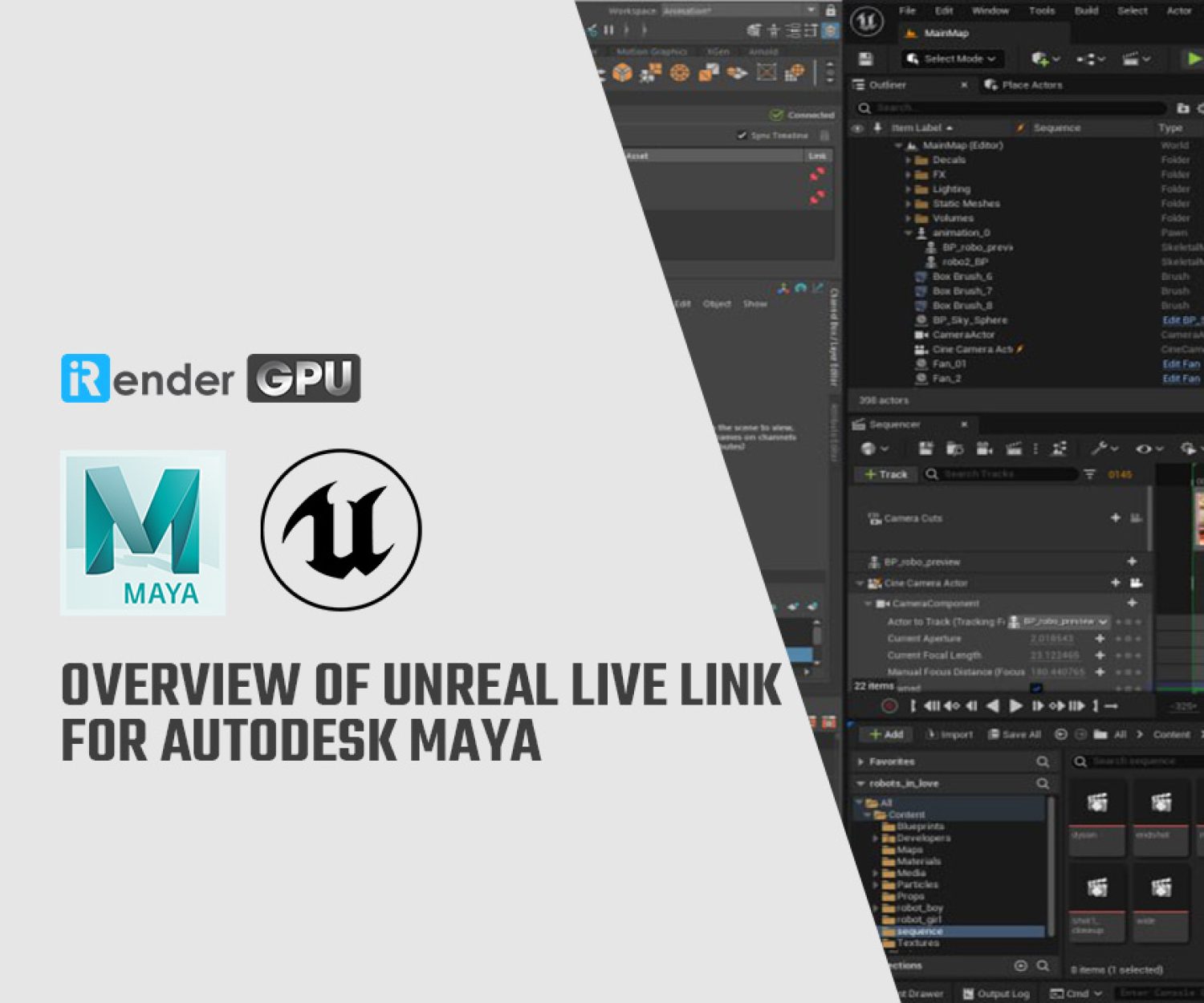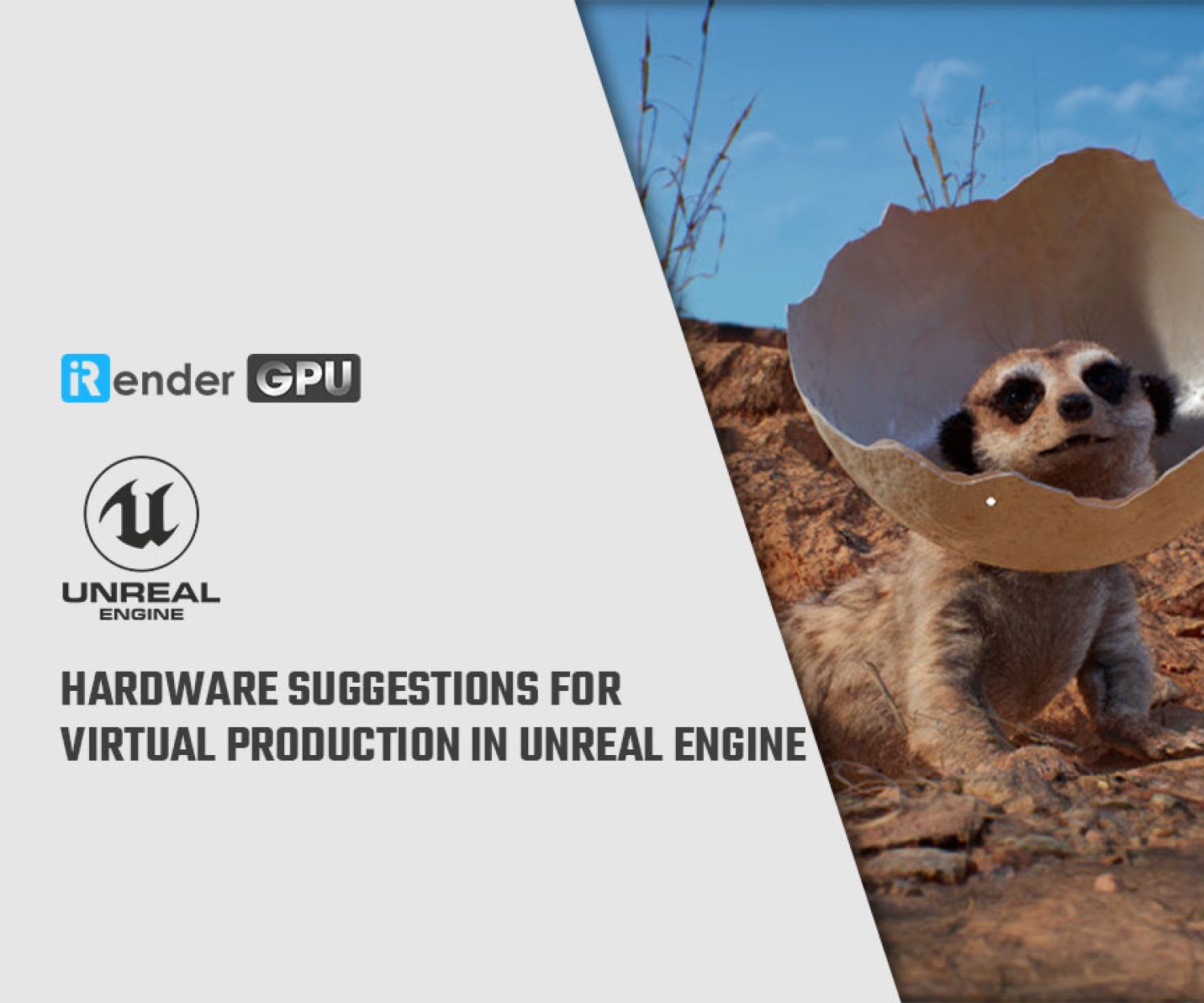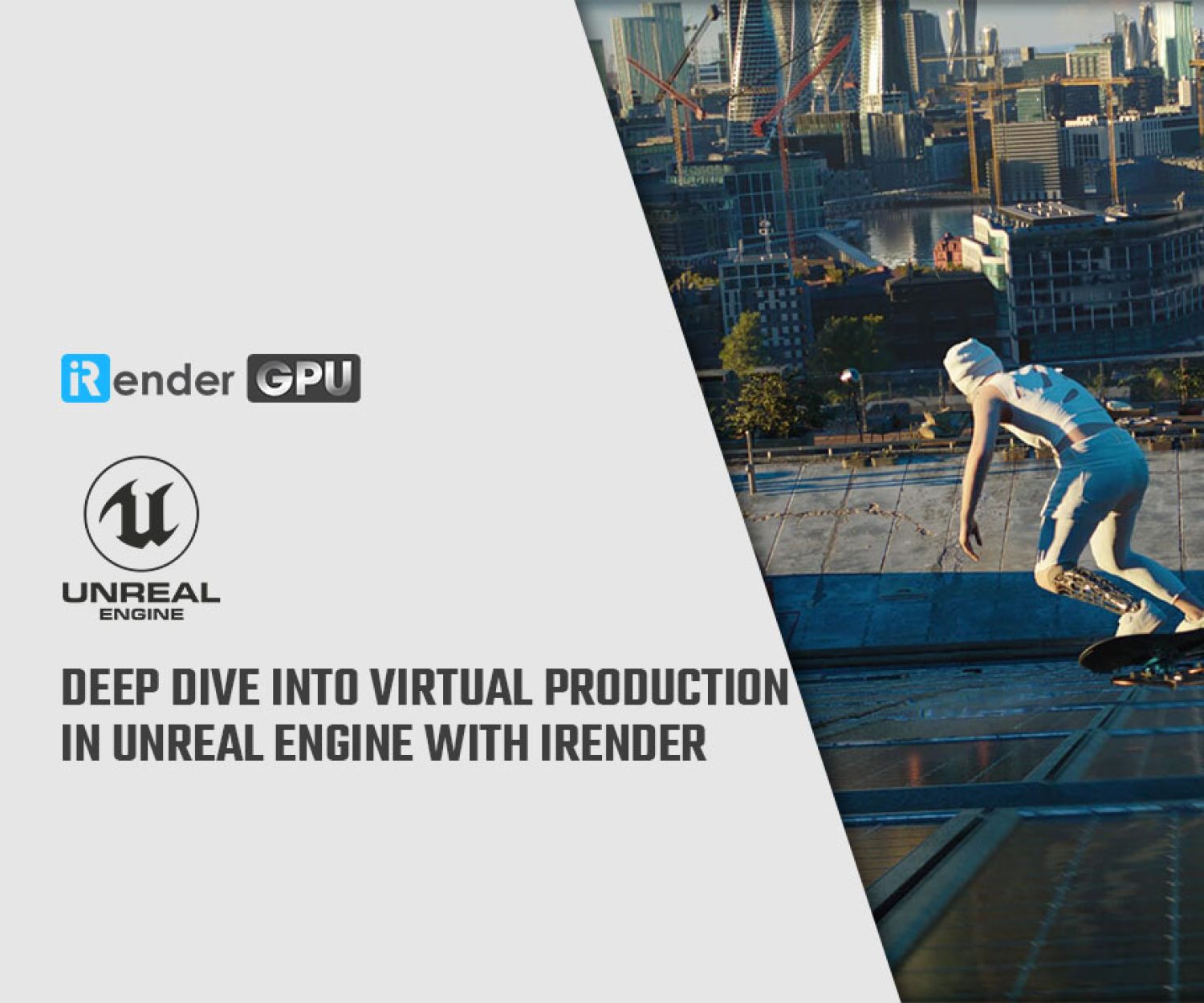Rendering solution for Mac users to use Path Tracer in Unreal Engine
Path Tracer is an increasingly improved renderer in Unreal Engine, especially in Unreal Engine 5. With the development of Unreal Engine, this renderer is becoming more powerful providing multiple benefits to artists. However, using Path Tracer is quite difficult for Mac users due to its ray tracing requirement, but there is a way to solve that problem. Let’s cover rendering solution for Mac users to use Path Tracer in Unreal Engine with iRender in today’s article.
The Importance of Path Tracer in Unreal Engine
What’s Path Tracer in Unreal Engine?
Path Tracer works in the same way as other offline renderers such as V-Ray and Arnold. It works by casting multiple rays into a scene to gather information about light and color in order to shade a given pixel.
Path Tracer in Unreal Engine is a progressive and hardware-accelerated rendering mode. It mitigates the drawbacks of real-time features by providing physically correct and compromise-free global illumination, reflection and refraction of materials, and many more. It uses the same ray tracing architecture that is built into Unreal Engine, requiring little to no additional setup to achieve clean and photorealistic renders.
Source: unrealengine.com
Path Tracer in Unreal Engine shares the same ray-tracing architecture as other ray-tracing features, such as Real-Time Ray Tracing and GPU Lightmass. It is ideal for ground truth comparisons and production renders.
Path Tracer - an amazingly useful renderer of Unreal Engine
From an underrated renderer
Previously, the Path Tracer had a number of limitations. It was much slower and it did not support the vast majority of material types like subsurface scattering, translucency, sky, and so on and so forth. Now, in Unreal Engine 5, all features are mostly supported, making Path Tracer an amazing render engine.
Path Tracer was first introduced in Unreal Engine 4.27. In this version, it still had a number of unsupported features and partially supported features, including:
-
-
- Unsupported: Spline Meshes, Cascade Particle Systems, Exponential Height Fog, Volumetric Fog, Light Functions, Hair, Eye, SingleLayerWater, Decals
- Partially supported: Hair, Sky Atmosphere, Volumetric Clouds, Depth of Field, Motion Blur, Orthographic Camera
-
To a useful renderer making Unreal Engine powerful!
However, with the advent of Unreal Engine’s new versions, Path Tracer is increasingly improved. In the latest version of Unreal Engine 5.1, this tool becomes more useful and powerful when it supports almost all the features. Those features that were not supported and partially supported in version 4.27 are now almost supported in version 5.1. They are Exponential Height Fog, Volumetric Fog, Light Functions, Hair, Eye, SingleLayerWater, Decals, Hair, Sky Atmosphere, Depth of Field, and Orthographic Camera. Nanite, which is an outstanding and newest feature of Unreal Engine 5 is also supported. Although there are still not or partially supported features by Path Tracer in Unreal Engine 5.1 such as Spline Meshes (this feature is supported in Unreal Engine 5.2 Preview), Volumetric Clouds, and Motion Blur, it is an extremely useful render engine. Its power even supports Multiple GPUs, which requires a GPU that supports NVIDIA NvLink/SLI according to Epic Games.
Benefits of the Path Tracer
When compared to other rendering modes in Unreal Engine, the Path Tracer provides many benefits. It is able to generate high-quality photorealistic renders, with physically accurate results. It requires minimal or no additional setup to achieve comparable results to other offline render engines. It narrows the feature gap between comparable real-time features. Materials seen in reflections and refractions, for example, are rendered without limitations such as global illumination and path-traced shadows. Most importantly, it is fully integrated with Sequencer and Movie Render Queue to support Film/TV quality render outputs.
The Path Tracer is extremely useful when you want to compare your real-time lighting with a fully path-traced renderer. Path Tracer doesn’t lie. It is not an approximation of what light should do. It is physically accurate, giving us much, much better results, much better shadows, and so much more detail.
Let’s see how the Path Tracer renders out a physically accurate and high-quality photorealistic result.
Source: blogs.nvidia.com
Another example: Unreal Engine 5.1’s continued advancements in hardware ray-traced shadows improve shadow quality using an algorithm that more closely matches offline path tracing. This enables you to create more realistic scenes in real time. The example below is a scene lit in real-time (left) compared to the same scene created using the offline path tracer in Unreal Engine 5.1 (right).
Source: kitbash3d.com
Undoubtedly, the Path Tracer makes Unreal Engine insanely powerful!
The incompatibility of Path Tracer on macOS
When enabling Path Tracer on your macOS devices, you may receive one of the following messages:
-
-
- “PathTracer has been disabled as your configuration is too limited to support it properly.”
- “PathTracer is not supported on your platform.”
- “PathTracing is not supported.”
-
Let’s have a look at the system Requirements to use Path Tracer to figure out the reason.
-
-
- Operating System: Windows 10 1809 or later
- GPU: NVIDIA RTX and DXR driver-enabled GTX series graphics cards
-
In order to use Path Tracer, you need to ensure that Ray Tracing is enabled in your project. This is a must, there is no way around it. To take advantage of the GPU-accelerated Path Tracer renderer, you will need more than 8GB of VRAM and a GPU that supports DXR, which requires Windows DirectX 12. Nvidia RTX, AMD RX, and Intel ARC GPUs can all perform hardware-accelerated ray tracing.
The reason Mac users can’t use the Path Tracer in Unreal Engine is that Apple does not yet support hardware-accelerated ray-tracing and thus is not supported by the Path Tracer.
Note: Unreal Engine has implemented Apple’s Metal API in order to use their GPUs. Nevertheless, Metal’s ray-tracing functions have not been implemented because Apple has not yet released hardware-accelerated ray-tracing support.
Rendering solution for macOS users to use Path Tracer in Unreal Engine
Having only an Apple computer, but you want to use Path Tracer in Unreal Engine?
This is only possible if you use an Intel-based Apple computer and Bootcamp to load Windows. You also need an eGPU that supports DXR, as the AMD-based GPUs used in Apple computers are unlikely to be DXR-compliant.
Another option is to create the Unreal Engine project on your Apple computer, then open it on a powerful Windows computer with a DXR GPU and render it there. The difference between hardware-accelerated and non-accelerated ray tracing is the ability to render a single image in minutes rather than hours. Thus, if you want to speed up rendering, it is worth using a GPU that supports ray tracing to use the Path Tracer renderer.
iRender - The best render farm for Unreal Engine rendering
iRender, an IaaS render farm, provides remote machine rental services, specifically, high-configuration dedicated servers (RTX 3090 and RTX 4090 computers). You will connect to our servers via the Microsoft Remote Desktop application and have complete control over it, and use it as your own computer to set up your creative working environment to render any projects you want.
We provide the most powerful RTX 4090 Windows computer for Unreal Engine rendering
Offering both real-time and true path-traced rendering, Unreal Engine is a surprisingly strong render engine in and of itself. It supports 1 GPU for the best rendering experience. At iRender, we have a single RTX 4090 server package that is the most suitable for Unreal Engine rendering. Its detailed configuration is as the following image.
-
-
- Server’s OS: Windows 10, with the latest DirectX 12 installed.
- One GPU – NVIDIA GeForce RTX 4090 24GB, one of the best Ray Tracing GPUs on the market. With 24GB of VRAM and terrific performance, RTX 4090 is rated the best GPU to render anything you want on Unreal Engine, from Film and Animation to Architecture and Visualization.
- One CPU – AMD Ryzen™ Threadripper™ PRO 3955WX 3.9 GHz: A strong 16-core high-clock processor for speedy compilation and smooth software operation and heavily threaded tasks.
- 256GB RAM: exceeds the amount of RAM needed for the Unreal Editor by itself. It allows you to do RAM-intensive tasks and work with other programs in addition to Unreal Engine at the same time.
- 2T storage SSD: A fast NVMe drive for the OS and applications and a large project drive.
-
For big projects having tight deadlines and needing faster rendering, you can use multiple servers simultaneously just like using multiple independent computers. iRender allows users to use many servers on one account. The installation is also simple: just set up Unreal Engine on one remote server (computer) and clone it to many other ones.
Let’s check out the rendering performance of our single RTX 4090 server in Unreal Engine 5:
Let’s get started!
Create an account now to try our RTX 4090 server for your Unreal Engine! For further information, please do not hesitate to reach us at [email protected] or mobile: +84 915 875 500.
iRender – Happy Rendering!
Reference source: unrealengine.com, nvidia.com, kitbash3d.com
Related Posts
The latest creative news from Unreal Engine Cloud rendering.