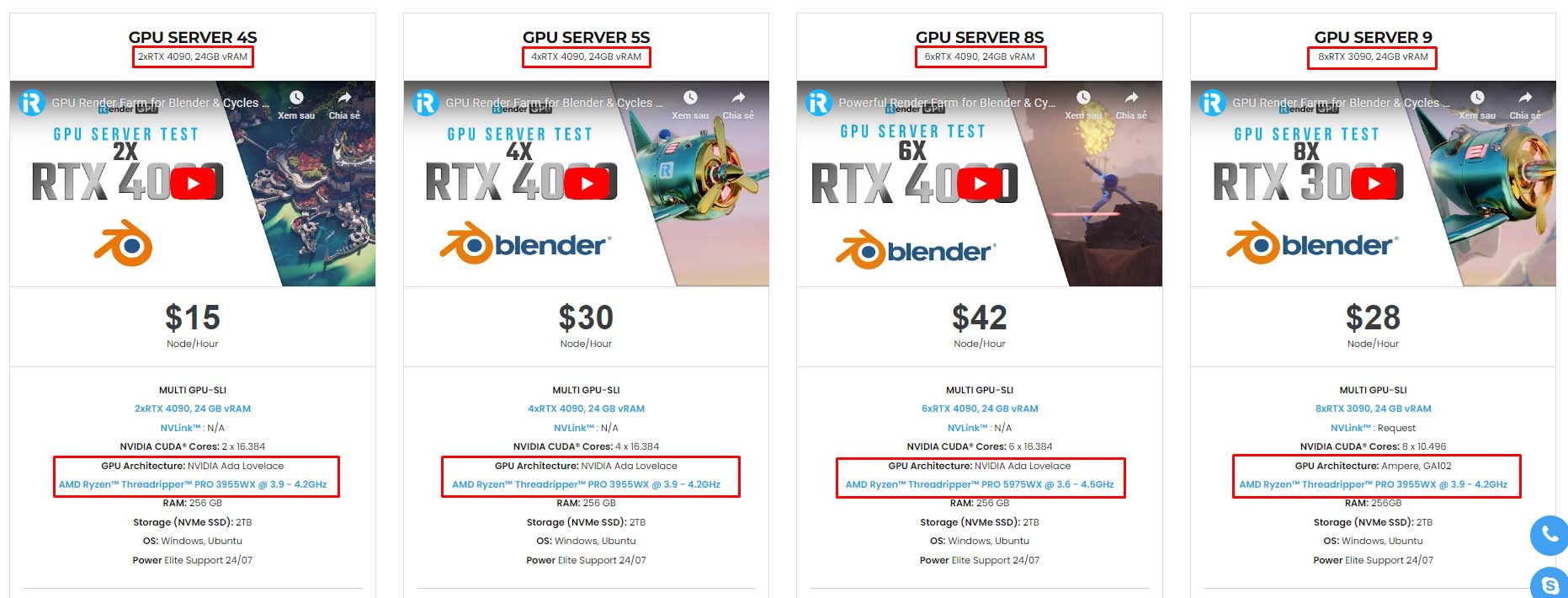Top 3ds Max plugins for Architectural Visualization
3ds Max is one of the most famous 3D software which artists and studios often use in many fields, especially in architectural visualization. It has most of the toolsets in the interface, but always develops many other plugins you will ever need to save you time and money.
Today, let’s explore top 3ds Max plugins for Architectural Visualization with iRender!
Top 3ds Max plugins for Architectural Visualization you need to know
1. V-Ray
V-Ray is one of the most popular rendering plugin for 3ds Max. It’s the choice of many professional artists and studios because of its ability to produce photo-realistic rendering not just for architecture but also for design to visual effects in film and television. V-Ray can use CPU and GPU to render the scene, making it versatile for everyone.
2. Corona
Corona is also a famous rendering plugin for 3ds Max which is very suitable for ArchViz. It can deliver high-quality, physically based shading for production rendering. Corona uses CPU to render, which is kinda a downside for anyone who wants to achieve fast rendering using GPU.
3. RailClone
RailClone is a powerful parametric modeling suite for creating repetitive patterns, such as facades, fences, railings. It’s becoming more versatile and user-friendly, helping user create rules that combine, sequence, transform, deform, slice, bevel, and distribute instanced geometry or proxies.
4. ForestPack
ForestPack from iToo is a complete pack for creating large-scale areas of object. It’s not just for forest, trees, natural plants, but also for every landscape objects like building, people, crowd, etc. This plugin allows you to populate and scatter the scene with thousand of objects, without decreasing performance.
5. Floor Generator
Floor Generator is a must-have plugin for interior design, as every interior associate with floor surface. It can be used to create tiles geometry like floor panel, pavement, bricks, wall tiles, etc. It has two versions: paid and free. The free one only offers you default rectangular-shaped boards, while the paid one (20 euro) has various patterns like chevrons, herringbone, etc.
Can you use those 3ds Max plugins on iRender cloud rendering?
iRender provides you with a high-performance and configurable server system for 3D rendering, AI Training, VR & AR, simulation, etc. We believe that design and creative activities are private and personal that only you artists will know what you want with your animation.
You can install 3ds Max with these plugins on our remote machine (first-time access only), add license, and render with any render engines, like Redshift, V-Ray, Arnold, FStorm, etc.
For Redshift, V-Ray, and FStorm we suggest our multiple GPUs servers 2/4/6/8 x RTX 4090s/3090s. For Arnold rendering, you can choose a single RTX4090 (from my experience with many Arnold users, Arnold doesn’t really work well on multi-GPUs system).
Let’s see some of 3ds Max benchmark with Redshift, V-ray, and FStorm on our package:
Not only those powerful configuration, iRender also provides you more services. Free transferring tool named iRender drive for macOS or Linux users. For Windows users, we recommend using our all-in-one application iRender GPU to work, and you don’t need to come to our website. Our price is flexible with hourly rental which has pay-as-you-go basis, daily/ weekly/ monthly subscription with discount from 10-20%. Plus, you have 24/7 support service with real human who will support you whenever you encounter an issue.
Register an account today to experience our service and enjoy a very big promotion 100% bonus for new user. Or contact us via WhatsApp: (+84) 916806116 for advice and support.
Thank you & Happy Rendering!
Source: area.autodesk.com, kitbash3d.com, cgaxis.com
Related Posts
The latest creative news from 3ds Max Cloud Rendering