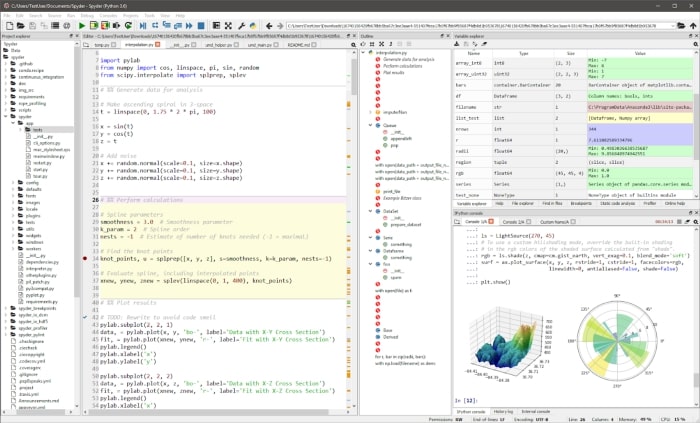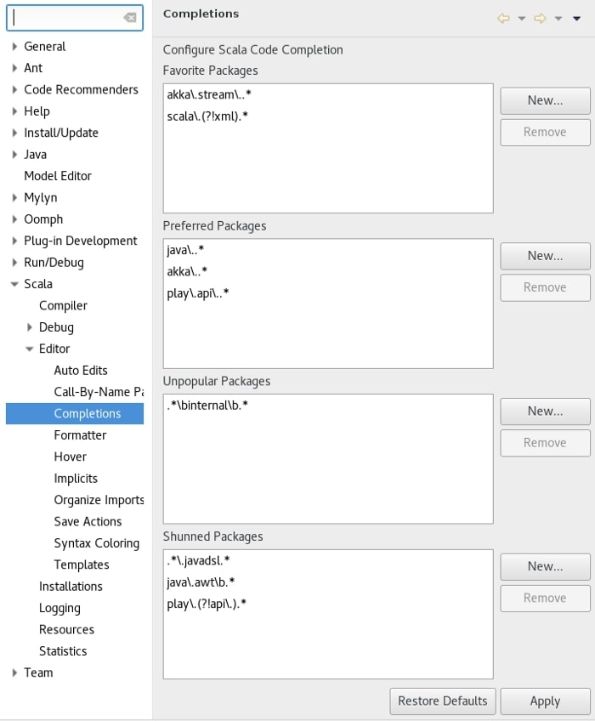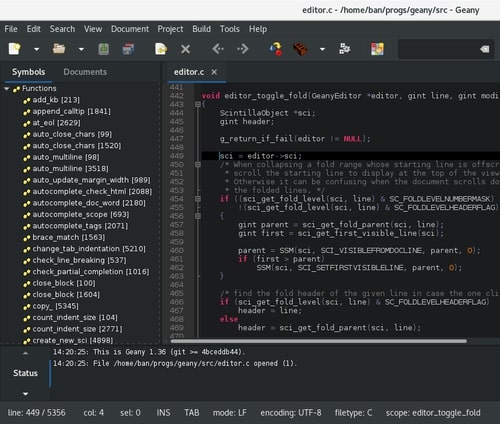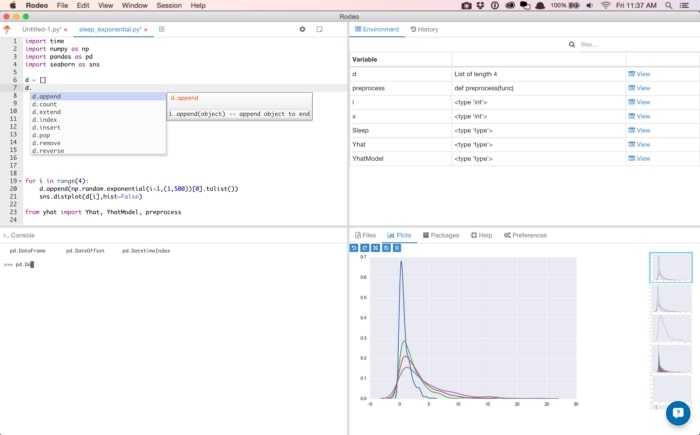Top 8 IDEs for Machine Learning and Data Science (Part 2)
In the previous article we have talked about some IDEs for R and Python. In part 2, we will introduce some IDEs for other programming languages.
Spyder
OS: macOS, Windows, Linux
Spyder is a scientific environment designed for use by scientists, engineers, and data analysts. It is a comprehensive development tool, which has so many functionalities like editing, analysis, debugging, and profiling. Moreover, those options such as data exploration, interactive execution, deep inspection, and superb visualization are what it’s capable of. You can also extend its abilities via plugins and API.
Spyder has a multi-language editor with a class browser, code analysis tools, automatic code completion, go-to definition, and horizontal and vertical splitting. The other advantages about using Spyder is the great community support you can get along with entire complete documentation.
Scala IDE for Eclipse
OS: macOS, Windows, Linux
Scala IDE for Eclipse would be one example of IDE uses machine learning production codes. It provides complex editing and debugging support for the building of Scala and Scala-Java based applications. It also allows references from Scala to Java and vice versa.
Like any modern IDE, it has code completion, semantic code highlight abilities, and go-to definition. It also catches compilation errors as you type.
Scala Plugin for IntelliJ IDEA
OS: macOS, Windows, Linux
IntelliJ IDEA is another IDE from JetBrains. It is famous for ergonomics and the intelligent coding assistance it provides for developers using Java, JavaScript, and other languages. The Scala plugin expands IntelliJ IDEA’s toolkit with support for SBT, Scala, Scala.js, Hocon, and Play Framework.
It has functionalities of coding assistance, navigation, search, information about various types, and also integration with SBT and other build tools.
Geany
OS: macOS, Windows, Linux
Geany is one of the best IDEs for data science with Python. The IDE was created by Enrico Troger and officially released on October 19, 2005.
It has been written in C & C++ and designed primarily a Python machine learning but has support for over 50 program languagues now.
Another advantage of Geany is that it is lightweight but still so powerful. One more thing about Geany’s editor, it supports highlighting of the Syntax and line numbering for your projects.
Rodeo
OS: macOS, Windows, Linux
Of all the IDEs for data science and machine learning, Rodeo is one of the most versatile. It uses IPython kernel and was authored by Yhat. It is known for its ability to let users explore, compare, and interact with data frames and plots.
iRender - Cloud Computing for Machine Learning and Data Science
Above are some of the most popular IDEs for Python, Scala, R programming languages. There are still many more worth mentioning like Jupiter Notebooks, Juno, Atom, Sublime Text 3, and the Julia extension for Visual Studio Code. If you are interested in data science, you can investigate those IDEs. Although it’s not really suitable for your workflow, it’s better to stay up to date and equip as much as knowledge possible.
At iRender, we provide you multiple GPUs for renting with state-of-the-art RTX3090. Our remote machines are Optimized for Scientific Computing, Machine Learning, Deep Learning.
We support all AI IDEs & Libraries such as: TensorFlow, Jupyter, Anaconda, Python, MXNet, PyTorch, Keras, CNTK, Caffe and so on.
This is our packages tailored for AI/ Deep Learning:
Plus, at iRender, we provide you more support than just those config.
NVLink available for better performance
If 24GB VRam is not enough for your project, we always have NVLink to help you access more than that. You can access this article to know how to set up NVLink on our machine.
Free and convenient transferring tool
iRender offers a powerful and free file transfer tool: Gpuhub Sync. With fast file transfer speed, large data capacity, and completely free. You can transfer all the necessary data into our Gpuhub Sync tool at any time without connecting to the server. The data will be automatically synchronized in the Z drive inside the server, ready for you to use.
Flexible price
Besides hourly rental, which is pay as you go basis, you can always save from 10% to 20% with our Fixed Rental feature. For those who’s in need of server more than a day, or have extremely large project, we advise to choose daily/ weekly/monthly rental package. The discount is attractive (up to 10% for daily packages, 20% on weekly and monthly packages), and you don’t have to worry about over-charging if you forget to shutdown the server.
Real human 24/7 support service
Users can access to our web-based online platform and using multiple nodes to render at the same time. Hence, with us, it does not matter where you are present – as long as you are connected to the internet, you can access and enjoy the 24/7 rendering services that we provide, and if you meet any issue, our real human 24/7 support team is always ready to support you.
You can register an account via this link to experience our service. And don’t hesitate to contact us via WhatsApp: (+84) 916806116 for advice and support.
Thank you & Happy Training!
Source: medium.com
*Note: all images are from medium.com
Related Posts
The latest creative news from Cloud Computing for AI,