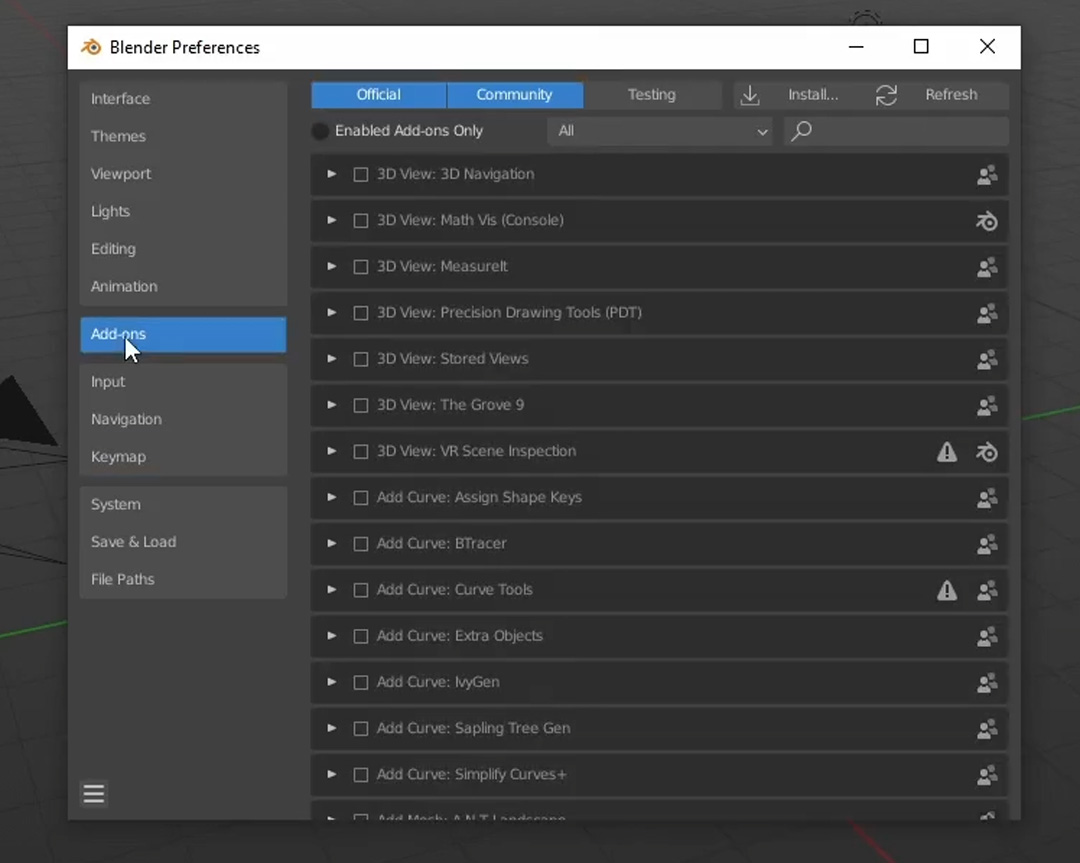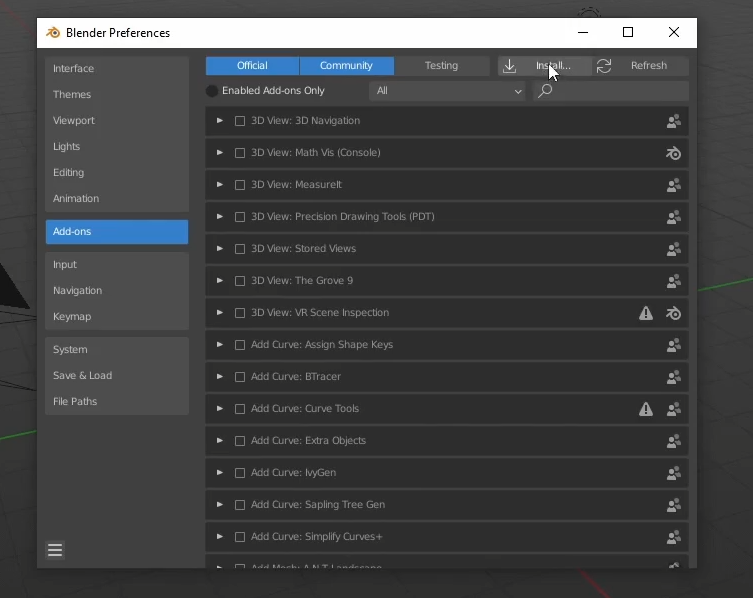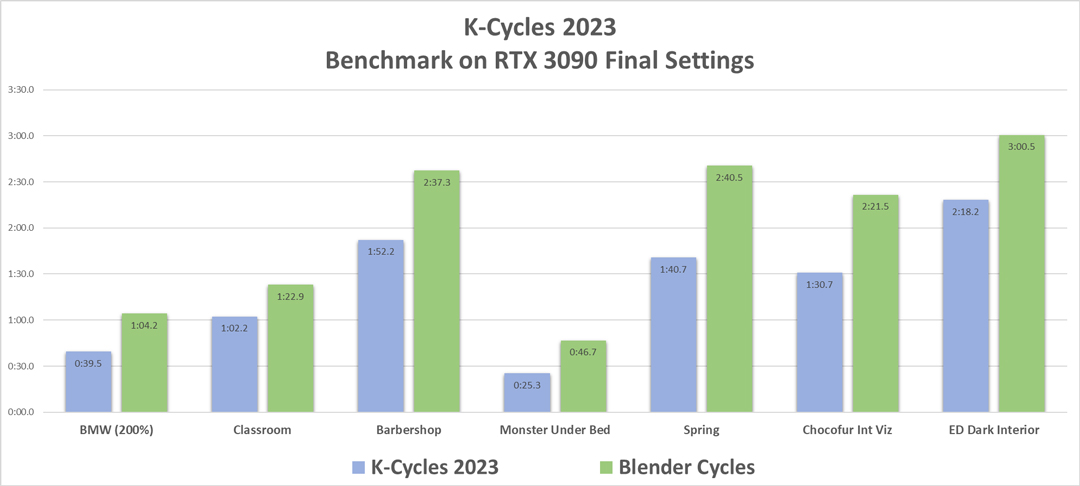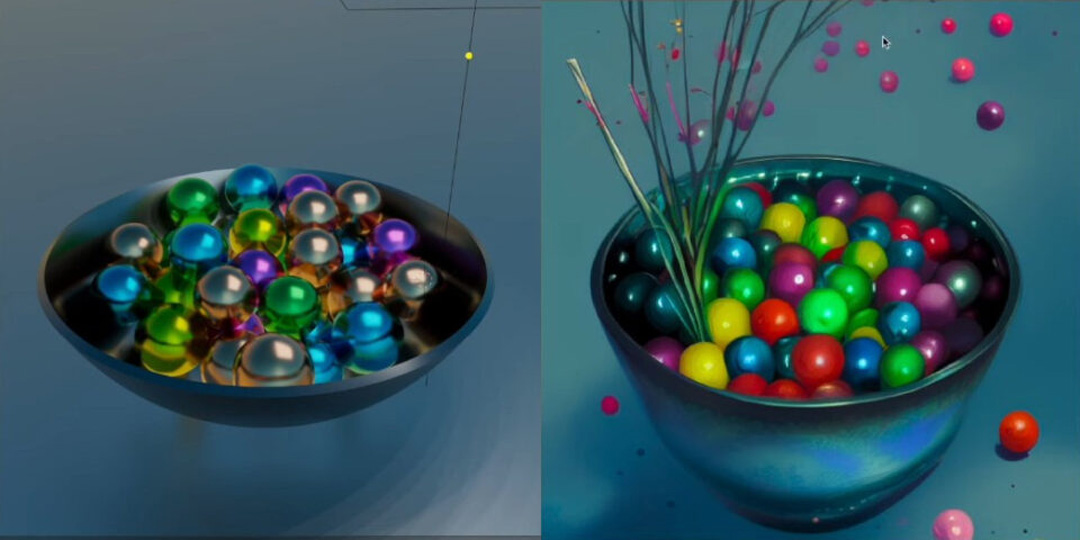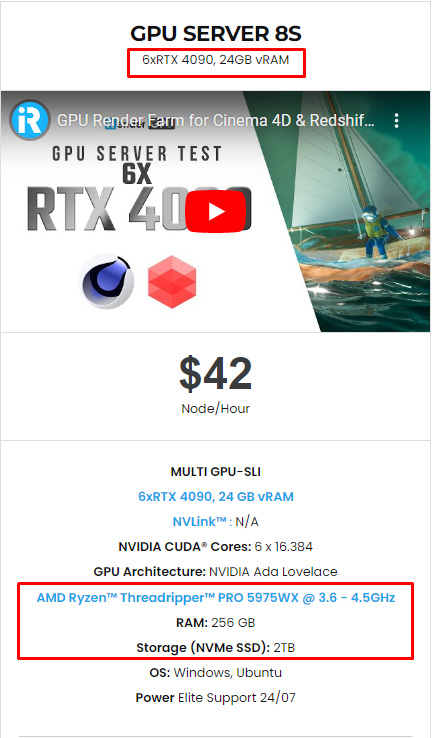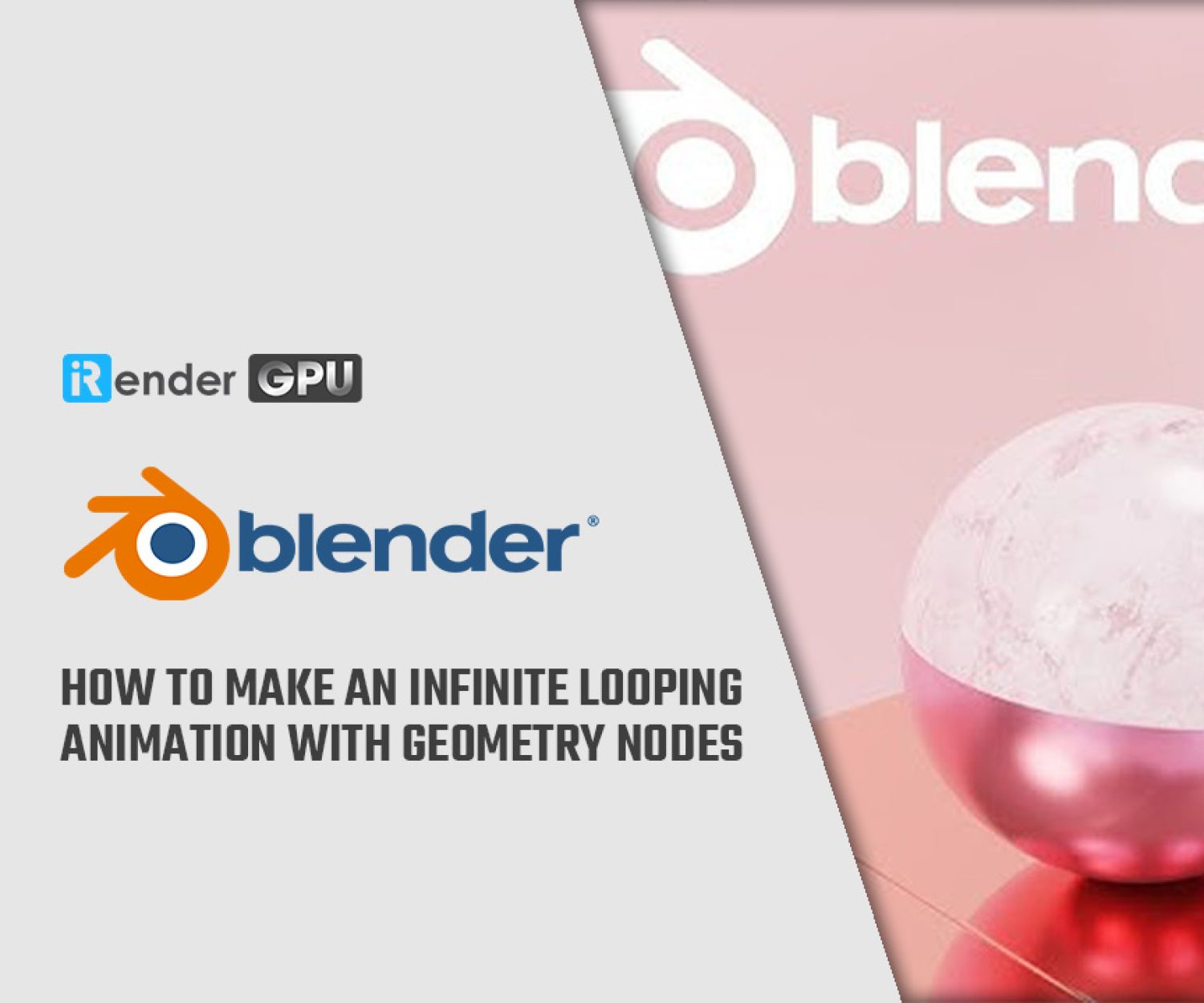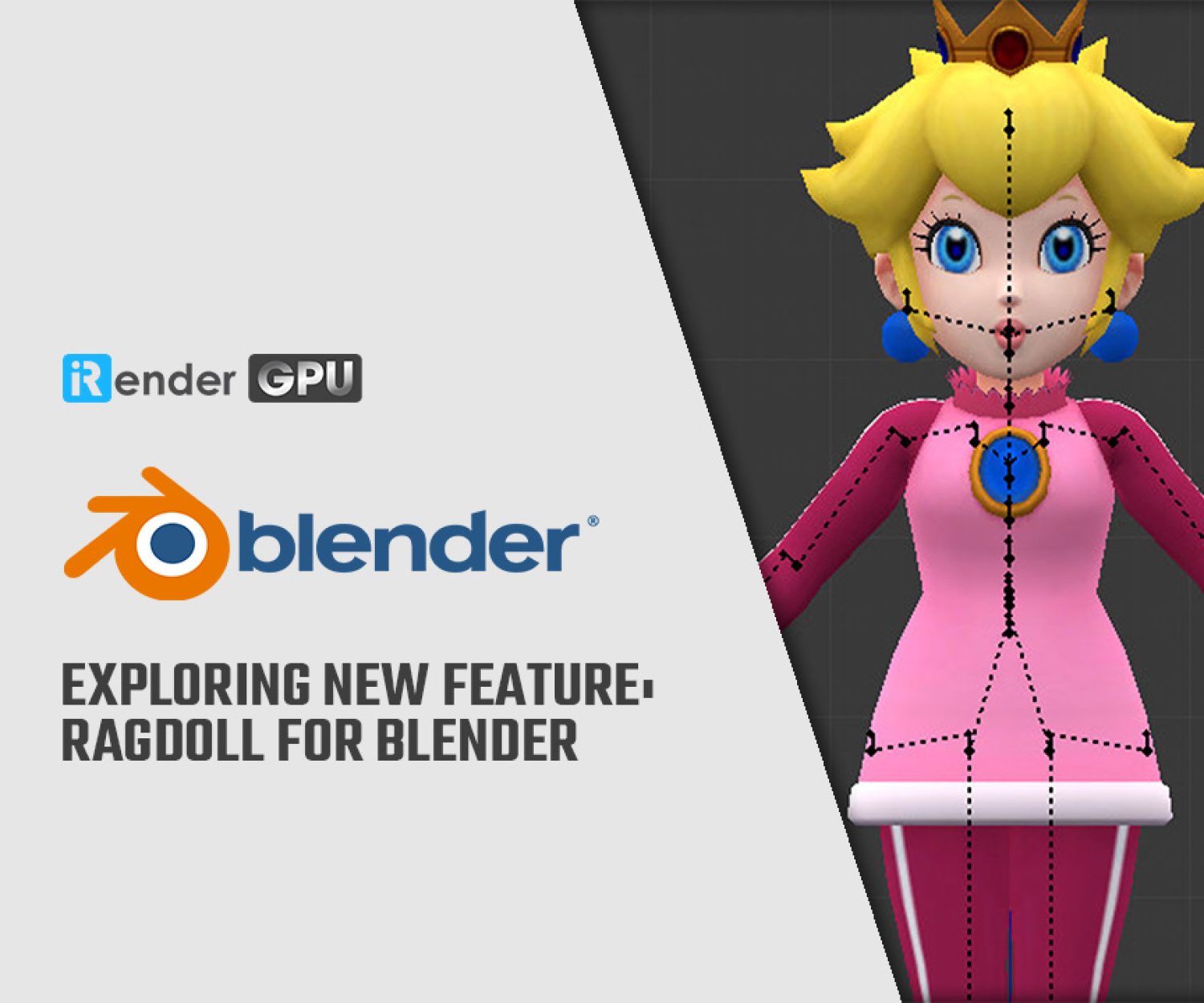Top plugins (Addons) for Blender 2023
Blender is no longer a strange name for artists or filmmakers. Blender has a comprehensive set of tools and a user-friendly interface, making it accessible to beginners as well as professionals. It is constantly being updated with new features and improvements by the worldwide community of developers and users. Besides, with so many tools and plugins available, Blender can be customized to suit your project best. In this article, let explore top plugins (Addons) for Blender 2023 with iRender.
What is Plugin for Blender?
An Add-On (or plug-in) is a third-party program that increases the capabilities of Blender or speeds a process. Normally, when we buy or download An add-on for Blender, we will get a Zip file. Sometimes, you can get another compressed file type.
Blender will ask for a .Zip file so if you got a .Zip file, please do not unzip it! If you got a file in a different format, you might need to first decompress it before compressing it into a.Zip format.
How to enable Plugin for Blender?
Step 1: Go to the References
You can access the Add-ons by selecting the Edit tab, Preferences, and then Add-ons sections [Edit > Preferences > Add-ons]. You only need to click the checkbox and then enable these add-ons. If you want to disable it, just unclick it.
Image Source: Skillamedia
Step 2: Install Plugin from File
Once it’s downloaded, please open the file location. Switching to Blender, locate and select the Install button in the Add-ons window’s top right corner. Go to the location of the plugin using the file browser. Click Install after selecting the plugin’s.zip file. When you receive a success message, you can navigate through your Add-ons to make sure it is enabled and that it is listed in the list.
Image Source: Skillamedia
Top Plugins (Addons) for rendering Blender 2023
1. K- Cycles
- Price: 54$
K-Cycles is a highly optimized custom build of Blender’s real-time viewport lighting and effects, extreme lighting, post-FX, and Cycles render engine. It was designed for Nvidia GPUs and is fully Cycles compatible. Using the K-Cycles performance setting to speed up rendering. To enhance performance and memory utilization, GPU Boost regulates Cycles of GPU memory. The following performance graph contrasts Blender’s Cycles build with K-Cycles. Tests were conducted using the default Cycles’ final render settings of “0.01” for the noise threshold and “4096” for the sample size sans denoiser.
Image Source: Blender Market
Limitations:
- K-Cycles will not increase the speed of scene loading, texturing, synchronization, particle generation, BSP, and other pre-rendering calculations.
- K-Cycles performance gains will be minimal at low render samples or high noise thresholds above 0.05. When compared to the normal denoiser, “Ultra Denoiser” significantly reduces the number of render samples needed to achieve the same level of image quality while improving scene texture and geometry detail.
- Performance improvements from K-Cycles cannot be guaranteed because of variations in graphics hardware, system settings, render settings, and scene-specific problems.
2. AI Render - Stable Diffusion in Blender
Image source: CG Channel
- Free Addon
This is the official Stability AI add-on that allows Blender artists to use existing projects and descriptions to create images, textures, and animations. This plugin enables the use of Blender’s open-source AI picture-generating model, allowing for the conversion of existing images to textures or the usage of a 3D environment to direct the image generated.
Even full Blender animations can be rendered out while keyframing the Stable Diffusion parameters to produce engaging stylized motion graphics-like effects.
3. Eevee Production Suite
- Price: 39.2$
This addon creates scenes very fast in Eevee with proper light and materials. This add-on frames your scene, upgrades it, adds material, lights it up, and renders it at 5 frames per second. Only this product interacts with Eevee’s probes, render settings and lighting configurations. Eevee Production Suite can work on Windows, Mac, and Linux!
4. Render Manager Addon Renderset
Image Source: Blender Market
- Price: 19$+
Renderset is a render management addon that uses the concept of render contexts to maintain different still/animation render settings in one.blend file. Additionally, it enables quick switching between them so that you can adjust each one separately before rendering and saving them one at a time. It saves your renderings into their unique files, retains your camera settings, and lets you batch render. Additionally, it saves object visibility so you can rapidly iterate through your scene!
Renderset records all enabled render passes into a time-stamped folder based on the render context name and the render date when the render is complete. This function is really useful.
5. Flared - Lens Flares In Blender
Flared is a real-time lens flare generator. Both Cycles and Eevee, in real-time, work directly in the Blender viewport. It is quite simple to use.
There are two versions of Flared, the first of which has been advertised up to now. And Flared XT (Extended), which was recently created and comes with 10 awesome new templates. Flared can work with both Eevee and Cycles (from version 1.8). It is resolution-independent since it makes use of procedural materials. Also, it can help you give your real video footage more drama or help your 3D scene look more theatrical.
Flared may be used with both video footage and CGI scenes (it is possible to attach the flare to an empty made using Blender’s motion tracking capabilities). You can have a look at the picture below, compare Flared (Standard) and Flared XT (extended):
Image Source: Blender Market
No matter which plugin you choose for your Blender project, you can find a suitable option at iRender. iRender offers from 1/2/4/6/8 RTX 4090s and 3090s. Blender can run on multiple GPUs so we recommend our strongest server at the moment, server 8S (6xRTX 4090), you can refer configuration in the picture shown below:
Let’s see how our RTX4090 performs when rendering with Blender scenes:
The price is very flexible and suitable for Blender projects from small to large. Moreover, iRender always has a 24/7 online Support Team to help you handle problems immediately.
Let’s create an ACCOUNT and try our render beast for your Blender projects. For further information, please do not hesitate to reach us at [email protected] or mobile/ WhatsApp: +(84) 916017116, Skype: Lina iRender
iRender – Happy Rendering!
Reference source: Blender Market, Blender Artist, Skillamedia
Related Posts
The latest creative news from Blender Cloud rendering.