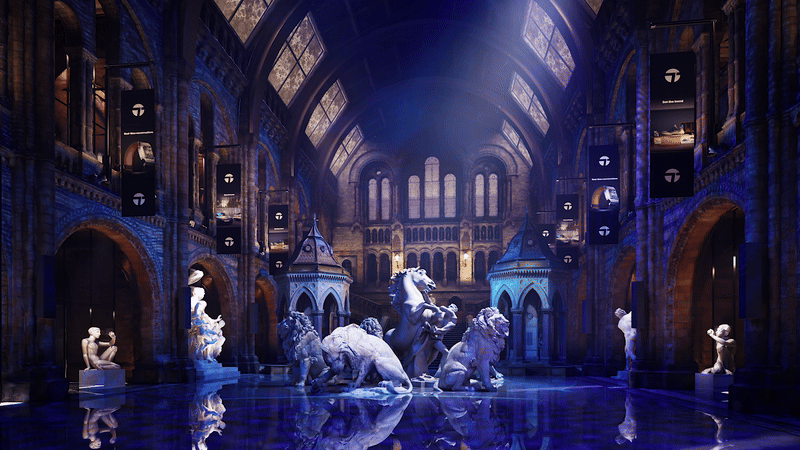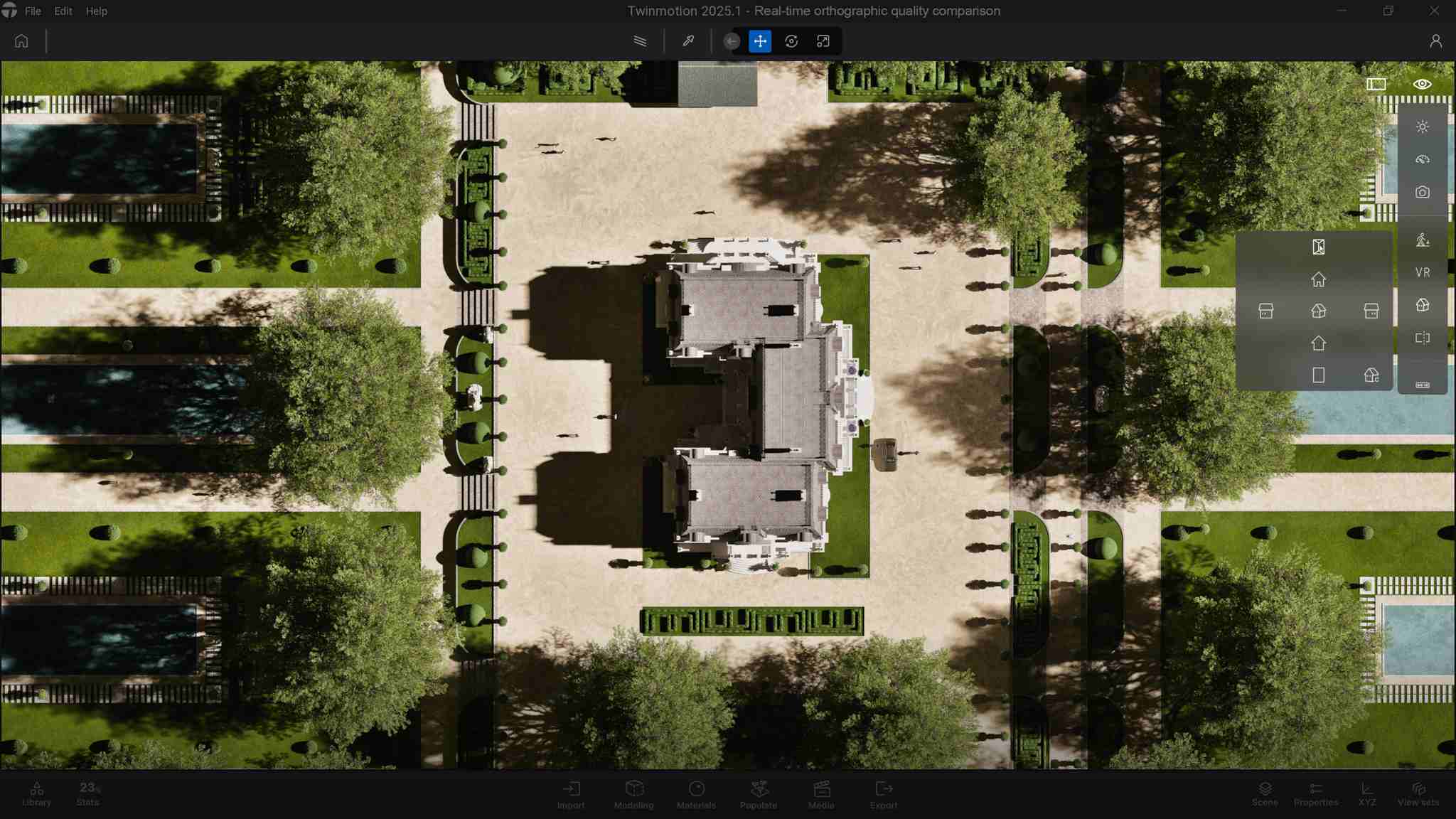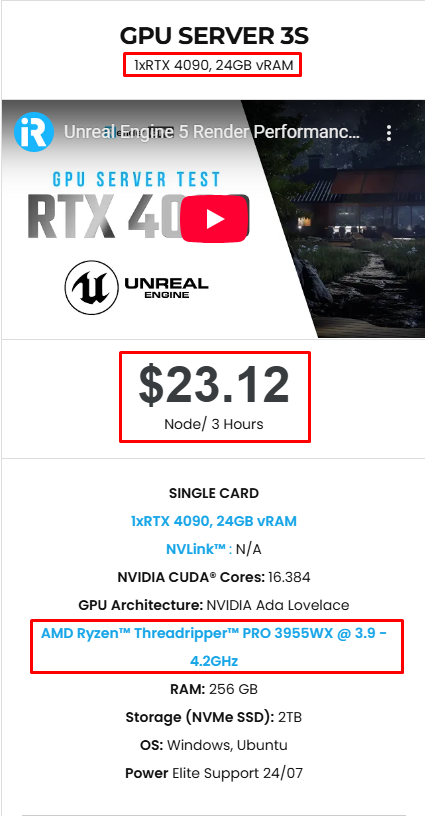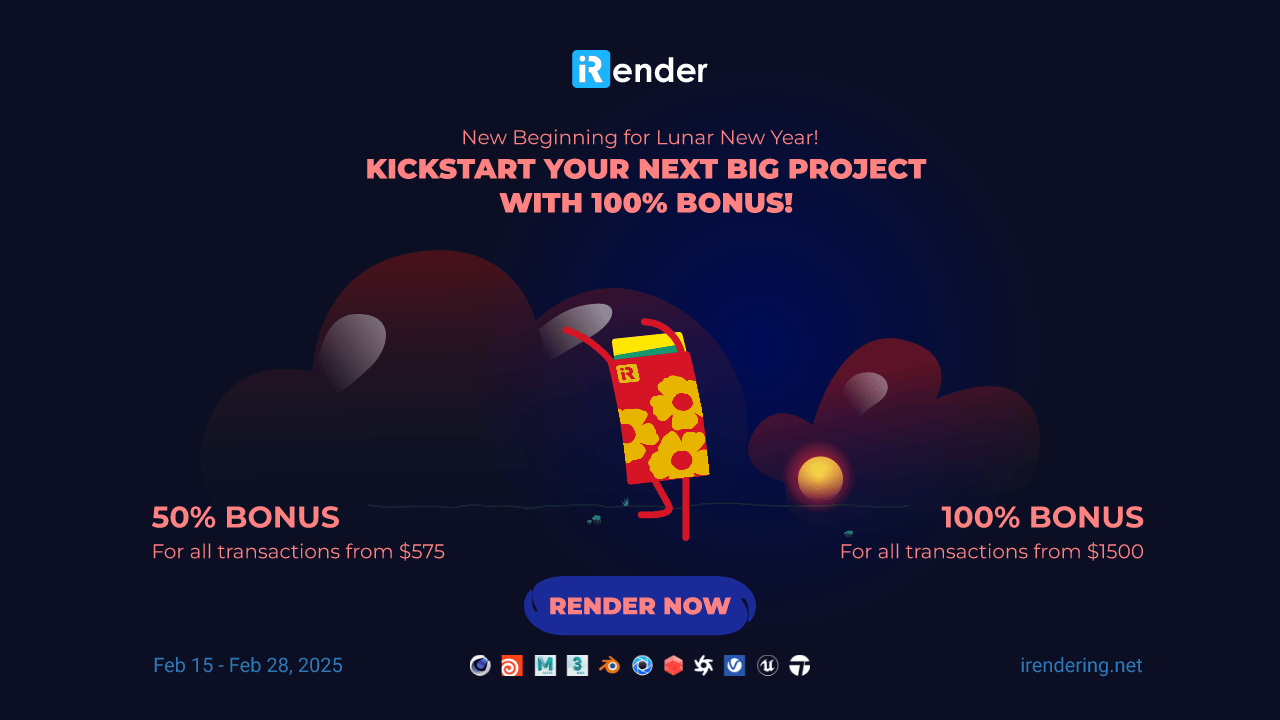Twinmotion 2025.1 is available now
Epic Games has just released Twinmotion 2025.1, the latest Unreal Engine-based real-time visualization software iteration. This substantial update introduces a cutting-edge volumetric clouds system, support for Virtual Shadow Maps, a refined LOD system, and significant enhancements to materials, lighting, rendering, and Sequence creation. Twinmotion 2025.1 is set to revolutionize real-time visualization with realism and efficiency.
Let’s discover new features in this latest version with iRender!
What’s new in Twinmotion 2025.1
Easy realistic exterior environments
One is the new volumetric clouds system, which adds realism to your scenes. It allows for dynamic and detailed cloud formations that react to light and weather conditions. This feature enhances the overall atmosphere of your projects, making them feel more natural and alive.
Moreover, if you aim to create an otherworldly atmosphere or desire more artistic control over your scene’s ambiance, Twinmotion 2025.1 offers new options for adjusting the clarity and color of the dynamic sky through settings for turbidity and atmospheric density.
Additionally, you can customize the sun’s color or temperature (or the directional light for HDRI skies).
Finally, you can adjust both the color and height of the exponential height fog, along with its density.
New automatic LOD system
The Level of Detail (LOD) system has been refined to optimize performance without compromising visual quality. This system automatically adjusts the level of detail for objects based on their distance from the camera, ensuring smooth performance even in complex scenes. This update allows you to create highly detailed environments while maintaining optimal performance.
The new Automatic LOD Generation system automatically reduces the poly count of imported meshes according to their distance from the camera, improving rendering performance. It comes with three presets, generating between three and eight LODs.
Updates to materials, lights, rendering and Sequence editing
In addition to these major features, Twinmotion 2025.1 includes updates to materials, lighting, rendering, and sequence creation.
Twinmotion 2025.1 brings a host of lighting and rendering enhancements that elevate the software’s performance and the quality of real-time renders. Notably, the new Projector lights feature enables you to project any image or video texture onto surfaces. This is particularly useful for visualizing live events and installations or simulating effects like caustic reflections on boat hulls.
In another boost to real-time rendering quality, Epic Games implemented an optional new method for rendering shadows in real-time rendering mode based on Virtual Shadow Map (VSM) technology. VSM support improves the accuracy and quality of shadows in your scenes. This technology provides more precise shadowing, adding depth and dimension to your visualizations.
Changes to materials include a new Tire base material, which generates UVs for cylindrical objects like car tires, and new controls in the Car Paint material, including surface imperfections.
The Twinmotion Library, the asset library bundled with the software, gets new new Projector light type, for projecting videos onto geometry, and a new Confetti particle system type.
A new collection of 62 photorealistic growable tree species from different parts of the world – including North America, Japan, Oceania, tropical regions, and Europe was added to the Twinmotion Library. Each tree comes in three stages of maturity, giving a total of 186 new trees.
The Sequences system, for creating and editing cinematic video sequences, gets a new Orbit Cam rig, and the option to set a target for the Action Cam.
Changes in the user interface, workflow and pipeline
The Environment panel was redesigned to provide more logical groupings of settings, including making the distinction between dynamic sky and HDRI settings clearer. And you can now separately affect the season, precipitation, and leaf fall/color, enabling you to have fall colors with a snow shower, for example.
A new Modeling panel, accessible from the footer, has been introduced for making simple edits to imported meshes. Initially, it allows you to mirror meshes and flip normals on faces to correct artifacts.
Pipeline integration has been enhanced with the ability to import geometry in .wire format from the automotive design tool Alias, as well as import two-sided geometry.
Why choose iRender for your project in Twinmotion?
Choosing iRender for your Twinmotion projects offers unparalleled advantages. With a high-performance cloud rendering service, iRender ensures you have access to powerful hardware and seamless integration, significantly accelerating your rendering times. Their user-friendly platform and flexible pricing plans cater to a wide range of project needs, from small-scale designs to large, complex visualizations. A
Additionally, iRender’s dedicated customer support team is always available to assist with any challenges, ensuring a smooth and efficient workflow. Elevate your Twinmotion experience with iRender’s cutting-edge technology and exceptional service, enabling you to bring your creative visions to life with unmatched speed and quality.
With Twinmotion 2025, you can refer to our 3S server with a strong RTX 4090.
Moreover, we are launching a huge promotion this month, you can receive up to 100% bonus. Register now and get our best deal!
For more detailed information, please contact us via Live chat 24/7 or WhatsApp: +(84)915875500 or Email: [email protected]
iRender – Happy rendering!
References & image sources: twinmotion.com
Related Posts
The latest creative news from Twinmotion Cloud Rendering