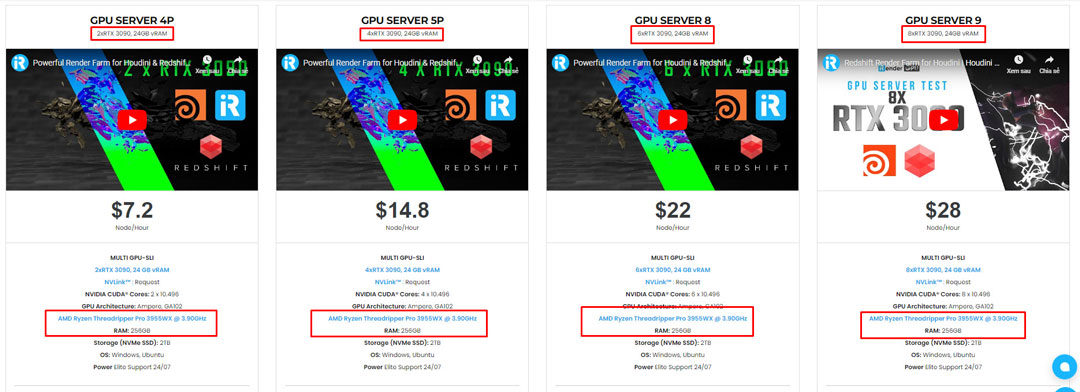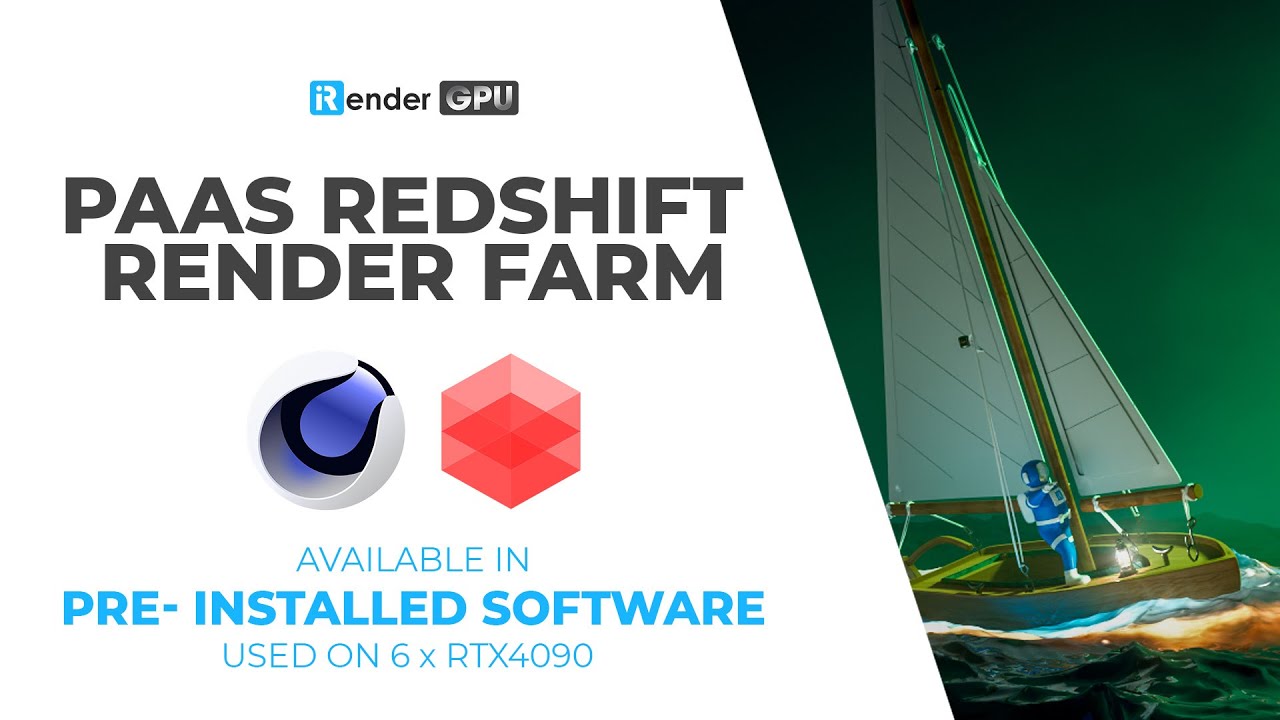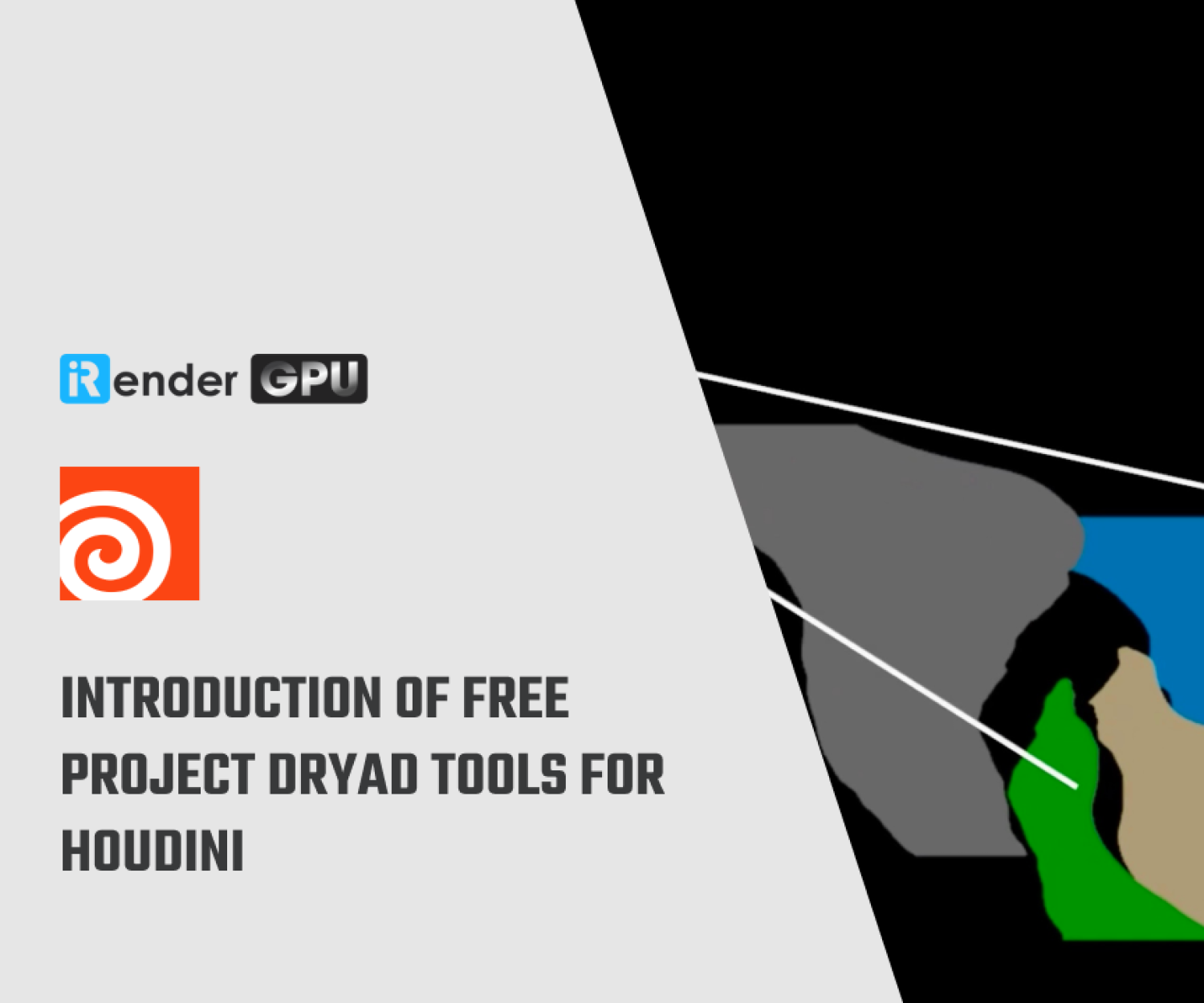Using MOPS : Magical Operators for Houdini with iRender
In Houdini, MOPs is a toolkit for motion graphics. It is an organization of HDAs (custom nodes) designed to simplify a variety of basic motion graphics operations, including local transformations, path motion, masking operations, and more. Many VFX companies, big and small, use it as well to speed up the process of creating traditional FX. What makes it special? Let’s find out some ways to use MOPs : Magical Operators for Houdini with iRender in today’s article.
MOPs in Houdini (Image Source: 3D Art)
What is MOPs?
MOPs is a free, open-source Houdini Digital Assets (HDAs) built to make it simpler and more intuitive for motion designers and visual effects artists to animate objects.
Intuitive controls for duplicating, rotating, bouncing, focusing on, and all other basic motion effects simplify complex node networks and transformations. Utilize Houdini’s speed, power, and flexibility to solve problems quickly and easily without having to create bespoke VEX or write complicated expressions. Make point attributes with MOPs Falloff tools that you can use as masks, multipliers, and other characteristics elsewhere in Houdini. You can also use them to influence the effect of any other MOPs tool. All you need for MOPs to function completely natively in Houdini is an id attribute.
System Requirements for MOPs in Houdini
- Houdini: MOPS requires Houdini 16.5 or higher (any license type). MOPs Plus (commercial version) requires Houdini 19.0 or higher (any license type).
- System: Windows, Linux, or macOS (12 GB or higher recommended and 64GB strongly recommended for motivation)
- Processor: Intel or AMD x64 CPU with SSE 4.2 required. Houdini 19.0 will not run on a system with an instruction set lower than SSE 4.2.Graphic card: 8GB VRAM or more is required, Graphics card must support OpenCL version 1.2.
Recommended Nvidia GPUs:
- Turing RTX Quadro series
- Ampere RTX 40 series (try RTX 4090 here)
- Ampere A Series
How to install MOPs on iRender’s server
With iRender’s server, you will have take full control of it. All our server has internet so you will go to GitHub then download MOPs. Here are some steps to help you install MOPs:
Step 1: Downloading MOPs
- Option 1: Navigate to the folder you want to contain MOPs, and from BASH / Git BASH type: git clone https://github.com/toadstorm/MOPS.git
- Option 2: Directly from the releases page, download the desired release, then extract it to your hard drive or network share. It’s recommended that you do not extract MOPs directly to your existing /houdiniXX.X/ home directory.
Step 2: Configuring Your Environment
- Option 1: Plugin (17.5+ only) For those of you running Houdini 17.5 or later, you have an option for a much easier install. Simply create a folder inside your Houdini preferences directory (where the houdini.env typically is) called “packages”, and place the MOPS.json file from the MOPs download into that folder. Then edit MOPS.json and change the “MOPS” variable to match the MOPs install path (the directory that contains “otls”, “scripts”, etc.).
Important: on Windows, you must change any backslashes to forward slashes when defining the MOPS variable!
- Option 2: Edit Houdini.env You need to add the MOPS root directory to your Houdini environment file. For more information about the Houdini environment file, see this help link. Edit your houdini.env file and create a variable called MOPS that points to the new folder you just extracted MOPs to. The folder you point to should be the one that contains “otls”, “scripts”, and “toolbar”: MOPS=”/path/to/MOPS”
Note: Don’t install MOPs inside an existing Houdini scanned directory (such as /documents/houdinixx.x). This may cause problems with shelves and other tools.
Benefits of using MOPs for Houdini
MOPs is a set of Houdini Digital Assets (HDAs), it is totally free and open source and was created to make it easier and more intuitive for motion designers and visual effects artists to animate objects.
Intuitive controls for duplicating, spinning, bouncing, targeting, and all other basic motion effects simplify complex node networks and transformations. Utilize Houdini’s speed, power, and flexibility to solve problems quickly and easily without having to create unique VEX or write complicated expressions. Make point attributes with MOPs Falloff tools that you can use as masks, multipliers, and other characteristics elsewhere in Houdini. You can also use them to modify the effect of any other MOPs tool. MOPs runs totally natively inside of Houdini. All you need is an id attribute.
A few low-level “API” nodes that are the core of MOPs make it simple to alter packed primitives along their local axes (or any other axes!) and to combine the transforms of several items intuitively. Technical artists who are familiar with Houdini can also use these nodes to build new unique tools!
Simple matching of packed primitives of different resolutions, transformation of packed Alembics in their local spaces, post-processing of rigid body simulations, and more!
Leverage The Cloud Rendering Service for Houdini
iRender has high-end configuration servers
iRender is a Professional GPU-Acceleration Cloud Rendering Service provider in HPC optimization for rendering tasks, CGI, VFX with over 20.000 customers and being appreciated in many global rankings (e.g. CGDirector, Lumion Official, Radarrender, InspirationTuts CAD, All3DP). We offer you high configurations machines with high-end specifications like AMD Ryzen™ Threadripper™ PRO 3955WX @ 3.9 – 4.2GHz or AMD Ryzen™ Threadripper™ PRO 5975WX @ 3.6 – 4.5GHz, RAM 256GB, Storage NVMe SSD 2TB. Most importantly, we always update to the latest GPU technology, with 1/2/4/6/8 x RTX3090/RTX4090.
You can install Houdini on our remote server then add your own license to use. Without Houdini, you can install any software which suitable for your meet because you will have take full control of it. For Houdini, you can refer these our servers:
iRender provide pre-installed and Free License Redshift - Famous Render Engines for Houdini
As an official partner of Maxon, we provide pre-installed (and licensed) C4D and Redshift machines. Each user can use 1 our Redshift/ Cinema 4D license. For Prime Customers, they can use combo C4D + Redshift. You can watch our the workflow via this link:
Video test Houdini rendering speed
Try our RTX 4090 machines and boost your rendering now! If you have any comments about our article, please do not hesitate to reach us at [email protected] or Whatsapp: +(84) 916017116.
iRender – Happy Rendering!
Related Posts
The latest creative news from Redshift Cloud Rendering, Houdini Cloud Rendering , Octane Cloud Rendering, 3D VFX Plugins & Cloud Rendering.