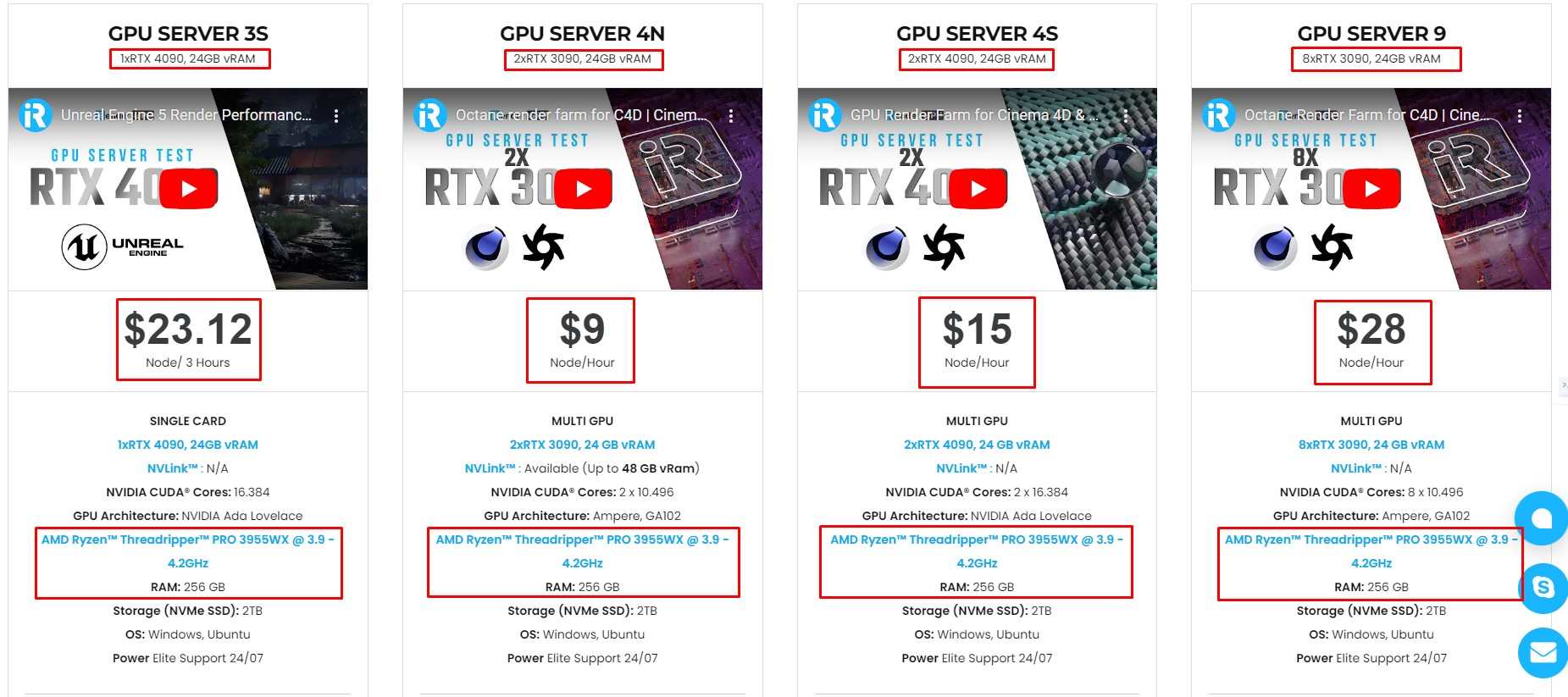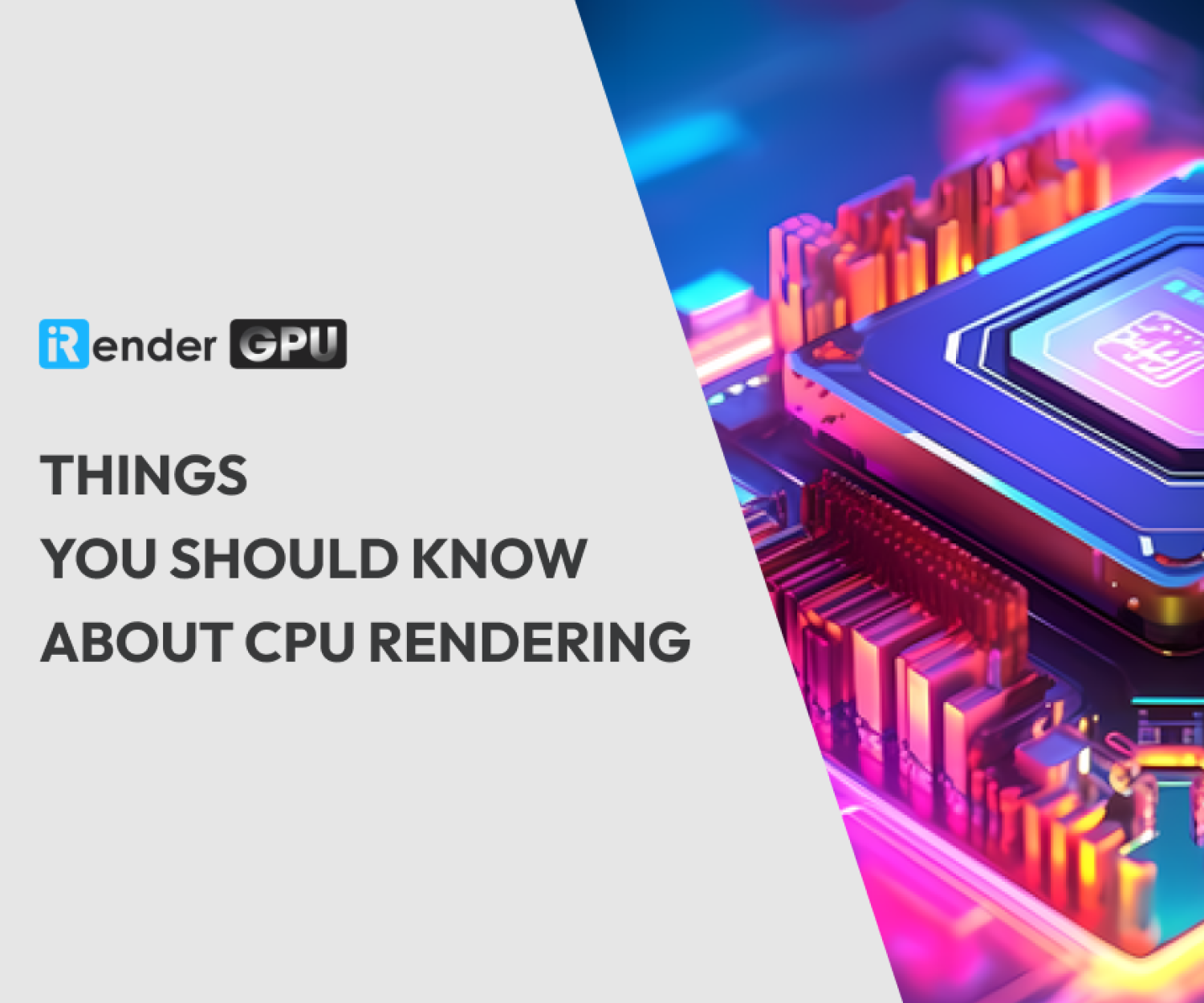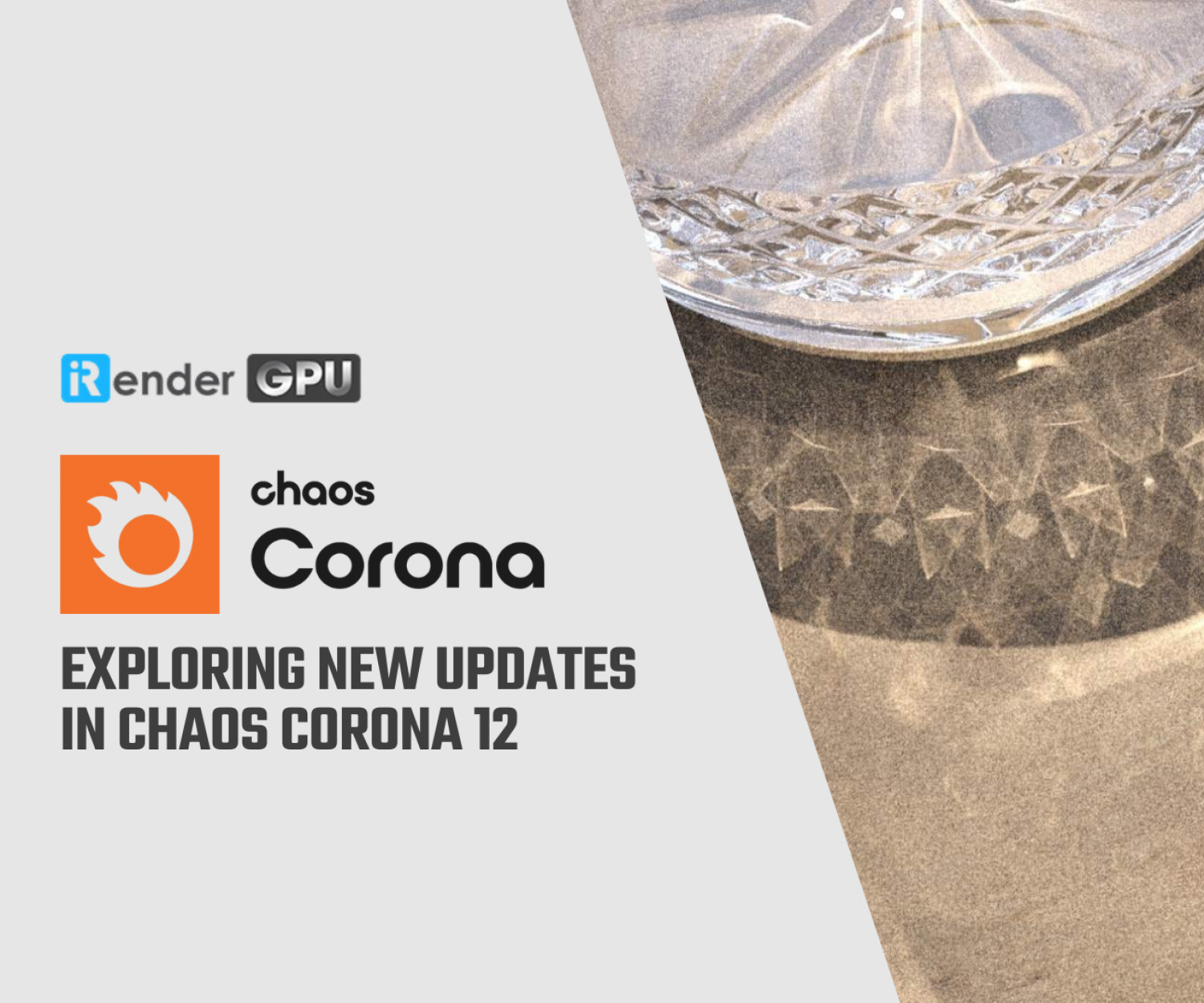V-ray and Corona: Which renderer should you choose?
Both V-Ray and Corona are renowned for their ability to produce stunning, photorealistic visuals, yet they cater to different needs and preferences. This blog dives deep into the key differences between V-Ray and Corona.
Let’s embark on this comparison journey and find out which one takes the crown in your 3D rendering arsenal.
Overview of V-ray
V-Ray, developed by Chaos Group, is a powerhouse in the world of 3D rendering. Renowned for its versatility and high-quality outputs, V-Ray combines ray tracing and global illumination to deliver stunningly realistic images. It’s widely used in various industries, including architecture, film, and video game development, due to its ability to handle both large-scale scenes and intricate details with ease.
One of V-Ray’s standout features is its adaptive sampling, which intelligently focuses computational power where it’s needed most, speeding up render times without compromising on quality. Chaos V-Ray is a 3D rendering plugin available for a large number of 3D design and CAD programs. It works seamlessly with 3ds Max, Cinema 4D, Houdini, Maya, Nuke, Revit, Rhino, SketchUp, and Unreal. providing artists and designers with a comprehensive toolset to bring their creative visions to life.
Overview of Corona
Chaos Corona is a popular open-source, real-time rendering engine developed by Boris Sudyka. It’s widely used in various industries such as film, television, and video games. Features of Chaos Corona include high-quality rendering, advanced lighting and shading, and support for complex scenes. Chaos Corona has a thriving community with a wealth of resources, including tutorials, documentation, and a forum. Overall, Chaos Corona is a powerful tool for 3D artists and designers looking to create stunning visuals.
It seamlessly integrates with popular 3D software like 3ds Max and Cinema 4D, making it a versatile tool for artists looking to create stunning visual content. Whether you’re a seasoned professional or just starting out, Corona Renderer provides the tools and efficiency needed to bring your creative visions to life with minimal hassle.
3ds Max
-
-
- Version: Autodesk 3ds Max 2016 or newer
- Operating System: 64-bit Microsoft Windows 10 or newer
- Installation: Requires administrator privileges
- Distributed Rendering: Requires Autodesk Backburner, available for free from Autodesk
-
Cinema 4D
-
-
- Version: MAXON Cinema 4D R17 or newer
- Operating System: 64-bit Microsoft Windows 10 or newer, or macOS 10.14 or newer
- Installation: Requires administrator privileges
-
A comparison between V-ray and Corona
User Interface
- Corona: Designed for ease of use, Corona’s interface is more intuitive and straightforward. It focuses on simplicity, allowing users to achieve high-quality results with minimal adjustments. This makes it more accessible to beginners and those who prefer a less complex interface.
- V-Ray: Known for its extensive features, V-Ray’s interface can be overwhelming for beginners. It offers a wide range of settings and controls, which provide flexibility but can also complicate the learning process. Advanced users appreciate the depth and customization options.
Unique Features
- Corona: Known for its LightMix feature, which allows real-time lighting adjustments without re-rendering. Also strong in handling caustics and reflective surfaces.
- V-Ray: Offers advanced features like adaptive sampling, global illumination, volumetric rendering, and deep integration with multiple software.
Integration
- V-Ray: Integrates seamlessly with a wide range of 3D software, including 3ds Max, Maya, SketchUp, Rhino, and more. This makes it a versatile choice for various industries.
- Corona: Best integrated with 3ds Max and Cinema 4D. While its range is narrower compared to V-Ray, it is highly effective within its supported environments.
CPU or GPU
- Corona: Utilizes the full potential of your CPU.
- V-Ray: Ideal for GPU enthusiasts, as Corona lacks GPU rendering.
Work ``Style``
- Corona: Simple, photorealistic results with minimal tweaking, sacrificing some flexibility.
- V-Ray: Photorealistic quality with extensive customization options, perfect for those who want more control.
Compositing and Post-Production
- Corona: Keeps it simple, with basic compositing tools.
- V-Ray: Specifically designed for advanced compositing applications, offering more control.
Cost
- V-Ray: Generally comes with a higher price tag. Multiple licensing options are available, including subscriptions and perpetual licenses, which can be more expensive.
- Corona: More affordable with flexible subscription plans, making it a cost-effective choice for freelancers and small studios.
Which render engine should you choose?
It all depends on the type of rendering you are working on.
V-Ray has solidified its position as a rendering engine focused on special effects, with the majority of cinematic visual effects now relying on V-Ray. Concurrently, Corona, tailored for architectural rendering, has seen a surge in popularity. Corona is ideal for Architectural Renders. It allows you to work like a true artist, producing extraordinary images without being hindered by excessive technicalities and unnecessary complexity.
Moreover, if the CPU is your priority: both Corona and V-Ray utilize the full potential of your CPU. If you prefer GPU: V-Ray is the choice for you, since Corona does not currently offer any kind of GPU rendering.
iRender - The best cloud rendering service for your project with V-ray and Corona
iRender provides high-configuration servers that increase CPU and GPU rendering speeds. We offer the most powerful RTX 4090 configuration packages on the market, all equipped with AMD RyzenTM ThreadripperTM PRO 3955WX @ 3.9 – 4.2GHz and AMD Ryzen™ Threadripper™ PRO 5975WX @ 3.6 – 4.5GHz processors, 256GB RAM and 2T NVMe SSD hard drive capacity. With a wide range of GPU servers (1/2/4/6/8x) – RTX 4090, you can choose the server that suits your needs to start the rendering process.
Why should you choose iRender for your render?
- Full Control: Our service will give you full control over your rented servers. Therefore, you are free to create your working environment.
- Go Green: We are committed to using 100% solar renewable energy towards environmental sustainability.
- Real-human 24/7 Support: Our professional support agents and technicians guarantee to bring you the best rendering experience.
We also have iRender GPU App (for Windows) with all features in one. Let’s watch the video below to understand our work-flow more easily
Currently, iRender offers a special promotion for new users, a 100% bonus program for the first deposit within 24 hours of registration, making it an attractive option for those looking to optimize their rendering budget. Just register and get our best deal!
For more detailed information, please contact us via Live chat 24/7 or WhatsApp: +(84)915875500 or Email: [email protected]
iRender – Happy rendering!
References:chaos.com,cgaward.com.ua
Related Posts
The latest creative news from Vray Cloud Rendering