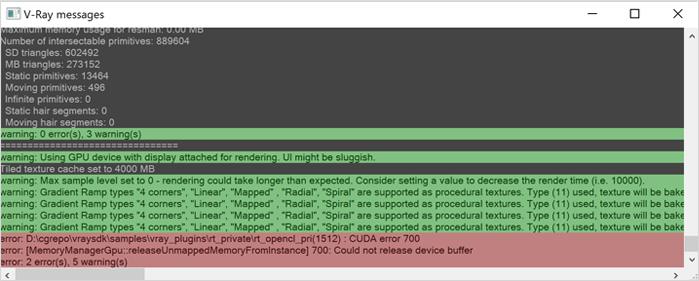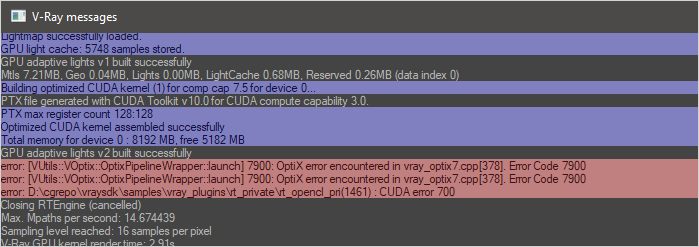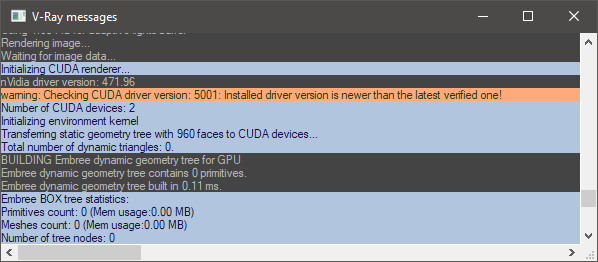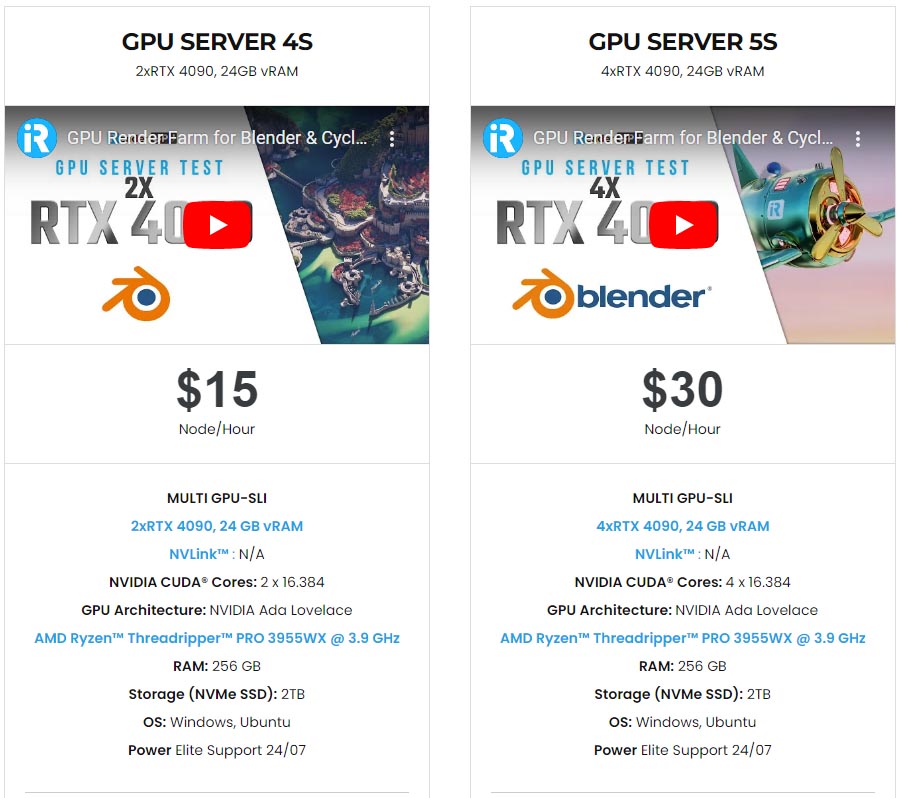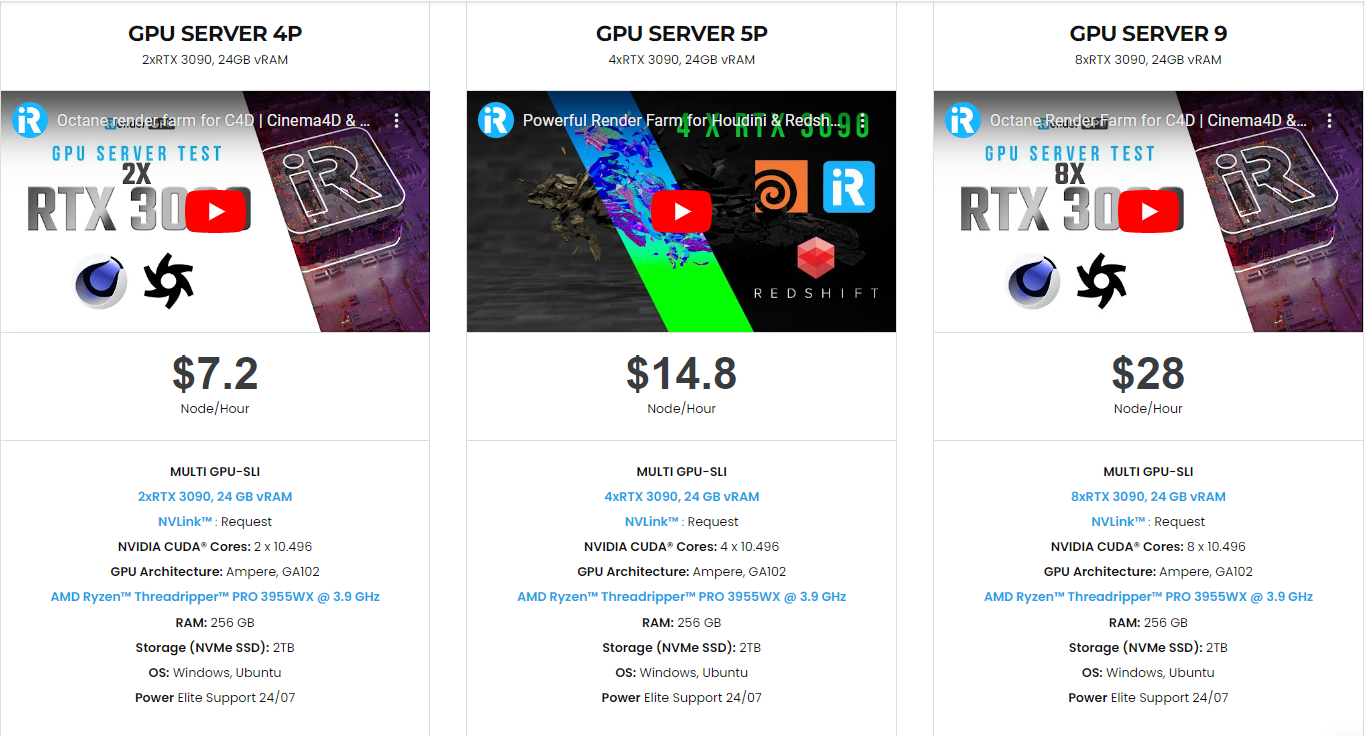V-Ray GPU Cuda and Optix Error Troubleshooting.
V-Ray GPU CUDA and Optix errors may be encountered during production or interactive rendering with the V-Ray GPU render engine. You can find V-Ray GPU crashing causing the following error message like this:
These kinds of errors may be caused by several different factors. In this article, let’s explore what are the causes and solutions for Cuda and Optix Errors.
Using a not-compatible GPU driver version.
Using the recommended driver is essential for a stable experience with V-Ray GPU. You can check the currently installed driver’s version by going to:
NVidia Control Panel > Help > System information.
For the user’s convenience, V-Ray GPU performs a graphics driver check at the beginning of the render and prints a warning message in the V-Ray Messages Log window if the current driver is different from the recommended one.
Solution: Install the latest version of the GPU driver, and for the best, you can find the recommended driver for V-Ray GPU from their website.
Hardware malfunction
The graphics card installed on the machine might work fine with most everyday tasks, but it could be unstable when heavily utilized with software like V-Ray GPU. To identify if this is the case, we recommend performing GPU (CUDA) stress tests with V-Ray Benchmark. In addition, you can also perform tests with software like FurMark, OctaneBench, RedshiftBench and etc.
If there is an issue with V-Ray Benchmark and other benchmarks, this means that the CUDA error is related to hardware or OS malfunction. V-Ray is not the root cause here, it only triggers the error.
Scene-related issue
The next step you need to check is whether the error occurs with specific scenes/projects only. To narrow down the possible cause try to render other projects/scenes and see if the same error occurs again or not. Try to also render a new empty file, this is the easiest way to find out whether the issue is general and occurs with every scene, or it’s scene-dependent.
– If the issue reproduces with every single scene file (including a new empty file), then the reason for the error is either the driver (1) or the hardware (2).
– If the issue reproduces with a specific scene only, then the issue could be a bug or an insufficient memory issue. Please proceed with step 4 to ensure the issue is not caused by insufficient GPU memory, and if that’s not the case follow the solution below.
GPU Memory / VRam
Another common reason for Cuda errors is insufficient GPU memory. Please note that sometimes you may encounter crashes even though the GPU memory is not fully utilized (100%). This is happening when V-Ray requests more memory from the GPU driver than the currently available free one. For example, if the current free GPU memory is 4GB and V-Ray requests 6GB it will crash even before the memory is fully utilized.
To find out whether the issue is related to the GPU memory, start removing objects from the scene and see if the error will go away or try to render the scene on another machine with a GPU device that has more memory.
Solution 1: If more than one GPU device is available on the machine, render the scene only on the device with the most GPU memory available.
Solution 2: Optimize the scene file to use less GPU memory.
Solution 3: Upgrade your GPU device with another one with more GPU memory.
iRender - Best configuration for V-Ray GPU
iRender is proud to be a professional GPU Accelerated Cloud Rendering Service provider in HPC optimization for Render, CGI, and VFX tasks with more than 25,000 clients. We are appreciated in many global rankings (e.g. CGDirector, Lumion Official, Radarrender, InspirationTuts CAD, All3DP, BlenderBaseCamp, VFX Rendering.)
Our service for V-Ray GPU
We provide high-configuration dedicated servers (physical machines/computers) that are specifically configured and optimized for GPU rendering. Our GPU machines are built with 1/2/4/8x RTX 3090 and 2/4x RTX 4090 (the new server package that we just released). Also, they all have a strong AMD Ryzen Threadripper PRO 3955WX CPU, which provides increased performance together with GPU.
If you have any questions, please do not hesitate to reach us via Whatsapp: +(84) 962868890. Register an ACCOUNT today and get FREE COUPON to experience our service.
iRender – Happy rendering
Reference source: Support.chaos.com
Related Posts
The latest creative news from V-Ray Cloud Rendering , 3ds Max Cloud Rendering , 3D VFX Plugins & Cloud Rendering.