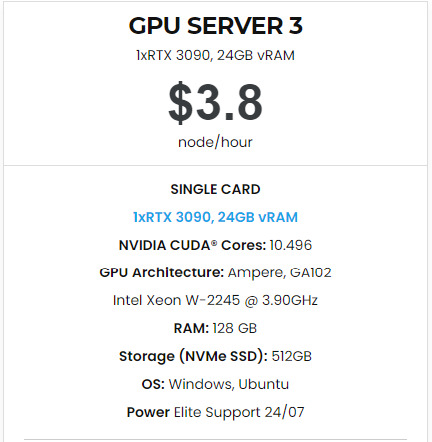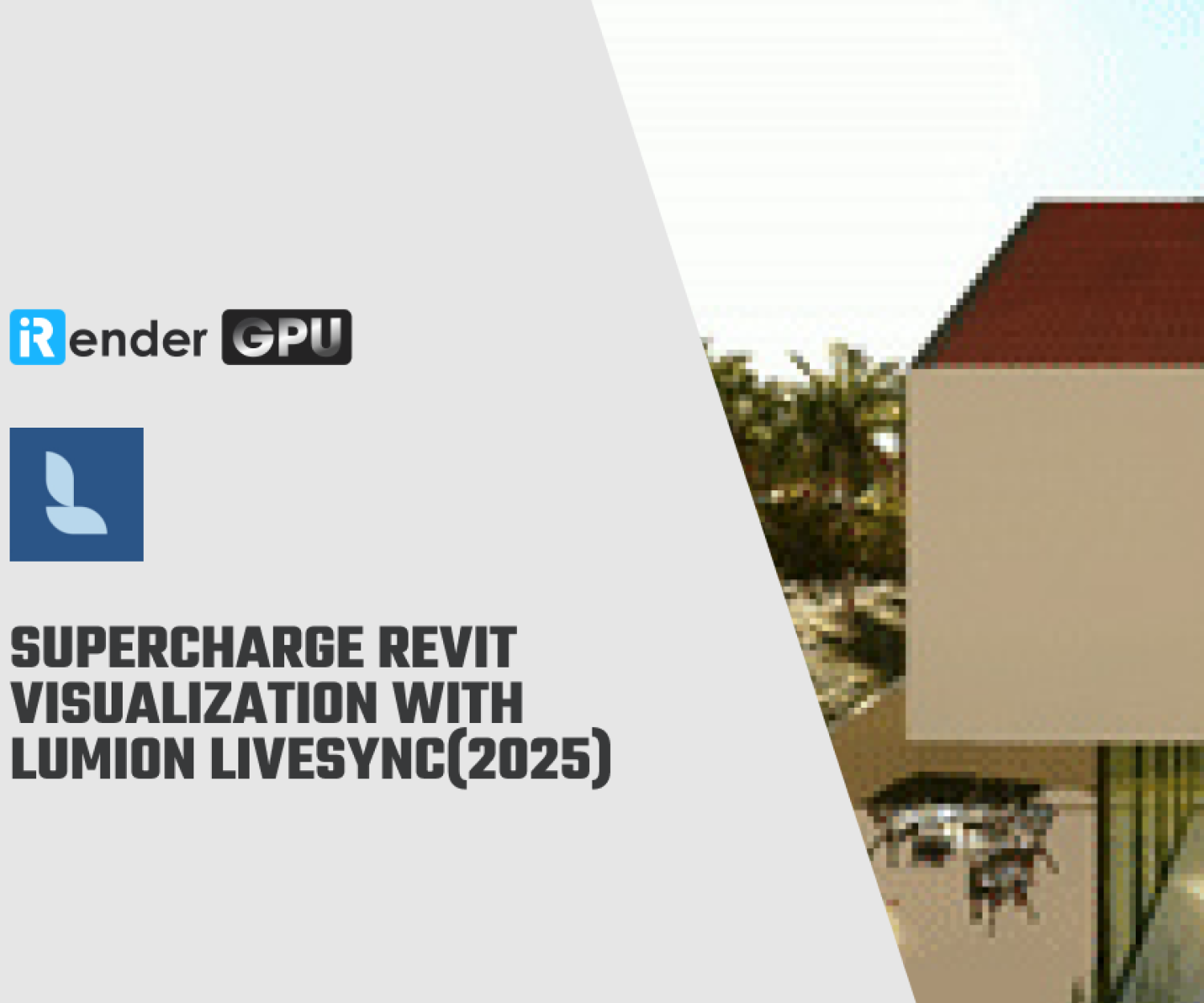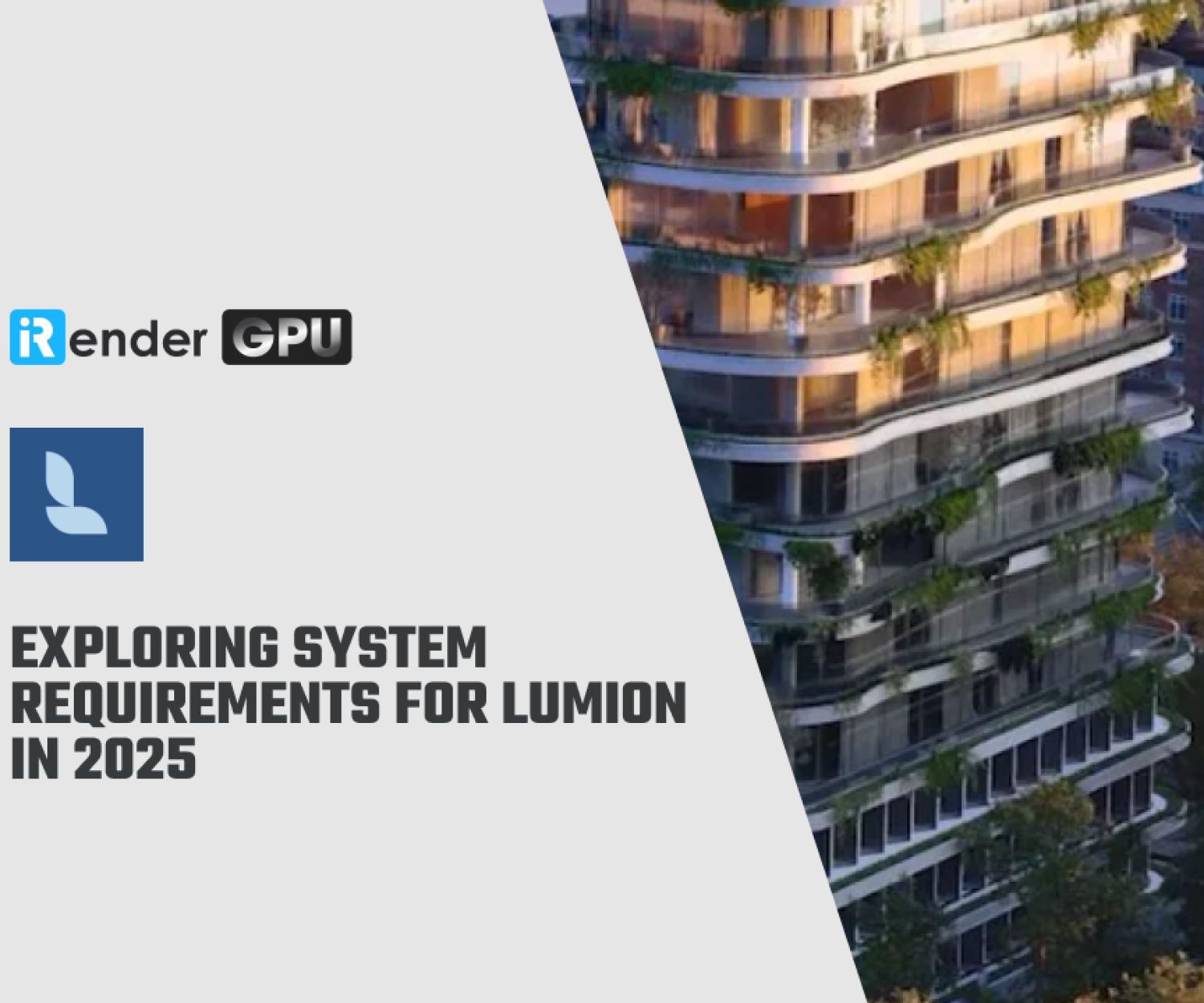3D software battle 2021: Lumion vs Vray
Today we carry on with the battle of 3D software! Some of the most known software for rendering are Lumion vs Vray. In our recent posts, we talked about the differences among many 3d software such as Lumion vs Enscape. In this blog post, we will come back to the latter one and compare between Lumion vs Vray and which one is better for rendering your project?
Lumion has shown so much progress in the past few years because in the beginning, the quality of the renders was low and unrealistic, but there were a lot of people using it because it’s easy to use and it guarantees fast results. Lumion is created to specialize in rendering, not for modeling. Besides it provides a rich library of objects such as textures, effects and realistic environments (desert, mountain, sea,..). It also allows you to render pictures, videos and even 360 panorama pictures.
The latest versions of Lumion is great, the renders are so close to reality, the quality of the objects and textures is improved, the sky is more realistic with new different options day and night with stars.
Vray is a render engine that works as a plugin that can be integrated with 3D software such as 3Dsmax, Sketchup, Revit and so on. It is known for its high performance in rendering work because it shows the texture and materials realistically in renders. Lighting in Vray is a very important element since it offers the users different kinds of lighting, spots, IES lighting, dome, rectangular lights, and so on.
The working interface
Through Vray, you can actually control the resolution and the size of the image, you are able to make render test with a low resolution, just to check and make sure that the textures, lights and the effects are all in perfect harmony. Since Vray is integrated with modeling software, its configuration are not famous for being the simplest but if you can keep things very simple you can. You can add different materials to the scene, edit the resolution of the picture, parameters of lighting and compare the changes you made side by side by looking at different renders in side by side channels.
With several kinds of lighting, and finally a wide range or render settings, some of the great options in Vray is having a high degree of control before and after the render, it is possible to add lighting, exposure, contrast, white balance, saturation work on the color balance also without necessarily using editing program for pictures.
Rendering & animation
These software are mode for the most part of rendering, not modelling, but they are also different in many aspects. While Lumion is a stand-alone software, Vray mostly used inside a 3D package.
Lumion offers a large variety of objects and 3D elements and everything you need in a scene. It was made and configured in the beginning for use in urban projects, not for external renders. Therefore, if you want to create interior scenes, the library is not as great in terms of interior elements and objects.
Vray doesn’t have a personal library of object to use, you are expected to model the scenes yourself or imported them from other 3D software. Vray is known to work with material and lighting, high performance in terms of rendering of rendering interiors and exteriors scenes.
As for the timing, lumion is generally speaking faster than Vray, one render takes seconds to minutes while Vray take a bit longer in render if you want higher quality and this is due to the fact that the render in Lumion is by default, while the one with Vray is personalized according to the needs of users.
Vray has high performance in terms of interior and exterior renders, lighting and editing interiors, while Lumion shows amazing capabilities in exterior scenes. If you use Vray to render images and other software for modeling, animation and so on, the project will take longer and you need actual experience to get the results.
Moreover, Vray doesn’t offer ready elements like sky, mountains and landscape, you need to add it yourself or make it using the modeling software. On the other hand, Lumion give you the possibility to use already set up externals, landscape, sea and so on to make your project more realistic pictures.
In terms of rendering settings, Vray can be hard or easy to work with depending on your level of experience. There are easy settings or beginners but you can always have fantastic flexibility with the options Vray offers.
Both software are easy to work with in term of configuration and editing for architects, but Lumion is way easier for non architects or those who don’t have experience with 3D modeling and rendering software.
Pricing / Licensing
Vray gives you the option to buy a perpetual license or subscription that you pay for monthly or yearly. The monthly subscription is between $60 to $80 per month or $350 to $470 in a year depending on the software you use. The perpetual license is also in the rage of 700-800 USD depending on your 3D software.
Besides, Lumion is far more expensive than Vray at a price of 1499 EUR for the normal version that includes ⅓ of the content library with limited rendering effects and the pro version basically costs 299 EUR with a full library and full effects.
System Requirement
Lumion is definitely a powerful and heavy software according to the quality of the renders and the features it offers, that’s why it demands a high performance computer with the only one most graphic card and strong memory. It is recommended to use a desktop computer with a good ventilation system to protect the processor and GPU card from overheating. Lumion is available only on Windows, no MAC version. You can find more details on Lumion official website or here.
Both the CPU and the GPU devices can be used simultaneously with V-Ray. When using the V-Ray CPU engine, all available processor cores are engaged for rendering, but at the same time the GPU devices can be used for denoising and applying lens effects. Alternatively, when using the GPU engine, V-Ray utilizes the graphics cards for rendering, but also partially uses the CPU (for example, when calculating the Light cache GI solution). Another use case is the hybrid rendering within V-Ray GPU, where both the GPU and CPU components can render at the same time. V-Ray supports Windows, Linux and Mac platforms and the choice comes down to personal preference. There is a critical disadvantage on Mac platforms as there is no official support for GPU rendering. If you plan to use V-Ray GPU, Windows or Linux would be the better options. You can refer more about system requirements here.
At iRender, we provide servers that are suitable with Lumion & Vray, with the most powerful graphic card nowadays such as RTX 3090 at the price from 3.8 usd per machine hour.
If you are a Lumion user, we highly recommend server 3 (1x RTX 3090) with the detailed configuration below:
Once again, we need to confirm that Lumion vs Vray use a single GPU card to render. However, a good CPU can speed up scene’s loading times. Because of this reason, iRender exclusively provide the Intel Xeon W-2245 with a strong processor base frequency which is 3.9GHz – 4.7GHz, 8 cores and 16 threads on GPU server 3. Here at iRender, we provide you with one of the most powerful GPU currently. It’s Geforce RTX 3090. This GPU card reachs 25,162 G3D mark rating points and have a large 24GB vRAM, which definitely brings much better performance.
For Vray users, we introduce a new powerful package- GPU Server 5:
Let’s check out the video we do a test on Vray below:
The speed is really beyond our expectations because it is much more efficient than our previous tests with the 6x RTX 2080Ti. Based on all the surveys, we came to the conclusion: if you are using 3Dsmax- Vray, Redshift in general, you really should consult this powerful configuration. If you are interested, you can directly experience and evaluate its performance here.
These are some of the most important things you simply must consider when getting a Lumion vs Vray rendering project. Don’t go all out straight away, consider your current needs to invest your money in a powerful workstation or rent them at iRender.
Register an account here and turn your PC into a supercomputer today.
Thank you & Happy Rendering!
Related Posts
The latest creative news from Lumion Cloud rendering, V-Ray Cloud Rendering , Twinmotion Cloud Rendering , 3D VFX Plugins & Cloud Rendering.