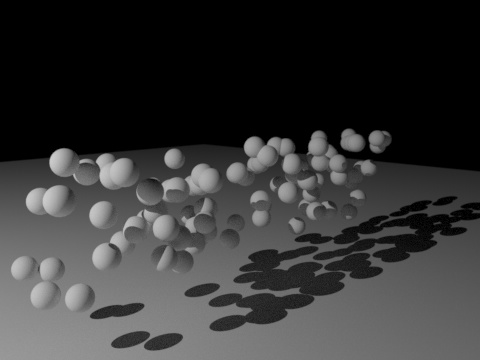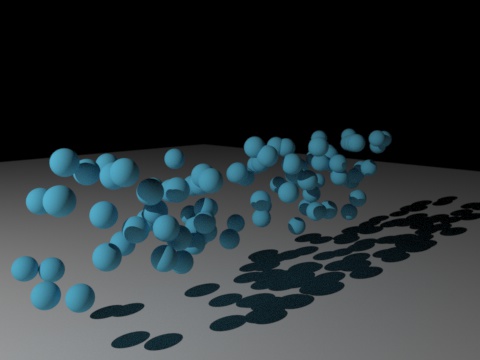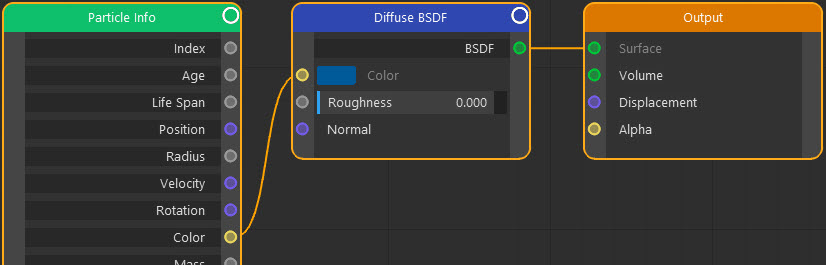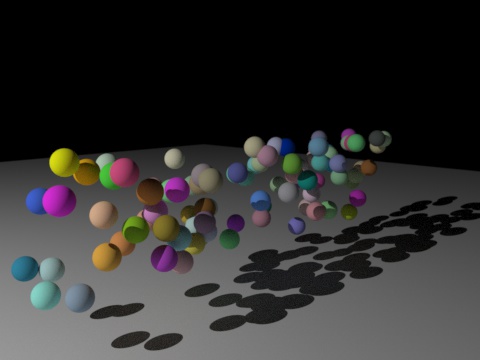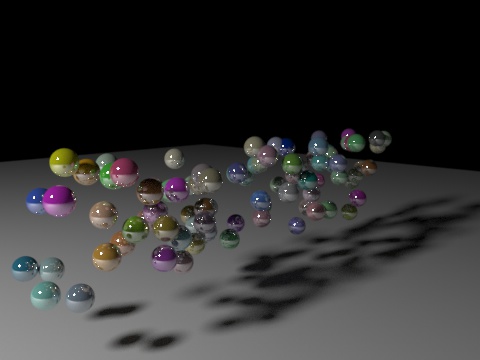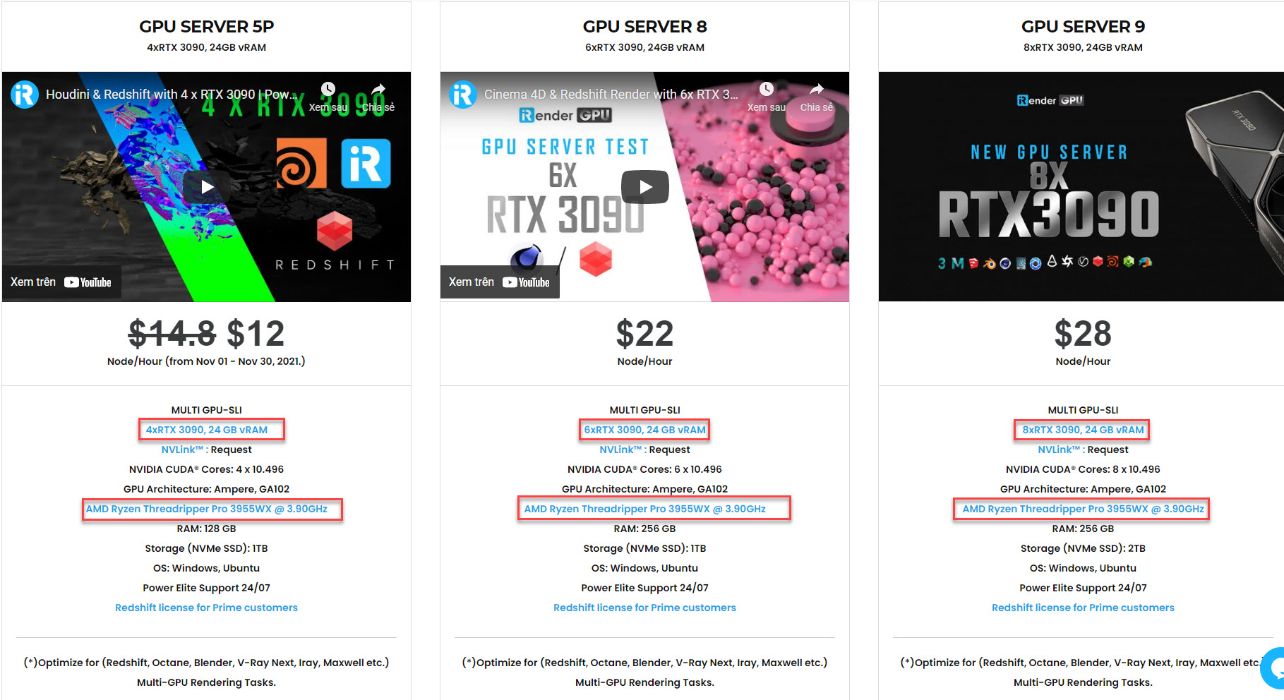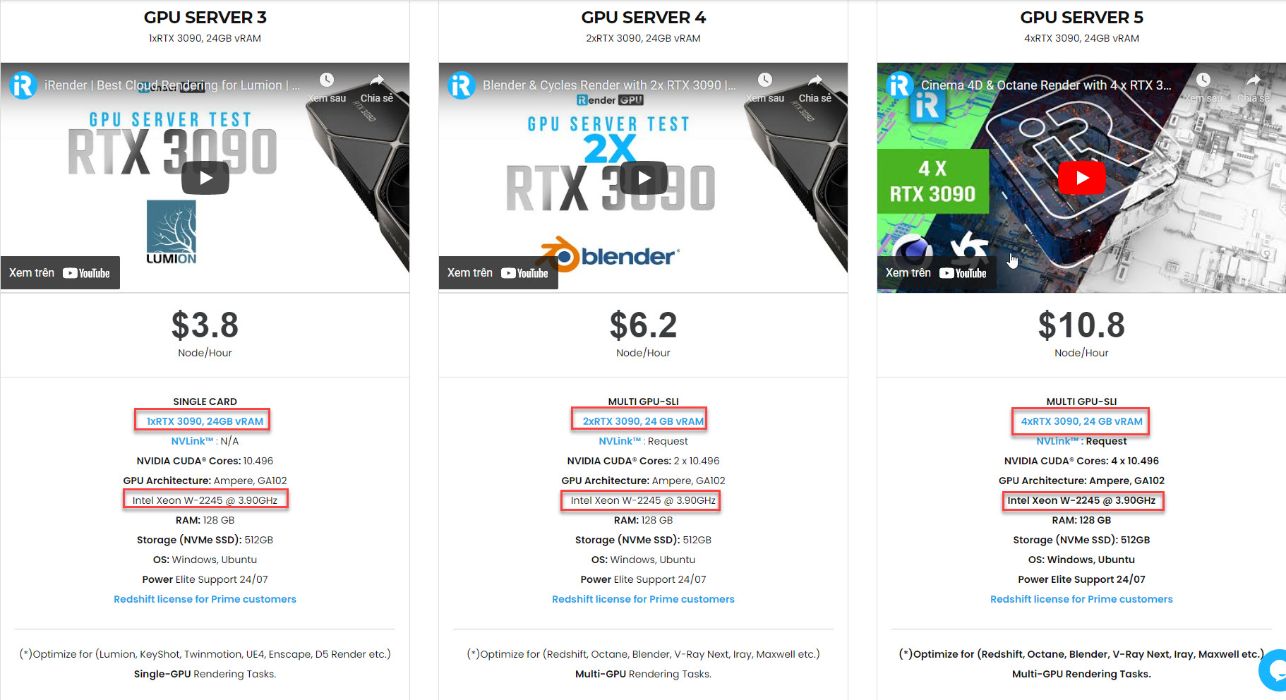Basic Particle Rendering With X-Particles and Cycles 4D
X-Particles is built seamlessly into Cinema 4D like it is part of the application. It’s compatible with the existing particle modifiers, object deformers, Mograph effectors, Hair module, native Thinking Particles, and works with the dynamics system in R14 and later. It is a very amazing particle system plugin made for Cinema 4D that will instantly and easily give you amazing particle effects for your next render.
Compatible with the following third-party Render Engines:
- Cinema 4D Standard Renderer (R14-R21, S22)
- Cinema 4D Physical Renderer (R14-R21, S22)
- Cycles 4D – the perfect partner*
- Arnold
- Octane
- Redshift
Basic particle rendering with X-particles
In the previous article, we learned about rendering trails from X-particles and Cycles4D. In this article, iRender will continue showing how to render particles with this wonderful plugin. Rendering particles without geometry is easy. You do not have to do anything, just add a cyInstance tag or an Object Material to the emitter and render. If you do that, then when rendering, you might see something like this:
Which is okay, but very plain. There is no geometry in this scene, what you see are the rendered particles, and note that it wasn’t necessary to add a material to render them, as without one they will render plain white. That also means that the rendered particles do not pick up the particle colour. To do that, we need to add material to them.
Note that the particles are rendered as a sphere if no geometry is being generated. The number of segments in the rendered sphere can be altered using the Instance tag.
Using materials
The great thing about Cycles 4D is that you can use any of the available nodes directly on the particles, no need to create any geometry. So reflective or translucent or glass particles are all possible. For rendering them as a plain colour, just as with any other object we apply an object material to the emitter. In the material all we need is a Diffuse BSDF node (in this case with its Color set to blue) like so:
Now, in many cases we would like the rendered particles to use the particles’ own colour. We can easily get the colour from the Particle Info node. First we set the particle colour to random in the emitter. Then create an object material with a node tree like this:
The particles are now rendered with their own color:
In addition, you can combine nodes just as you would with other objects. So you can have particles with a mixed diffuse and glossy shader, for example:
You can also restrict a material to X-Particles groups. To render a specific group or groups, simply assign the material to the group object(s) instead of the emitter.
 Note that if you do this you should also remove the Object Material from the emitter, as otherwise the group and the emitter will both be rendered separately and you will end up with the two renders superimposed!
Note that if you do this you should also remove the Object Material from the emitter, as otherwise the group and the emitter will both be rendered separately and you will end up with the two renders superimposed!
The Best Multi-GPU Cloud Rendering for Cycles 4D and X-Particles
iRender is a Professional GPU-Acceleration Cloud Rendering Service provider in HPC optimization for rendering tasks, CGI, VFX with over 22.000 customers and being appreciated in many global rankings ( e.g: CGDirector, Lumion Official, Radarrender, InspirationTuts CAD, All3DP). Users will remotely connect to our server, install any version of Cinema 4D, Cycles 4D, X-particles only one time and easily do any intensive tasks like using their local computers.
Based on our previous analysis, AMD Ryzen Threadripper PRO 3955WX is highly recommended for X-particles. This is the world’s only processor family supporting PCIe 4.0, which delivers twice the I/O performance over PCIe 3.0. Moreover, it can accelerate workflows with next-gen GPUs and high-speed storage devices and support 128 PCIe lanes as well. As a final brief, this is a great choice for driving Multi-GPUs. That’s why I suggest you our server 5P (4x RTX 3090) or server 8A (6x RTX 3090) or server 9A (8x RTX 3090) if you are using Cycles 4D to render as well.
Take your render performance to the next level with the AMD Ryzen Threadripper PRO 3955WX. Featuring 16 cores and 32 threads with a 3.9 GHz base clock frequency, 4.3 GHz boost frequency, and 64MB of L3 cache, this processor significantly reduces rendering times for 8K videos, high-resolution photos, and 3D models. A faster CPU will allow you to extract mesh data, load textures, and prepare scene data more quickly. Check out our Cinema 4D and Cycles 4D test on 4x RTX 3090 below:
+ Texture: 4k PBR texture – 16 texture total
+ 10k resolution HDR
+ Total render time: 25 minutes 45 seconds for 60 frames or 25,75 seconds/frame.
As demonstrated above, video card performance in Cycles 4D scales very well as additional cards are added. It isn’t quite perfect, or linear, scaling – there is some level of diminishing returns – but it is still more than enough to justify their use in multi-GPU workstations.
Conclusion
In parallel with providing a variety of additional features for users such as Snapshot, Clone, NV Link, APIs,… iRender team has developed iRender mobile app to helps users to render on a mobile phone. With all the outstanding advantages mentioned above, you must have found yourself the perfect choice for Redshift. We provide unmatched support tailored to your specific needs and goals. SPECIAL OFFER for this December: Get 20% BONUS for all newly registered users. CHECK IT OUT!
For further queries, please feel free to contact Ms. Jenny: [email protected]. Now get a coupon here to enjoy the performance leadership of our CPU and unlimited power of Multiple RTX 3090. We do the rendering, the creativity is yours!
iRender – Happy Rendering!
Source: cycles4d.net
Related Posts
The latest creative news from Redshift Cloud Rendering, Houdini Cloud Rendering , 3D VFX Plugins & Cloud Rendering.