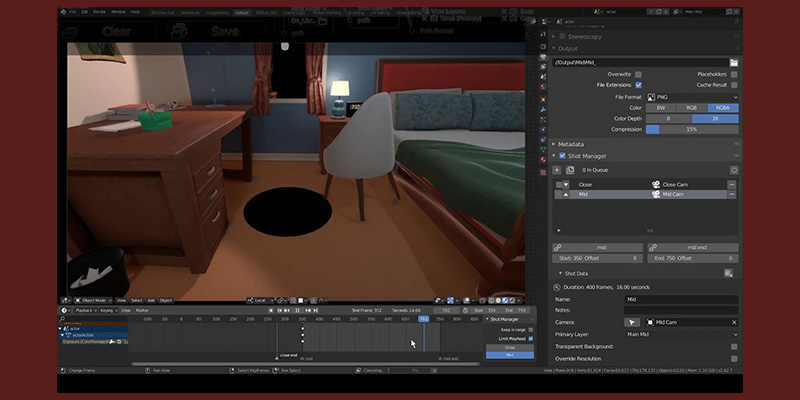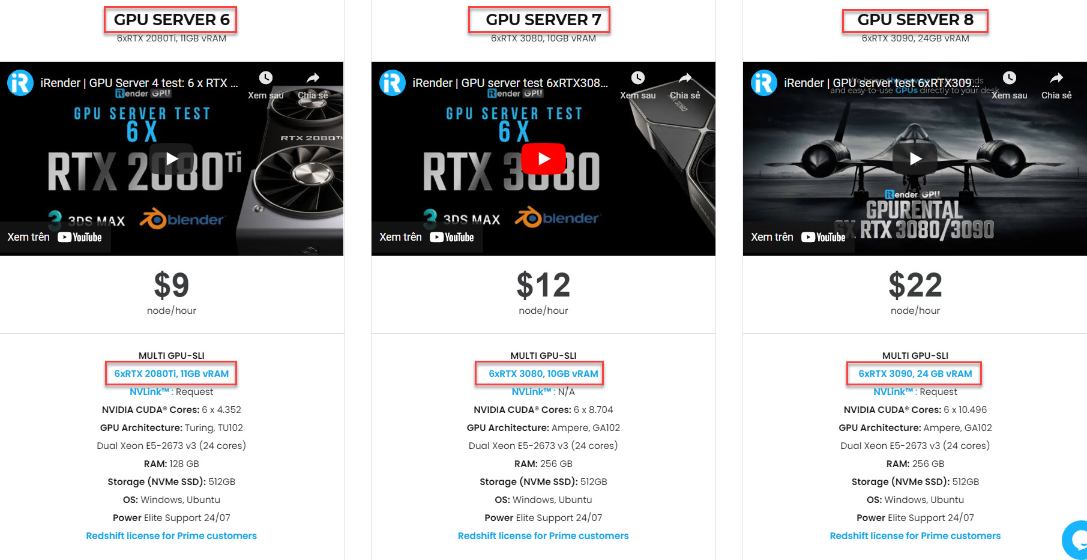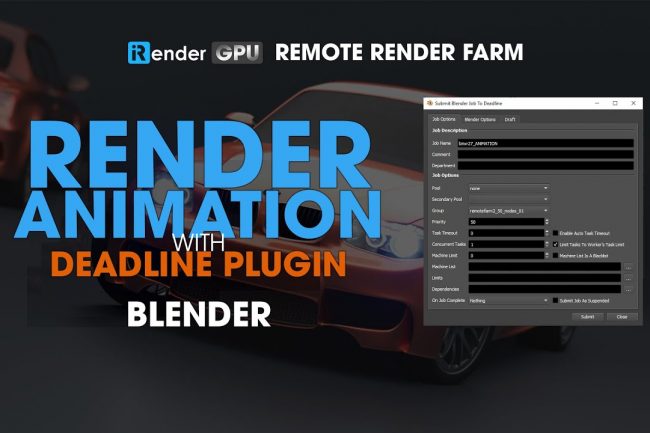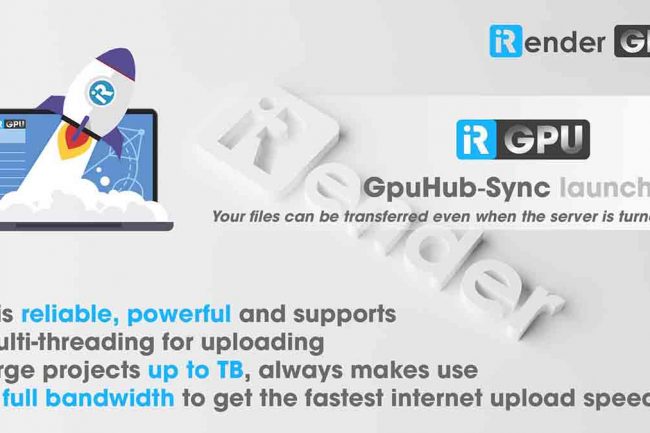Best Blender addons for management and productivity
In this article, we will talk about Blender addons to manage that can help you improve your productivity. It will be possible by automating critical functions and using creative tools that can fill in the gaps in what Blender is already able to offer. There is no doubt that 3D artwork and rendering with Blender is generally tedious and time consuming. Especially when it comes to frequent and repetitive tasks that are not related to the creation process itself, but to the overall workflow. That’s why you should use Blender addons for management that can greatly improve your creative process and speed things up.
1. Catchup Importer
This is a Blender productivity addon that allows you to solve a serious problem when it comes to importing assets to Blender if your workflow includes working with SketchUp. CatchUp Importer addon does import models via the classic DAE, OBJ format. It does manage a batch import, manage layers, create layers from new files, which is just great.
With this Blender addons for management, the colors of the layers will be automatically generated at the time of creation, or during batch import. It will also help you manage your materials as well. In addition to material mapping, which is necessary to move, scale or rotate your materials that are applied to your objects in the scene.
Sketchup importer is also good for creating in addition to managing objects using new layers. This will allow you to be more flexible and have more control, plus the automation that the addon is created for.
You also don’t have to worry about duplicate materials when reimporting models to Blender because the addon will recognize and merge the materials instead of having two at the same time.
2. Shot Manager
Shot Manager is designed to speed up render management and shot design by saving frame ranges, render cameras, view layers, and output paths. Also perfect for splitting up a single timeline animation for game animation and multi-cam rendering setups.
To clarify, it’s one of the Blender camera addons that have been originally developed for a specific project. After that, it has been further developed to cover a range of render tasks for ease of mind and improve render management on complex projects. It makes it easier to organize shots without needing to save out separate .blend files.
Above all, it’s great for both mid to large-sized productions. You can use it to create shots and keep all the cameras, and assets in one file or use ‘shots’ to separate complex render set-ups and automate render paths. It’s definitely one of the Blender addons for management that we highly recommend.
3. B-Renderon
This is a Blender rendering stand-alone program that was made to make the process of rendering animations smooth without ever worrying about messing things up during the process. B-Renderon was developed by a Blender artist who works at an animation studio, while he worked there was a need to let Blender files render overnight but during this process, problems might occur. B-Renderon allows you to hit render and comeback in the morning to see several Blend files rendered successfully without any problems what so ever which is fantastic.
In addition to that, this tool gives you the flexibility of being able to easily batch render blends scenes or different blends with various Blender versions. Or to quickly set up different frame ranges and render them, just to mention some of the things that will be able to do. There’s also a huge set of great Blender addons for rendering and lighting for even better results.
4. Why should we choose to use iRender's high configuration machine rental service?
iRender provides you a personal cloud computer with powerful hardware (100% performance – no virtualization). That means you can run intensive software like Cinema4D and Cycles4D even from a laptop so long as you have a stable internet connection.
If Keyshot is your primary application, then we recommend NVIDIA Geforce graphics cards as they generally offer higher performance at a lower cost. A great indication that the NVIDIA RTX 30 Series has nearly doubled the number of CUDA cores compared to the GeForce RTX 20 Series graphics card at the same price.
iRender has a great number of enthusiastic staff that are always ready to support you 24/7. Whenever you have trouble using our server, or even with your software, we -iRender Support Team are always there to help you solve your problem. We believe the quality of support we provide is as vital as the technology we deliver. We provide unmatched support tailored to your specific needs and goals. What Keyshot users can get from iRender is not only the best quality products but also the high security and the most comfortable render time.
5. Final Thought
Blender is a great and flawless rendering engine. It is preferred and recommended for parametric and 3D design approaches because of the variety of tools. If the design is already done, you can still make changes whenever you want. Besides, its workflow is great for completing a model. Using a parametric workflow is useful when changes are needed after the model is complete. Blender is a very useful design tool that allows their users to turn their fantasy ideas into reality. Each one of them is highly recommended by many experts, however, before purchasing one of them or any other software, you should consider asking yourself what exactly you want to design and what you will end up with. What do you use the software for?
We hope this overview will help you choose a suitable but high computing configuration for Blender. At iRender, we try our best everyday to offer the best thing to our beloved customers. What you get is more than rendering to create the final product. You receive a new technology solution, a good service, high security, features and softwares, and other utilities to help you save costs and time, reduce stress while working and most importantly, it breaks the creative limits of many technology “artists” nowaday.
Last but not least, price is an extremely important factor for users. You can rest assured that your money is well spent because the cost at iRender is extremely competitive. Render more – Save more. You can save 20% if you need to use our server for a day, even save 40% for large projects when you need to use the server for a week. In addition, we always have attractive promotions to thank our beloved customers. SPEICAL OFFER for this June: Get 60% BONUS for all newly registered users.
If you have any questions, please do not hesitate to reach us via Whatsapp: +(84) 916017116. Register an ACCOUNT today and get FREE COUPON to experience our service. Or contact us via WhatsApp: +(84) 916017116 for advice and support.
iRender – Happy Rendering!
Source: inspirationtuts.com
Related Posts
The latest creative news from Blender Cloud Rendering, Redshift Cloud Rendering, Houdini Cloud Rendering , Octane Cloud Rendering, 3D VFX Plugins & Cloud Rendering.