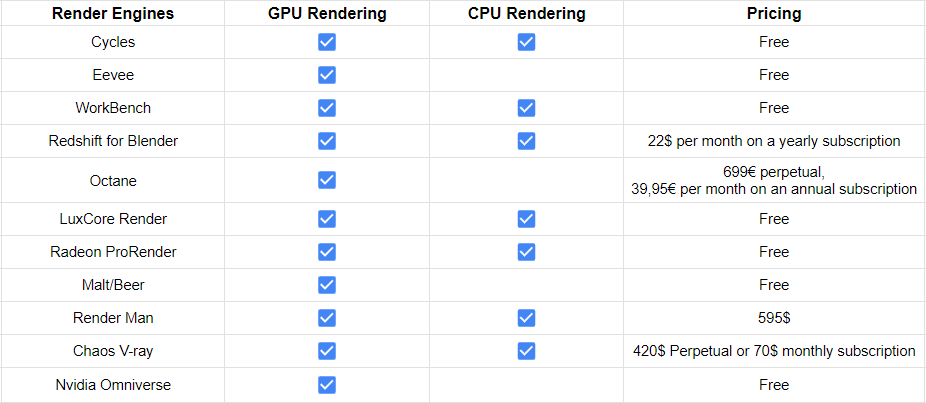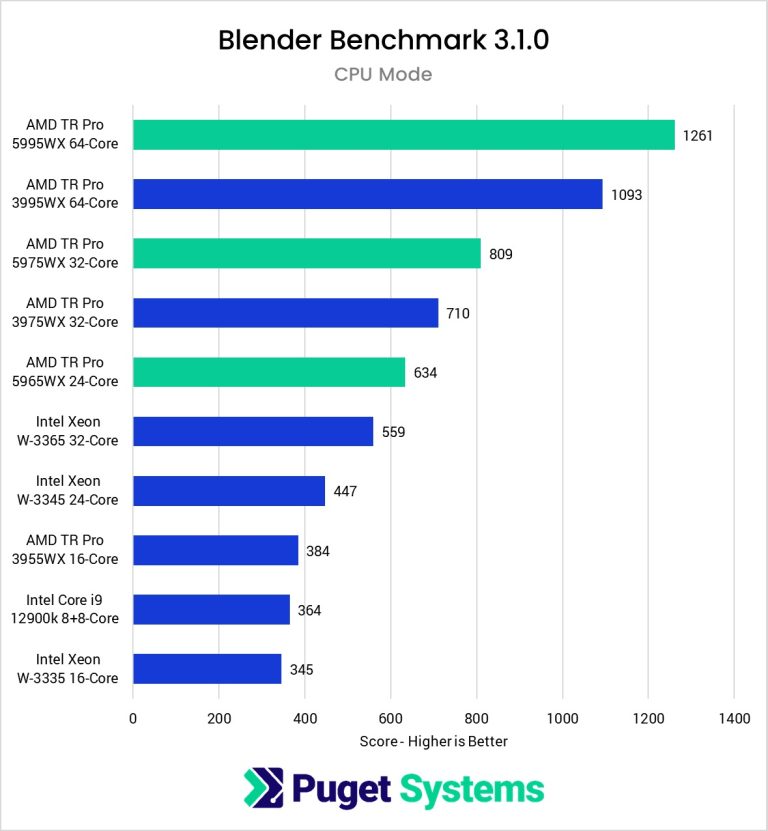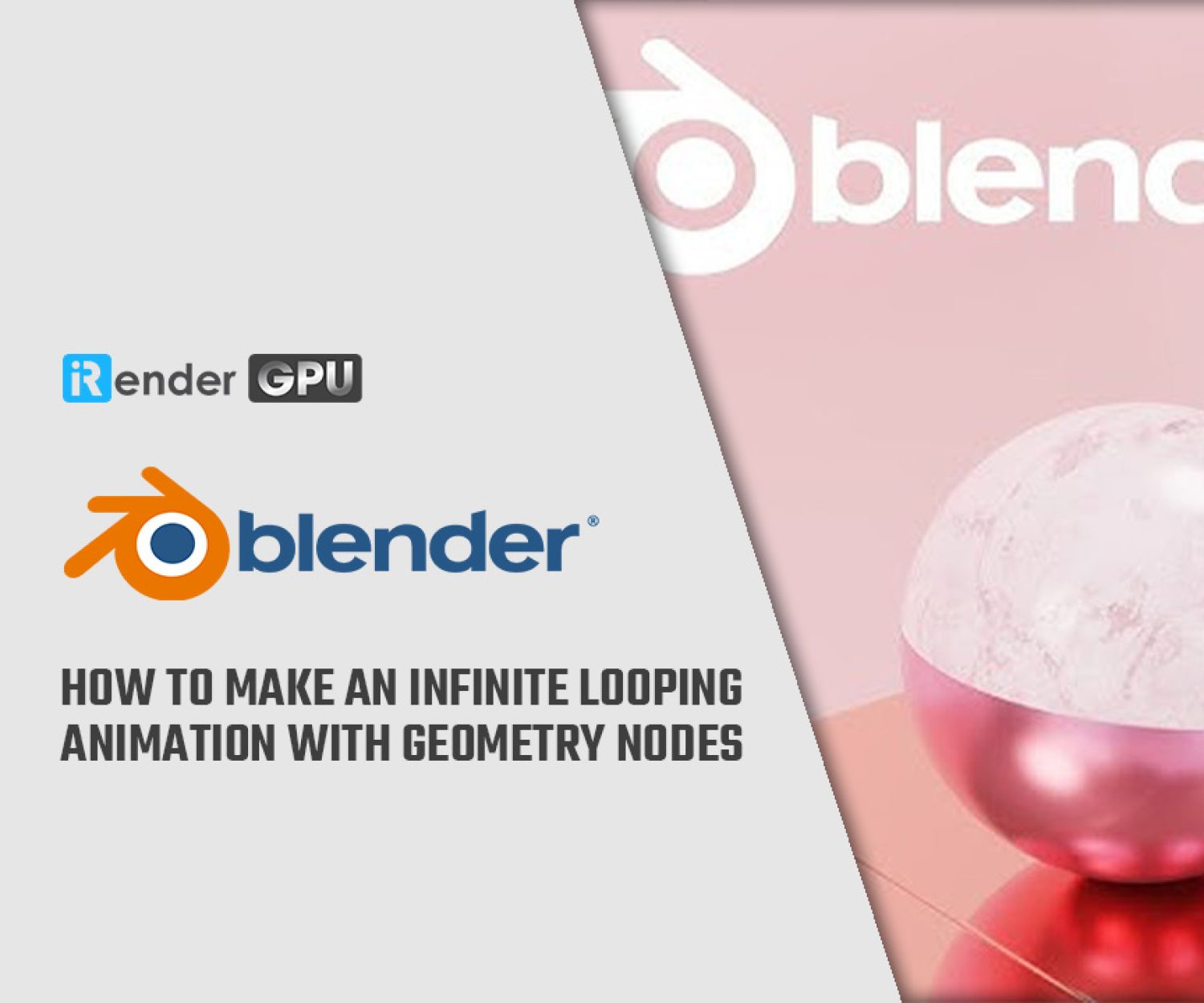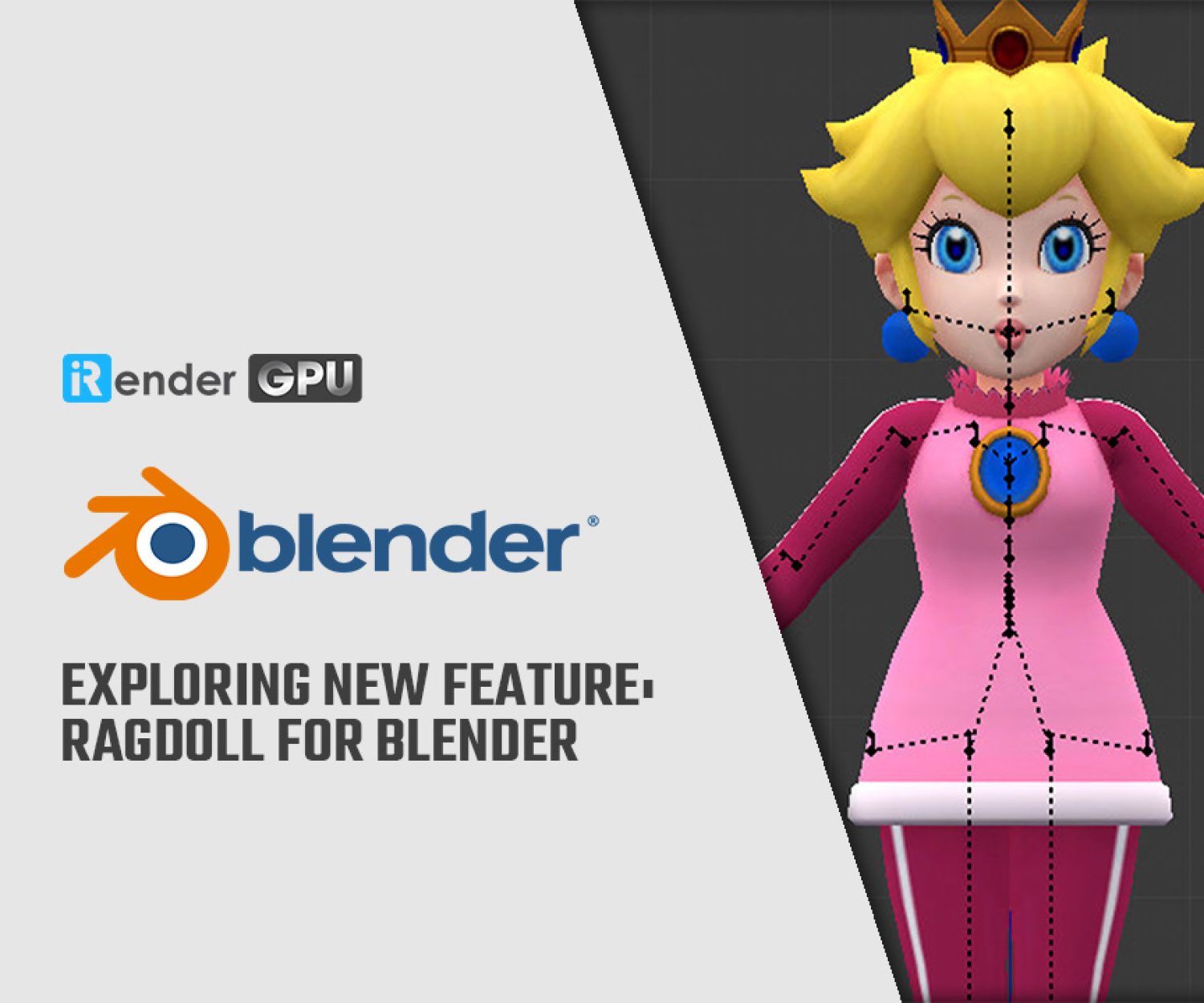Best CPU, GPU, and Render Engines for Blender
Blender provides a wide range of essential capabilities, such as modeling, rendering, animation and rigging, video editing, visual effects, compositing, texturing, and many simulations. Find the best CPU, GPU, and Renderer for Blender with iRender.
Overview of Blender
Blender has a fantastic number of features built-in. Here are some common features of Blender:
- Modeling: Creating key 3D characters and models for your VR immersive experience, 3D printer, or animated short film.
- 2D in 3D: Traditional animation and drawing workflows are possible in a 3D world thanks to a Blender tool called Grease Pencil.
- Animation: Users can use Blender to bring their 3D models to life by animating basic objects or more intricate animation concepts like character movement.
- Texturing: You may give your 3D models and animation life and color by adding images, procedural textures, or hand-painted textures.
- Rendering: Create a photograph or video from your 3D scene and share it online.
Blender is available on all major operating systems, including Windows, macOS, and Linux.
Recently, Blender Foundation just released Blender 3.6 LTS version with a lot of attractive features. You can explore those amazing features in the blog post: “What’s New in Blender 3.6“.
Best Render Engines for Blender
Blender includes two main rendering engines, which are Eevee and Cycles. They are both free and have deep integration with Blender. There are certain differences between Eevee and Cycles. Eevee is a real-time rendering engine whereas Cycles is a physically based rendering engine. Since Eevee is a real-time engine, the rendering time is very fast but the image quality is not as sharp as Cycles. With the Cycles render engine, the rendering process is incredibly accurate, but it takes longer to render. Blender also lets you integrate third-party render engines such as WorkBench, Redshift, OctaneRender, LuxCore Render, Radeon ProRender, Malt/Beer, RenderMan, Chaos V-Ray, and Nvidia Omniverse. Let’s take a look at significant render engines for Blender.
You can see that you have quite a few third-party render engines to choose when rendering in Blender. However, through research and study, we found that the top render engines for Blender are Eevee, Cycles, Redshift, and Octane. Eevee and Cycles are native in Blender so they are very powerful and bring great results. Cycles delivers excellent image quality and accuracy. However, its slow render times are a big disadvantage when compared to Eevee. On the other hand, Redshift as a biased GPU rendering engine has super fast rendering speeds. Maxon introduced the latest version of the Blender plugin in Redshift 3.4. And Redshift is in the process of becoming the latest industry-standard renderer officially supported in Blender. Besides, OctaneRender is an unbiased rendering engine that is integrated into Blender and also delivers extremely fast rendering performance.
You can check out our video when comparing Cycles vs Redshift on 6x RTX 4090:
Best CPU & GPU for Blender
You will get the best rendering performance when you choose the right CPU and GPU. Whether to use GPU or CPU will depend on the render engine you choose for your Blender project. Let’s explore some of the best GPU and CPU options with iRender!
CPU
Processing speed is crucial for the Blender workstation. The AMD Threadripper series and the Intel I9 series of processors have the most cores and are the best CPUs to utilize with Blender. A good processor is necessary in order to run any application. The number of cores can be helpful if you intend to use your CPU for rendering even though Blender does not particularly care about processing speed. A mid-range current CPU will typically be adequate for many of the tasks you will probably carry out using Blender. Because they provide a better balance between single-core performance and multithreaded performance, Intel midrange CPUs tend to be preferred over AMD midrange CPUs.
However, regarding the top-of-the-range selection of CPUs, if you have enough budget, we suggest AMD Threadripper PRO processors as an ideal CPU for Blender.
Best CPU for Blender rendering:
- Intel Xeon W-3365: 32 Cores, 2.7 – 4.0 GHz.
- AMD Ryzen Threadripper PRO 3955WX: 16 Cores, 3.9 – 4.2 GHz.
- AMD Ryzen Threadripper PRO 5975WX: 32 Cores, 3.6 – 4.5 GHz.
- AMD Ryzen Threadripper PRO 5995WX: 64 Cores, 2.7 – 4.5 GHz.
AMD Threadripper PRO 5000 WX vs Intel Xeon W-3300 (Image Source: Techgage)
GPU
GPU is essential in order to render as many frames per second and display as many models, textures, and effects. It’s important to get the right graphics card because Blender is known for using the GPU’s power for its integrated rendering engine.
If you have a strong GPU, Blender will run much faster and you will be able to work on complicated projects with ease. When dealing with complex models and huge textures, it’s critical to select a graphics card with a lot of processing power. The second factor is the VRAM of the graphics card. The complexity of your scenes will determine how much VRAM you require. For many people, 8 to 12 GB VRAM should be enough. But if you plan to work on larger or more complicated projects, we advise having 16 to 24 GB of VRAM.
Currently, the fastest GPU for Blender is the NVIDIA GeForce RTX 4090. Powered by the new ultra-efficient NVIDIA Ada Lovelace and 3rd generation RTX architecture, the GeForce RTX 4090 is beyond fast, giving 3D artists a quantum leap in performance.
Best GPU for Blender rendering:
- NVIDIA RTX 4090: 16384 CUDA Cores, 24 GB VRAM.
- NVIDIA RTX 4080: 9728 CUDA Cores, 16 GB VRAM.
- NVIDIA RTX 3090: 10496 CUDA Cores, 24 GB VRAM.
- NVIDIA RTX 4070Ti: 7680 CUDA Cores, 12 GB VRAM.
Over to you
In addition to the 2 render engines built into Blender which are Cycles, and Eevee. You can use many 3rd party render engines to speed up the rendering of your Blender project. Each render engine has its own pros and cons. iRender is proud to be the best rendering solution on the market! iRender is always willing to support the future of Blender. We are currently a Diamond Sponsor of the Blender Foundation. Our long-term goal is to support the Foundation to partly contribute to the development of this awesome software. Check out Showreel on Server 8x RTX4090 with Blender & Cycles:
Related Posts
The latest creative news from Blender Cloud Rendering.