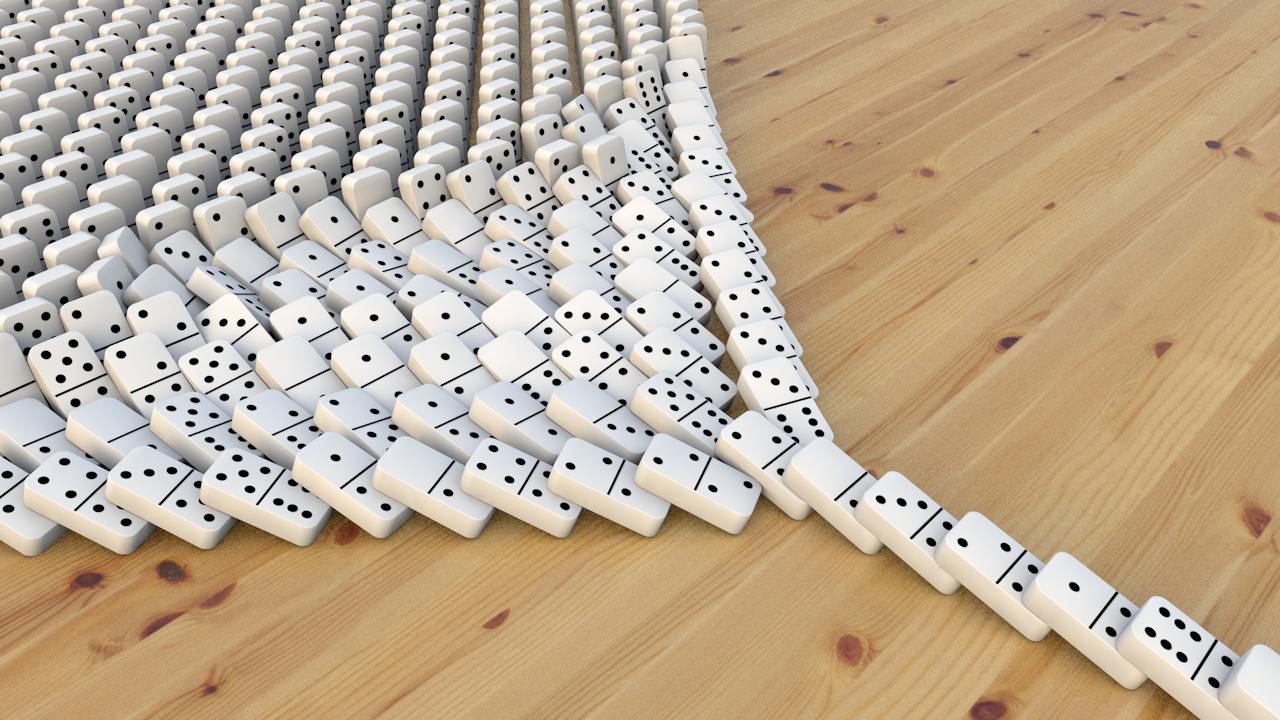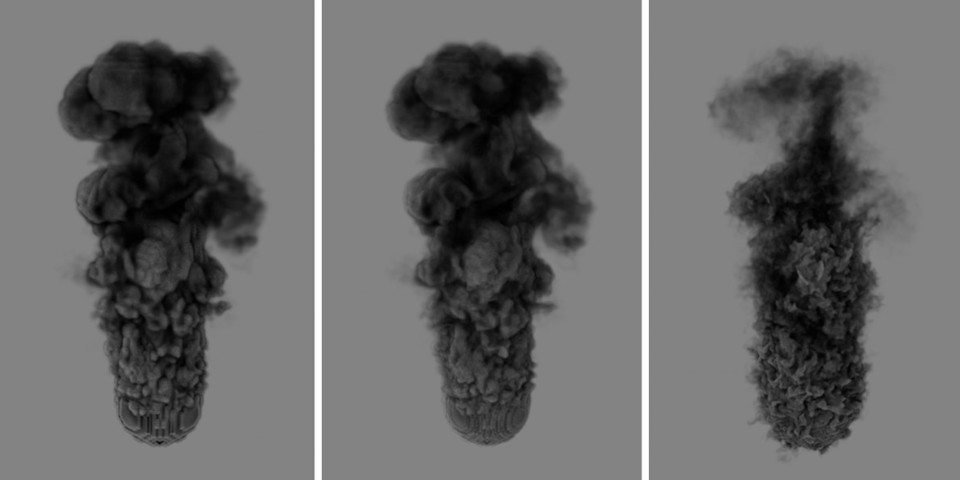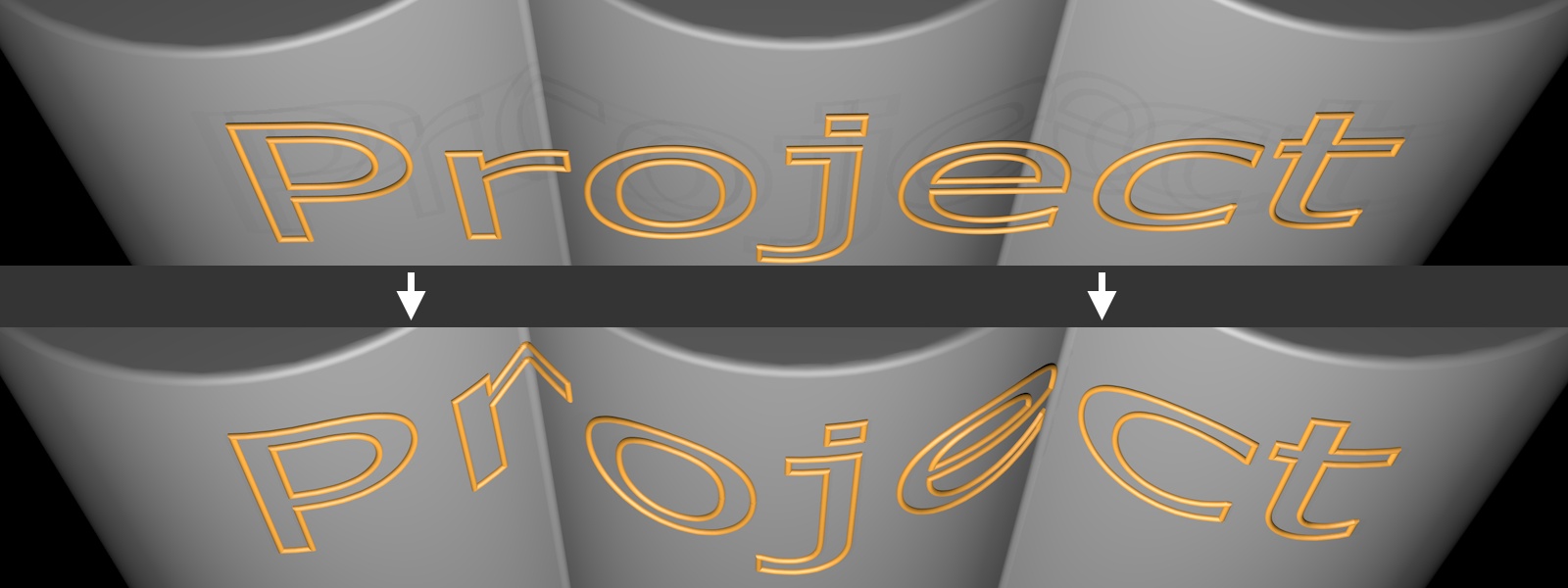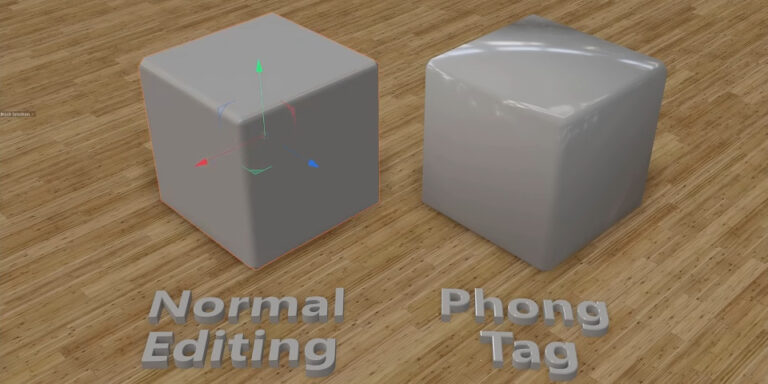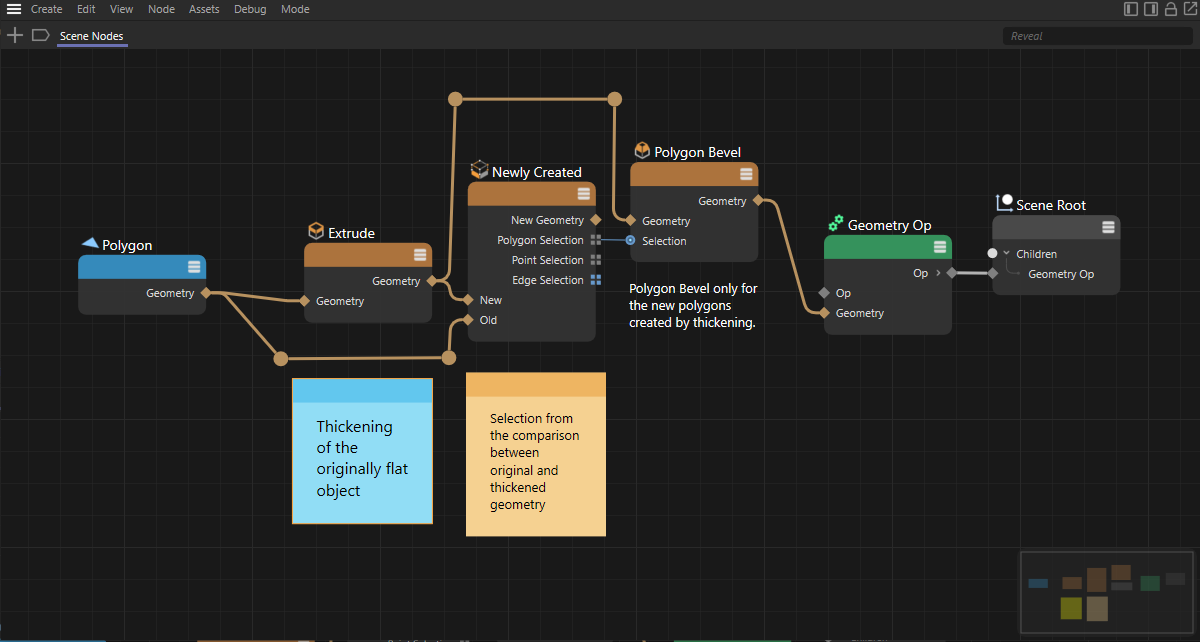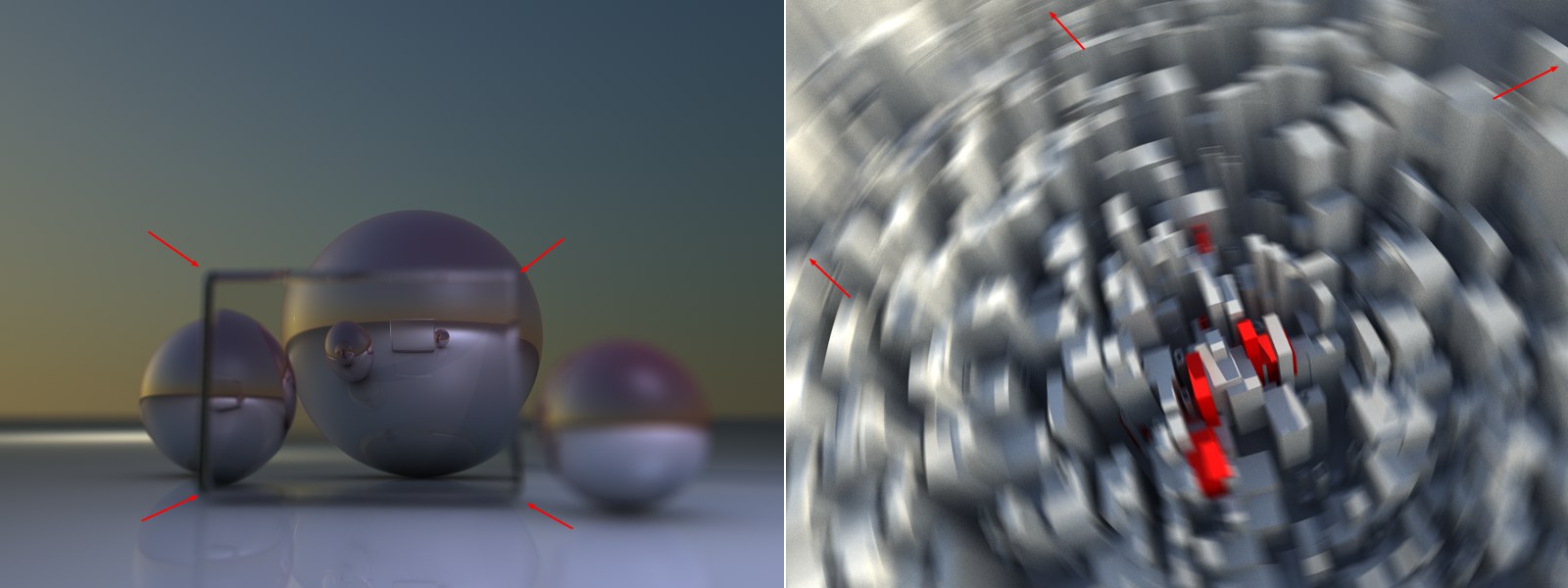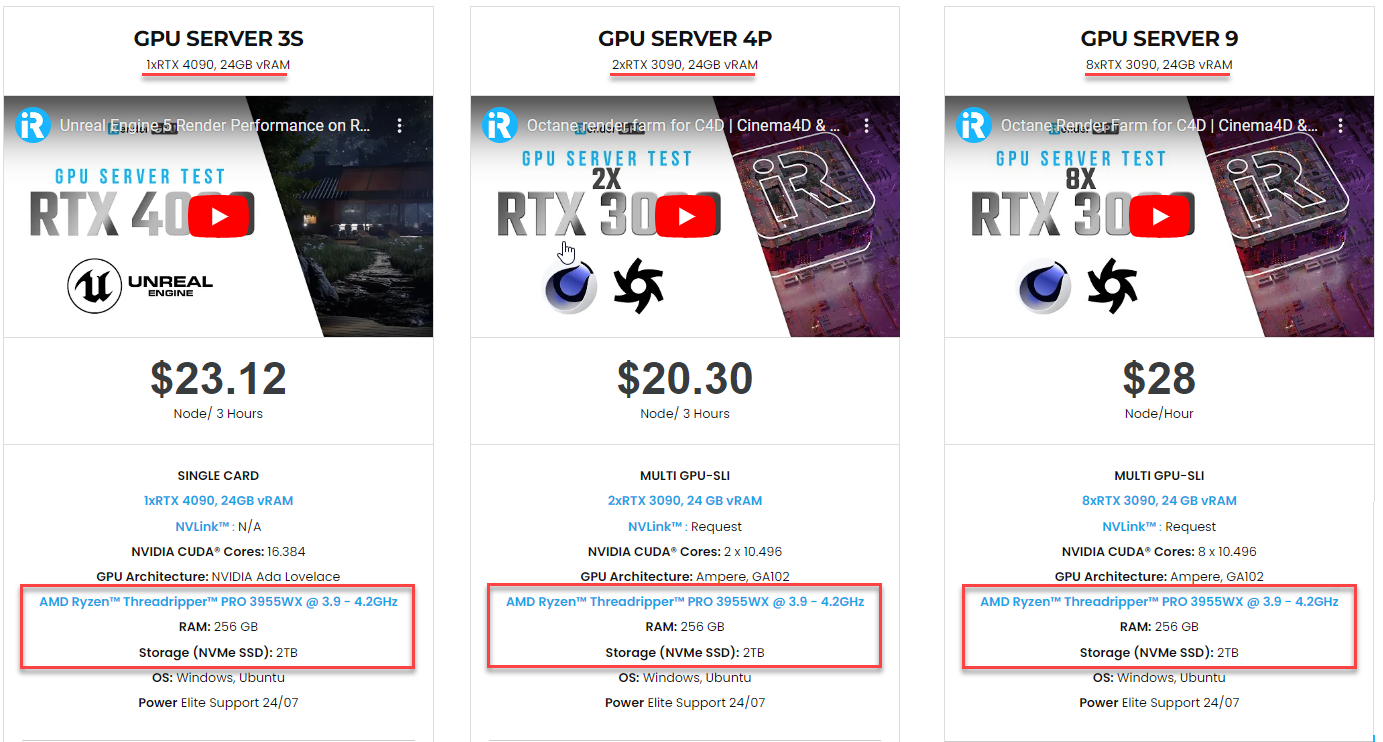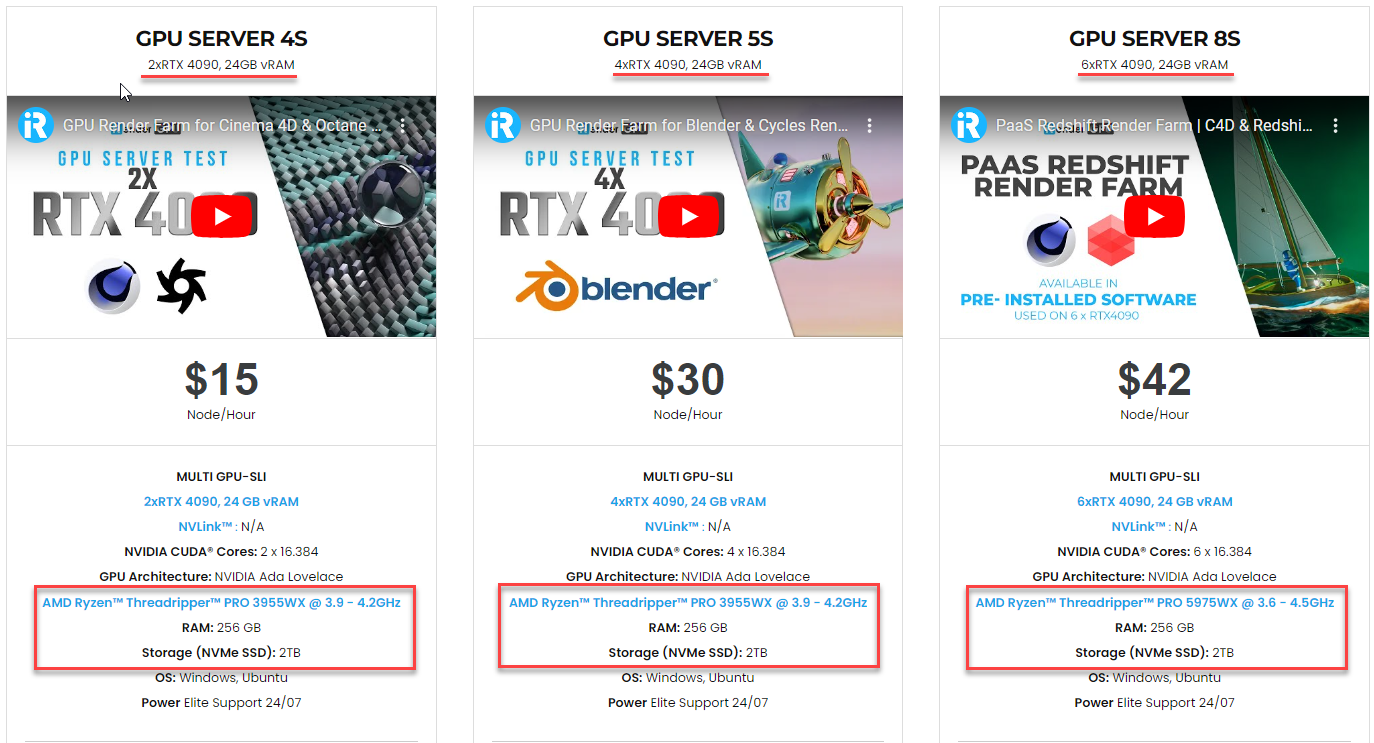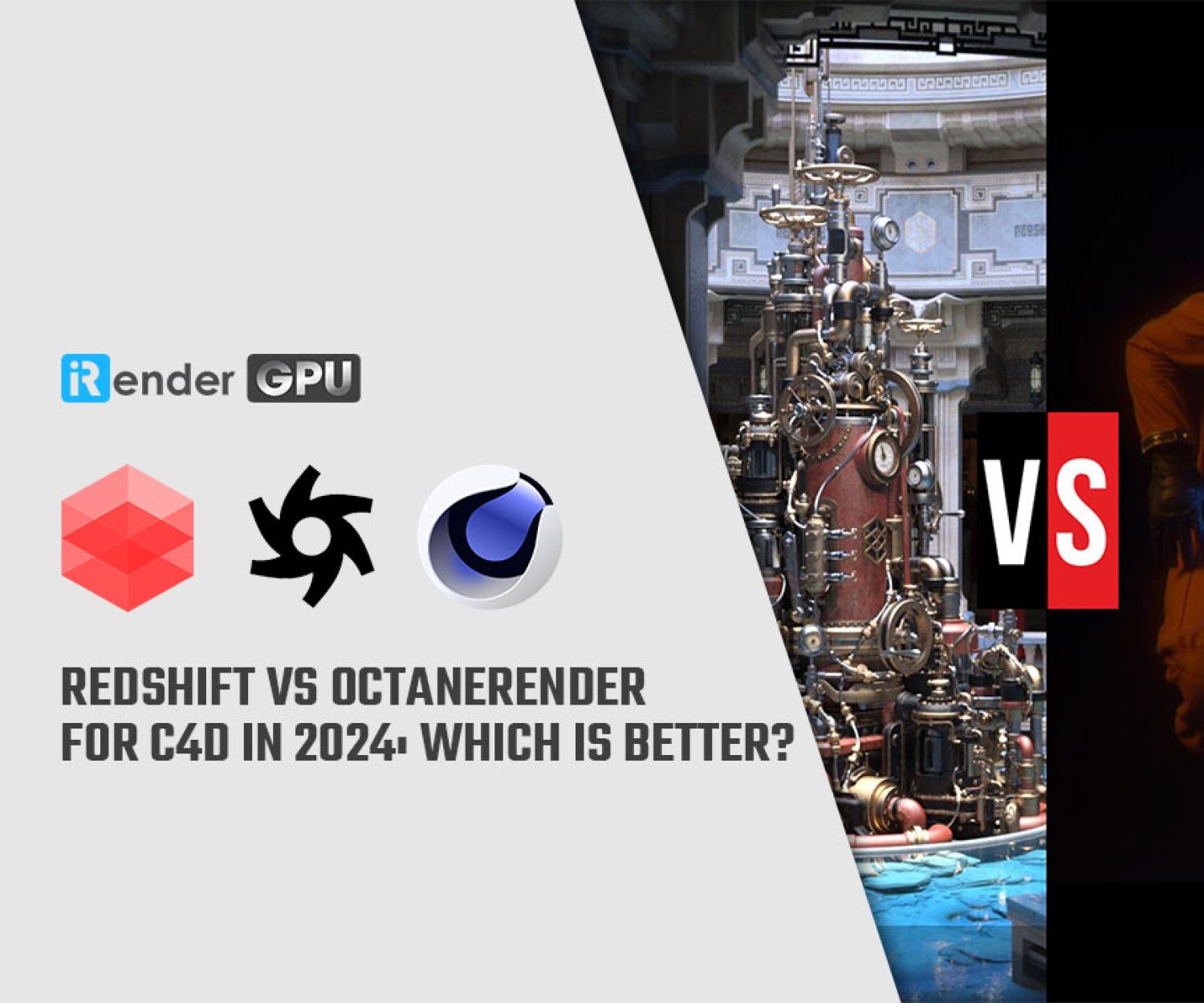Cinema 4D 2024 and its Renderers: Everything You Need To Know!
Cinema 4D 2024 adds improvements to modelling, powerful enhancements to the new unified simulation system, great additions to the node editor, even better Redshift integration, and much more. Everything you need to know about Cinema 4D 2024, its renderers, and how to faster in Cinema 4D and Redshift are found in this article.
Cinema 4D 2024: New Features and Updates
Core updates
Performance is up 2x across the board and Redshift is now the default renderer
The first mentioned change in Maxon’s feature summary is improved speed and performance across the software. The speed boost was described as “more than twice as fast as previous versions,” but Maxon said some aspects could be up to 100 times faster, especially complex scenes.
Additionally, the render engine Redshift, which was acquired in 2019, is now the default renderer instead of the old Standard renderer. Redshift was previously a new option but now it (and its CPU edition) is the primary rendering tool available to all Cinema 4D users.
There are also noteworthy new functionalities in Cinema 4D 2024.
Simulation: Rigid bodies are added to the Unified Simulation Framework
Source: Maxon
The Unified Simulation Framework, which was introduced last year, now supports rigid bodies in addition to cloth, soft bodies, and gaseous fluids. This allows for more complex simulations. For instance, solid objects in a scene can deform materials like cloth or displace smoke and fire.
In Cinema 4D 2024, simulations are GPU-accelerated. This allows the user to assign a specific GPU to the task. The user can select from a range of simplified collision shapes to further boost the performance of rigid body sims.
Simulation: New options to emit Pyro from particles and to upres Pyro sims
The gaseous simulation system that was added in C4D 2023.1, Pyro, also receives more new functionality in this 2024 version.
Source: Maxon
In addition to volumes and geometry surfaces, points can now be used as emitters to generate Pyro sim from MoGraph Matrix objects or from particles.
Upres Pyro simulations are now possible. This enables users to do quick, low-res test simulations, followed by adding more detail to them for final rendering. The upres process converts the low-res simulation cache to a finer subdivided voxel grid with additional noise structures.
The upres workflow is made possible by broader changes to how simulation caches are handled. Users can also toggle between different simulation caches to compare versions of a sim.
In Cinema C4D 2024, developers added the capability to set an initial state for Pyro simulations as well.
Modeling and Sculpting: Pattern Selection, Projection Deformer, and Surface Smear
New modelling tools were added to support hard surface workflows. A Pattern Selection option duplicates selected polygons into an array across an object’s surface, enabling patterns like grilles or chain links to be easily created.
Cinema 4D 2024 also introduces Projection Deformer, which deforms one mesh across the surface of another mesh.
Source: Maxon
Cinema 4D’s sculpting brushes get a new surface Smear mode for organic objects. This mode drags the mesh around in the same way as the previous Magnet tool.
Shading: New Normal Editing Manager and transfer of vertex normals via VAMP
Cinema 4D 2024 includes updates to how vertex normals are handled for shading, which was previously calculated automatically by the Phong Tag. A new Normal Editing Manager allows for more precise control over normal directions and the ability to flip normals. This should help fix shading artefacts on 3D models more easily.
Source: Maxon
The Vertex Map Manager (VAMP), which transfers point-based data between objects, was expanded as well. VAMP can now transfer vertex normals and transfer vertex colours.
Other Updates: The Node Editor and file exchange
The Node Editor in Cinema 4D received upgrades to its workflow as well. Users can now better organize node graphs visually using Scaffolds-coloured backgrounds applied to node groups. Sticky note comments were also added for annotating graphs.
Additional new nodes were incorporated along with updates to existing nodes. Other improvements were made like better support for Redshift assets like materials, lights, and cameras when exporting to other 3D apps in common formats like OBJ, FBX, glTF, and Alembic.
Find more details about Cinema 4D 2024 in the online manual from Maxon.
Cinema 4D 2024.0 runs on Windows 10 or later, and macOS 11.7.7 and above.
The software upgrade is available through a rental subscription model only. The monthly subscription costs $94 and an annual subscription is $719 per year.
Renderers of Cinema 4D 2024
In the Cinema 4D render settings, a list will be displayed that allows the user to select the renderer. Normally, you will see some options:
-
-
- Redshift: This is now the default renderer for Cinema 4D. It produces photorealistic images and is the only way that the user can use either the CPU or GPU for rendering.
- Standard: This used to be the default renderer in older Cinema 4D versions. Because it can generate photorealistic images, it can still be used for special projects.
- Viewport Renderer: This renders exactly what is seen in the Viewport and renders at a maximum speed using the GPU.
- Physical: This is a special renderer that includes a Physical Camera for effects like 3D depth of field or motion blur. It is more modern than the Standard, but only uses the CPU, so is slower than Redshift.
- Any other third-party renderers that have been installed.
-
Should we choose Standard or Physical Renderer?
The Standard renderer from previous C4D versions can still be used for simpler scenes that don’t need ultra-realistic rendering, since it is easier to use and faster.
However, for correctly simulating photographic effects like depth of field, motion blur, vignetting, and chromatic aberration, the Physical Renderer is better. It is also faster than the Standard for composite blur effects.
Yet, there are some drawbacks of the Physical Renderer as follows:
-
-
- Requiring more calculation power and more time for its realistic simulations. However, it offers more settings for optimization which are for fast preview rendering. Many more possibilities are also offered in conjunction with the Progressive Sampler (endless rendering).
- Physical Renderer is incompatible with Sketch & Toon, the Cartoon Renderer post effects, Specular lights, cylindrical lenses and more. Motion blur doesn’t work with elements like PyroClusters, visible lights, or object glow. Hair renders are slower and hair Multi-Passes can not be rendered. Only Area shadows, not hard shadows can be rendered.
- It can produce errors with Multi-Passes and Shaders due to caching when combined with motion blur.
-
Several effects in the Physical Renderer have been simulated for some time now in post-production. However, these effects were cheated, and the results never truly matched the real effects. For example, this applies to the below situation:
Left image:
A glass cube is positioned in front of several spheres. The cube itself is blurred. However, the reflection of the sphere behind it remains in focus. If a 2D post effect had been applied in whose depth map no information about the object behind the transparency is contained, everything behind the glass cube would have been rendered out of focus (or blurred).
Right image:
2D motion blur effects often have quality issues at the edges. This is because there is no information about objects just outside the rendered area. Nevertheless, this does not pose a problem for a real 3D motion blur.
The Redshift Renderer
By default, Redshift is the active renderer in C4D because it offers advantages over others.
-
-
- It can use either the CPU or GPU for rendering. Each Cinema 4D license contains the CPU version of Redshift by default. On the other hand, the GPU version requires a Maxon One subscription or separate purchase, but material systems, cameras, light sources, and render settings are identical between CPU and GPU versions.
- It supports interactive rendering directly in the Viewport, enabling nearly real-time previews including physical effects (such as global illumination, caustics, depth-of-field reflections, and area shadows) while adjusting the scene.
- It features a node-based material system for creating standardized and physically accurate materials producing photorealistic looks.
- Redshift also supports physical rendering for absolute realism through fast volumetrics, realistic diffuse light and accurate physical camera simulations.
- It’s also available in other 3D software like Houdini, Maya, 3ds Max, and Blender, which allows consistent renders across different work environments.
-
There are some potential downsides of Redshift:
-
-
- Because Redshift is specialized in photo-realistic rendering, its calculation is more complex than it is with the Standard renderer and even than the Physical renderer. As a result, Redshift can be slower than the legacy renderers when using the CPU. Therefore, you should use Redshift‘s GPU version to get the most out of the quality and speed advantages of this renderer.
- As Redshift’s focus is on photo-realistic rendering, if you want abstract and non-photo-realistic renderings, the Standard renderer can handle better.
-
iRender - The Best Render Farm for C4D and Redshift
iRender has the most powerful machines for rendering
We provide remote machine rental service, by offering flexible configurations of 1, 2, 4, 6, and 8 GPU machines using the top-tier RTX 4090 and RTX 3090. Built with powerful CPUs (AMD Ryzen™ Threadripper™ PRO 3955WX @ 3.9 – 4.2GHz and AMD Ryzen™ Threadripper™ PRO 5975WX @ 3.6 – 4.5GHz), 256GB RAM, and 2TB NVMe SSD storage, our machines can handle even the most demanding scenes in your 3D projects.
iRender provides you with total workflow freedom
We grant you complete access to your rented machines. You can use your C4D, renderers, plugins, and/or any other software of any version on our machine. We treat your rented machines like your personal workstations – no restrictions apply. This freedom enables you, 3D artists, to realize creative visions without limitations.
iRender has pre-installed C4D and Redshift machines and provides license(s) for free
As an official partner of Maxon, we provide pre-installed (and licensed) C4D and Redshift machines to streamline your pipeline further! Each normal user can use our 01 license (C4D or Redshift), and Prime users can use our combo C4D + Redshift licenses, for free. Let’s see a workflow using C4D and Redshift through our Desktop app.
New user incentives
In addition, we are offering an attractive 100% Bonus Program for our new users making the first deposit within 24 hours of registration.
Claim your FREE TRIAL to try our RTX 4090 machines and boost your rendering now!
For further information, please do not hesitate to reach us at [email protected] or mobile: +84915875500.
iRender – Thank you & Happy Rendering!
Reference source: maxon.net
Related Posts
The latest creative news from Redshift Cloud Rendering.