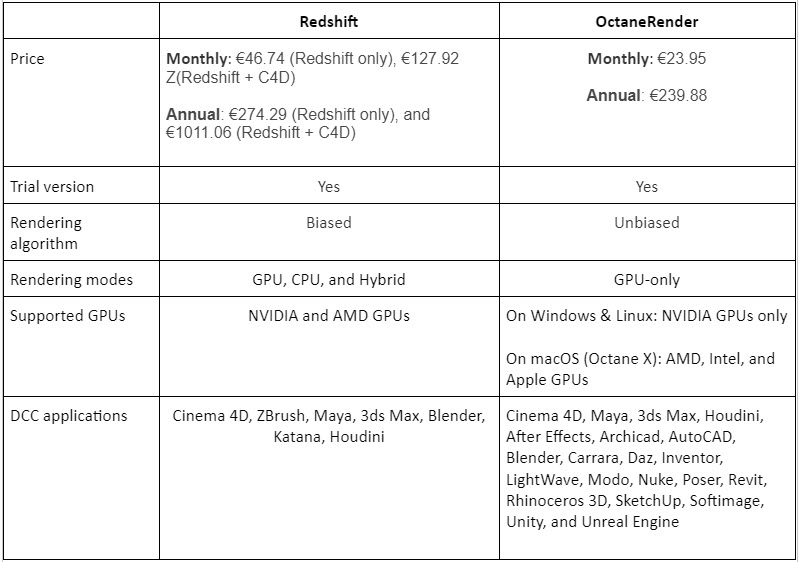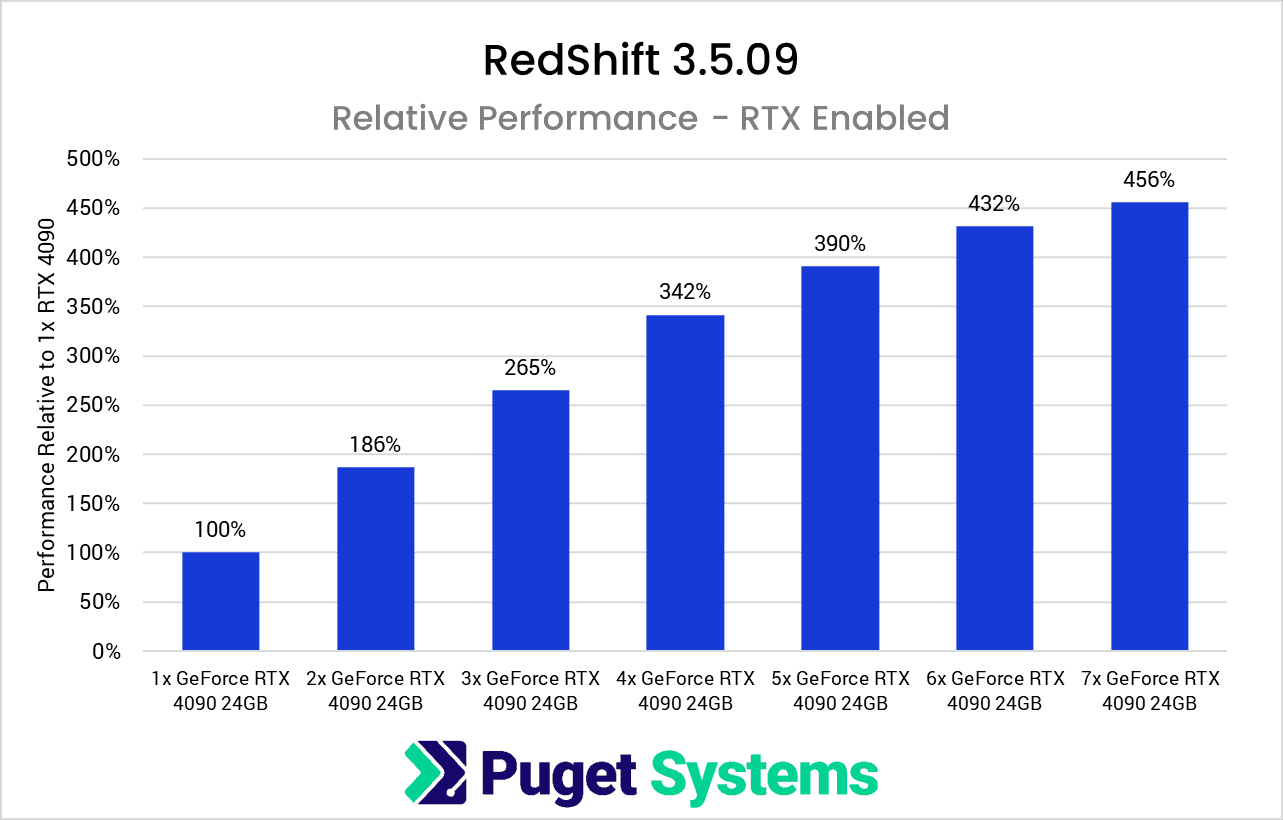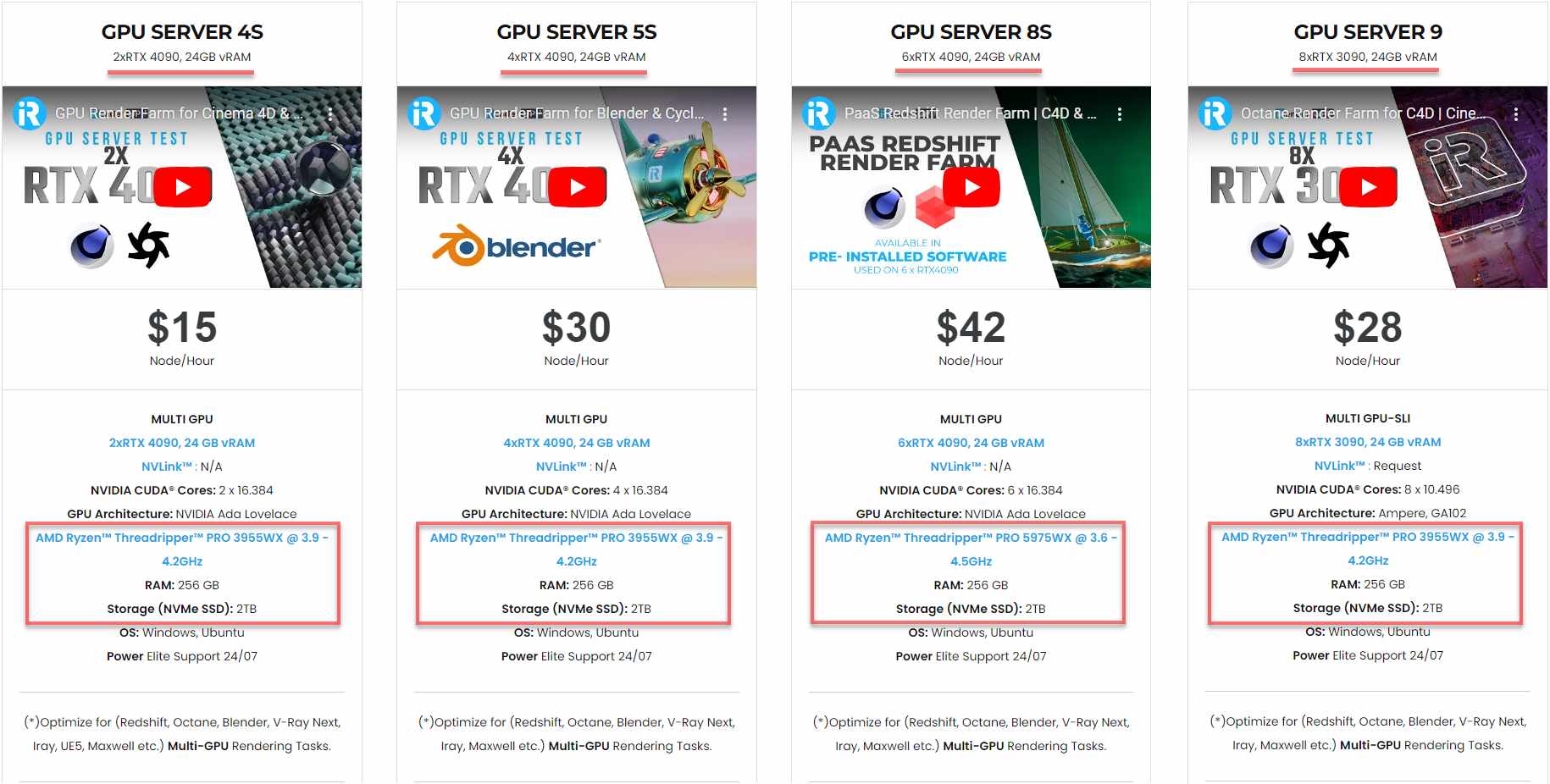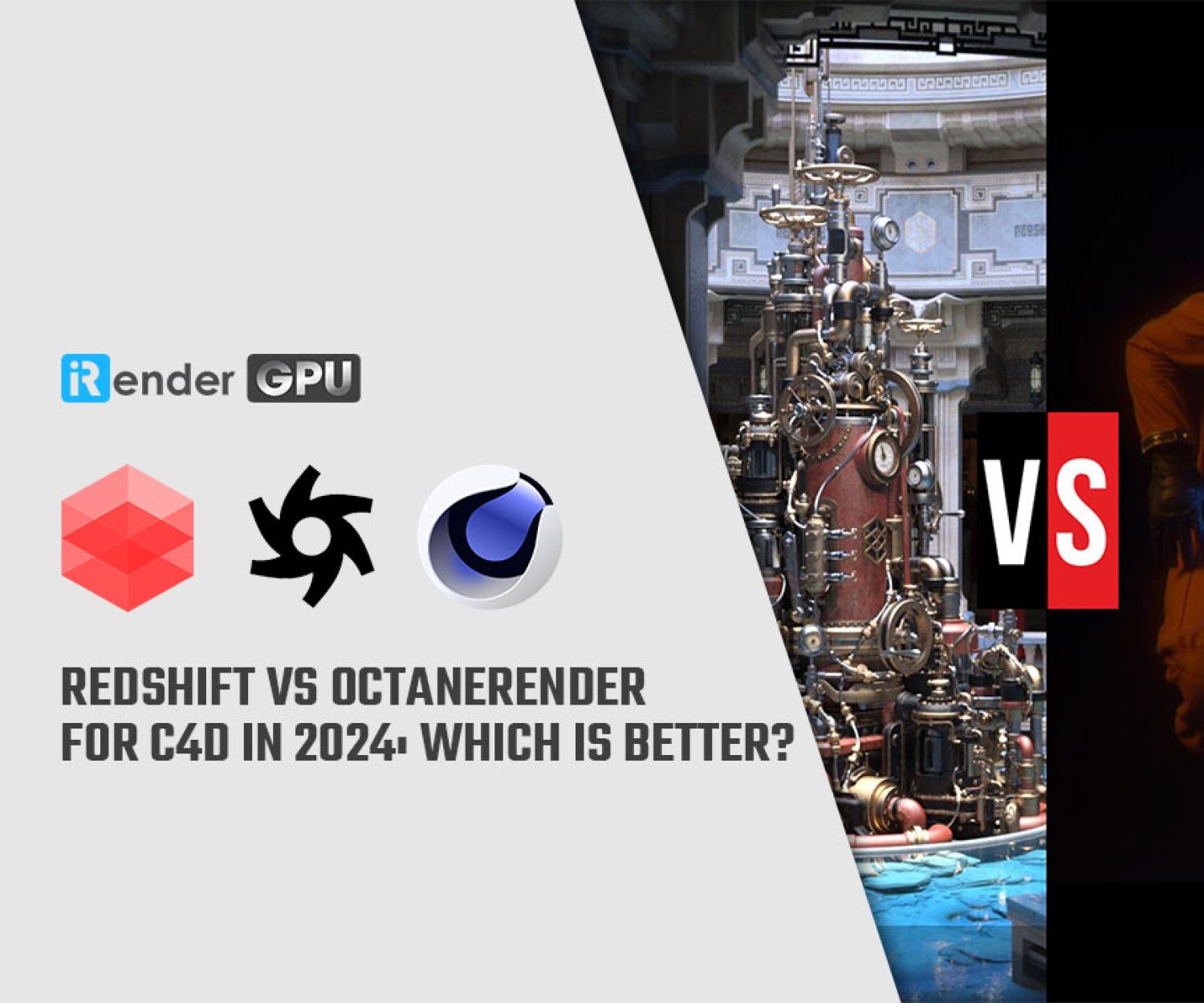Redshift vs OctaneRender for Cinema 4D in 2024: Which is better?
Redshift and Octane are two of the top GPU render engines that harness the parallel processing power of GPUs to provide both speed and quality. There have been many comparisons between these two render engines to determine which is better suited for Cinema 4D. While Redshift is a built-in biased render engine in Cinema 4D, Octane is an unbiased engine that functions as a plugin. They employ different approaches and algorithms, each with its own set of improved and new features with each update. So the question remains, but in 2024 – Redshift vs OctaneRender: Which is better for Cinema 4D?
Know Cinema 4D, Redshift, and OctaneRender
Cinema 4D
Cinema 4D is a professional software for 3D modeling, animation, simulation, and rendering. Its toolset is fast, powerful, flexible and stable, making 3D workflows more accessible and efficient for design, motion graphics, VFX, AR/MR/VR, game development, and all visualization types. Whether you’re working alone or as part of a team, Cinema 4D helps produce stunning results.
At the time of writing, Cinema 4D 2024.4 is the latest version of this great software. It delivers new features, empowering 3D VFX artists and motion designers to create complex scenes with ease.
Cinema 4D 2024 by Sebastian Marek
Cinema 4D comes with a bunch of features categorized into different groups:
-
- Modeling: Polygonal, Parametric, and Volume Modeling, Sculpting, Poly Pen, Polygon Reduction, Texturing, Node-based Materials, BodyPaint 3D, UVs, Thicken Generator, ZRemesher
- Animation: Particles, Animation Basics, Character Animation, Car Rig, Bullet Dynamics, Tracking, Character Object, Mixamo Control Rig, Toon Rig, Pyro, Simulation
- Rendering: Magic Bullet Looks, Lighting, Network Rendering
- MoGraph: Fields System, Voronoi Fracturing
With Cinema 4D 2024, Redshift is set as the default renderer. There are also other built-in renderers in Cinema 4D including Standard, Viewport Renderer, and Physical. Cinema 4D also supports several third-party render engines such as OctaneRender, V-Ray, Arnold, and Corona. Honestly, It’s difficult to determine the best render engine, but Redshift and OctaneRender are currently the most commonly used ones.
Redshift
Redshift was developed by software and video game veterans, Nicolas Burtnyk, Panagiotis (Panos Zompolas), and Rob Slater of Redshift Rendering Technologies Inc., a California-based tech company founded in 2012. It was initially released in 2014 as a biased production renderer designed to utilize NVIDIA GPUs. In 2019, it was acquired along with all rights to its software product by Maxon, a German 3D software company – the developer of Cinema 4D.
According to Maxon, Redshift is the world’s first fully GPU-accelerated render engine, designed to meet the specific demands of contemporary high-end production rendering. Redshift has been tailored to support creative individuals and studios of every size, by offering a suite of powerful features and integrating with industry-standard CG applications.
Artist: Can Erduman
At the time of writing, Redshift 3.6.01 is the latest version. It features non-photorealistic rendering (NPR), more flexible Standard Volumes, AMD GPU support, alpha mask support for Redshift area lights, and more.
OctaneRender
According to Otoy, OctaneRender is the world’s first and fastest unbiased, spectrally correct GPU render engine. It delivers quality and speed unrivaled by any production render engine on the market.
In 2010, OctaneRender was released as the first commercially available unbiased raytracer that ran exclusively on NVIDIA’s CUDA technology. The current stable version is OctaneRender 2023.1, which includes great improvements across the whole system: Analytic lights, Composite texture adjustment layers, major changes to the Output AOV compositor, fast post-processing effects, animation time transforms, and a lot more. Octane 2023.1 is available for Windows, Linux, and macOS. OctaneRender 2024.1 is currently in Alpha. Otoy has not announced a final release date yet.
52HZ by Cornelius Dämmrich
Redshift and OctaneRender comparison
Redshift vs. OctaneRender: A Comprehensive Comparison
Redshift is available as a subscription for €46.74 per month or €274.29 per year. You can also purchase it as part of the C4D + Redshift combo or the Maxon One bundle. See more pricing options offered by Maxon here. Same as Redshift, OctaneRender is also available as a subscription for a monthly (€23.95) or annual (€239.88). With the OctaneRender Studio+ subscription, you will have full access to OTOY’s acclaimed OctaneRender VFX software and ecosystem with Unlimited network rendering (10+ nodes) and offline rendering support.
Both Redshift and OctaneRender offer a trial version. You can start your 14-day free trial of Maxon One (a bundle including Red Giant Complete, Cinema 4D, Redshift, and Forger) here. Otoy also provides free “Prime” editions of both OctaneRender (Windows, Linux) and Octane X (macOS). However, note that these versions come with a smaller set of DCC integration plugins and are limited to single GPU rendering only.
Redshift is a biased render engine, meaning it generally requires more effort and expertise to achieve true photorealism. On the other hand, OctaneRender uses an unbiased approach, which gives it exceptional image quality without much tweaking. As a result, even novice users can achieve decent results in Octane faster than they can with Redshift. However, OctaneRender’s lack of biasing means that it takes longer to render complex scenes.
Redshift is a powerful engine that utilizes GPU(s) for rendering, but it also allows you to use CPU rendering or a hybrid of both (CPU + GPU). It’s important to note that Redshift GPU rendering requires a subscription. If you only purchase a Cinema 4D license, you can only use Redshift CPU rendering. On the other hand, OctaneRender is a GPU-only rendering engine.
Redshift supports both NVIDIA and AMD GPUs. With OSL support for HIP in the 3.6 version, Redshift is now officially supported on Windows systems with AMD GPUs. For more information about the AMD GPU support of Redshift, check this link. OctaneRender, however, only supports NVIDIA GPUs on Windows/Linux. It doesn’t support AMD GPUs on Windows/Linux. Only the Octane X (macOS version of Octane) supports AMD, Intel, and Apple GPUs. We have also written an article about the AMD GPU support of Octane. You can read it here.
Redshift feature list:
-
- Core features: Volume Node, Out of core geometry and textures, Global Illumination, Proxies, Transformation and deformation blur, Volumetric Rendering, Hair rendering, Tessellation and displacement, Per-object flexibility, Baking, Command-line rendering, Denoising, VR, Deep and Layered EXR support, Many AOV Types, Redshift CPU
- Shading & Texturing: Non-photorealistic Materials, Distorter Node, MatCap Shader Node, Jitter Node, Physically Based Materials, Ray switches, Hair shader, Dedicated skin shaders, Round corners, Displacement mapping with ‘auto-bump’, No texturing limitations, Powerful shading attributes, Sprite node, Large variety of nodes, Standard Surface, Tile and Brick Shaders, PRG Clear Sky, Flakes Shader
- Lighting: Alpha Masking Area Lights, Dome lights, Mesh lights, Volumetric lighting, Physical sun and sky, Physically correct lights
- Cameras: Multiple camera lens, VR, Physical lens effects
- AOV: Deep and Layered EXR support, Many AOV types
Octane features:
Octane supported a lot of features. For more details, please see here. Some highlight features are Volumetric Rendering, Deep Pixel Rendering, OSL, Live Texture Baking, Speed, Interactivity, Flexibility, Lighting, Materials, Toon Shading, Octane Denoiser, and Out of Core Geometry
Strengths and Weaknesses: Redshift vs OctaneRender
First, Redshift:
Strengths:
-
- Speed: Incredibly fast. The biggest advantage of Redshift is its incredible speed. By avoiding wasting samples on less important regions with its biased approach, Redshift delivers clean renders much faster than unbiased methods.
- Features:
-
- Redshift can beat OctaneRender for SSS material.
- Redshift can show almost all the color output nodes’ solo results correctly and quickly.
- With the Redshift environment object, it’s much easier to achieve the fog/god-ray effect; and the render speed is fairly fast.
- In Redshift, one commonly used node is the “ColorLayer”. It’s extremely convenient and powerful because it can composite up to 7 textures together, similar to how we can do it in Photoshop, but in a single node.
-
- Stability: Redshift is efficient in terms of memory usage and stability, with fewer crashes.
Weaknesses:
-
- Realism: Redshift’s biased technique requires more tweaking to minimize artifacts and achieve realism.
- Price: Redshift monthly subscription is nearly twice as much as OctaneRender.
- Complicate to learn: Redshift’s biased technique lets you tweak, and define settings, but it’s more difficult to learn and master.
Secondly, OctaneRender:
Strengths:
-
- Realism: As an unbiased renderer, OctaneRender generally provides cleaner, sharper results out of the box. It’s better for product design which requires the highest physical accuracy.
- Speed: Fast. Like most modern GPU engines, OctaneRender is fast.
- Price: OctaneRender’s more affordable monthly subscription makes it a great choice for personal and small studios.
- Features:
-
- In OctaneRender, the Round edges are better, the Render pass system is more powerful, and the emission system is more potent than in Redshift.
- The Dirt node in OctaneRender is more potent than curvature in Redshift.
- OctanRender’s Random Color node is more reliable than Redshift’s Color user data node.
-
Weaknesses:
-
- Hardware Compatibility: OctaneRender is compatible with NVIDIA GPUs only on Windows and Linux. Therefore, the option to choose a GPU is limited.
- For complex scenes: Octane’s lack of biasing means longer render times.
- Crashing: OctaneRender has been reported to crash frequently by many users.
Redshift vs OctaneRender: GPU rendering and scaling performance
In terms of pure rendering speed, Redshift has a significant advantage over OctaneRender due to its biased rendering approach. In our tests, Redshift was often faster than OctaneRender for the same scenes, with speeds ranging from 10% to 50%, depending on scene complexity.
We conducted a comparison of Redshift and OctaneRender using our 4x RTX 3090 machine, which features an Intel Xeon W-2245 @ 3.90GHz CPU, 128GB RAM, and 512GB SSD.
Here are our findings:
-
- For an indoor scene, Redshift rendered 51.4% faster than OctaneRender.
- For an outdoor scene with midday lighting, Redshift rendered 24.8% faster.
- For an outdoor scene with sunset lighting, Redshift rendered 11% faster.
However, it’s worth noting that despite slower rendering times, OctaneRender provided better image quality. Additionally, as scene complexity increases, Octane closes the gap.
In terms of multi-GPU scaling performance:
Redshift does scale as additional GPUs are added to the multi-RTX 4090 scaling system, but not very well. It is not linear scaling as there are still some levels of diminishing returns when more cards are added to a single GPU system.
Redshift 3.5.09 rendering performance scales across multi-RTX 4090 configurations (Source: Puget Systems)
OctaneRender, on the other hand, scales almost perfectly with multiple GPUs. In other words, if you use two GPUs, your renders will be completed twice as fast as if you only use one. Renders will be completed four times faster if you use four GPUs! It is difficult to find any GPU renderers that can scale perfectly 100%, even more than 100% as OctaneRender.
OctaneBench 2020.1.5 (Source: Puget Systems)
The computational demands of accurate unbiased rendering scale better across multiple GPUs, allowing Octane to divvy up the huge sampling workload when more GPUs are added. As the complexity of a scene increases, OctaneRender can close the speed gap to Redshift and become faster. See how’s that in our test videos below:
Cinema 4D and OctaneRender: Resolution: 1920x1080p; Duration: 210 frames; Frame rate: 30Fps
Total render time: 36m18s
Cinema 4D and Redshift: Resolution: 1920x1080p, Duration: 210 frames, Frame rate: 30Fps
Total render time: 1h20m28s
Conclusion:
After comparing Redshift vs OctaneRender, it’s clear that both render engines have their own unique strengths and features that may be better suited for different scenarios. To choose the right engine for your needs, you should evaluate factors such as rendering speed, quality output, ease of use, available resources and support, compatibility with other tools or plugins you use in Cinema 4D, and your own familiarity with each engine. Ultimately, the decision of which render engine to choose will depend on your specific requirements and preferences. You may also want to seek advice from other professionals who have experience using these render engines in Cinema 4D.
Keep in mind that no matter what software or renderer you use, the iRender Farm is always here to speed up your renderings.
Render faster in Redshift and OctaneRender for Cinema 4D with iRender
iRender powers up your creativity with unlimited GPU rendering resources. Our GPU render farm houses the most powerful 3D rendering machines. Configure from 1 to 8 GPU with top-tier RTX 4090/RTX 3090, Threadripper Pro CPUs, 256GB RAM, and 2TB SSD storage – iRender’s machines can handle any 3D project demands.
Once renting our machines, you will own them as your personal workstations. Therefore, you can install and use C4D, Redshift, OctaneRender, plugins, and/or any other 3D software of any version (even the newly released ones).
As an official partner of Maxon, we currently provide pre-installed C4D and Redshift machines to streamline your pipeline further! Let’s explore how our service works:
This May, we are offering an attractive 100% Bonus Program for our new users making the first deposit within 24 hours of registration.
Enjoy our FREE TRIAL to try our RTX 4090 machines and boost your Redshift and OctaneRender rendering now!
For additional information, please do not hesitate to contact us at [email protected] or mobile: +84915875500.
iRender – Thank you & Happy Rendering!
Reference sources: maxon.net, otoy.com, pugetsystems.com
Related Posts
The latest creative news from Cinema 4D Cloud Rendering , Redshift Cloud Rendering, Octane Cloud Rendering, 3D VFX Plugins & Cloud Rendering.