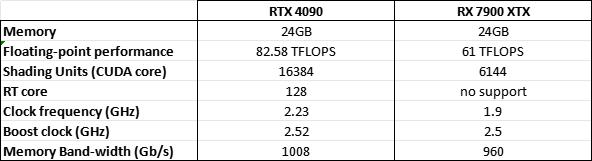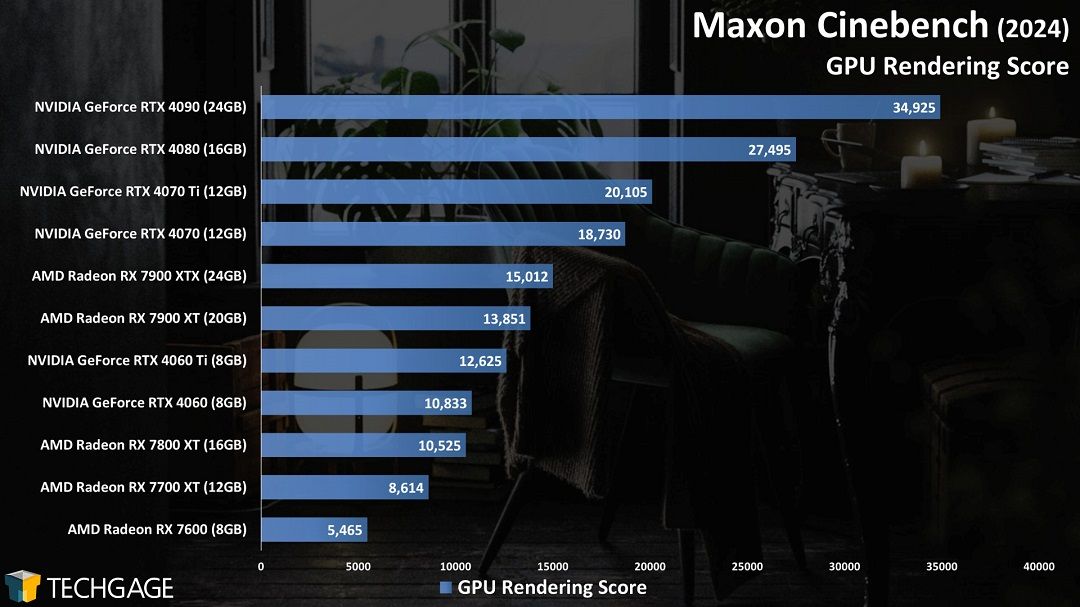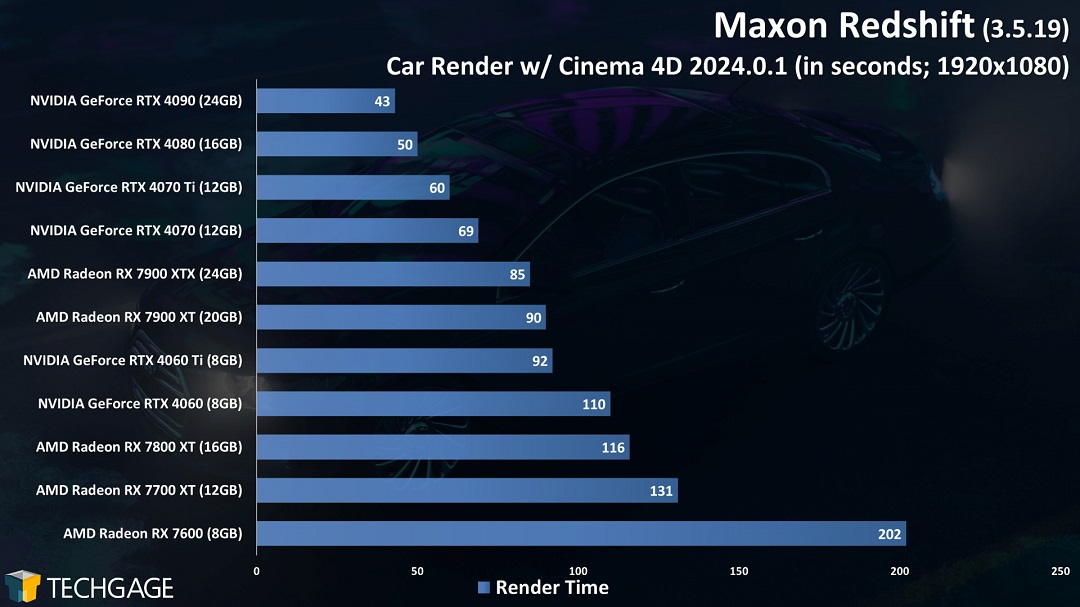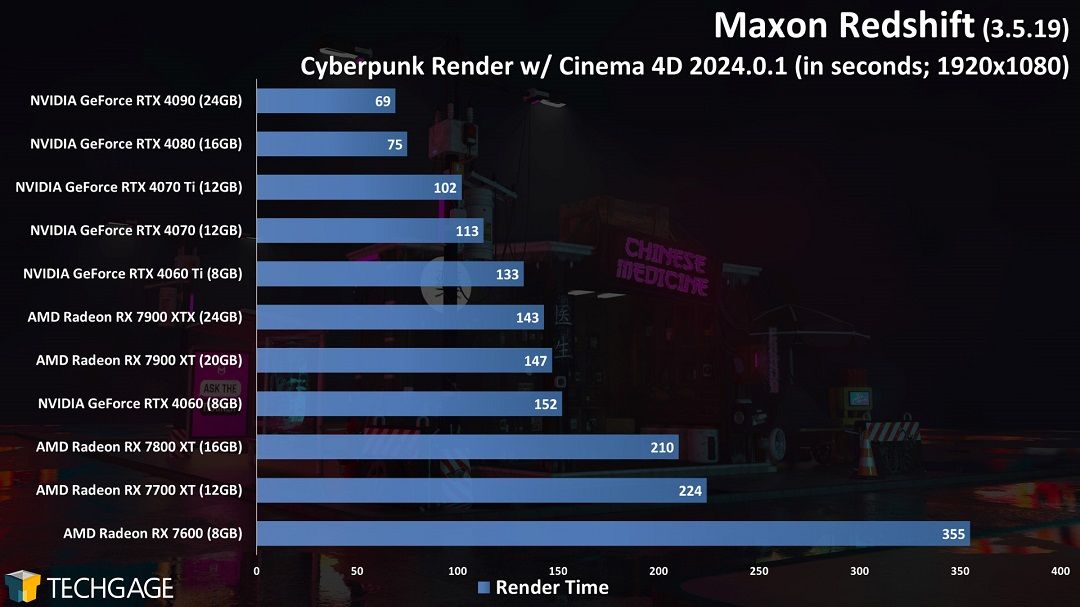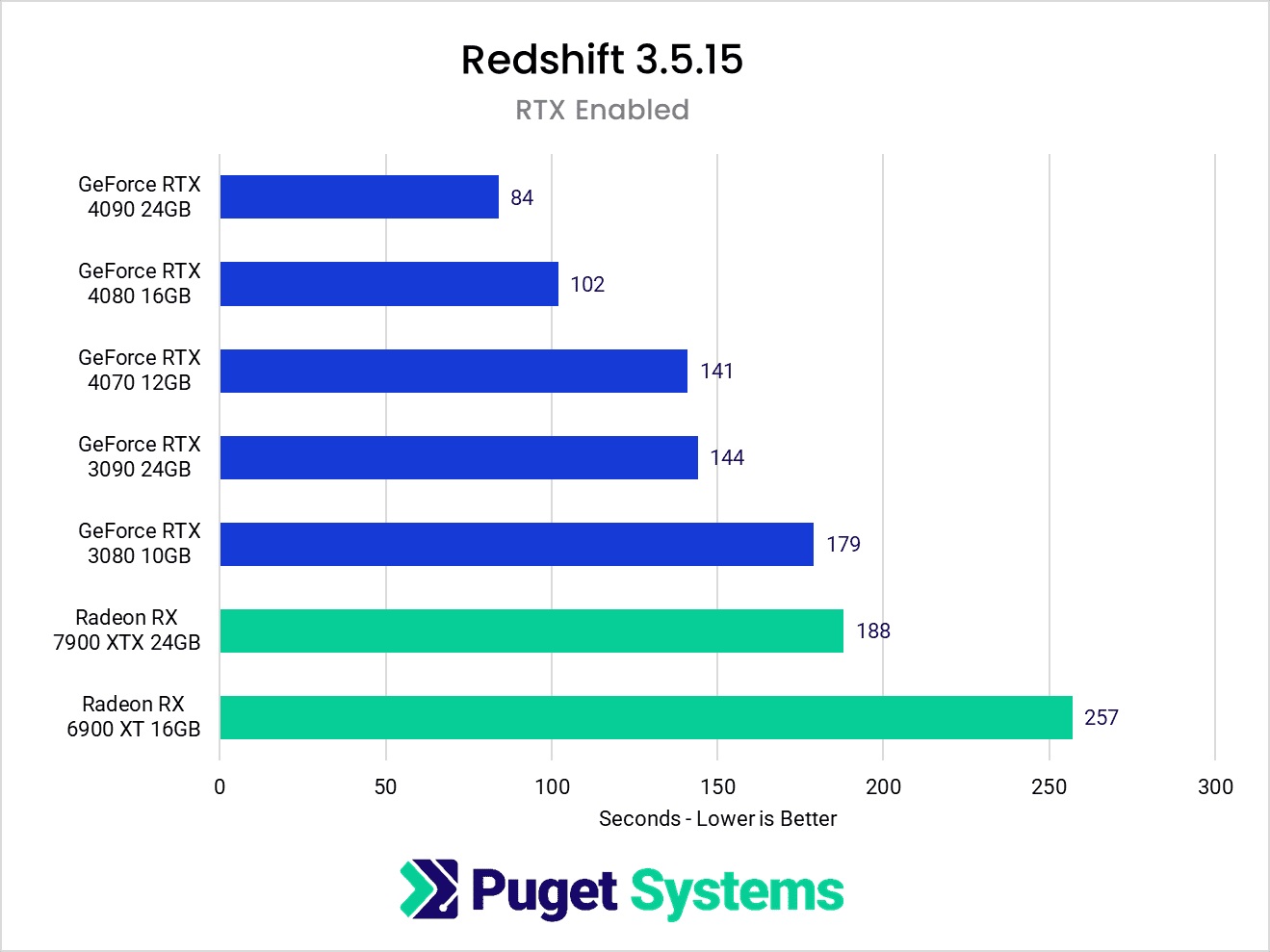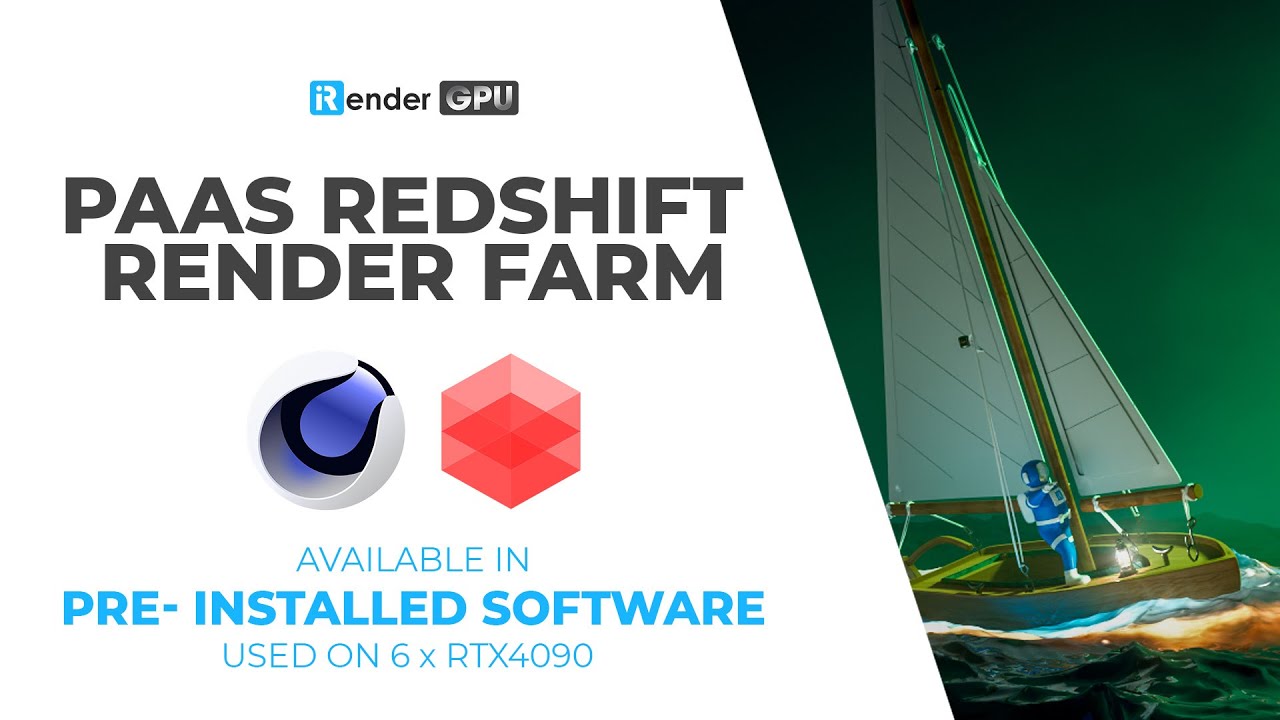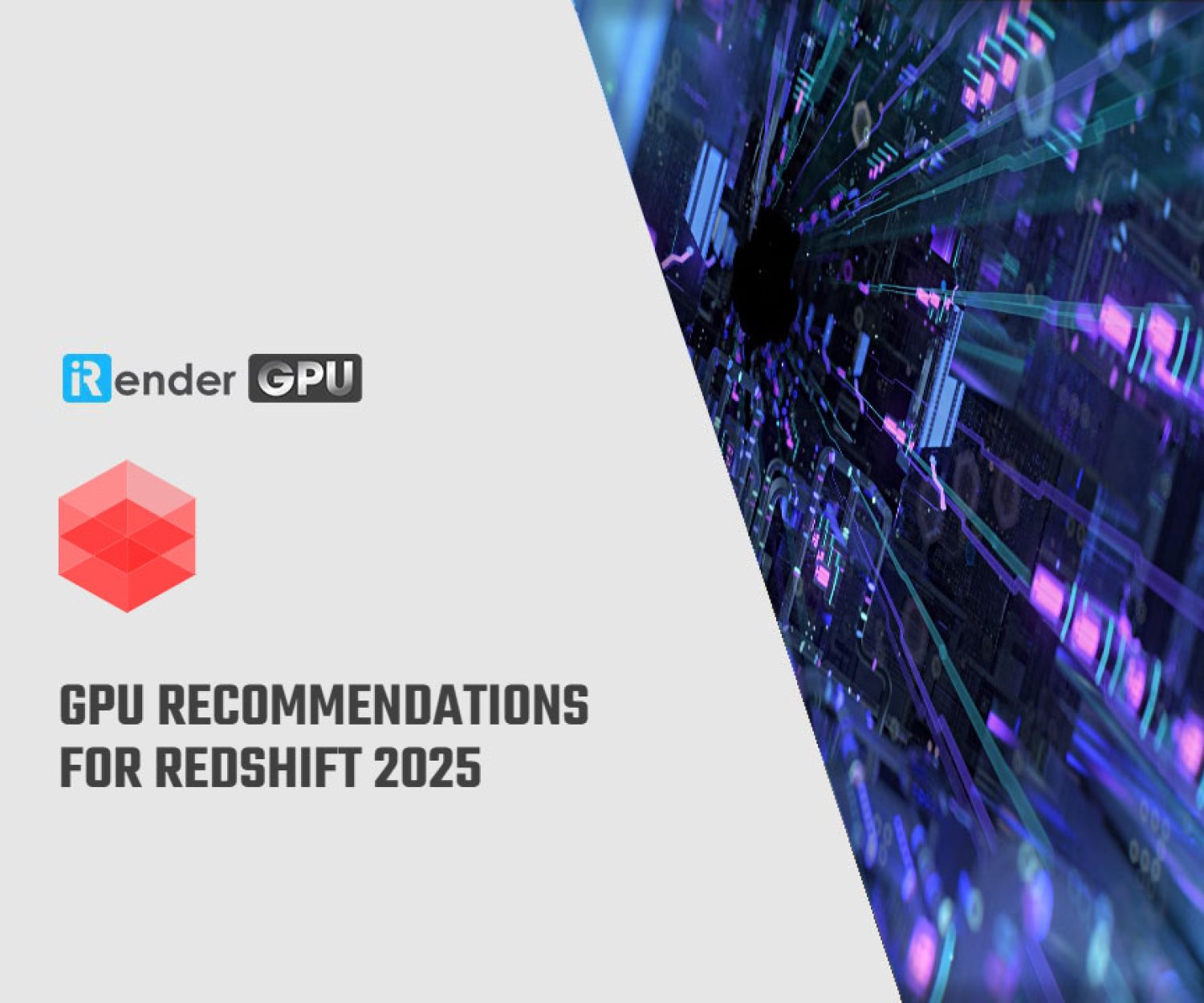Compare Nvidia and AMD GPU when rendering Redshift
We all know that the biggest name in the GPU rendering market is Nvidia. However, through time, we still want more providers of GPU to have more options. AMD is one of the name we often hear and Maxon also update its software and plugin to run on AMD cards. In this article, let’s have a look at some of the latest graphics cards of these two brands, then compare Nvidia and AMD GPU when rendering Redshift.
Theoretical performance comparison
In this comparison, I will take some of the factors to compare. They are: floating-point performance, the shading units, RT cores, the clock speed and memory bandwidth. I will compare the most powerful graphics cards on both sides: Nvidia GeForce RTX 4090 and AMD Radeon RX 7900 XTX.
The floating-point performance (TFLOPS) helps you determine the raw power of the GPU. Here we see RTX 4090 is 82.52 TFLOPS, while RX 7900 XTX is only 61 TFLOPS. So in theory, RTX 4090 is about 1.34 times stronger than RX 7900 XTX.
CUDA Cores (Shading units) determine processing of different aspects of the image is fast or not. While RTX 4090 has 16384 cores, RX 7900 XTX only has 6144 cores. The difference is big, where RTX 4090 has more cores than RX 7900 XTX for 2.7 times.
Come to RT cores. RT cores is responsible for Real-time ray tracing, a technology that mimics the physical behavior of light rays, delivering a higher-quality and more photorealistic results than other technology. More RT cores means the GPU can do the math of ray-tracing quicker than the others.RX 7900 XTX doesn’t support ray tracing, so nothing to compare here.
The clock frequency is for GPU clock speed, with higher means faster processing. RTX 4090 based and boost clock are 2.23 and 2.52 GHz, both are higher than the clock of RX 7900 XTX.
The memory bandwidth will determine how fast it can move data from/to memory to the computation cores. Here RTX 4090 still outperforms RX 7900 XTX, with 5% faster in the speed of memory transfer.
Overall, we see RTX 4090 and RX 7900 XTX only have the same Video memory. Other than that, RTX 4090 is stronger on paper.
Testing Maxon Cinebench and Maxon Redshift on Nvidia and AMD GPU
We come to the real test on Cinebench and Redshift to find out if Nvidia GPU is better than AMD GPU or not.
Testing on Maxon Cinebench
RTX 4090 dominates the Cinebench test, with a score of 34925, higher than RX 7900 XTX about 2.3 times. Other Nvidia graphics cards in the same series RTX 4000 have a good performance, when RTX 4080, 4070 Ti and 4070 still score better than the best one of AMD RT 7900 XTX, while they less VRAM.than 24GB.
Testing on Maxon Redshift
Come to Redshift, here the tests are made on Redshift 3.5.19, with Cinema 4D 2024.0.1. The scenes are Car and Cyberpunk projects, resolution full HD.
In the first scene Car, RTX 4090 took 43 second to render, while RX 7900 XTX took 85 seconds. The AMD card is ~2 times slower to render the scene with the same settings.
In the Cyberpunk scene, this is a more complex project. RTX 4090 still performed good, took only more than one minutes to render (69 seconds). However, RX 7900 XTX started to struggle and took nearly 2.5 minutes to render (143 seconds). The AMD card now is ~2.1 times slower than Nvidia one when render the scene.
In a simple scene like Car, RTX 4080, 4070 Ti and 4070, although with less VRAM than RX 7900 XTX, still rendered faster. In Cyberpunk scene, it’s surprising that even RTX 4060 Ti with only 8GB of VRAM took less time to render than AMD card. In both levels of project complexity, Nvidia cards are dominating, while AMD cards struggle a lot.
Other tests of Maxon Redshift (with or without RTX)
In both tests with or without RTX, Nvidia RTX 4090 still performs great results compared to AMD Radeon RX 7900 XTX. RTX 4090 is 2.2 times faster than RX 7900 XTX with RTX on, and 1.77 times faster without RTX on.
It’s easy to understand on the test of RTX enabled, where AMD cards took 188 seconds to render and was only about the time of the old RTX 3080. The render time 188 seconds is the same for the test where RTX is disabled, and here the RX 7900 XTX is only behind the new Ada Lovelace Nvidia RTX 4000 series, and renders faster than the old architecture RTX 3000 series.
Conclusion
This is a head to head comparison between Nvidia RTX 4090 and AMD Radeon RX 7900 XTX. With its longer time in supporting GPU rendering in general, with a lot of improvement and initiatives in rendering technology, Nvidia still leads the game here. However, we see AMD participating and Maxon slowly supporting it in the renderer like Redshift, that will push Nvidia to keep improving more in the future. Now, there’s no monopoly of Nvidia in the market, and we as the buyer have more options to think about.
If you don’t have a Nvidia graphics card, or just don’t have a fast enough one for your Redshift project, iRender is one of the best render farm you can consider. We provide you supercomputers, with high-end specifications like AMD Ryzen™ Threadripper™ PRO 3955WX @ 3.9 – 4.2GHz or AMD Ryzen™ Threadripper™ PRO 5975WX @ 3.6 – 4.5GHz, RAM 256GB, Storage NVMe SSD 2TB. Most importantly, we always update to the latest GPU technology, with 1/2/4/6/8 x RTX3090/RTX4090.
You are free to install any 3d software or rendering engines on our remote servers, add your own license then render or modify your project by yourself.
iRender is proud to be official render farm partner of Maxon. And for anyone who use Cinema 4D, or Redshift, or use both software, at the moment you don’t need to install and transfer your license key to our remote machine. You can choose to create a machine with pre-installed software, and use our license for your project. This will reduce time of installing and setting up, maximizing the rendering time of yours, while still enabling you to freely adjust your project like you are on your local machine.
Let’s see how our RTX4090 performs when rendering with Redshift:
iRender also provides you more services. Free transferring tool named iRender drive for macOS or Linux users. For Windows users, we recommend using our all-in-one application iRender GPU to work, and you don’t need to come to our website. Our price is flexible with hourly rental which has a pay-as-you-go basis, daily/ weekly/ monthly subscription with discount from 10-20%. Plus, you have 24/7 support service via livechat with real humans who will support you whenever you encounter an issue.
Register an account today to experience our service and enjoy a very big promotion 100% bonus for new user’s first top up. Or contact us via WhatsApp: (+84) 916806116 for advice and support.
Thank you & Happy Rendering!
Source: techgage.com, pugetsystems.com
Related Posts
The latest creative news from Redshift Cloud Rendering, Cinema 4D Cloud Rendering