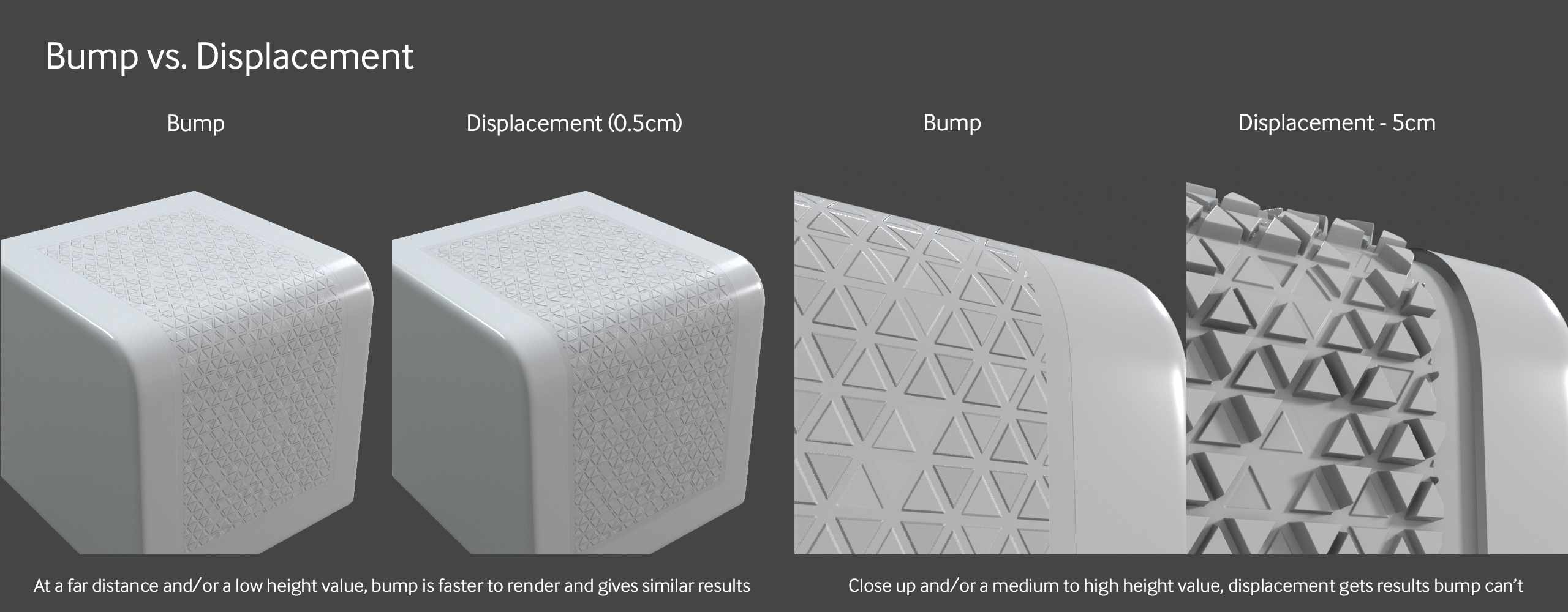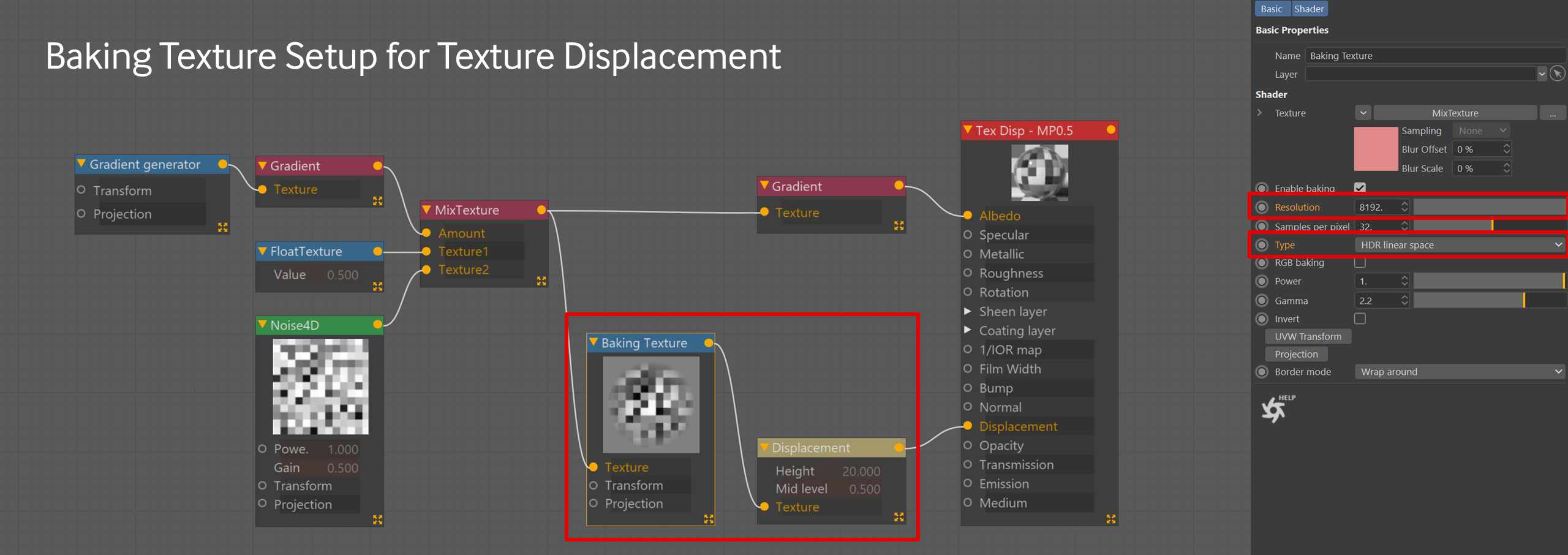Displacement Troubleshootings in Octane for Cinema 4D
At iRender, day by day we try to make every little thing better. We bring the power of thousands of friendly and easy-to-use GPUs directly to your desk and keep your ideas moving. For some unknown reason, regular Cinema 4D doesn’t work with Octane displacement. In this article, iRender will give you some solutions when this error occurs.
1. What is Displacement?
Displacement is one of the more processing-intensive things you can do in a render engine. Preparation time is needed while the (sometimes big) source picture and (occasionally dense) base geometry are fed into Octane.
The geometry of the objects in a scene is specified by polygons in 3D applications. The more polygons a model has, the more efficient and manageable it is, but the harder it is to obtain fine detail on the surface. To add more surface detail to a model, you may either add more polygons or use textures to deceive the eye into believing there is more geometry than there actually is.
2. Troubleshooting Tips with error “It is not working”
2.1. About the plugin
Before you do anything else, pause the render, hit the [R] button in the Octane Live Viewer to do a full refresh of the scene, and then hit the Octane button to start it up again. This will clear out the cache from the GPU and send everything into VRAM again.
2.2. Check the texture itself
Run the ImageTexture node into the albedo channel in place of the displacement node. To solve the issue, make a new plane with segments that are 500×500 and apply the material to it rather than copying the tag from your model. If flattened copy saving fails, the problem is generally unrelated to textures.
2.3. Check the model
If you’re utilizing vertex displacement, make sure you have enough geometry, either by subdivision or segments to move the polygons such that something can be seen. Ensure that every normal is straight and looking outward. Verify that any polygon options are linked to the appropriate materials if there are any.
Leverage The Cloud Rendering Service for Cinema 4D Octane
iRender is a Professional GPU-Acceleration Cloud Rendering Service provider in HPC optimization for rendering tasks, CGI, VFX with over 20.000 customers and being appreciated in many global rankings (e.g. CGDirector, Lumion Official, Radarrender, InspirationTuts CAD, All3DP). Users will remotely connect to our server, install any version of Cinema 4D and Octane only one time and easily do any intensive tasks like using their local computers.
Take your render performance to the next level with the AMD Ryzen Threadripper PRO 3955WX. Featuring 16 cores and 32 threads with a 3.9 GHz base clock frequency, 4.3 GHz boost frequency, and 64MB of L3 cache, this processor significantly reduces rendering times for 8K videos, high-resolution photos, and 3D models. A faster CPU will allow you to extract mesh data, load textures, and prepare scene data more quickly. Check out our Cinema 4D Octane on multi-GPU at iRender below:
SPECIAL OFFER for this September: Get 20% BONUS for all newly registered users.
For further queries, please do not hesitate to reach us via Whatsapp: +(84) 916017116 or email: [email protected]. Sign up ACCOUNT today and get FREE COUPON to stop wasting pointless hours of rendering.
We do the rendering, the creativity is yours!
Sincerely Thank You & Have A Productive Day!
Source: help.otoy.com
Related Posts
The latest creative news from Cinema 4D Cloud Rendering , 3D VFX Plugins & Cloud Rendering.