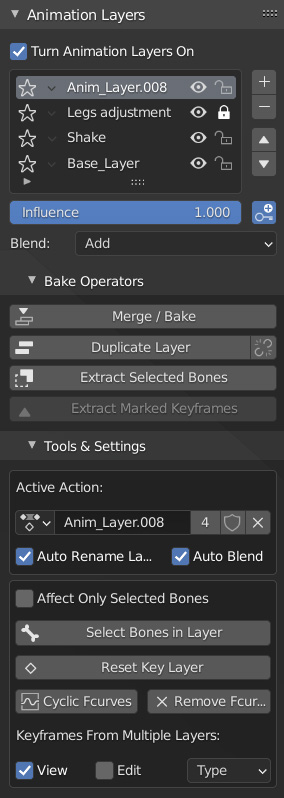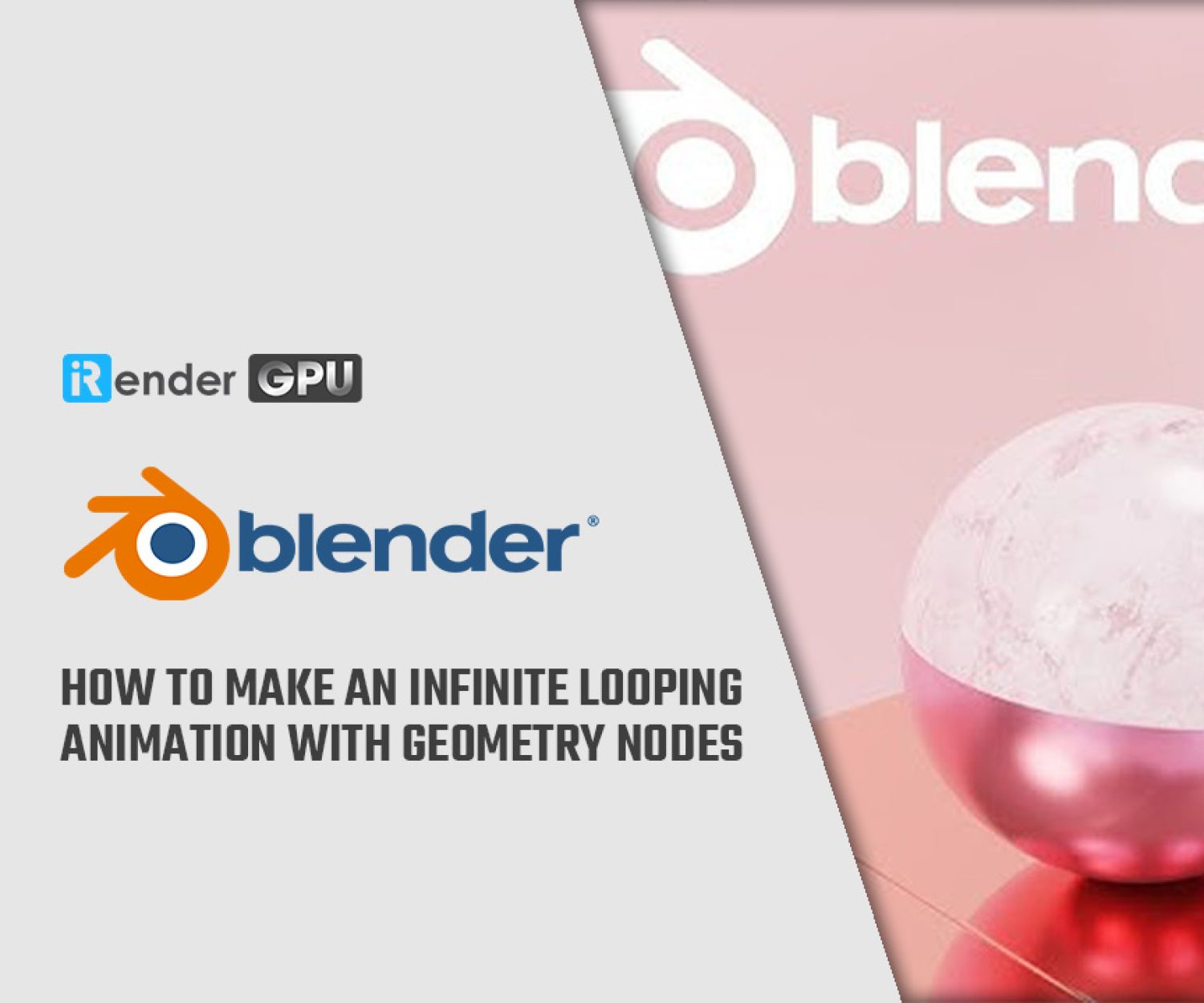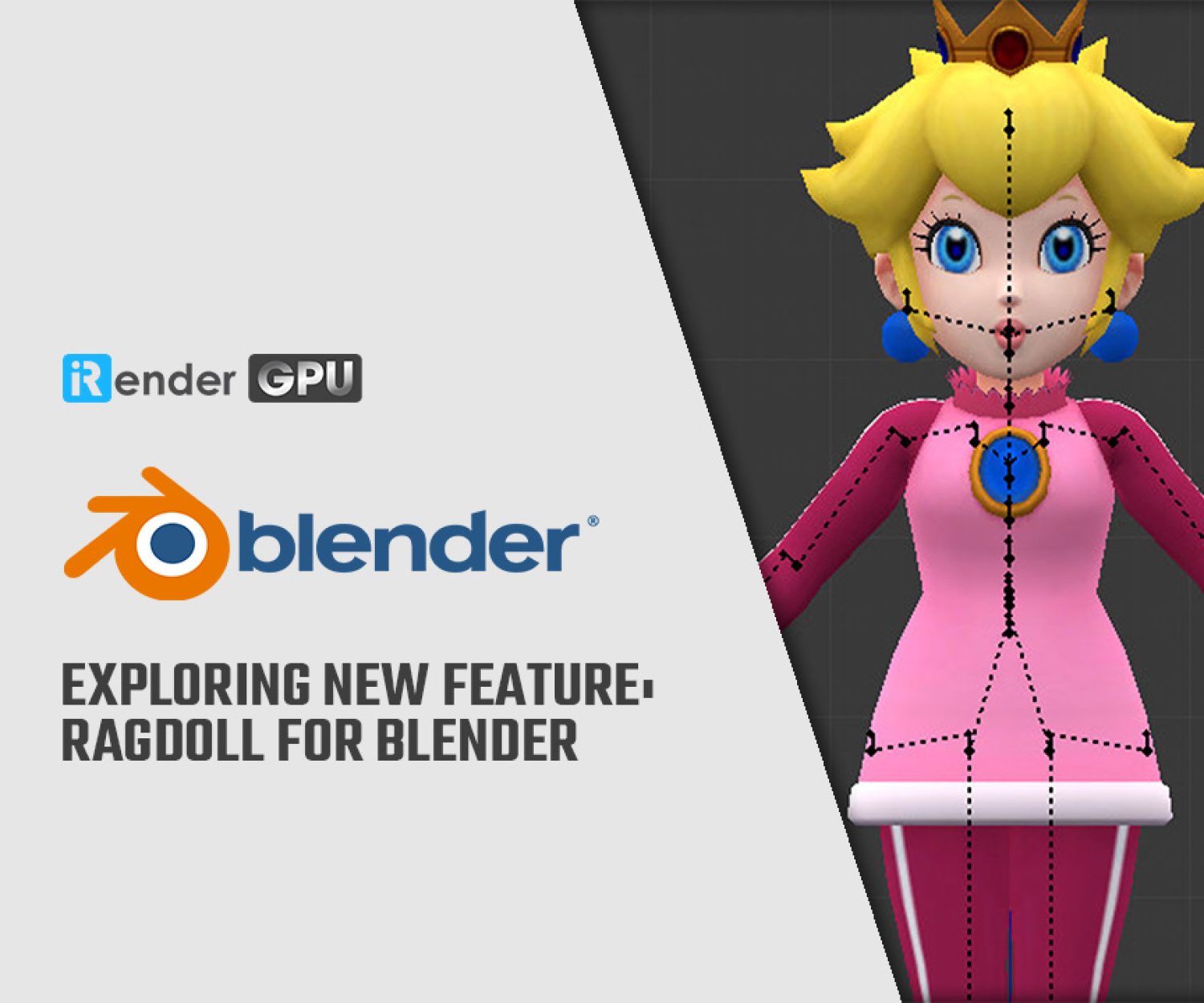Exploring Animation Layer Addon for Blender with iRender
With the use of animation layers, you may layer animations on top of one another and adjust individual animations without having to make any changes to the entire animation sequence as a whole. This is the same idea as using numerous picture layers and masks, which is familiar to artists who have worked with image editing software. The difference is that animations are used in place of static images. In Blender, artists also use Animation Layer addon to create amazing scenes. In this article, we will explore more about this feature.
1. What is an Animation Layer?
With the help of the add-on Animation Layers, the NLA Editor’s work can be converted into a typical animation layers workflow. Without having to enter NLA’s tweak mode, you can rapidly build, select, and edit each layer, and you can always see the finished product as you work on each layer. Using NLA’s “Mute, Influence, Solo and its Blending modes,” you may swiftly add or remove layers or manage their influence. You can always bake into a new layer or merge your layers if you are satisfied with your animation. Use the smart bake option if you want to maintain the same number of keyframes overall after baking.
2. How does it work?
A foundation layer with a new action will be created by the addon when the first animation layer is added. Your current action will become the base layer if you are currently animating an action, and an additional new empty layer will be added automatically on top of it. There will be distinct layers for each object and armature. It will automatically update and load into your currently selected Layer whenever you modify or create a new action, whether straight from the Anim Layers UI or from the action editor.
The Best Multi-GPU Cloud Rendering for Blender
iRender is a Professional GPU-Acceleration Cloud Rendering Service provider in HPC optimization for rendering tasks, CGI, VFX with over 20.000 customers and being appreciated in many global rankings (e.g. CGDirector, Lumion Official, Radarrender, InspirationTuts CAD, All3DP). Users will remotely connect to our server, install any version of Blender only one time and easily do any intensive tasks like using their local computers.
Based on our previous analysis, AMD Ryzen Threadripper PRO 3955WX is highly recommended for Blender. This is the world’s only processor family supporting PCIe 4.0, which delivers twice the I/O performance over PCIe 3.0. Moreover, it can accelerate workflows with next-gen GPUs and high-speed storage devices and support 128 PCIe lanes as well. As a final brief, this is a great choice for driving Multi-GPUs. That’s why I suggest our server 5P (4x RTX 3090) or server 8A (6x RTX 3090) or server 9A (8x RTX 3090) if you are using Blender to render as well.
Take your render performance to the next level with the AMD Ryzen Threadripper PRO 3955WX. Featuring 16 cores and 32 threads with a 3.9 GHz base clock frequency, 4.3 GHz boost frequency, and 64MB of L3 cache, this processor significantly reduces rendering times for 8K videos, high-resolution photos, and 3D models. A faster CPU will allow you to extract mesh data, load textures, and prepare scene data more quickly.
Check out our Blender on multi-GPU at iRender below:
If you have any questions, please do not hesitate to reach us via Whatsapp: +(84) 916017116. Register an ACCOUNT today and get FREE COUPON to experience our service. Or contact us via WhatsApp: +(84) 916017116 for advice and support.
Thank you & Happy Rendering!
Source: Blendermarket.com
Related Posts
The latest creative news from Blender Cloud Rendering.