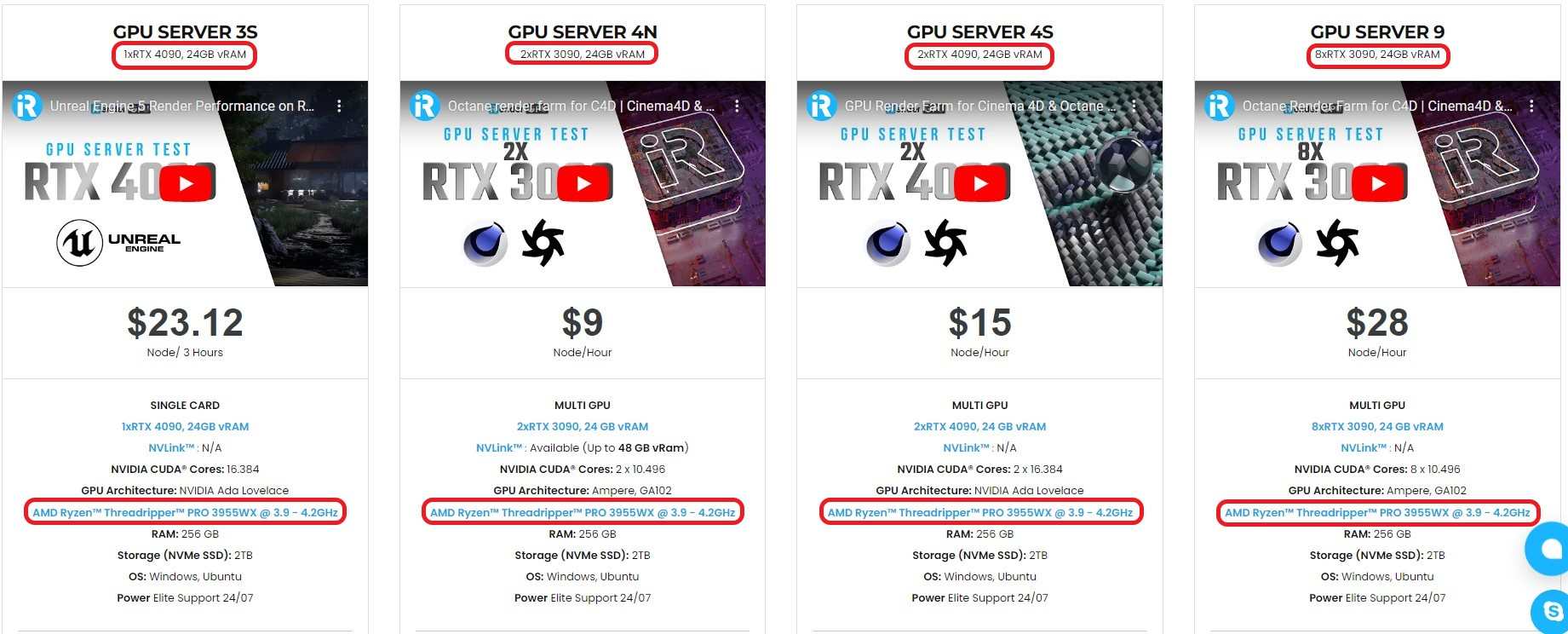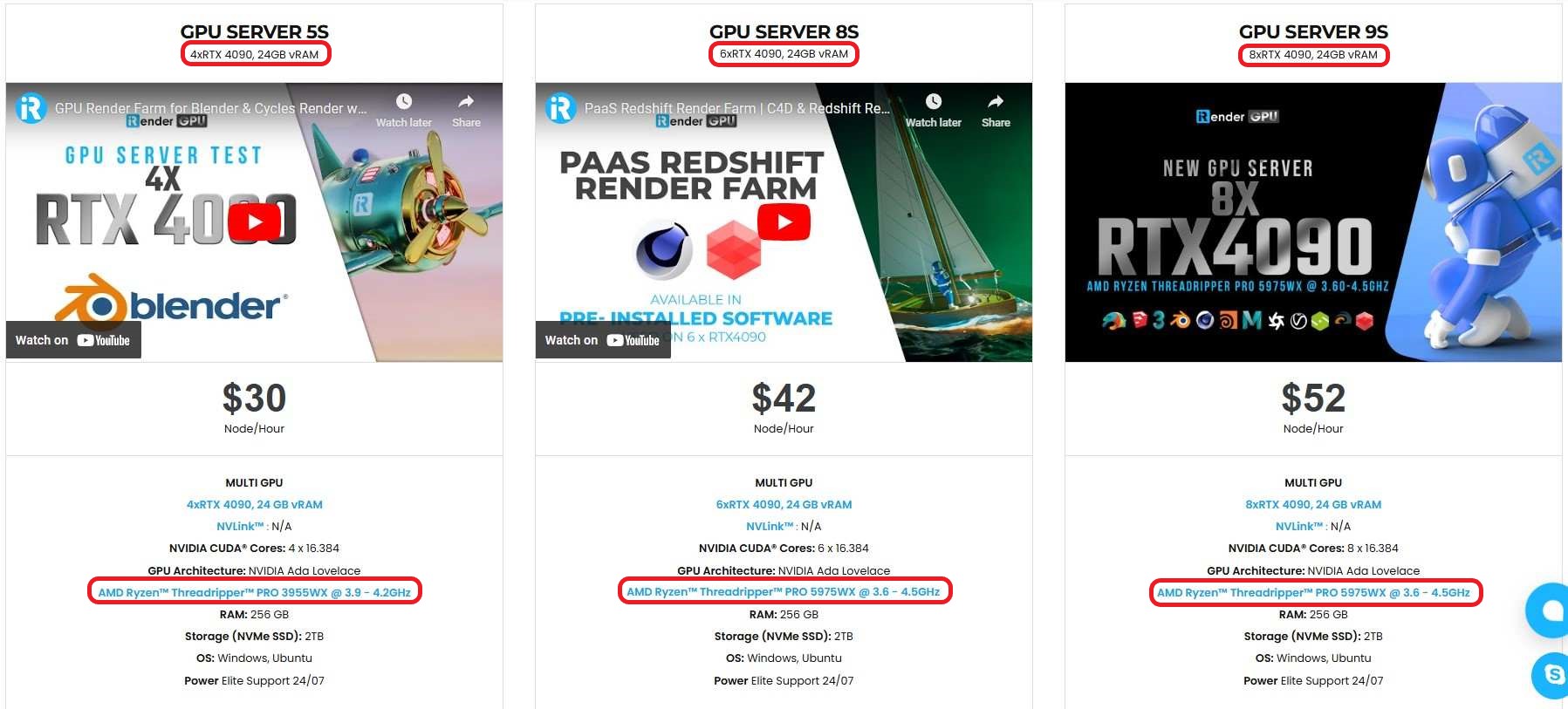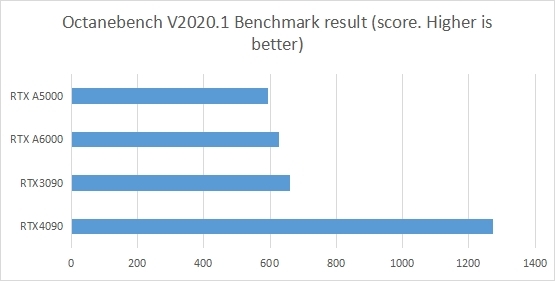Faster rendering with Octane for Unity with iRender
Unity is a game engine which is usually used to create 3D and 2D games. While the other game engines focus more on the visually graphics side, Unity is much simpler and intuitive. That explains why although it’s released in 2005, it has a very big community and is so famous among independent users.
Octane is the world’s first and fastest unbiased, spectrally correct GPU render engine, delivering quality and speed unrivaled by any production renderer on the market.
Otoy offers three subscriptions of Octane for Unity, which are Octanerender Prime, Octanerender Studio and Octanerender Creator, each of them has their own advantages.
In this article, let’s see why you should use Octanerender for Unity, and explore a service to help you render faster with Octane for Unity with iRender.
Why you should use Octane with Unity?
There are many benefits we could see when you use Octane with Unity, from quality, features, to rendering speed.
Realistic rendering
Using Octane for Unity, you achieve a new levels of realism with unbiased and physically accurate rendering. Many features are included to help you get believable result: path-tracing, OctaneRender Imager to correct and custom LUTs color, in-render post-processing effects enhancements, etc.
Octane’s features
OctaneRender Recorder: Create and record animations and sequences from Timeline as either a movie file or an ORBX package that can be rendered through OctaneRender Cloud® at the Studio and Creator levels.
PBR Viewport: See the quality of cinematic output you will get with the final render dynamically as you work on your scene.
Node Editor: Access VFX-quality shading and lighting in Unity with the OctaneRender visual node-based workflow.
Complex Layered Materials: With unique layered materials, OctaneRender empowers you to recreate complex materials in a physically based manner as opposed to manually mixing materials together.
Vectron and Spectron Procedural Geometry and Lighting: Create infinite procedurally generated scenes, volumes, and geometry as well as procedurally driven volumetric lighting with the new OctaneRender Vectron™ and Spectron™ features.
OctaneRender Cameras: Get access to additional camera types and cinematic post-processing effects in Octane Render for Unity.
ORBX: Unity can now read OTOY’s ORBX® file format, a 3D interchange format that includes materials and shaders in addition to geometry, which is already compatible with 25+ digital content creation tools.
FBX Compatibility: Convert ORBX® files to FBX for a familiar, easy-to-use workflow.
Ecosystem: Studio and Creator packages include OctaneRender for After Effects and OctaneRender for Nuke and unlock access to plug-ins for 25+ digital content creation tools, such as Cinema 4D, Maya, or Houdini.
Rendering speed
The render speed when using Unity with Octane is faster. Normally, Unity will use CPU to render, and it’s slow. But if you use Octane to render, it will use GPU to render, and the speed could be 10-100x times faster than normal.
Three types of Octane for Unity
Otoy provides three types of Octane: Octanerender Prime, Octanerender Studio and Octanerender Creator. Let’s see the different among these three.
|
Octanerender Prime |
Octanerender Studio |
Octanerender Creator |
|
|
Cost |
free |
$20 per month |
$60 per month |
|
Number of GPU used |
1 GPU |
2 GPUs |
20 GPUs |
|
Other features |
Includes OctaneRender for After Effects and OctaneRender for NUKE Access 1x additional license from a selection of OctaneRender plugins or OctaneRender Cloud |
Includes OctaneRender for After Effects and OctaneRender for NUKE Access 3x additional license from a selection of OctaneRender plugins or OctaneRender Cloud Access to OctaneRender Cloud |
We can see that it’s like the old system of Octane, where you can use 2 GPUs for Octane studio version, and more than 2 GPUs (up to 20 GPUs) for Octane Creator version.
Other features and benefits will be included when you use paid version.
System requirements for Unity and Octane
|
Unity |
Octane |
|
|
Operating system
|
Windows 7 (SP1+), Windows 10 and Windows 11 macOS High Sierra 10.13+ Linux Ubuntu 20.04, Ubuntu 18.04, and CentOS 7 |
Windows: Windows 7 64-bit Edition or higher macOS: Sierra 10.12 or better |
|
Processor CPU |
A recommendation would be a fast, high-clocking, high core count, high single core performance CPU. AMD or Intel, both are okay. You should go with the latest generations, at least 6 cores/12threads. |
Recommended Intel Xeon W-2235 3.8GHz (4.6GHz Turbo) 6 Core – with very high clock speeds. |
| Graphics card GPU |
Currently, Unity doesn’t need much of graphics card for its tasks. However, a recommendation would be at least 6 GB VRAM. An Nvidia GPU like RTX 3060 or an AMD RX 6600 is okay. |
GeForce® GTX 980 or GeForce® GTX 1070 for hobbyist. These are minimum for starter. |
|
Memory RAM |
16 GB of RAM is the minimum, recommended 64GB+ RAM. |
OTOY requires a minimum of 8GB RAM, and recommend 16GB or more |
|
Storage |
A hard drive like NVMe SSD will be expensive, but it’s worthy because sometimes you need a faster option for your project. |
The high speed of SSDs allows your system to boot, launch applications, and load files many times faster than any traditional hard drive. |
iRender - Fastest cloud rendering for Unity with Octane users
iRender provide to you high performance and configurable server system for 3D rendering, AI Training, VR & AR, simulation, etc. We believe that design and creative activities are private and personal that only you artists will know what you want with your animation. That’s the reason why we provide remote server so that you can install any software you need, and do whatever you like with your project.
You will only need to install your software for the first time, and next time you connect to the computer everything is ready for use.
Octane for Unity has 3 versions Prime, Studio and Creator, which can run with different maximum number of GPU. At iRender, we offer tailored packages with state of the art RTX3090/RTX4090 for all versions. You can choose single RTX 4090 – 3S server for Octane Prime version, dual 3090/4090s (4N/4S server) for Octane studio, and multi 3090/4090s for Octane Creator (from 4/6/8 x 3090/4090s).
You can see that our configuration above are all more than enough to have a project in Unity with Octane renderer run smoothly. Processor is AMD Ryzen Threadripper Pro 3955WX @ 3.90GHz or AMD Ryzen™ Threadripper™ PRO 5975WX @ 3.6 – 4.5GHz, RAM 256GB. We also provide storage NVMe SSD with 2TB. With these hardware, you can be assured that your scene will load faster, more stable when running with multiple software.
Come to the most important factor for the renderer Octane: Graphics card (GPU), you can refer to this picture to see how RTX4090 outperforms other powerful graphics cards like RTX3090, A5000, A6000.
Based on Octanebench benchmark results from cgdirector.com
Or kindly check these articles to know why RTX 4090 is still the best for Octane rendering: Top GPU for Redshift, Octane and V-Ray in 2023 and Compare RTX 4090 vs RTX 6000 Ada vs RTX A6000 for content creation.
Plus, at iRender, we provide you more support than just those config.
NVLink available for large and complex scene
If 24GB VRam is not enough for your scene, we always have NVLink on server 4N (dual RTX 3090s) to help you access more than that. You can access this article to know how NVLink benefits your 3D projects.
Free and convenient transfering tool
We have a useful and free transferring tool named iRender drive for macOS or Linux users. For Windows users, we recommend using our all-in-one application iRender GPU to work, and you don’t need to come to our website.
Flexible price
Besides houly rental above, you can always save from 10% to 20% with our Rental Plan feature. For those who’s in need of server more than a day, or have extremely large project, we advise to choose daily/ weekly/monthly rental package. The discount is attractive (up to 10% for daily packages, 20% on weekly and monthly packages), and you don’t have to worry about over-charging if you forget to shutdown the server.
Real human 24/7 support service
Helping you to handle the problem quickly, effectively, saving you both time and money.
Render farm supports powerful single, dual and multi 3090/4090s
When you use iRender, you can free your computer during the hardest and most arduous part – rendering. That is also the reason that Render Farm service is becoming more and more popular and essential. However, as far as we know, iRender is proud to be one of the very few rendering service that support powerful and state of the art RTX 4090/3090, with various options from single, dual, to multi 4090/3090.
With the above advantages and the machine configuration packages that iRender has just released, we believe that Unity and Octane users will have the most comfortable, quickest, and most effective rendering time.
You can create an account via this link to experience our service and enjoy biggest promotion 100% bonus for new user. And don’t hesitate to contact us via WhatsApp: (+84) 916806116 for advice and support.
Thank you & Happy Rendering!
Source: unity.com, unity.otoy.com
Related Posts
The latest creative news from Octane Cloud Rendering