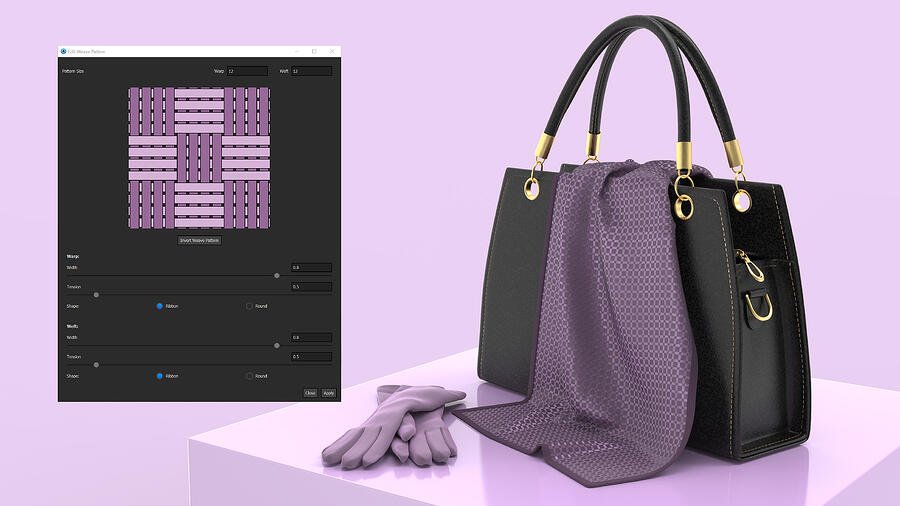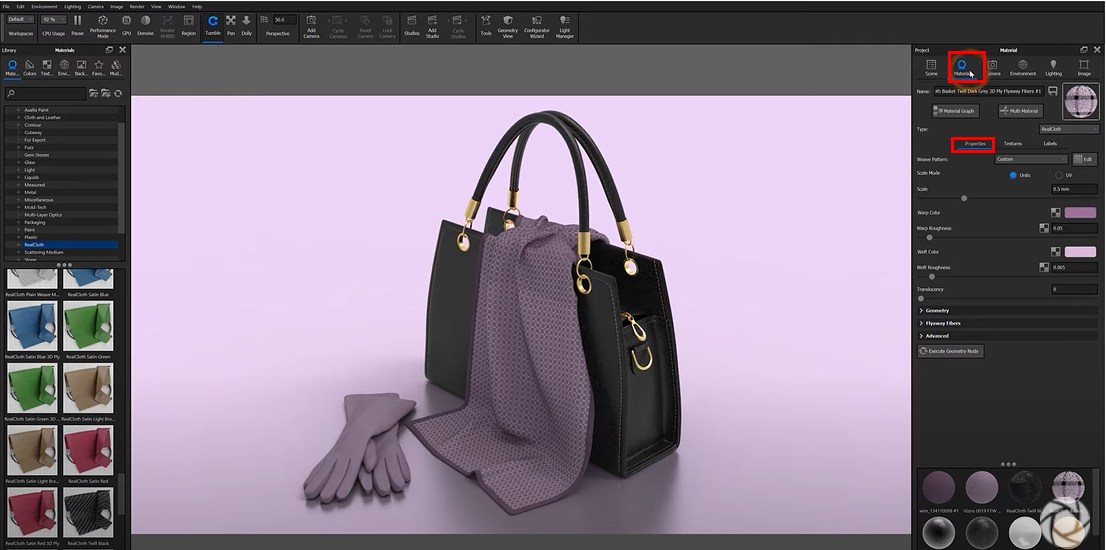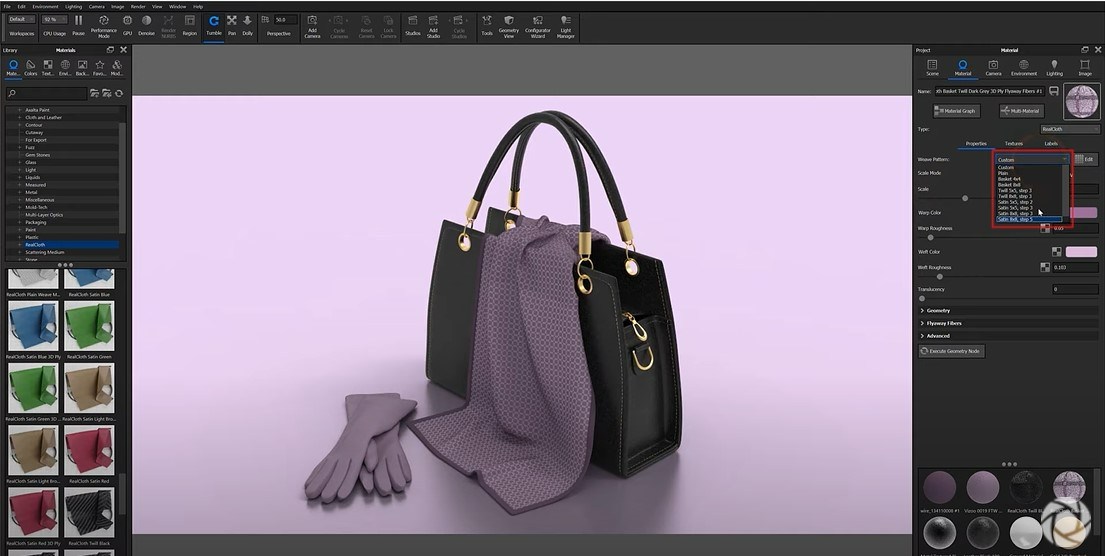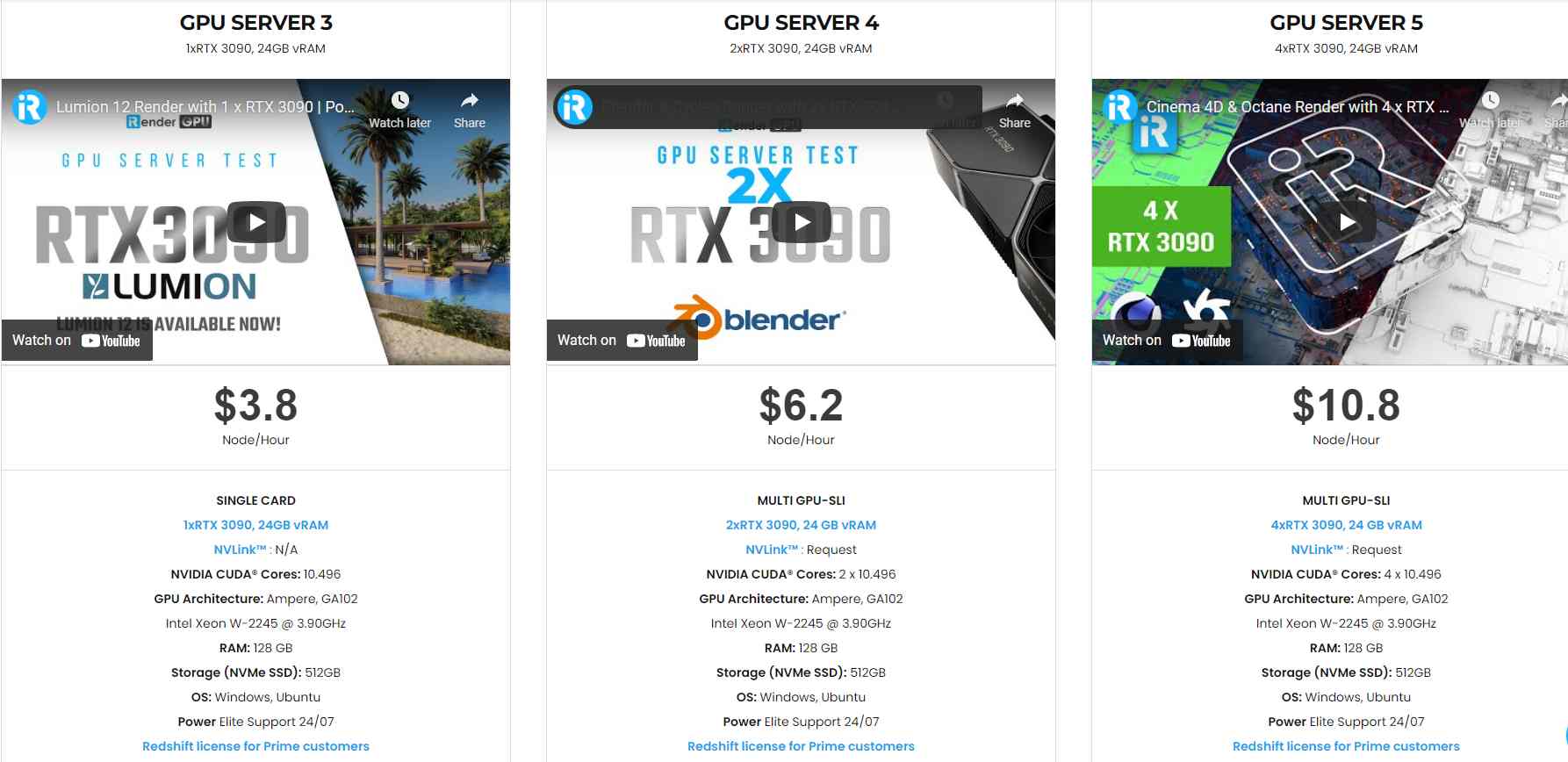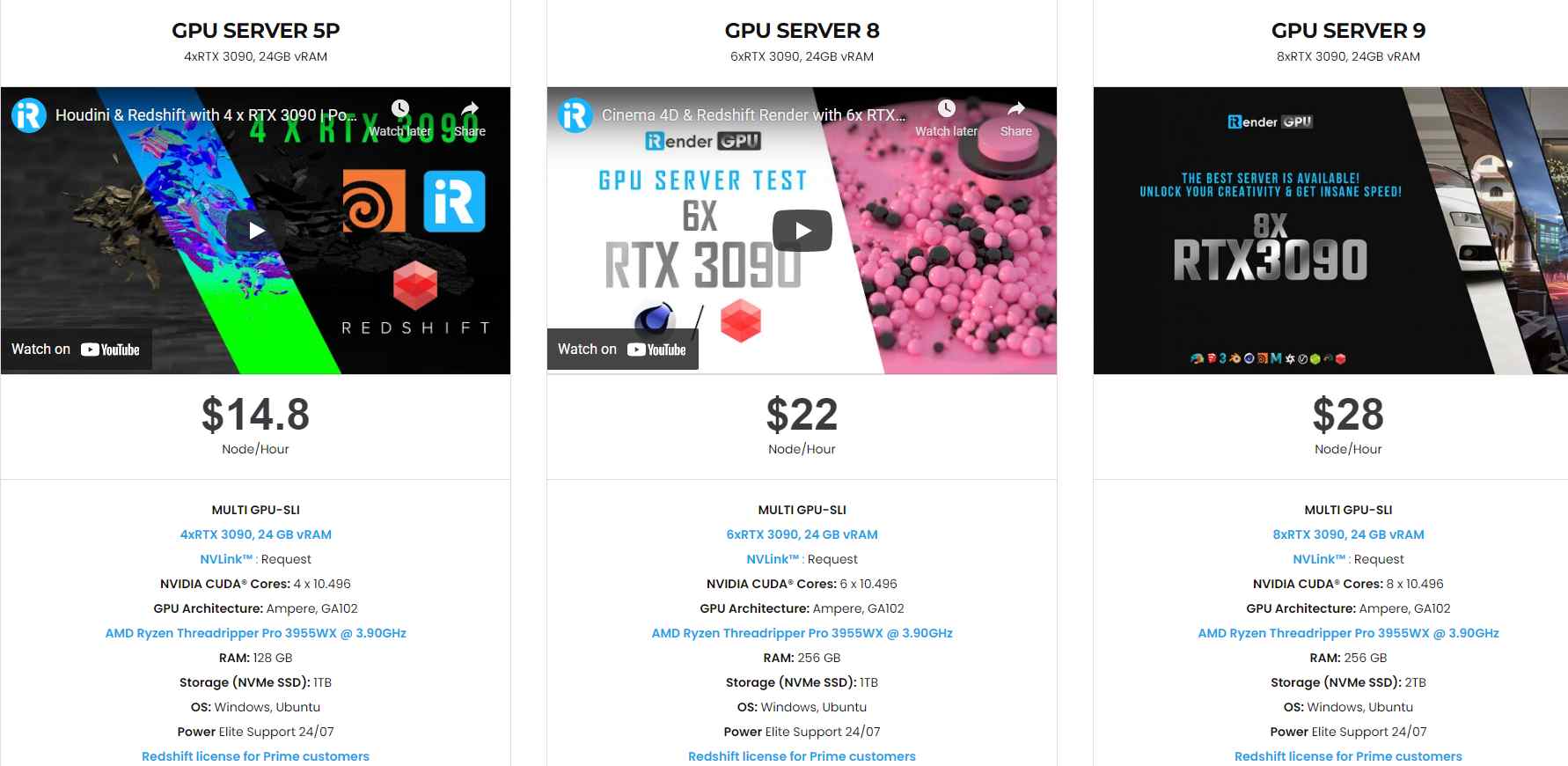How to Create Custom Weave Patterns with Keyshot Realcloth
When you’re working with KeyShot Realcloth, you may eventually want to explore more custom weave patterns. You might need to do this if the cloth on your design needs a slight change, a completely different cloth, or you may just want to explore different variations of color, warp, and weft. While Keyshot comes with some handy presets for applying weave patterns, Keyshot Pro offers the ability to easily customize these weave patterns. There are essentially two places to edit (or customize) your weave pattern. Let’s take a look.
1. Basic RealCloth Weave Patterns
The first place to customize the weave pattern, available to both HD and Pro users, is located in the Project window, Material tab, in the Properties subtab.
From here, you’ll handle the majority of your Keyshot Realcloth material editing. You can change color of warp and weft threads as well as their roughness and translucency. You can make geometry adjustments, switch between your geometry display settings and add transparency to your material.
You can also add and adjust flyaway fibers to better match a real-world material and, if you’re looking for greater control, you can adjust a variety of advanced parameters through the Advanced section located at the bottom of your properties.
2. Advanced RealCloth Weave Patterns
The second place to customize your RealCloth appearance is through the Edit Weave Pattern window. At the top of the Properties subtab, you’ll find two options. A dropdown to select from 10 different preset Weave Pattern options and an Edit button with a woven material icon. (The presets are available in KeyShot HD and Pro but the Edit button is grayed out in KeyShot HD.
With KeyShot Pro, you can select Edit to open the Edit Weave Pattern window. From here, you can set Pattern Size for Warp (number of threads along the length) and Weft (number of threads along the width) and preview the weave pattern below these settings.
With the weave pattern preview, you can further customize how the threads cross by clicking on the individual threads for an unlimited array of creative weave possibilities.
Just below the interactive weave preview, there are additional parameters to adjust the Width, Tension and Shape of your threads. Width generally plays a role in increasing or decreasing a materials transparency and, when used with Ribbon shaped thread, helps to add a sheen to the material that better represents a satin like cloth.
With KeyShot Pro, using Edit Weave Pattern also allows you to create custom cloth and mesh patterns that can have any material applied to it using the Material Graph.
iRender - Powerful Cloud Rendering For Keyshot
iRender is a GPU-Acceleration Cloud Rendering Service for Multi-GPU Rendering with Powerful Render Nodes: 2/4/6/8x RTX 3090, provides high computing performance on the model of IaaS (Infrastructure-as-a-Service). Users will remotely connect to our server, install any version of Keyshot only one time and easily do any intensive tasks like using their local computers.
High-end hardware configuration
- Single and Multi-GPU servers: 1/2/4/6/8x RTX 3090. NVIDIA RTX 3090 – the most powerful graphic card.
- 24 GB vRAM capacity, fitting to the heaviest images and scenes. NVLink/SLI requested for bigger vRAM.
- A RAM capacity of 128/256 GB.
- Storage (NVMe SSD): 512GB/1TB/2TB.
- Intel Xeon W-2245 or AMD Ryzen Threadripper Pro 3955WX CPU with a high clock speed of 3.90GHz.
Incredibly, iRender supports NVLink (Request) which helps you increase the amount of VRAM to 48GB. This is a technology co-developed by Nvidia and IBM with the aim of expanding the data bandwidth between the GPU and CPU 5 to 12 times faster than the PCI Express interface.
Let’s look at Keyshot rendering test with NVLink on servers using graphic card RTX 3090 at iRender.
Reasonable price
With all the outstanding advantages mentioned above, you must have found yourself the perfect choice for Keyshot. We provide unmatched support tailored to your specific needs and goals. SPECIAL OFFER for this January: Get 20% BONUS for all newly registered users. Let’s CHECK IT OUT!
For more advice and support, please do not hesitate to reach us via Whatsapp: +(84) 915875500. Register an ACCOUNT today and get FREE COUPON to experience our service.
Thank you & Happy Rendering!
Source: blog.keyshot.com
Related Posts
The latest creative news from KeyShot Cloud Rendering , Cinema 4D Cloud Rendering , 3D VFX Plugins & Cloud Rendering.