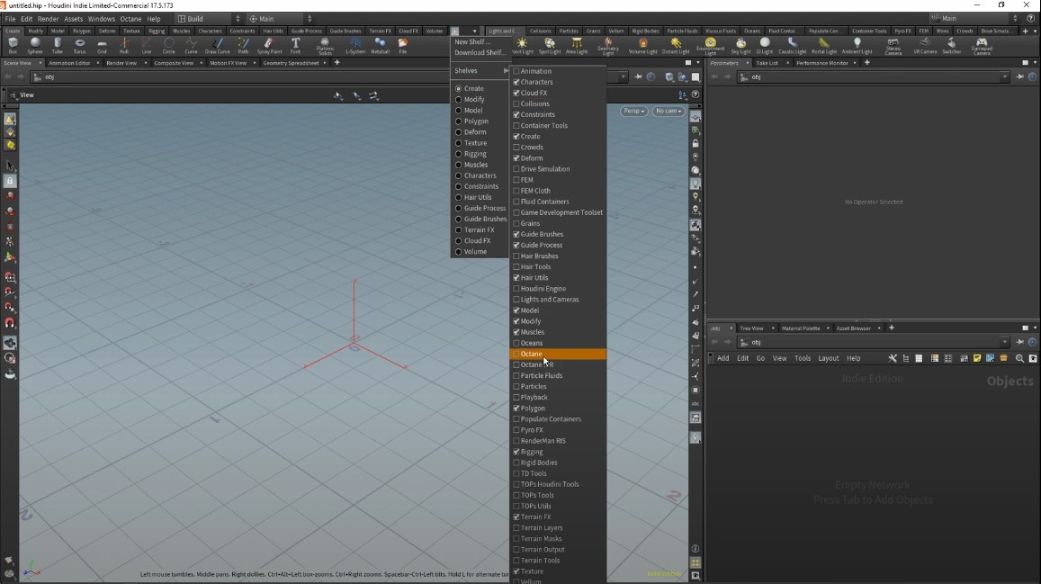How to install OctaneRender for Houdini
In this article, we will try to help you install OctaneRender for Houdini. OTOY Octane has supported the plugin to Houdini for a rather long time (about 7 years), and it becomes a choice for many 3D works. You might know how to install Houdini, but to install Octane to Houdini is a different story. You should follow this instruction on your own PC, or on our remote server when you first using it. Let’s get started.
1. Requirements
You will need to prepare some of the following:
-
-
-
-
- OctaneRender for Houdini plugin
- Houdini application
- Hardware– NVIDIA graphics card that supports CUDA 10.1 with the latest drivers. You can find the download links for Windows here.
-
-
-
2. Installation
Step 1) You login your OTOY account to download the version of Octane for Houdini that you have bought. If you haven’t bought it, you should contact OTOY and do it.
Step 2) There are three OS Windows, macOS and Linux you can download from. Now you should select which one you use. In here we select Windows. It then will lead you to a page of software license management. Tick “I accept” and keep clicking Download.
Step 3) Now OctaneRender for Houdini is downloaded to your computer. Go to your Downloads folder and find the .zip to unzip it.
Now you set the plugin into Houdini
Step 4) Open the unzip folder of the downloaded file, and find the match version of Houdini you are using. In here we use 17.5.173 version. Right click it > Copy and paste it to the destination folder.
Step 5) In this step you will need to open the Octane folder you have just copied to the destination folder, go to bin directory and copy the path from the Windows explorer. Next, you come to This PC > Documents > Houdini 17.5 and find “houdini.env” file and open it with Notepad. Paste the path you just copied to this Notepad, and edit it like below to assign the Environment paths to load the Octane for Houdini plugin.
Step 6) Now you Launch Houdini and will see Octane menu. You can add Octane from Added shelves.
Now you have succeeded in installing the OctaneRender for Houdini plugin and can start using it.
3. Start your Octane and Houdini project now with iRender
This is an instruction for installing OctaneRender for Houdini plugin. Sometimes, you will find it impossible to locate the “houdini.env” file anywhere. If you encounter this issue, you should contact OTOY staff to get help (OTOY support).
If you use Houdini and Octane and want to deliver quality and speed, don’t hesitate to check out iRender – the best cloud rendering for Houdini and Octane, where you can use the fastest RTX3090 card.
You can refer to this article (Powerful, High-speed cloud render farm for Houdini with Octane render) to know how our servers are compatible with Octane and Houdini. We have many servers from single, dual to multiple GPUs to serve your needs.
Moreover, iRender has other beneficial features. We have NVlink available if you want to test (contact for more details), and free transferring tool GPUhub sync. You can also work with our Octane license if becoming our prime customer. Let’s see some of iRender’s tests with Octane and Houdini:
iRender has many other features which would help you to render faster and easier. You can create an account via this link to experience our service. And don’t hesitate to contact us via WhatsApp: (+84) 916806116 for advice and support.
Thank you & Happy Rendering!
Source: Octane Universe Youtube’s channel
Related Posts
The latest creative news from Houdini Cloud Rendering, Octane Cloud Rendering, V-Ray Cloud Rendering , 3D VFX Plugins & Cloud Rendering.