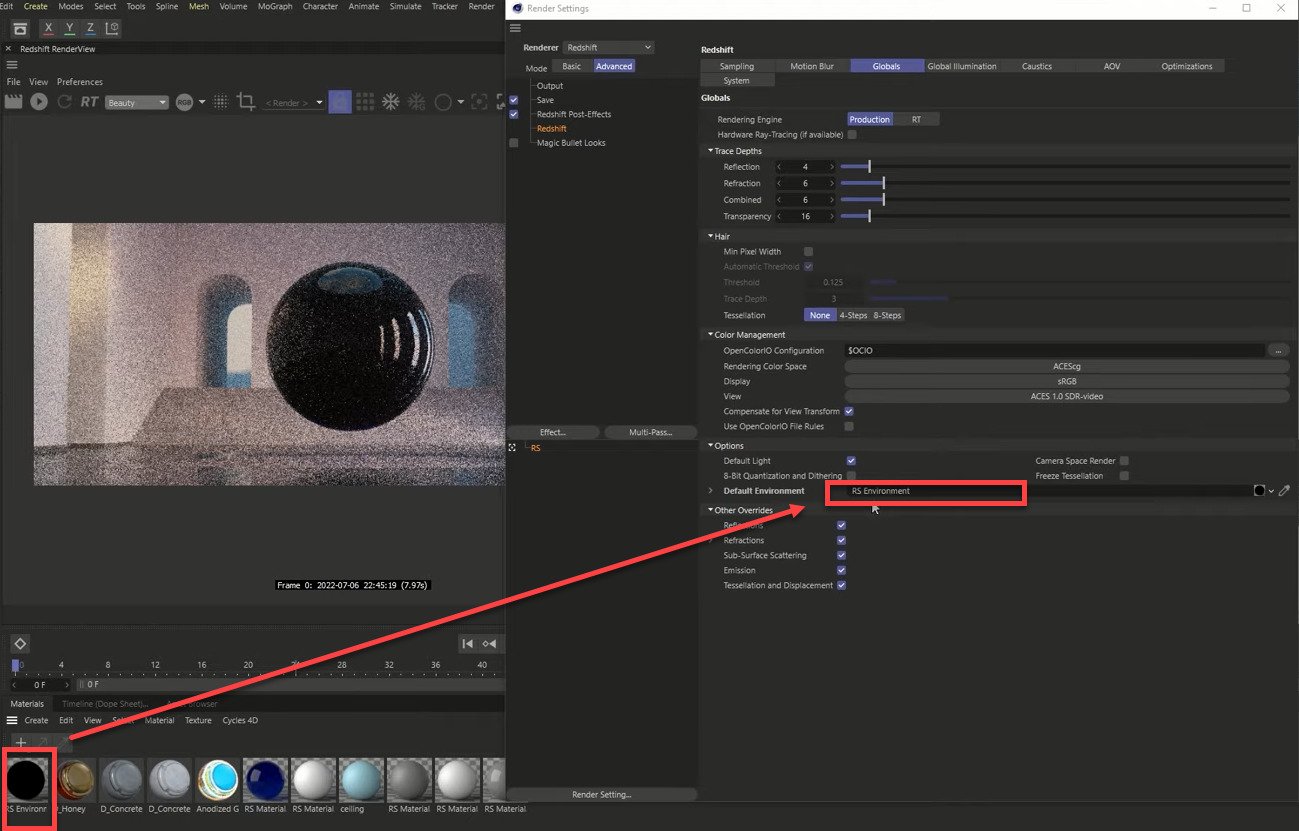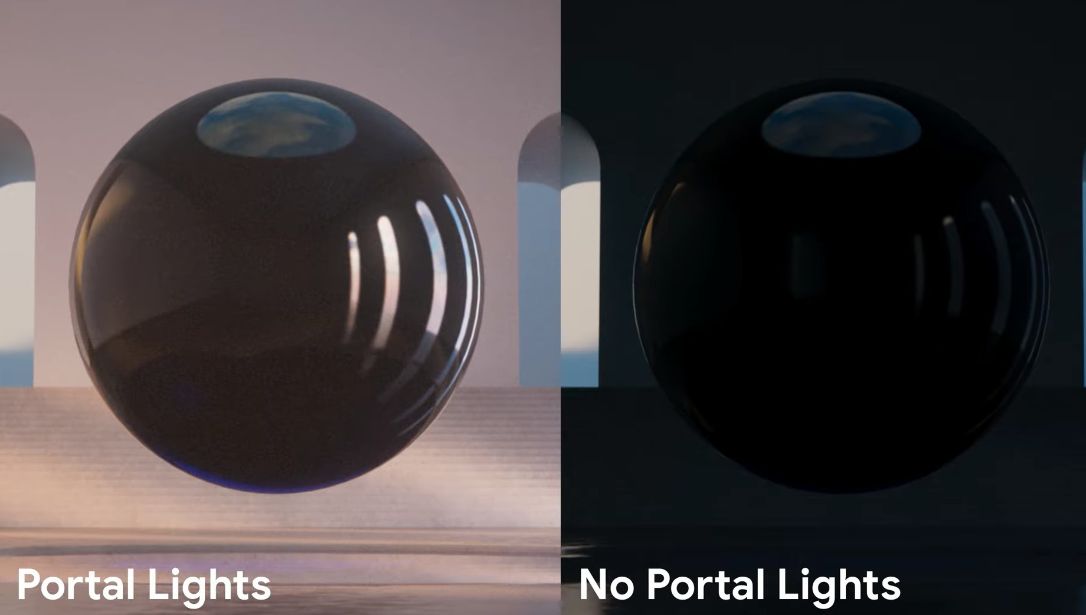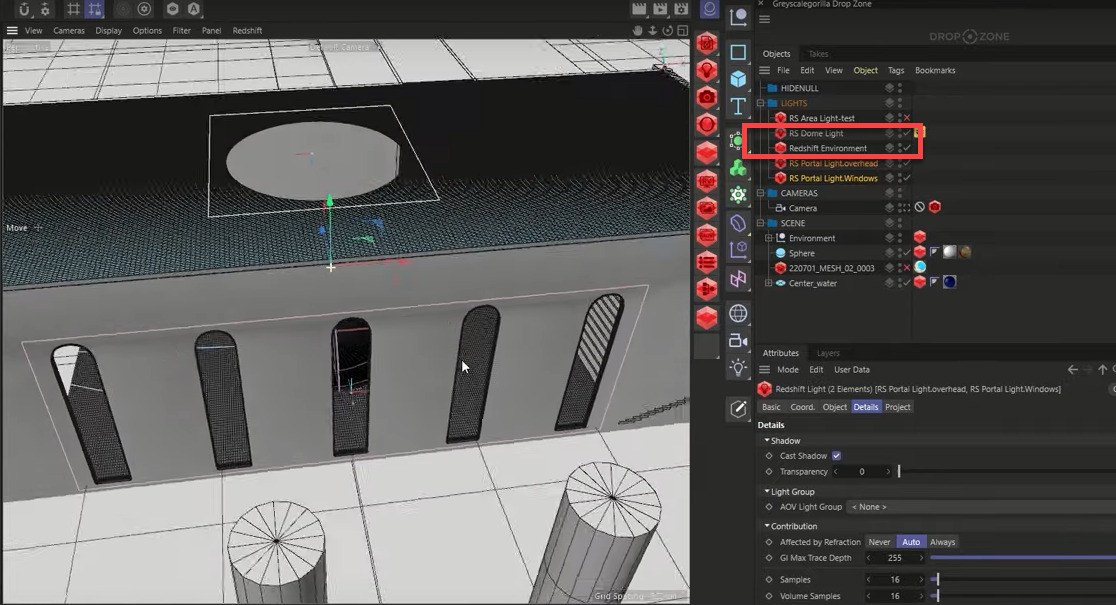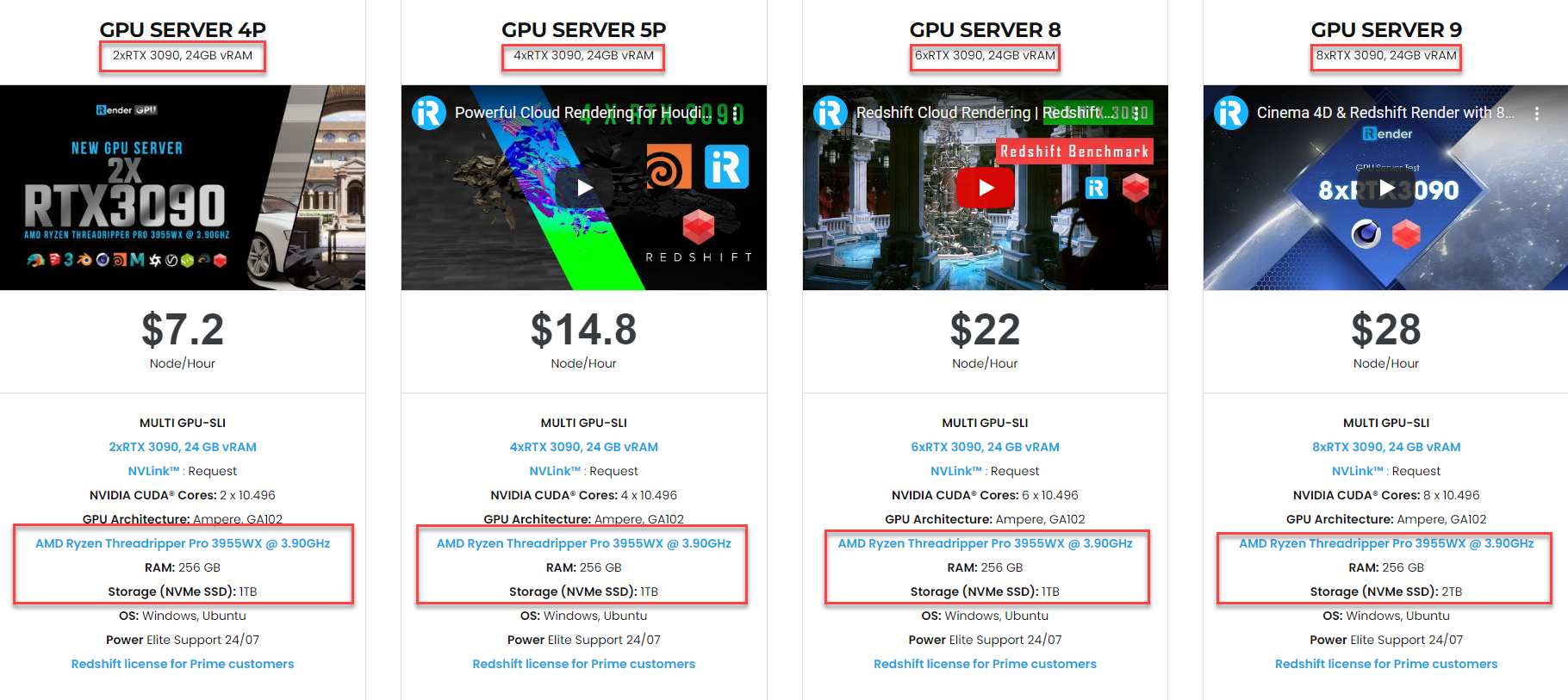Use Portal Lights in Redshift to improve your interior lighting
When make interior lighting in Redshift for Cinema 4D, we often use environment maps to create a natural look. The only issue is that this requires a lot of global illumination bounces to look good and can significantly increase render times. Therefore, we can avoid adding global illumination bounces by using Portal Lights in Redshift instead to improve your interior lighting.
1. What is Portal Light?
Portal Lights in Redshift act as a virtual window casting direct lighting into a room from the environment outside. They effectively give you one bounce of global illumination for free. It works by sampling light color from the environment map shader or the custom environment shader parameter in the portal light.
2. Add the environment map shader to use Portal Lights
To add your environment map shader to your scene, open the Redshift Render Settings and under the Redshift Globals tab, drag the shader into the Default Environment field.
Two Portal Lights are placed in this scene: one above the skylight and another just outside of the archways to the right of my camera. You can see in the before and after images that the Portal Lights added a lot of soft warm natural lighting to the scene.
The portal lights will only work if there is an environment map selected in
the render settings or a dome light in the scene. If you turn off the dome light and remove the environment shader from the Render Settings. there’s no lighting at your scene. That was a brief overview on portal lights and their benefits when it comes to lighting interiors.
iRender - The Best Cloud Rendering Service for Redshift and Cinema 4D
If you’re a fan of Redshift and Cinema 4D who wants to learn and use the latest features, but your computer configuration is still limited, don’t worry; iRender will provide you with a solution that will completely address your problem. In other words, our company offers a choice of server, allowing you to pick the best server package for Redshift and Cinema 4D.
As a result, the powerful machines make rendering enjoyable and quick. In addition, a unique feature is that you will connect to the iRender server and utilize it as your own computer, with total control over setup and capacity. Above all, our server supports any applications; therefore, you may install the program you need only once, and everything will be kept for future use. If you’re concerned about security, be assured that the safety and security of your data is our first priority. No one, including iRender, will have access to any of your data. The privacy policy of iRender may be found here. To understand more about our server’s performance with Redshift and Cinema 4D, you can see the following video:
Besides, we are committed to providing you with a rendering experience unlike any other. iRender, in particular, is running a fantastic deal for you: new clients will receive a 20% bonus on their first purchase within 24 hours of enrolling.To learn and enjoy more, please create an account here.
iRender – Happy Rendering!
Related Posts
The latest creative news from Redshift Cloud Rendering, Cinema 4D Cloud Rendering , Octane Cloud rendering, Houdini Cloud rendering, 3D VFX Plugins & Cloud Rendering.