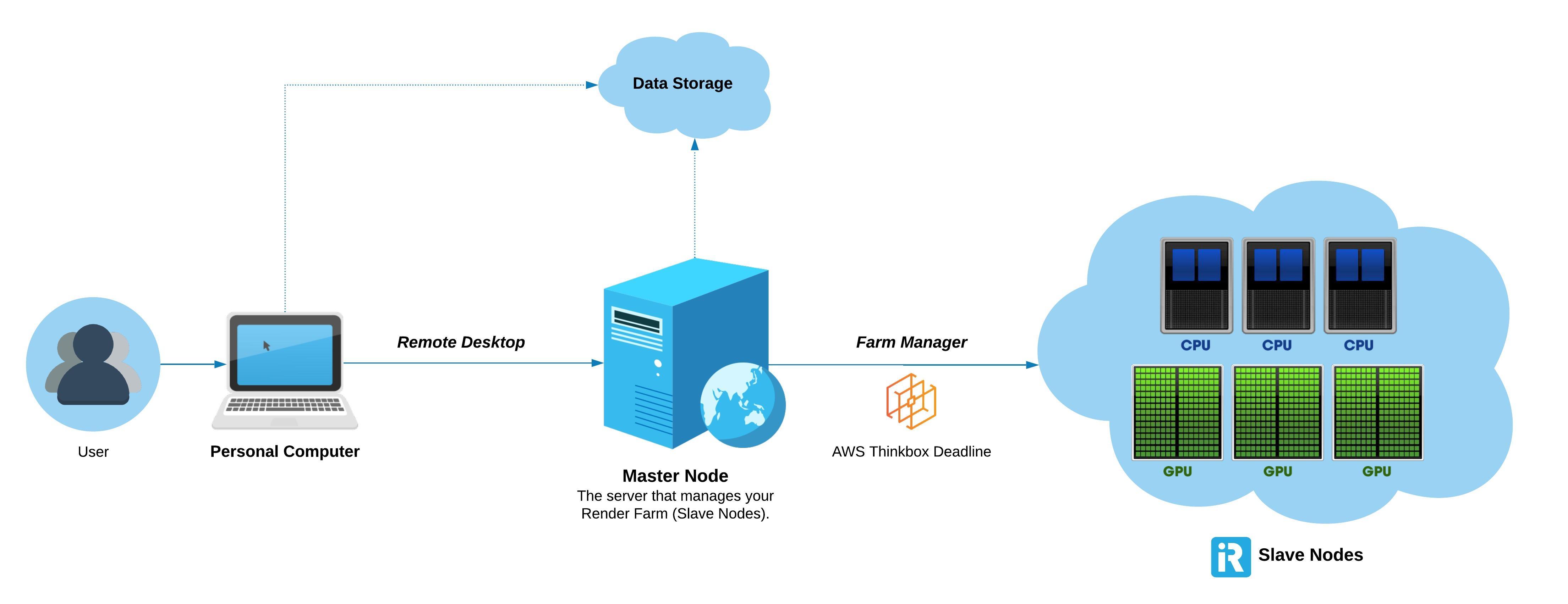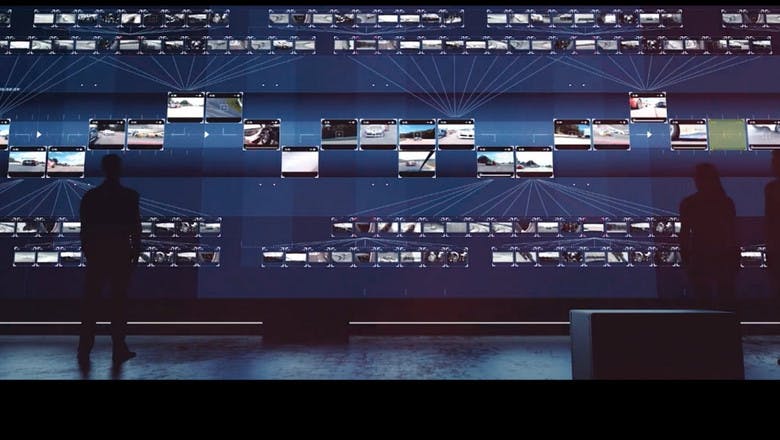iRender Remote Render Farm - Thinkbox Deadline Integration
There are some main points we, iRender, consider to decide to launch the Remote Render Farm service, which integrates the Thinkbox Deadline.
Why does iRender launch the Remote Render Farm service?
After a process of providing the rendering services for 3D artists, we realized many problems with the diverse rendering needs of our clients. There are three following outstanding issues that need to be considered in advance:
- There is a great number of 3D content creation applications, which we need to integrate in order to support all of our customers.
- Many client projects are coming to their deadlines and cannot be queued.
- We aim to prevent our customers from having to manually split their projects and still be able to render them on multiple machines.
These are the important reasons why we launch the Remote Render Farm service.
What is Thinkbox Deadline?
“AWS Thinkbox Deadline is a hassle-free hybrid administration and compute management software for render farms, supporting more than 80 different content creation applications out of the box. Deadline provides flexibility and a wide range of computing management options, giving you the freedom to easily access any combination of on-premises or cloud-based resources for your rendering, render management and processing needs.”
ThinkBox Deadline software is the most famous and powerful controllers of Slave Nodes in the world today. You can simply understand that through this Render Farm Management software, your project will be split, optimized, and automatically distributed to Slave Nodes for parallel rendering, for example:
“Your project consists of 100 Frames, ThinkBox DeadLine will automatically split as follows: Each Slave Node will render 1 Frame and all of them render at the same time. And, the results will be automatically repackaged and returned to “Master Node”. In the case of a single image (a single Frame or a single Still), ThinkBox Deadline will split your image into smaller images (Tiled Rendering) and distribute each part to Slave Nodes for parallel rendering.”
Not only that, ThinkBox DeadLine is also reliable, and intuitive with a detailed graphical interface in each process running on Slave Nodes. Currently, ThinkBox DeadLine is the Render Farm Management software that supports the most diverse 3D content creation applications in the world with more than 80 of 3D Modelling Softwares, 92 of Renderers, and is still developing.
ThinkBox DeadLine – Highlighted Features
- Integrated Submission
- An integrated submission script written in the native scripting language of the host application that allows you to submit jobs directly to Deadline from the application you’re working with. These scripts are convenient because you don’t have to launch a separate application to submit the job. In addition, these scripts often provide more submission options because they have direct access to the scene or project file you are submitting.
- Batch Mode
- Batch Mode otherwise known as “Keep Scene In Memory”, maximises compute efficency by keeping the render application and required scene/project file loaded in memory between frames, thus reducing the overhead of rendering the job. Built-in Deadline plugins with this capability include: 3ds Max, AutoCAD, Cinema 4D, Fusion, Lightwave, Maya, MicroStation, modo, Nuke, Softimage.
- Tile Rendering
- This feature splits the final rendered image into multiple equally-sized (uniform) regions (Tiles). Each Tile can be rendered by a different machine to maximise render throughput and the final image will be assembled using Thinkbox’s Draft Tile Assembler.
- Jigsaw Support
- Jigsaw is a flexible non-uniform multi-region, multi-tile rendering system for Deadline. This is available for 3ds Max, Maya, Houdini, modo, and Rhino. It can be used to render regions of various sizes for a single frame, and in 3ds Max and Maya, it can be used to track and render specific objects over an animation. Draft Tile Assembler is used to automatically stitch the multi-layer, multi-channel regions into the final assembled image.
- Local Rendering
- Deadline will render the frames locally to temp disk space before copying them over to the final network location once rendering has completed. This has been known to reduce the load on your network and file server; consequently, reducing the time to render completion.
- Sanity Check
- A custom script file (using native scripting language of the host application) to be executed when an integrated submitter initially opens and/or at job submission time. For example, a sanity check (pre-flight check) script can be used to assign default submission values as well validate a scene file prior to job submission.
- Path Mapping
- Deadline’s Path Mapping provides the ability to swap out a file path when appropriate based on the operating system and region that a Deadline Slave is located.
- GPU Affinity
- The ability to control the number of GPUs each Deadline Slave can use when rendering.
Benefits of iRender Remote Render Farm with Thinkbox DeadLine integration
Using iRender Remote Render Farm service with Thinkbox DeadLine integration, you completely can:
- Have incredible compute elasticity, cost control, and the confidence that your renders will be completed on time.
- Be supported rendering with any 3D modelling softwares as well as any renderers.
- Manage Slave Nodes easily and be able to utilise the compute resources of all machines as if you own your Render Farm.
- Full control over Slave Nodes and your frames will no longer be queued.
- No need to split your projects manually. Deadlines will help you to distribute your frames into render nodes.
- Scale up as well as scale down your rendering workloads just as quickly in a flexible way.
- Save time and money by launching multiple instances or running concurrent tasks.
- Optimize your compute resources by effectively managing your power consumption by shutting down render nodes that are not in use.
- Have a file system that automatically syncs asset files and be ensured that all of the appropriate assets are available in the cloud.
By allowing users to access iRender’s server system to use the performance of not only one but also many highly configurable computers, iRender Remote Render Farm can completely meet the great demand for computer performance. With only a regular personal computer, you can still solve complex tasks and meet the work requirements.
Conclusion
We, iRender, aim to help our customers solve their difficult problems in rendering with the optimal cost when developing our services.
Happy Rendering!