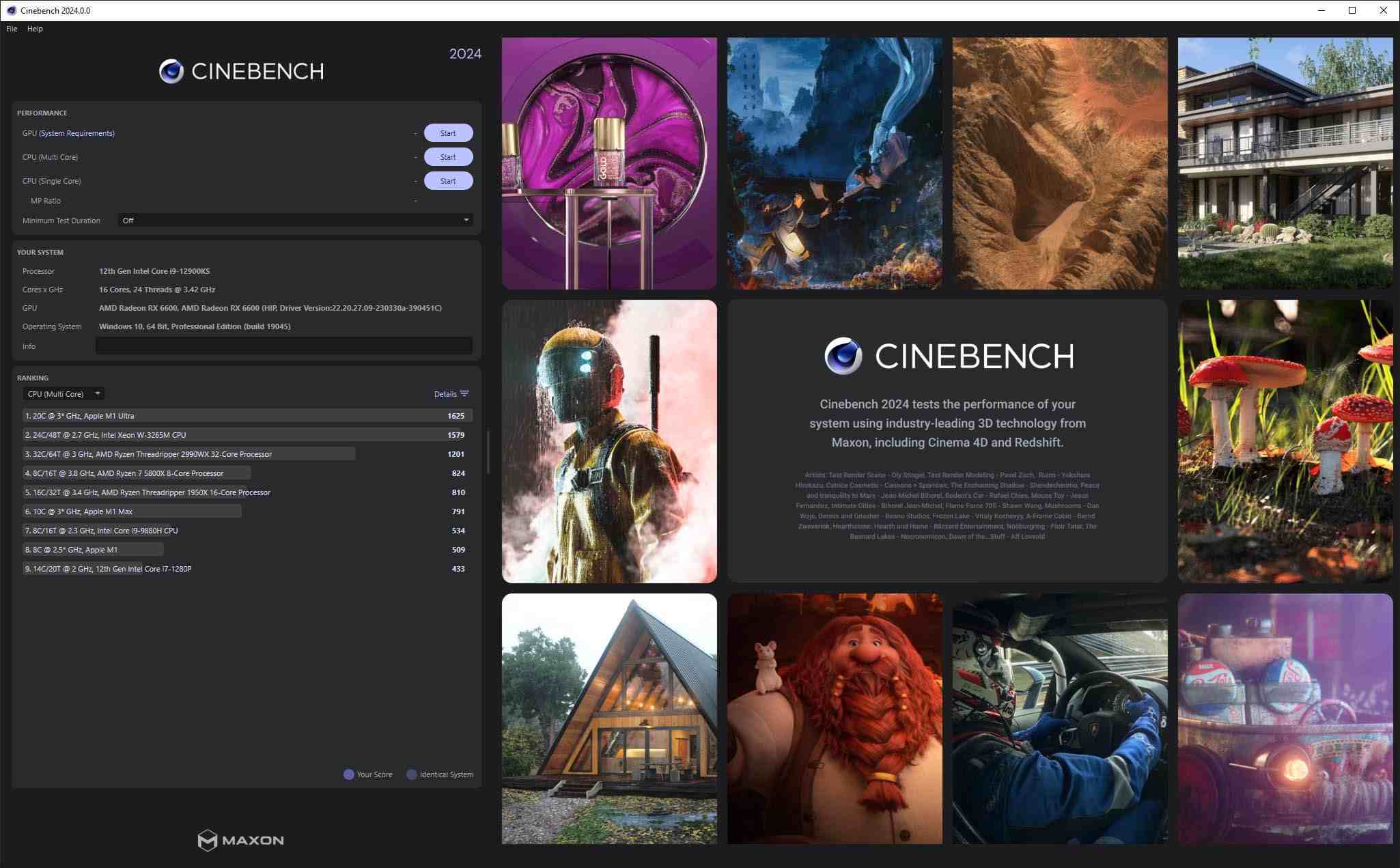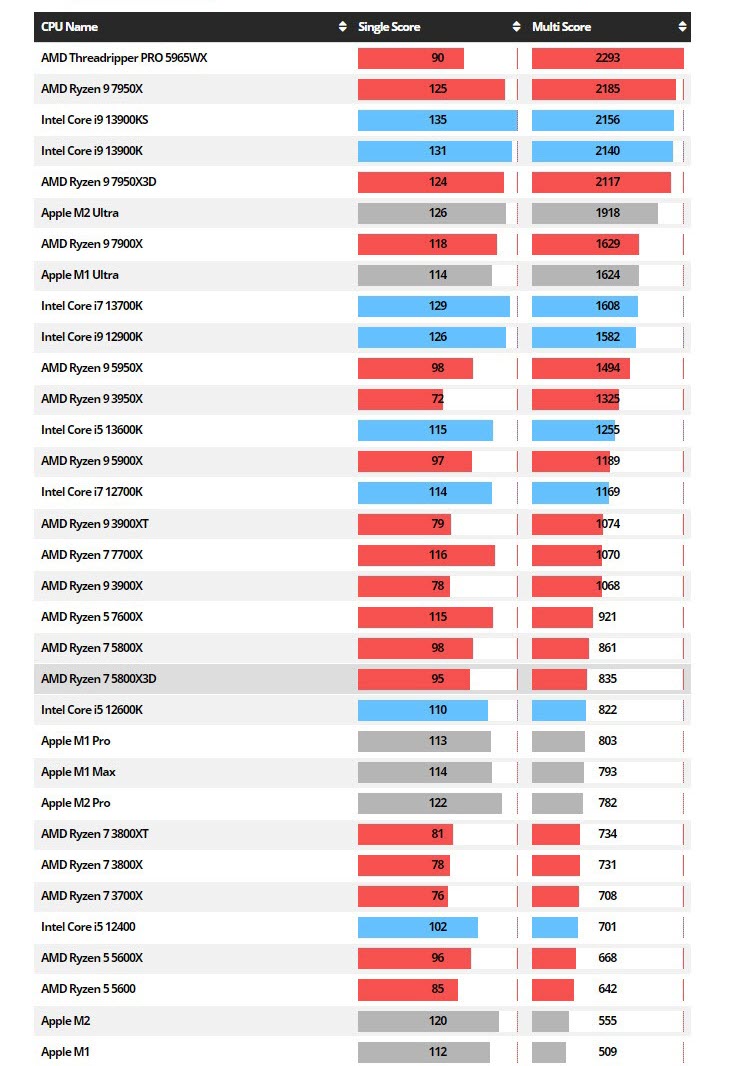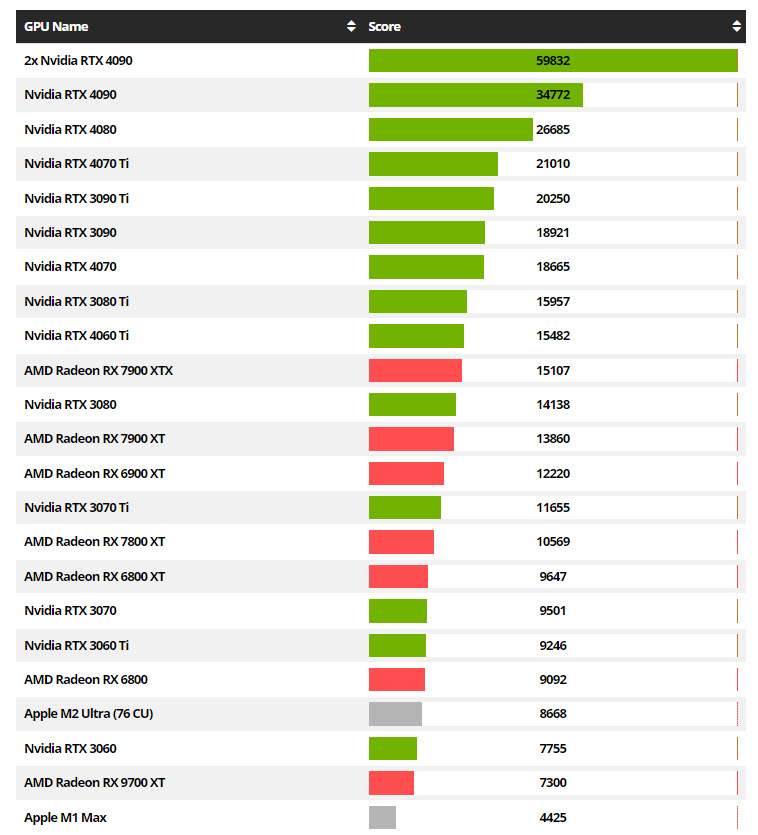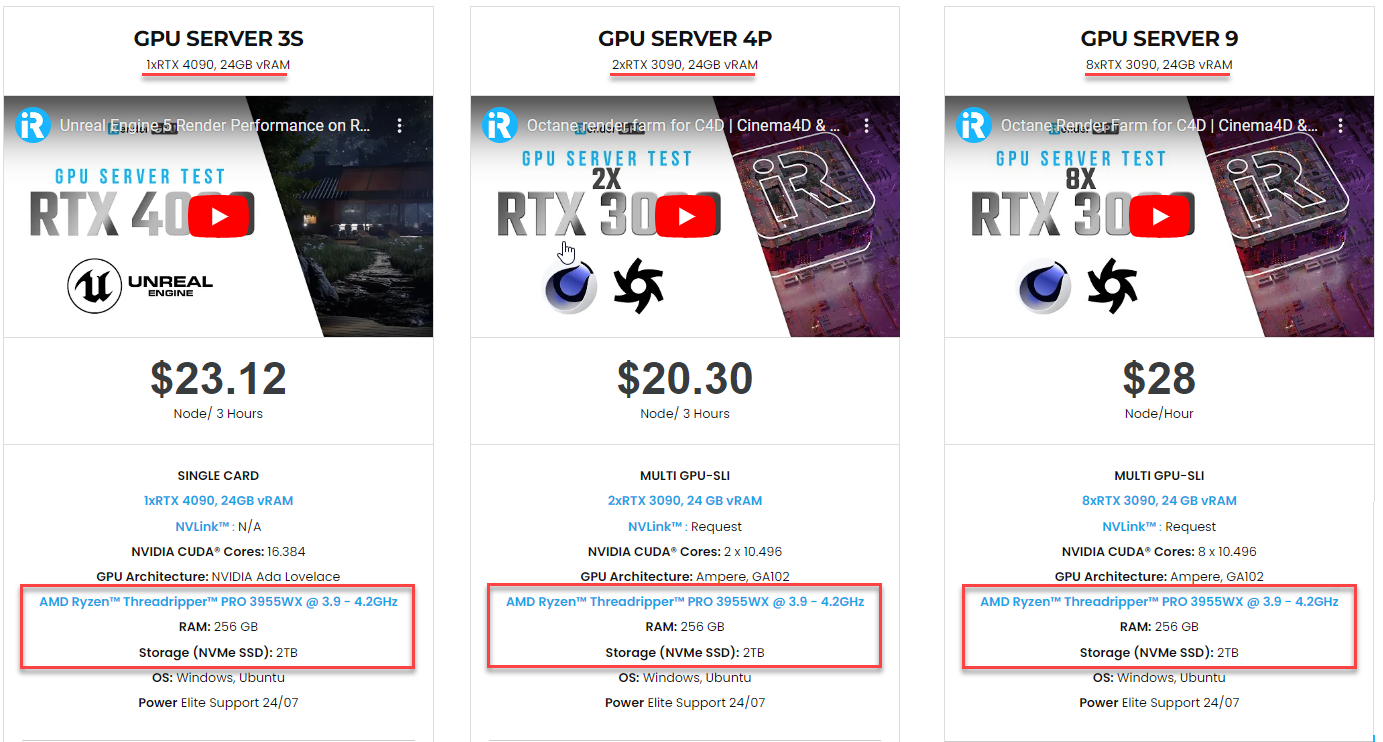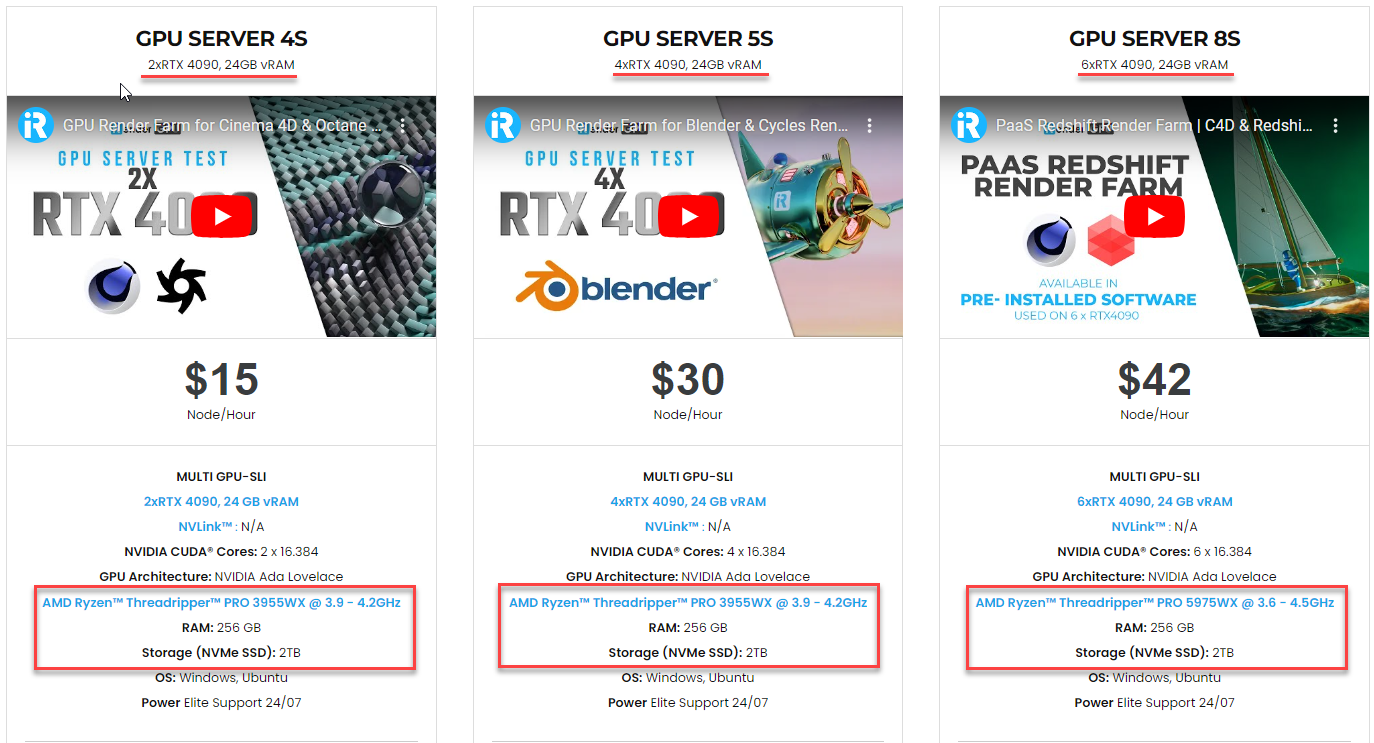Maxon's Cinebench 2024 and its CPU & GPU Scores
Maxon’s Cinebench has established itself as one of the most popular benchmarking tools for evaluating CPU performance. The latest version 2024 continues this legacy while ushering in updates to enhance the benchmarking experience. Most notably, it re-introduces GPU benchmarking support through tests of GPU rendering performance in Redshift, a prominent renderer recently acquired by Maxon. In this article, we will explore the changes found in Cinebench 2024 and provide a look at both the CPU and GPU scores it can produce. By examining these benchmark results, users can gain valuable insight into how different hardware configurations perform comparatively.
Maxon's Cinebench 2024
What is Cinebench 2024?
Cinebench is an industry-standard benchmarking software that has been a cornerstone in computer performance evaluation for 20 years. The latest version, Cinebench 2024, sets a new standard for performance evaluation. By embracing cutting-edge technology, it provides a more accurate and relevant representation of the hardware capabilities to artists, designers, and creators.
Source: Maxon
What is new in Cinebench 2024?
Integration of Redshift Renderer
Embracing the power of Redshift, C4D’s default renderer, Cinebench 2024 ushers in a new era. While its predecessors used Cinema 4D’s standard renderer, Cinebench 2024 uses the same render algorithms across both CPU and GPU implementations. This leap to the Redshift ensures that performance testing aligns seamlessly with the demands of modern creative workflows, offering accurate and consistent results.
CPU and GPU Performance Evaluation
Finally, Cinebench 2024 adds back GPU benchmarking support that was last seen in Cinebench R15. This latest version evaluates CPU performance, and also provides insights into the capabilities of GPU, reflecting the evolving technological landscape of creative software and workflows.
Wider Platform Compatibility
Cinebench 2024 offers a wider range of hardware configurations. It seamlessly runs on x86/64 Intel/AMD chips for Windows and macOS. Arm64 is also supported to work with Apple silicon and Snapdragon processors, which ensures compatibility with the latest advancements in hardware technology. Redshift GPU benchmarks function with Nvidia, AMD and Apple graphics cards, accounting for modern component variability.
Unified Scene for Benchmarking
Cinebench 2024 standardizes its benchmarking method with a single scene file for CPU and GPU testing. This allows users to easily compare the merits of Redshift GPU rendering versus CPU. The unified approach imitates actual workflows, giving meaningful insight into leveraging modern graphics hardware for speeding up rendering tasks.
More Feature Enhancements
Cinebench 2024 contains under-the-hood upgrades that enhance performance testing. Memory footprint is tripled versus the previous version R23, accommodating today’s larger projects. Computational demands are now six times higher through using updated instruction sets. Together these changes ensure the benchmark mimics the complexity of modern creative workloads.
Cinebench 2024’s System Requirements
Based on Redshift renderer, Cinebench 2024’s system requirements are heavily tied to. Here are the key requirements for this tool:
-
- Memory: At least 16GB RAM for optimal performance.
- Operating Systems: Windows 10/11 or macOS 11.7.7 and above.
- CPUs: Apple M-series chips (M1, M2, Pro, Max, Ultra) are supported.
- GPUs: For GPU rendering on Windows, a CUDA Nvidia GPU or recent HIP-compatible AMD GPU is necessary.
- macOS GPU Support: Apple’s integrated GPUs can be evaluated on Mac systems.
Who should use Cinebench 2024?
Cinebench 2024 serves a variety of use cases. Anyone who needs to evaluate hardware performance can use this tool.
Individual users garner system insights. IT professionals leverage findings for procurement choices. Journalists employ results reviewing hardware. Manufacturers access feedback optimizing products. As a real-world test of common Cinema 4D/Redshift tasks, any evaluating hardware performance should incorporate Cinebench in their testing arsenal.
Cinebench 2024 is available free. You can download it for Windows, Windows on ARM64, and macOS directly from Maxon here.
CPU & GPU Scores of Cinebench 2024
CG Director have benchmarked relevant hardware on Cinebench 2024. Below are the CPU & GPU Scores that you can refer to.
Cinebench 2024 CPU Results
Source: CG Director
Cinebench 2024 GPU Results
Source: CG Director
It is important to note that Cinebench 2024 scores should not be compared directly to those from its previous version R23. Significant changes such as adopting Redshift as the renderer, increased memory footprint, and more sophisticated scenes mean Cinebench 2024 provides a distinctly improved and authentic assessment of current hardware tuned to contemporary demands, rather than maintaining compatibility with prior benchmarks.
Another note is that comparing benchmarks between Nvidia and AMD GPUs currently holds little meaning because Redshift does not fully support AMD’s Ray Tracing acceleration (HIP-RT) on AMD graphics cards yet. When this feature is implemented and Redshift optimization matures equally on AMD and Nvidia hardware, AMD performance will likely see a considerable performance gain.
iRender - The Best Render Farm for C4D and Redshift
iRender has the most powerful machines for rendering
We provide remote machine rental service, by offering flexible configurations of 1, 2, 4, 6, and 8 GPU machines using the top-tier RTX 4090 and RTX 3090. Built with powerful CPUs (AMD Ryzen™ Threadripper™ PRO 3955WX @ 3.9 – 4.2GHz and AMD Ryzen™ Threadripper™ PRO 5975WX @ 3.6 – 4.5GHz), 256GB RAM, and 2TB NVMe SSD storage, our machines can handle even the most demanding scenes in your 3D projects.
iRender provides you with total workflow freedom
We grant you complete access to your rented machines. You can use your C4D, renderers, plugins, and/or any other software of any version on our machine. We treat your rented machines like your personal workstations – no restrictions apply. This freedom enables you, 3D artists, to realize creative visions without limitations.
iRender has pre-installed C4D and Redshift machines and provides license(s) for free
As an official partner of Maxon, we provide pre-installed (and licensed) C4D and Redshift machines to streamline your pipeline further! Each normal user can use our 01 license (C4D or Redshift), and Prime users can use our combo C4D + Redshift licenses, for free. Let’s see a workflow using C4D and Redshift through our Desktop app.
New user incentives
In addition, we are offering an attractive 100% Bonus Program for our new users making the first deposit within 24 hours of registration.
Claim your FREE TRIAL to try our RTX 4090 machines and boost your rendering now!
For further information, please do not hesitate to reach us at [email protected] or mobile: +84915875500.
iRender – Thank you & Happy Rendering!
Reference source: maxon.net, cgdirector.com
Related Posts
The latest creative news from Houdini Cloud Rendering , Cinema 4D Cloud Rendering , Redshift Cloud Rendering, Octane Cloud Rendering, 3D VFX Plugins & Cloud Rendering.