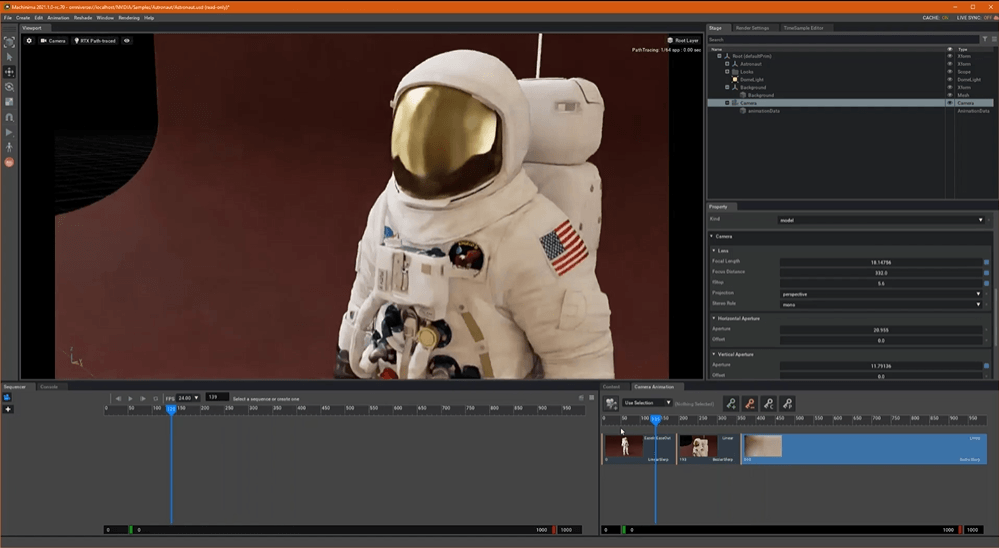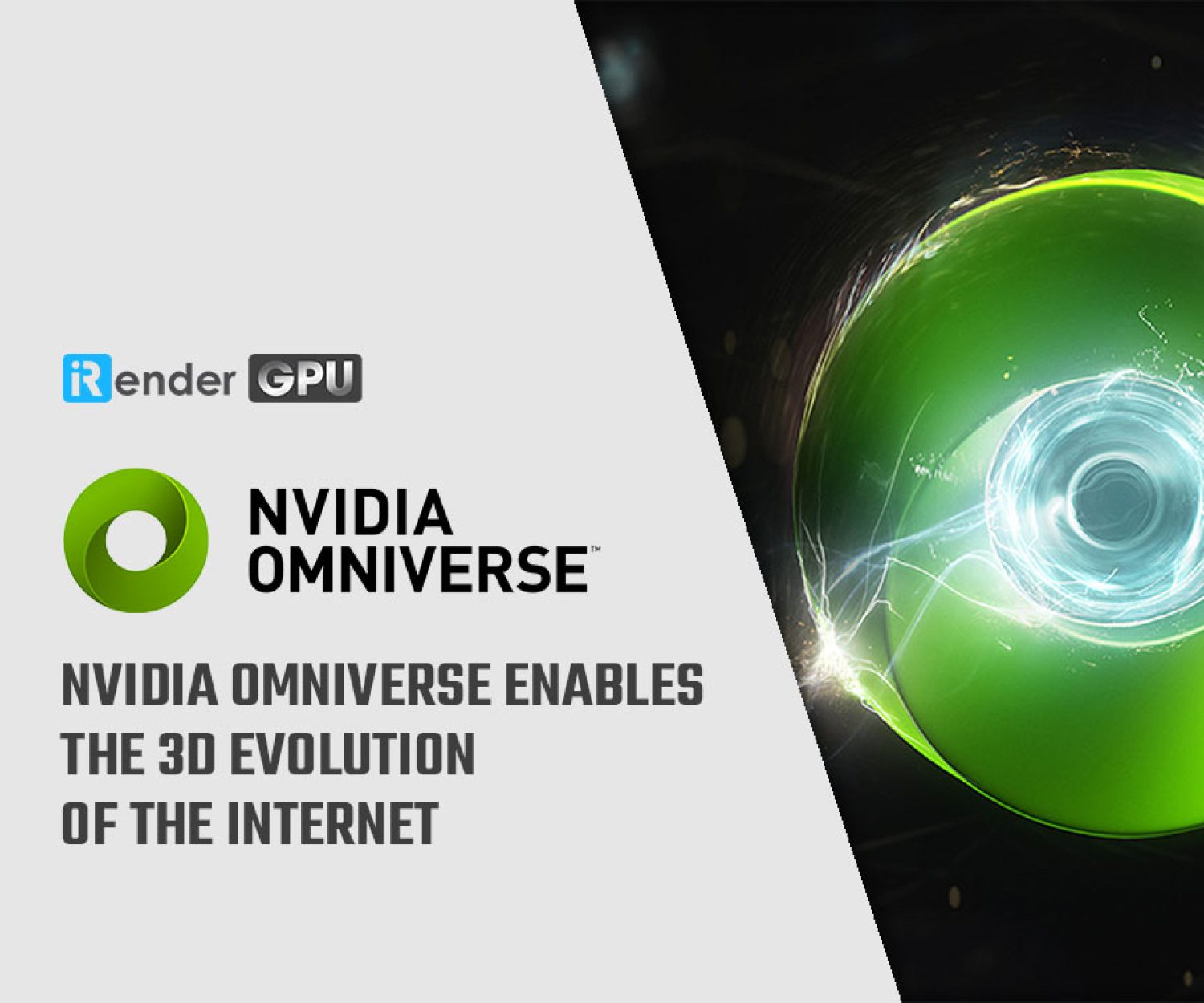NVIDIA Omniverse Machinima Now Available
According to the Nvidia website, Omniverse Machinima is an application that enables you to remix, recreate, and redefine animated video game storytelling through the use of immersive visualization, collaborative design, and photorealistic rendering. Furthermore, Omniverse Machinima gives you the tools to easily make game cinematics.
Let’s learn more about Omniverse Machinima with iRender team through Nvidia’s blog by Brad Nemire. He is leading the Developer Communications team at NVIDIA focused on evangelizing amazing GPU-accelerated applications.
General introduction
Technical artists, developers, and content creators can now take 3D storytelling to the next level: NVIDIA Omniverse Machinima is now available in open beta.
Omniverse Machinima offers a suite of tools and extensions that enable users to render realistic graphics and animation using scenes and characters from games.
The app includes premade assets from NVIDIA and games such as Squad from Offworld Industries, and Mount & Blade Warband by TaleWorlds Entertainment, with more to come.
Advantage of Omniverse Machinima’s user
Through Omniverse Machinima, users can:
- Render scenes with materials, surfaces, and textures from the NVIDIA MDL library or imported from third-party asset libraries.
- Animate characters’ faces using a simple voice recording through NVIDIA Audio2Face technology.
- Create realistic visuals with physically accurate materials through NVIDIA PhysX 5, Blast, and Flow extensions.
- Capture human motion through a video feed using wrnch’s AI pose estimation technology.
- And leverage the built-in Omniverse RTX Renderer to produce an output with the highest fidelity.
Omniverse Machinima introduces five new Omniverse platform extensions
- The first platform, a sequencer is an animation tool that combines multiple animation clips to create a cinematic flow. Following a non-linear editor methodology, Sequencer features a traditional time track and play-head layout, so users can quickly add, edit and delete tracks and play them back over time.
- Second one: reshade allows users to quickly review and apply a variety of rendering modes using a simple menu selection system — similar to filters found in many social media and digital content creation applications — ranging from cartoon to sci-fi-esque glitches.
- Thirdly, the camera Animation Tool is an Omniverse Kit extension found in other Omniverse Kit-based apps like Create… The toolkit lets users easily and intuitively animate camera movements.
- Next, animation Recorder is ideal for recording animation from input sources such as wrnch’s CaptureStream tool.
- The last, wrnch AI technology simplifies the process of creating animated 3D characters that mimic human movement by letting users capture motions through cameras.
Besides, NVIDIA and wrnch Inc., the leading provider of computer vision software and members of the NVIDIA Inception program. They are collaborating to deliver AI-powered human pose estimation capabilities in Omniverse Machinima. The extension created by wrnch Inc. includes:
- Firstly, wrnch CaptureStream, a free downloadable tool that enables creators to use a mobile device’s camera to capture the human motion that they’d like to reproduce in an application.
- Secondly, wrnch AI Pose Estimator, an Omniverse extension that enables creators to detect and connect to the wrnch CaptureStream application running on the local network.
Moreover, Omniverse users can leverage the wrnch Engine, which extracts human motion from video feeds and uses pose estimation algorithms to track skeletal joints and mimic the movements on the 3D character.
Let’s learn more about NVIDIA Omniverse Machinima, and download the open beta immediately.
iRender - high configuration to accelerate rendering in Omniverse
iRender is releasing new servers for iRender’s users, which have powerful processing capabilities of AMD Ryzen Threadripper Pro 3955WX @ 3.90GHz. Besides, they have multi-GPUs: 2/ 4/ 6/ 8 RTX 3090 24GB VRAM to boost performance in the rendering process.
You should take a look at our workflow through the video below. It takes some easy steps: pick one server, create an image and then boot server. Next, you connect to our remote servers and take full control of our machines.
We not only have powerful configurations, but also we have excellent service with a great support team. In addition, we want to bring a comfortable and helpful feeling to all customers. They will always be satisfied when they use our service. I would like to sponsor hours rendering on power servers for you if you CREATE AN ACCOUNT right now and contact via email: [email protected] or Whatsapp/Telegram: +84 0394000881.
Resource and image: developer.nvidia.com
Related Posts
The latest creative news from Omniverse Cloud Rendering, Daz3d Cloud Rendering, Redshift Cloud Rendering, Nvidia Iray Cloud Rendering , Octane Cloud Rendering, 3D VFX Plugins & Cloud Rendering.