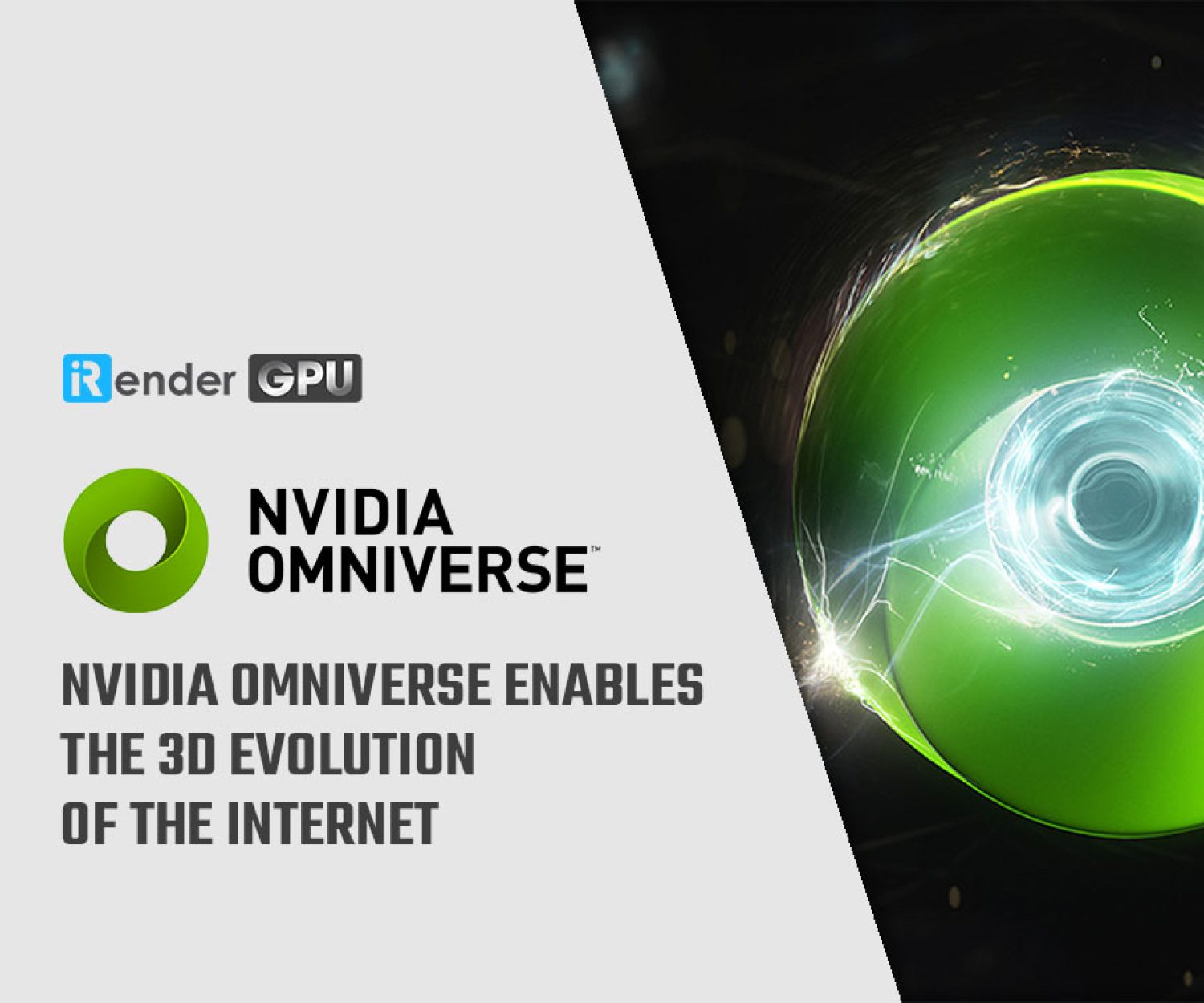Omniverse Create for Accelerated 3D World Building
NVIDIA Omniverse Create is an Omniverse app for world-building that allows users to interactively assemble, light, simulate, and render scenes in Pixar USD in real-time. It is built using the NVIDIA Omniverse Kit. The Scene Description and in-memory model are based on Pixar’s USD. Omniverse Create takes advantage of the advanced workflows of USD like Layers, Variants, Instancing, and much more.
Let’s go on the tour to research Omniverse Create with iRender team in this article.
Key Features
World Building
Firstly, Omniverse Create offers advanced layout tools to build worlds. This includes the ability to translate existing assets but also reference additional assets like trees, furniture, roads, people, etc. to fill out the scene.
With Omniverse Connectors, designers can also import landscapes from industry-leading tools like Epic Games Unreal Engine or SideFX Houdini.
Move 3D objects easily and intuitively with Zero Gravity Mode. It’s a placement tool based on NVIDIA PhysX 5. This mode lets you manipulate assets as naturally as possible.
Rendering, Materials, and Lighting
Next, Omniverse Create includes RTX Renderer – an advanced, multi-GPU enabled, path-traced renderer. They are built on the Pixar Hydra API that lets you visualize stunning, photoreal scenes at the speed of light. The RTX renderer supports 2 modes, real-time ray tracing for high-speed playback and an interactive Path Tracer. With support for multiple GPUs, even the Path Tracer can hit real-time rates that enable you to scale your simulation to almost any speed. Render billions of polygons with beautiful global illumination, reflections, and refractions.
Simulation and Effects
In addition, Omniverse Create includes advanced simulation capabilities, including direct integration of NVIDIA PhysX 5, Blast, and Flow for true-to-reality physics, destruction, fire, and smoke simulation. You can also use tools like SideFX Houdini to export USD animations and effects that can be brought into Create and rendered.
Animation
Besides, Omniverse Create supports animation from tools like Maya, Unreal, 3ds max and supports features like animation clips, skeletal animation, animation caches, and blend shapes. In Omniverse Create you can either playback these animations in real-time or render them out to movies.
Output
Finally, once your visualization is created in Omniverse Create, you can export your simulation as an MP4, sequential images, or an interactive standalone playback with the app’s Movie Maker tool.
CloudXR, NVIDIA’s XR streaming technology, is now supported on Omniverse.
System requirements
Omniverse Create works on any NVIDIA RTX device—from the laptop to the data center.
| Element | Minimum Specifications |
| OS Supported | Windows 10 64-bit (Version 1903 and above) |
| CPU | Intel I7, AMD Ryzen 2.5GHz or greater |
| CPU Cores | 4 or higher |
| RAM | 16 GB or higher |
| Storage | 500 GB or higher |
| GPU | Any RTX GPU |
| VRAM | 6 GB or higher |
| Min. Video Driver Version | See the latest drivers here. |
| Note: For ideal performance, we recommend using GeForce RTX 3070, NVIDIA RTX A4000, 8 Gb or higher | |
You can research more information about Omniverse Create through this document.
iRender - highly recommend requirement for Ominiverse Create
iRender is a GPU-Acceleration Cloud Rendering Service for Multi-GPU Rendering. We provide plenty of both GPU and CPU servers for you. They are very powerful and top-of-the-line hardware cause we always try to upgrade configurations regularly. You retain complete control of our server. Do not share the performance of configuration with others while you use it.
iRender is one of few render farms that support special software such as Omniverse Create. We have powerful servers with 2/4/6 RTX 3090 to accelerate rendering in almost all software, especially Omniverse. Server 5 and 8 which have multiple cards RTX 3090 are highly recommended to boost performance in Omniverse Create.
1. Save your time
It would definitely save your time on the rendering process or training process. Our powerful system can enable you to accelerate these processes much faster than a standard personal computer. The more servers you use, the faster your rendering/training process will be. Sometimes, your hardware such as CPU, GPU, RAM cannot meet the project requirements, but iRender does. Alternatively, rendering or training on iRender does not take up your computer, so you can do other intensive tasks while using our services.
Besides, we develop a tool that has name GPUhub-sync. After uploading data to the tool, they will be automatically synchronized to the Z drive which is a network drive on the remote server. Depending on the capacity that you upload, it will take time to sync them to the remote server.
- Storage of GPUhub-sync / Z drive up to 1TB free.
- No extra fee to store your data.
- Do not pay for time using GPUhub-sync tool.
2. Flexible plans
We have many servers and flexible plans for them. You can pay for the time (per minute, per hour) that you have used on our server. However, if you use our service regularly, you should choose a long-term plan to get more discounts. This suggestion is suitable for studios or companies who have large projects or a lot of work to do. You can save from 15% to 30% with the Fixed rental feature.
Moreover, we accept payment through Paypal, Credit card, Payoneer for international customers, and through Banking or Momo for Vietnamese customers.
Finally, we provide a special promotion for education. All students in the world can get 50% bonus value for every transaction.
3. Support 24/7
iRender team is very supportive all the time. So if you have any problems, you will be supported immediately. You can contact your own assistant or support team at iRender when you need them. We will try to handle your issue on time and you just focus on your creative projects. Besides, we have a clear policy for specific refund cases. You can refer to it here: Term & Conditions.
4. Easy to use
iRender’s workflow is simple and easy. You need to create an image and then boot a system. Next, you connect to our remote servers and take full control of our machines. There you can install any software that you want.
All steps to start using service via below video, you should take a look:
Conclusion
With all of the advantages above, I think you can choose the best package for your needs and your budget at iRender. We not only have powerful configurations, but also we have excellent service with a great support team. In addition, we want to bring a comfortable and helpful feeling to all customers. They will always be satisfied when they use our service.
Finally, you can get more images to get done in time. Do not worry about your deadline, just focus on your project, from now with iRender.
It’s time for you to REGISTER and explore the best service that you never have before. Contact Candace – Customer Support Associate at iRender – via Whatsapp: +84 0394000881 or Email: [email protected] to get a free coupon for trial.
Source and image: nvidia.com
Related Posts
The latest creative news from Omniverse Cloud Rendering, Daz3d Cloud Rendering, Redshift Cloud Rendering, Nvidia Iray Cloud Rendering , Octane Cloud Rendering, 3D VFX Plugins & Cloud Rendering.