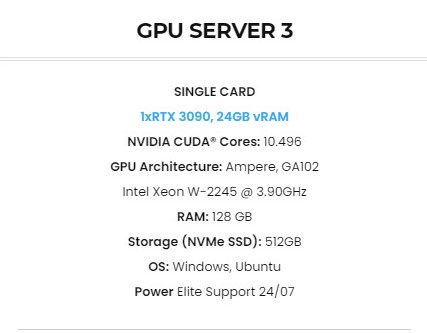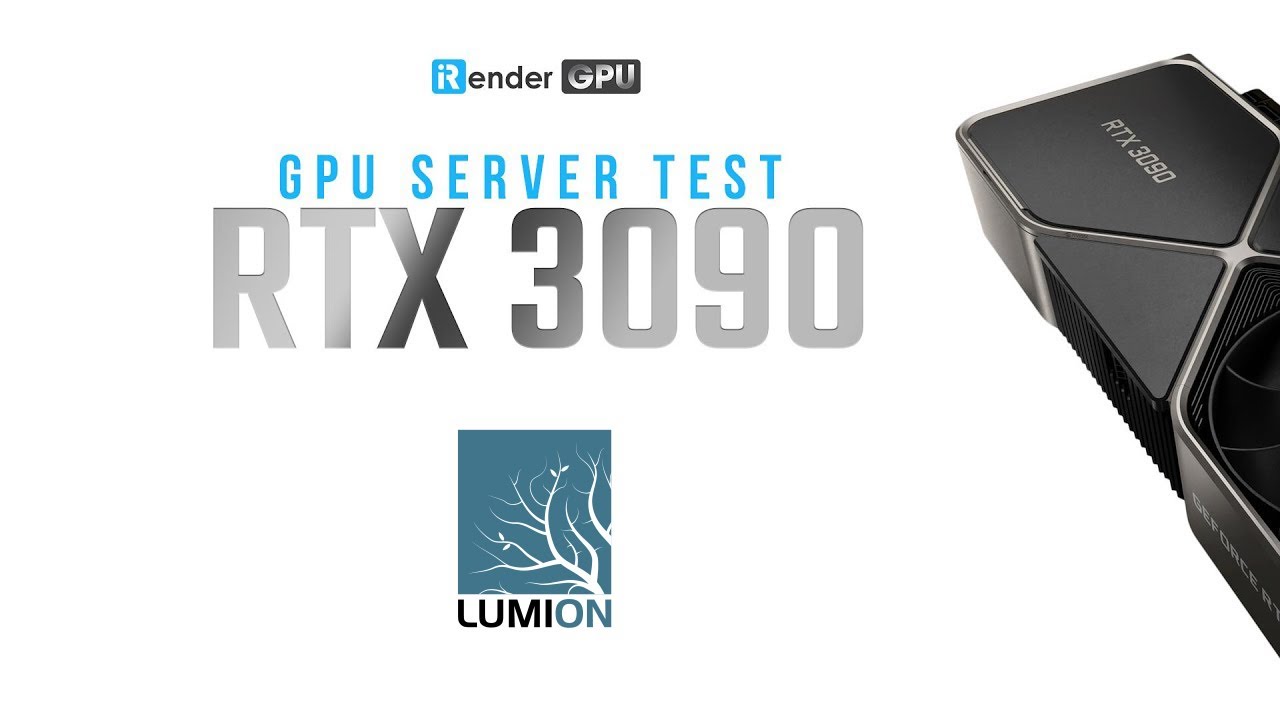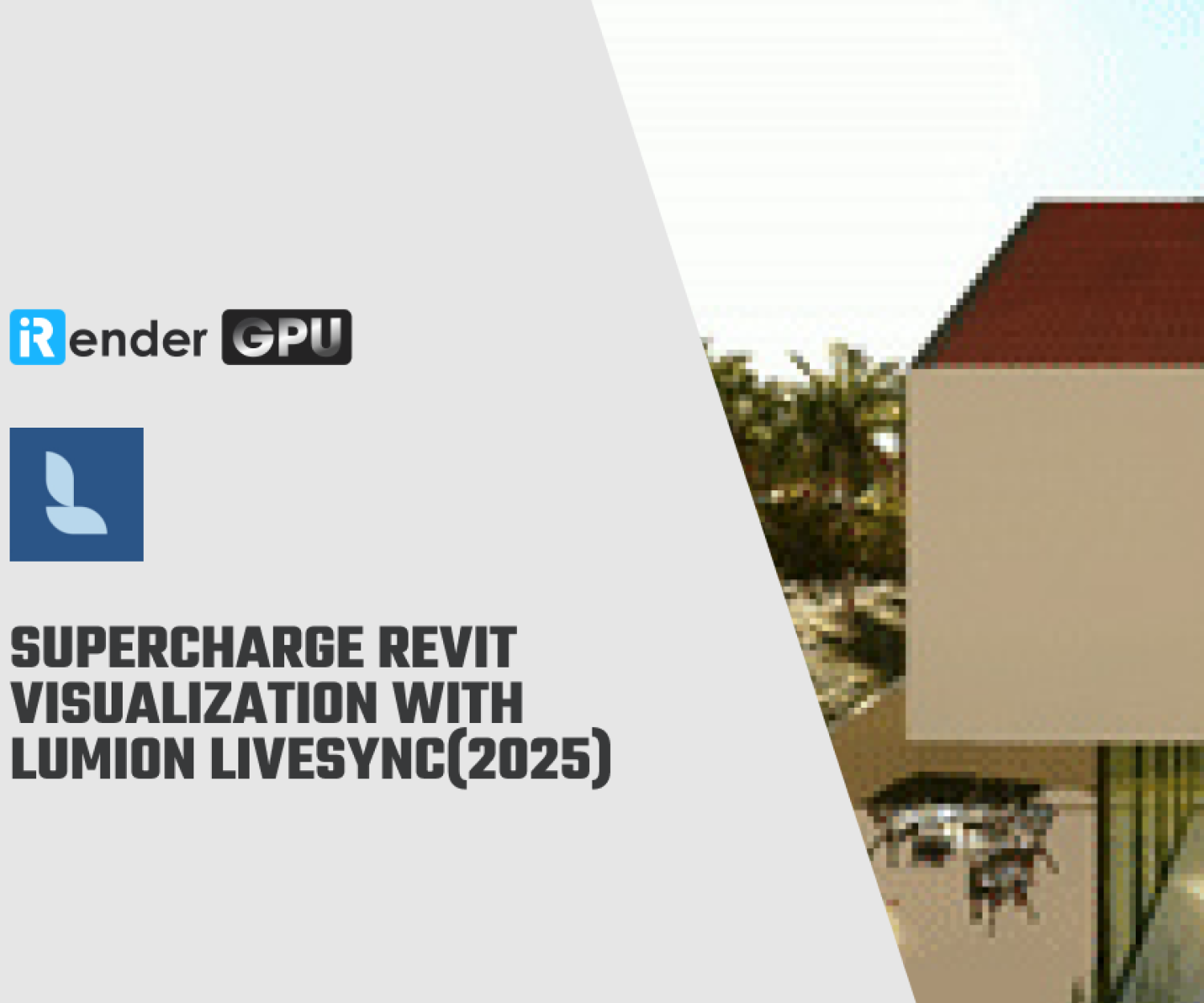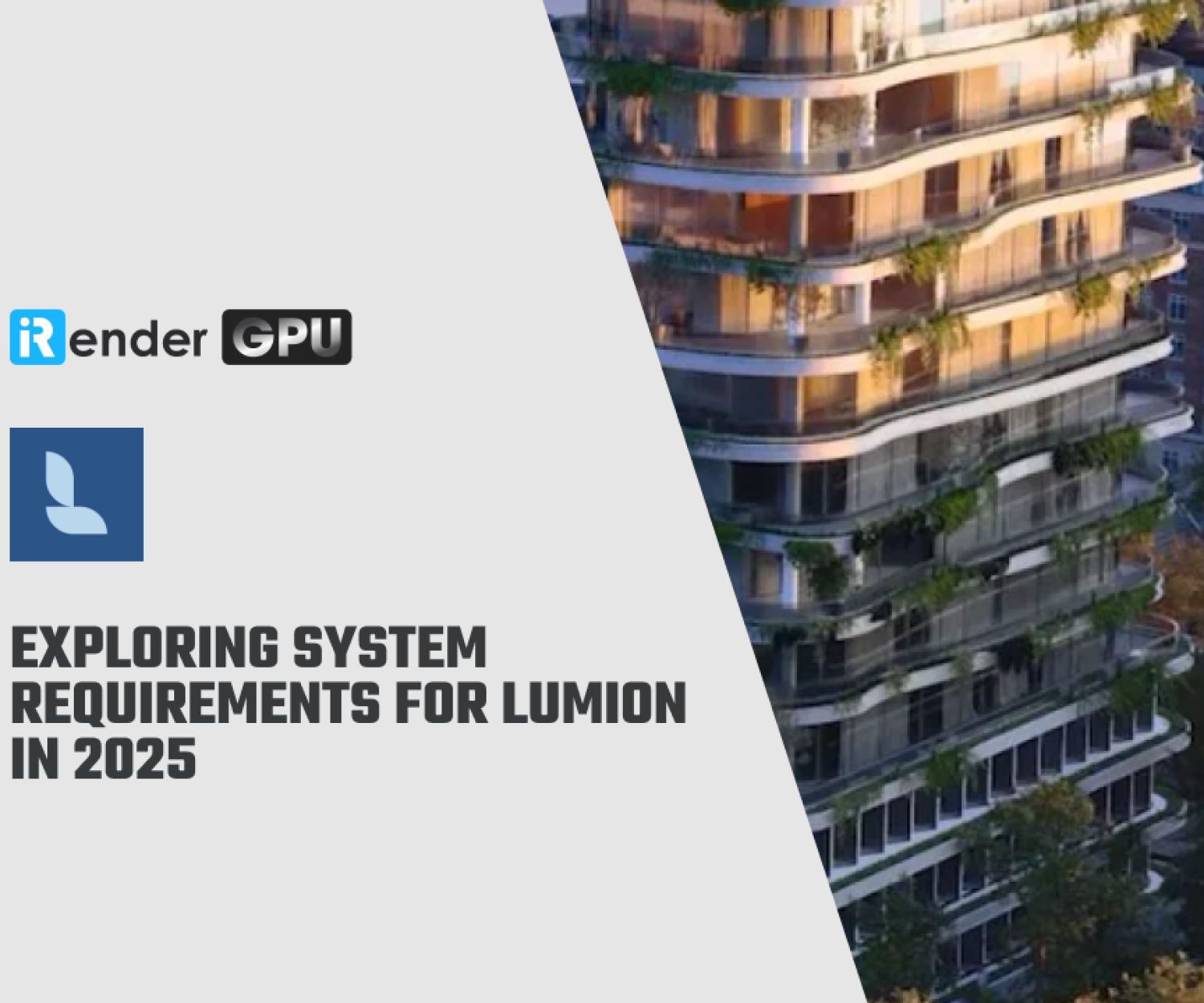Optimized system requirements in Lumion 11 with the best cloud rendering
As a 3D rendering program, Lumion differs from some other graphics software because it works mainly on video cards. This is especially important for the high-end features of Lumion 11.
Please check the requirements below to find out if your PC can give you a good Lumion experience. You can also refer to when you are looking to buy a new PC.
Minimum configuration
| A computer with this hardware is not recommended as it can only handle simple projects, such as: | A small park or residential building with Lumion models and textures. Please note that this configuration will not be able to smoothly handle Lumion’s high-end features. We recommend that you upgrade if you find that your computer is close to meeting these minimum requirements. | |
| Graphic card | GPU scoring G3DMark 7,000 or more with updated drivers. (Such as Nvidia GeForce RTX 1650 and higher) | |
| VRAM capacity |
|
|
| Operating system | Intel / AMD processors with score 2000 single-thread CPUMark or higher | |
| Screen resolution | 1920 x 1080 pixel *** | |
| RAM | 16 GB or higher | |
| Storage | SATA3 SSD or HDD | |
| Storage | At least 40 GB of free disk space in the Windows User Documents and Accounts folders. |
Recommended configuration
| The hardware can handle complex designs and scenes, such as: | A large house with detailed interiors made up of several HD models and textures.
A residential or commercial model with a single landscape section uses some high-end models, such as highly detailed trees. |
| Graphic card | GPU scores a G3DMark of 14,000 or higher with up-to-date drivers. Such as Nvidia GeForce RTX 2070, or higher. |
| VRAM capacity | 8 GB or higher |
| Operating system | Windows 10 64-bit ** |
| CPU | Intel / AMD processors reached CPUM score of 2,200 or higher |
| Screen resolution | 1920 x 1080 pixel *** |
| RAM | 32 GB or higher |
| Storage | SSD SATA3 or NVME m.2 |
| Storage capacity | At least 40 GB of free disk space in the Windows User Documents and Accounts folders. |
Optimized configuration
| The hardware can handle extremely complex designs and scenes with some high-end features, such as: | A detailed city, airport or stadium.
A detailed multi-storey building with interiors. |
| Graphic card | The GPU scores a G3DMark 20,000 or higher with updated drivers. Such as Nvidia GeForce RTX 3080 and higher. |
| VRAM | 11 GB or higher |
| Operating System | Windows 10 64-bit ** |
| CPU | Intel / AMD processors reached CPUM score of 2,600 or higher |
| Screen resolution | 1920 x 1080 pixel *** |
| RAM | 64 GB and higher |
| Storage | NVME m.2 |
| Storage Capacity | At least 40 GB of free disk space in the Windows User Documents and Accounts folders. |
What features of Lumion most required for computer configuration?
In general, the more models and details you add while editing your Project, the more of a Project on your desktop will be. Not only is your screen’s frame rate affected, but your rendering time may also increase. A PC system with at least the recommended system requirements will give you a smooth experience but you can always push things too far depending on what you add to your Project.
As for your information, here are some of the features Lumion will require more of from your hardware:
- 3D grass material.
- Leaf / Foliage Materials.
- Reflection preview.
- Spotlight bulb preview.
So, let's see what iRender can offer to our Lumion customers:
As you all know, iRender provides high performance and configurable server system to customers who need to utilize the power of CPUs & GPUs such as 3D rendering, AI training, VR&AR, simulation, etc. With iRender IaaS and PaaS services, you can access our servers through the Remote Desktop Application and do whatever you want and install any software you need on it. It is like you are using your own computer but with a powerful configuration and much higher performance.
What you need to do is just 5 simple steps including: Creating an iRender account, Recharging money, Transferring your files to the remote server, Selecting a package and connecting to the server then finally Taking full control of the server and doing whatever you want.
So what package that iRender Farm are offering will best suit with Lumion plugin? That’s what we mainly want to show you today – It’s GPU SERVER 3 1x RTX 3090 which definitely will be fond of by CAD users with the detailed configuration below:
You can see that our Server 3 configuration completely matches these higher requirements for choosing a computer for Lumion. Let’s look at them in more detailed:
- In terms of Operating System:
Once again, we need to confirm that Lumion use GPU card to render. However, a good CPU can speed up Lumion’s loading times. Because of this reason, iRender exclusively provide the Intel Xeon W-2245 with a strong processor base frequency which is 9GHz – 4.7GHz, 8 cores and 16 threads on GPU server 3.
- In terms of GPU:
To speed up the rendering process Lumion require one powerful graphic card with many CUDA cores and large Vram. The CUDA core is found in two-card lines, Nvidia’s GTX / RTX and AMD’s Radeon. Here at iRender, we provide you with one of the most powerful GPU currently. It’s Geforce RTX 3090. This GPU card reachs 25,162 G3D mark rating points and have a large 24GB vRAM, which definitely brings much better performance.
- In terms of price:
The hourly rental for package RTX x 3090 is only 3.8$/h. But you can always save from 30% to 60% with our Fixed Rental feature. For those who’s in need of server more than a day, or have extremely large project, we advise to choose daily/ weekly/monthly rental package. The discount is attractive (30% for daily packages, 50% for weekly, and 60% for monthly packages)
Conclusion
There’s one more thing that needs addressing, and it’s not easy to talk about, but we’re all in a pretty tight spot these days. We wish you all the best and hope we can help you render your work in a timely and cost-friendly manner.
To get started with Lumion 11, sign up HERE to get FREE to test servers.
Stay strong, and as always, happy rendering from all of us at iRendering.net!
Render Endlessly…
Related Posts
The latest creative news from Lumion Cloud rendering.