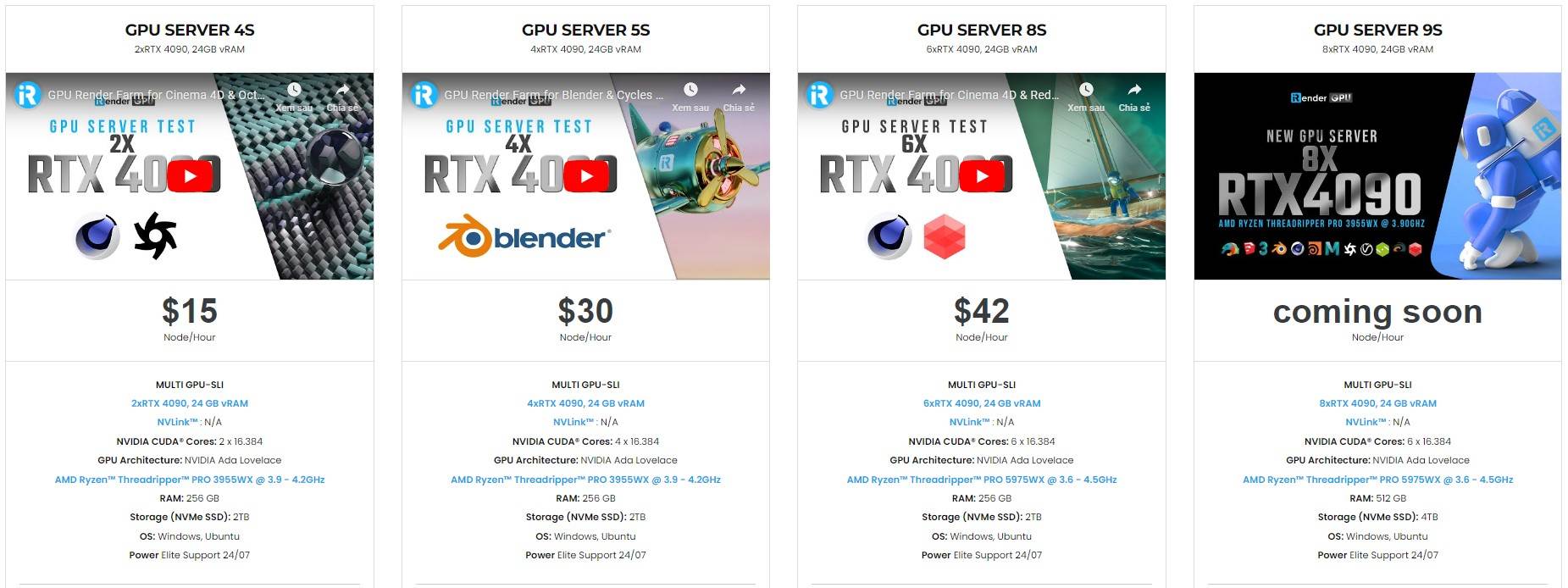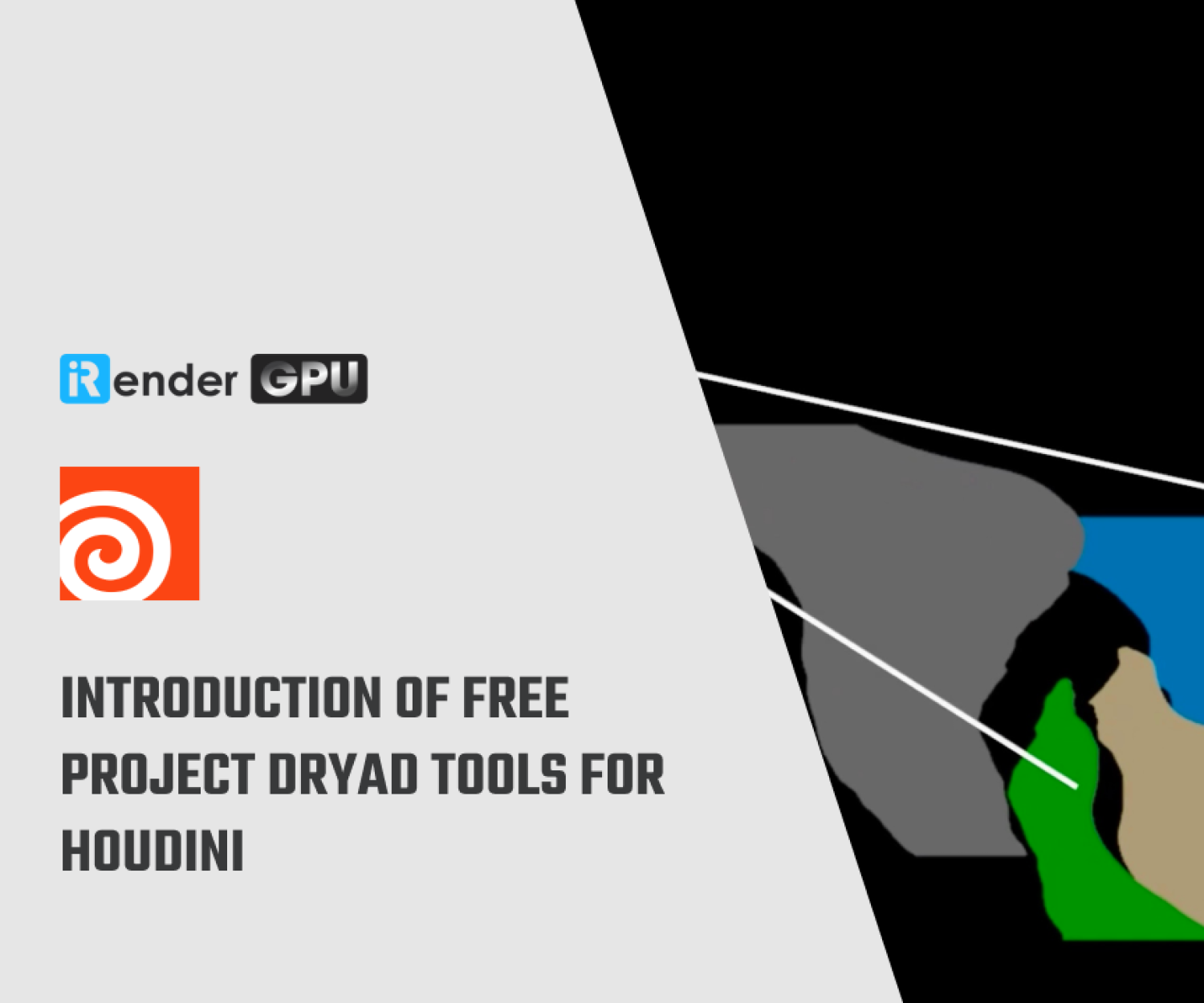Overview of Karma XPU for Houdini
Karma has two render engines: Karma XPU, which uses CPU resources as well as the GPU and hardware acceleration, and Karma CPU, which runs entirely in software on the CPU. The XPU engine is an alpha-quality preview release as of Houdini 19, while the CPU engine is ready for production. In today’s article, let’s get an overview of Karma XPU for Houdini to see if it will be your choice in future projects.
Overview
Although Karma XPU renderer in Houdini 19 is still considered an alpha release, it offers a significant speedup over the CPU-only version.
Karma XPU includes support for multiple GPUs because it is made to fully utilize all system resources. Even at this early stage, performance puts it far ahead of Houdini’s outdated Mantra standard renderer as well as Karma’s CPU-only variant.
The SideFX team has reimagined what is required of rendering in the modern era, so XPU sacrifices backwards compatibility in favor of forward-looking features. This makes it more than just a faster alternative to these other engines.
Supported Hardware
As mentioned by Sidefx, as a alpha version, Karma XPU still have quite a lot limitation for supported hardware.
-
Karma XPU currently only supports CPU and NVidia Optix devices, with Optix being the most optimized code path in XPU. Future versions are expected to have improved CPU performance and support more GPU hardware.
-
NVidia users will require a minimum driver version of 495.89, and a GPU of Compute Capability 5.0 (Maxwell) or higher.
Like the CPU-only engine, XPU uses CPU resources but it can also tap into any compatible devices it detects, including more than one GPU. If a device fails during a render, for instance, when a GPU runs out of memory, the other devices including the CPU will redistribute the work and finish rendering the frame. In any case, the XPU engine should produce the exact same result regardless of the combination of devices in use.
Although it might have less functionality, Karma XPU is extremely quick in comparison to the CPU engine, allowing artists to quickly produce high-quality preview renders. Karma XPU’s current purpose is to provide artists with a high performance, constrained set of features to speed up iterations rather than to completely replace the CPU engine. Users should keep in mind that XPU may produce results that are less accurate or that look different from those produced by the CPU-only engine.
How To Use Karma XPU to render the Solaris viewer
Click the Viewport Options menu in the viewport and choose Karma.
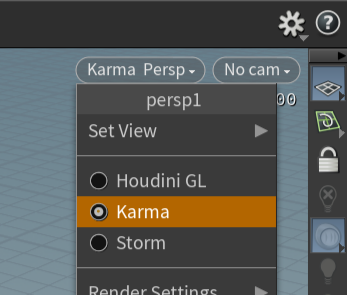
Image Source: sidefx.com
Click Display Options in the display toolbar (to the right of the viewer) or press D in the viewer.
In the display options window, click Render tab, and set the Rendering Engine to XPU Engine.
These render settings are saved with the current .hip file.
Close the Display Options window.
iRender - Cloud Rendering Solution for Houdini
In conclusion, Karma XPU is still an extremely worthwhile renderer for Houdini users. Besides industry-standard render engines like Redshift, Octane, …we now have one more renderer that takes full advantage of the hardware’s power, especially the GPU. And don’t forget, iRender is still providing an efficient solution for GPU rendering for every project.
Who we are
iRender is proud to be a professional GPU Accelerated Cloud Rendering Service provider for 3D Render, CGI, and VFX tasks with more than 30,000 clients. We are appreciated in many global rankings (e.g. CGDirector, Lumion Official, Radarrender, InspirationTuts CAD, All3DP, BlenderBaseCamp, VFX Rendering.)
Our service
We provide high-configuration machines that are specifically configured and optimized for GPU rendering. Using our service, you have complete control and flexibility over the machines you operate. Therefore, you can customize your creative workstation as you wish. With a range of GPU machines from a single RTX 4090 to multiple 2/4/6/8x RTX 4090, you can choose one that meets your need to start the rendering process. Furthermore, we allow you to upgrade or downgrade your workstation without having to reinstall anything. You can even run multiple machines concomitantly to speed up the renders.
Why choose us for your projects?
Houdini is GPU-based renderer. This means that the graphic cards (or GPUs) in your system are what impact how long the renders take to finish. Also, Houdini GPU scales very well with multiple GPUs and can significantly improve your render times. Thus, the more powerful the GPU, the better, the more GPUs the faster the render will be.
At iRender, we have both powerful GPU and multiple GPU machines that definitely speed up Redshift rendering. Our multiple GPU machines are designed with 2/4/6/8x RTX 4090. Also, all of them have a strong AMD Ryzen Threadripper Pro 3955WX processor, allowing you to extract mesh data, load textures, and prepare scene data more quickly. Moreover, the workstations are ideal with 256GB RAM capacity and SSD NVMe 2T storage space.
All of our machine configurations are publicly posted on our website. Visit HERE for more details about the configuration and the cost.
Let’s check out the rendering performance in Houdini renderer on our 8x RTX 3090 machines in the test video.
This month, we are running a SPECIAL OFFER: 20% Additional Bonus for new clients who register an account and make a top-up within 24 hours after registration.
Let’s get started!
Get the FREE COUPON to try our high-end machines of GPU cloud render service for your Houdini and Redshift projects now! For more information, please do not hesitate to reach out to our 24/7 customer service.
iRender – Happy Rendering!
Related Posts
The latest creative news from Redshift Cloud Rendering, Houdini Cloud Rendering , 3D VFX Plugins & Cloud Rendering.