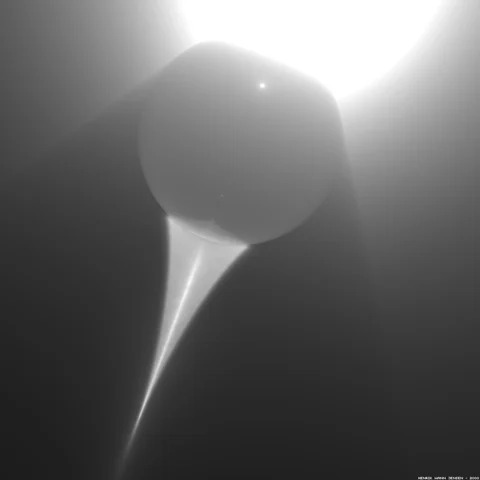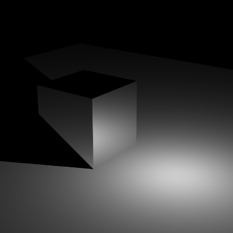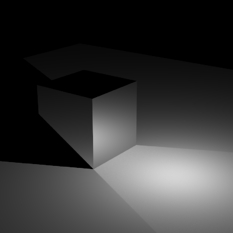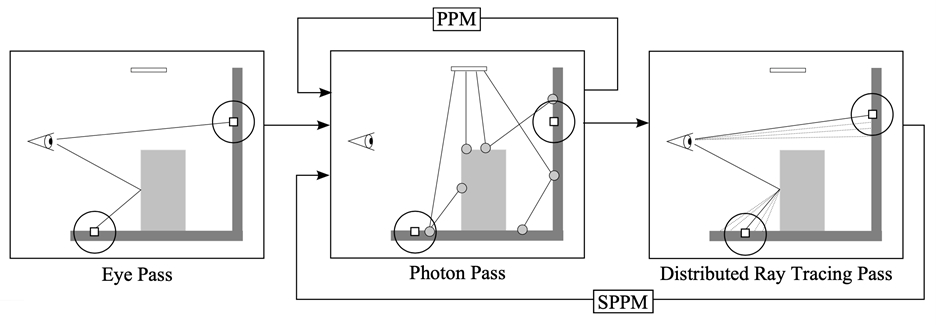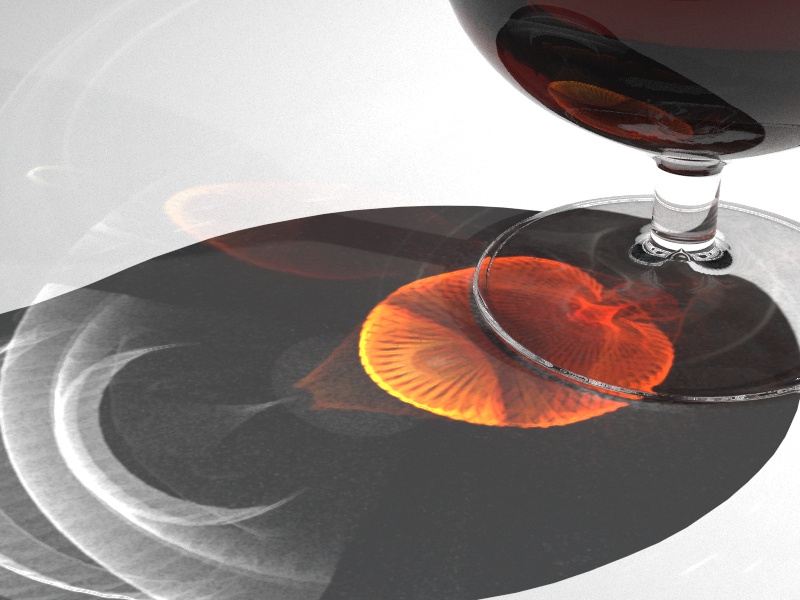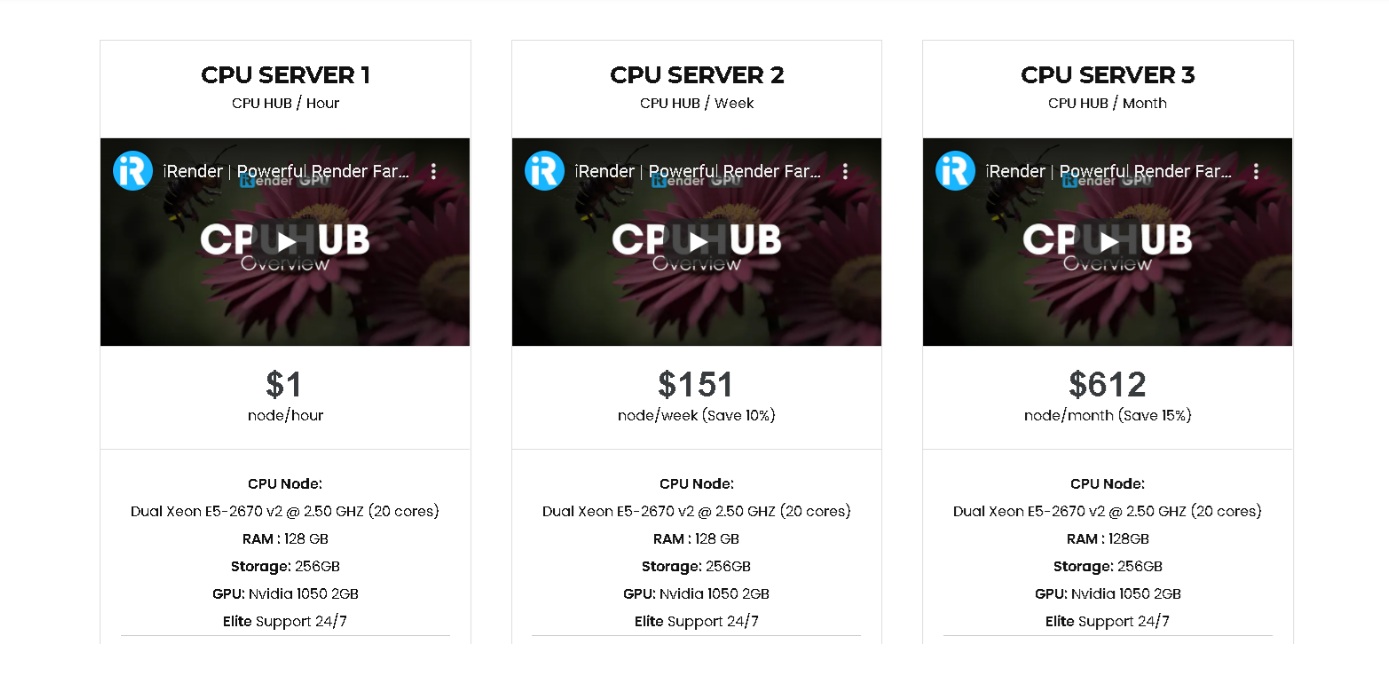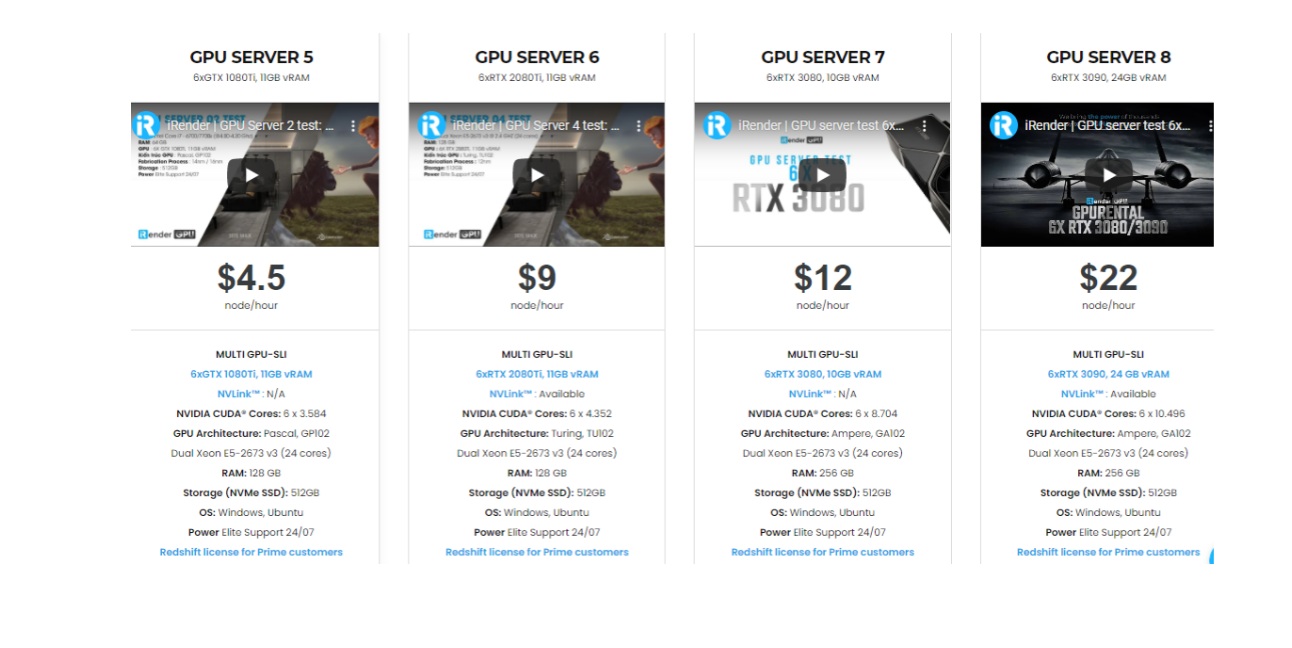Rendering Caustics in Keyshot on the GPU
Caustics in Keyshot are among the most beautiful lighting phenomena in nature. Caustics are formed as light refracts through or reflects off specular surfaces. Examples include the light focusing through a glass of cognac, the shimmering light at the bottom of a swimming pool, and even the beams of light from windows into a dusty environment.
1. Introduction about Caustics in Keyshot.
Photon mapping works by tracing photons from the light sources into the scene and storing these photons as they interact with the surfaces or volumes in the scene. The second step is rendering the scene using a ray tracing (or path tracing) algorithm that uses the photons to compute caustics and other lighting elements. The original photon mapping algorithm can render beautiful caustics and global illumination, but it is limited to the number of photons that can be used to render a given scene.
Progressive photon mapping is the first algorithm capable of rendering global illumination and caustics in general scenes. To illustrate this figure 3 shows a simple reflective cube on a diffuse plane illuminated by a point light source. If this cube is rendered using path tracing it completely lacks the caustics due to light reflected off the cube onto the diffuse plane. More advanced algorithms such as bidirectional path tracing, metropolis light transport can render the caustics on the diffuse plane, but none of these methods can render the reflection in the cube of this caustics (what is known as a specular-diffuse-specular interaction). Several current “physically based renderers” can only render the caustics shown in the middle image and lack the ability to render the reflection of caustics. Progressive photon mapping renders everything including the reflection as shown in the right image in figure 3. The progressive photon mapping algorithm is illustrated in figure 4.
KeyShot has been using progressive photon mapping since its inception, and KeyShot has been able to render caustics with a single click since the first release. KeyShot is using a newer development of adaptive progressive photon mapping to compute both caustics on complex indirect illumination. This algorithm is quite complex and it requires complex data structures to keep track of the photons and it runs only on the CPU.
2. Blazingly fast caustics on the GPU.
KeyShot 9 was the first version of KeyShot that took full advantage of the GPU. The RTX technology coupled with the mature CUDA programming framework made it possible to get everything ray tracing, photon mapping, shading etc. running on the GPU. The end result is a caustics algorithm that can handle thousands of lights, quickly render highly detailed caustics up close, and runs blazingly fast on the new NVIDIA RTX Ampere GPUs.
The new RTX GPU-based caustics in KeyShot 10 is a tool for anyone working with transparent or reflective products like perfumes, jewelry, lighting designers and more. Arguably this is the best algorithm out there for displaying caustics on GPU or CPU. GPU rendering in KeyShot is a feature available for both real-time rendering and local rendering. It features a one-click GPU render mode to leverage the performance of multiple GPUs and dedicated ray tracing hardware acceleration in NVIDIA RTX-enabled GPUs. You can change between GPU and CPU if needed or even use one for rendering and one for working which opens up huge performance improvements and gives more flexibility to your scene setup, workflow, and output.
Keyshot can use the computer’s central processing unit (CPU) or graphics card (GPU) to render. CPUs and GPUs are essentially the same in terms of how they are handled. CPU and GPU Rendering usage depends on usage needs. Specifically, with the architecture industry, most architects tend to render via CPU rather than GPU, although it takes more time but will produce higher quality images.
In contrast, industries specifically designed to manage complex, graphics-intensive, virtual reality and artificial intelligence (AI) innovations such as filmmaking, animation, and product design can benefit more from GPU rendering. Because GPUs are much more powerful and, unlike CPU technology, they can process instructions of multiple cores from start to finish at the same time. This will allow your render times to be at least 10 times faster.
To reduce rendering time, you might consider investing in a multi-core CPU processor (e.g. Dual Xeon) and a GPU with a high CUDA core count because GPU rendering allows you to speed up rendering. according to the number of graphics cards in your computer.
3. Why should we choose to use iRender's high configuration machine rental service?
iRender provides you a personal cloud computer with powerful hardware (100% performance – no virtualization). That means you can run intensive software like Cinema4D and Cycles4D even from a laptop so long as you have a stable internet connection.
If Keyshot is your primary application, then we recommend NVIDIA Geforce graphics cards as they generally offer higher performance at a lower cost. A great indication that the NVIDIA RTX 30 Series has nearly doubled the number of CUDA cores compared to the GeForce RTX 20 Series graphics card at the same price.
iRender has a great number of enthusiastic staff that are always ready to support you 24/7. Whenever you have trouble using our server, or even with your software, we -iRender Support Team are always there to help you solve your problem. We believe the quality of support we provide is as vital as the technology we deliver. We provide unmatched support tailored to your specific needs and goals. What Keyshot users can get from iRender is not only the best quality products but also the high security and the most comfortable render time.
Final Thought
We hope this overview will help you choose a suitable but high computing configuration for Keyshot. At iRender, we try our best everyday to offer the best thing to our beloved customers. What you get is more than rendering to create the final product. You receive a new technology solution, a good service, high security, features and softwares, and other utilities to help you save costs and time, reduce stress while working and most importantly, it breaks the creative limits of many technology “artists” nowaday.
Last but not least, price is an extremely important factor for users. You can rest assured that your money is well spent because the cost at iRender is extremely competitive. Render more – Save more. You can save 20% if you need to use our server for a day, even save 40% for large projects when you need to use the server for a week. In addition, we always have attractive promotions to thank our beloved customers. SPEICAL OFFER for this June: Get 60% BONUS for all newly registered users.
If you have any questions, please do not hesitate to reach us via Whatsapp: +(84) 916017116. Register an ACCOUNT today and get FREE COUPON to experience our service. Or contact us via WhatsApp: +(84) 916017116 for advice and support.
iRender – Happy Rendering!
Source: blog.keyshot.com, (Henrik Wann Jensen)
Related Posts
The latest creative news from KeyShot Cloud Rendering , Cinema 4D Cloud Rendering , 3D VFX Plugins & Cloud Rendering.