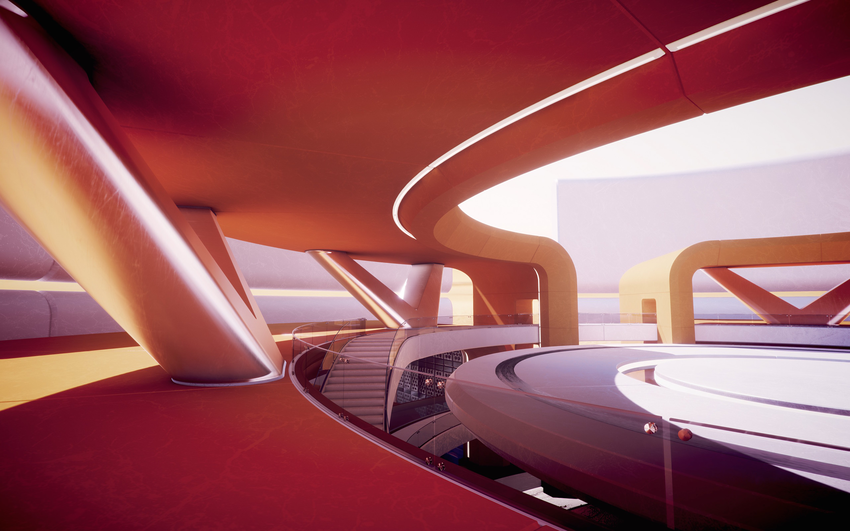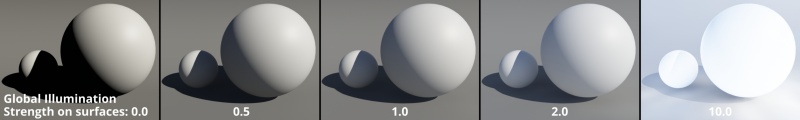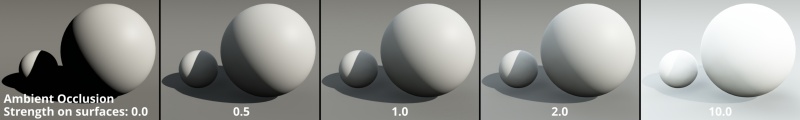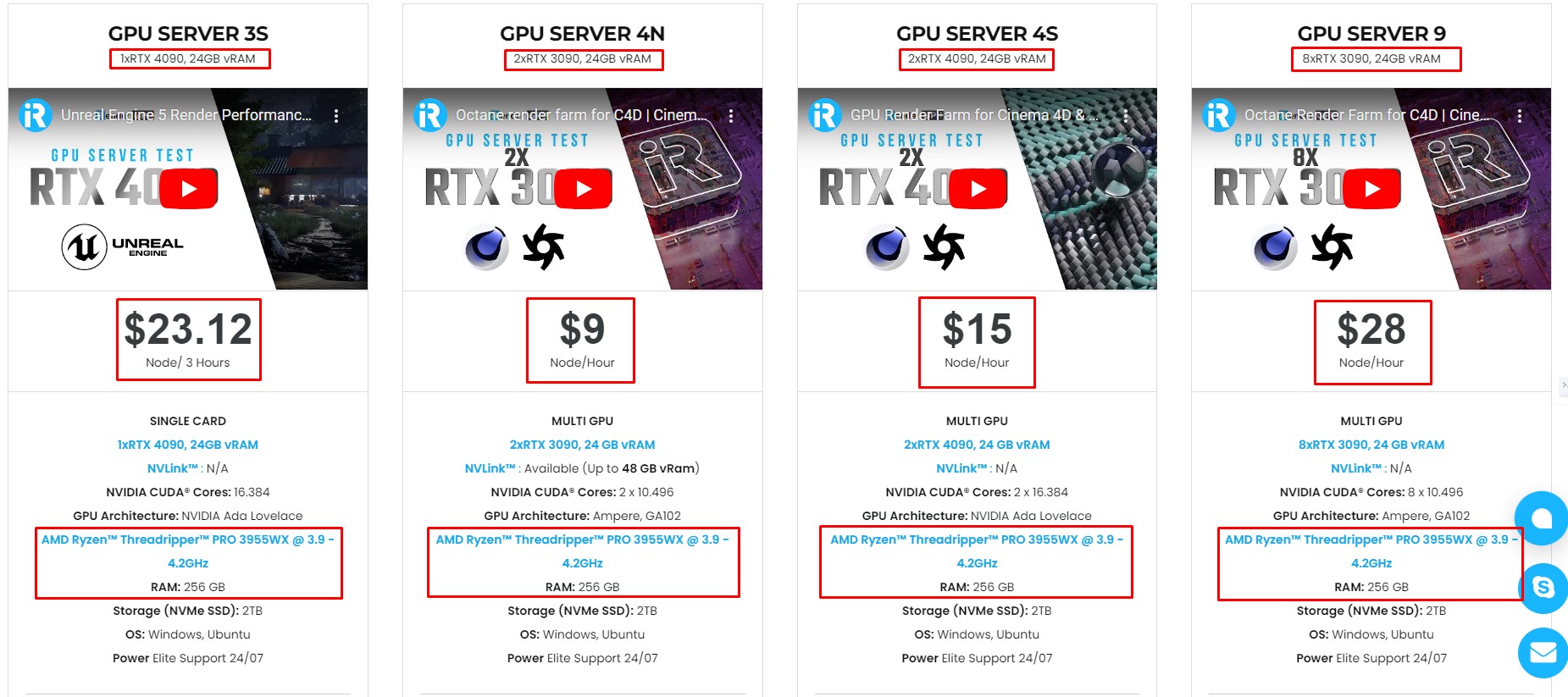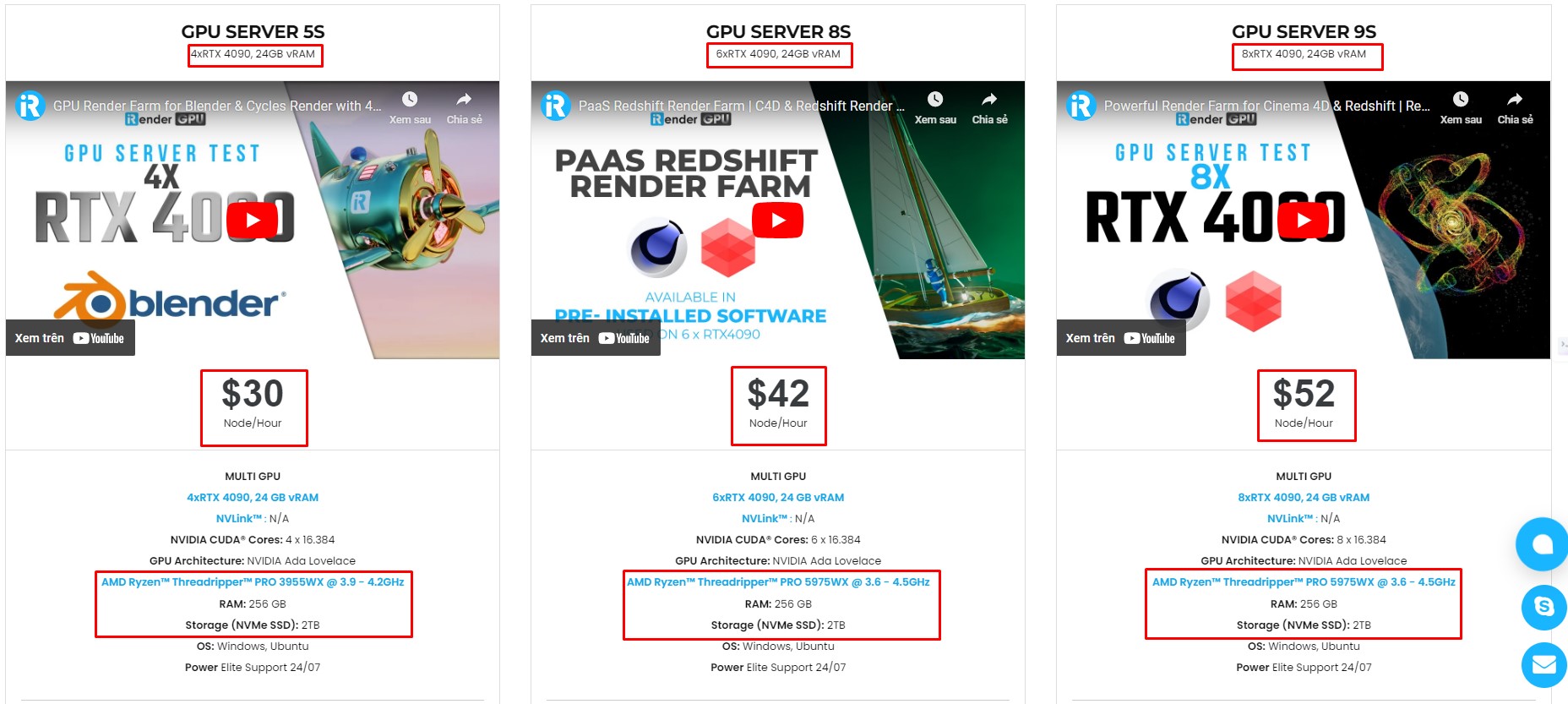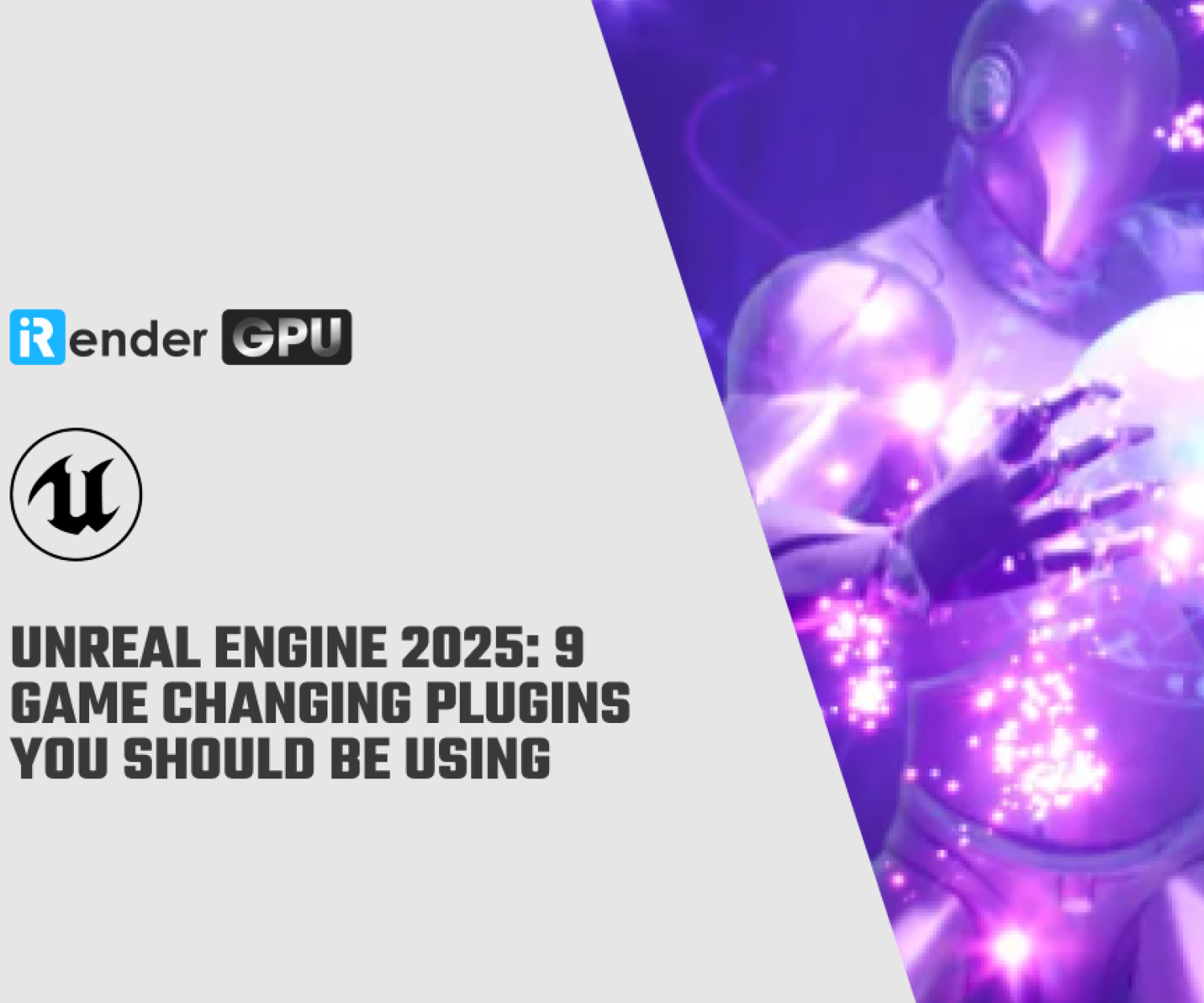Role of Global Illumination & Ambient Occlusion in 3D Graphics
Realistic lighting is one of the most critical aspects of creating immersive and visually stunning 3D graphics. Achieving a realistic interplay of light and shadow can distinguish a picture from being genuine in video games, computer-generated imagery (CGI) movies, and architectural visualization. Ambient Occlusion (AO) and Global Illumination (GI) are two crucial methods that support this realism.
In this article, we’ll explore how GI and AO work, their differences, and how they complement each other in 3D rendering. Let’s dive deeper into it with iRender!
Introduction to Global Illumination
A basic lighting approach called Global Illumination replicates how light interacts with real-world things in a digital setting. In order to produce more lifelike virtual environments, global illumination (GI) enables light to bounce, refract, and diffuse across a scene.
-
-
- When light hits a surface, part of it is absorbed while the rest is reflected, illuminating nearby surfaces.
- This process creates effects like color bleeding (where colors from one object reflect onto another) and soft shadows (caused by indirect lighting).
-
Some examples of the Global Illumination
- Sunlight in a Room: When sunlight enters through a window, it doesn’t just light up the floor directly; it also bounces off walls, furniture, and other surfaces, softly illuminating the entire room.
- Color Reflection on Walls: If you place a red object near a white wall, you might notice a faint red tint on the wall. This happens because light bounces off the red object and carries some of its color.
- Soft Shadows Under a Tree: On a sunny day, the shadows under a tree aren’t completely black. Light bounces off the ground, leaves, and sky, filling in some of the darkness with soft, natural lighting.
Common GI Techniques
- Radiosity: Computes diffuse interreflections by dividing a scene into smaller elements and distributing light energy.
- Photon Mapping: This method simulates the journey of photons (light particles) through a scene. Emitted from light sources, photons bounce around and interact with surfaces.
- Ray Tracing (Path Tracing): Shoots rays from the camera to simulate light bouncing in a realistic way.
Introduction to Ambient Occlusion
Ambient Occlusion (AO) is a shading technique that enhances contrast and depth by darkening areas where ambient light is blocked, such as crevices and object intersections. Unlike GI, AO does not simulate real light behavior but helps create a more realistic perception of depth.
- AO calculates how much ambient light reaches a surface. Areas in tight spaces receive less light and appear darker.
- This effect improves realism by adding subtle shadows in occluded areas.
Some examples of the Global Illumination
- Corners of a Room: In a naturally lit room, the corners where two walls meet often appear darker than the middle of the walls because less indirect light reaches these areas.
- Underneath Furniture: The area under a table or sofa is usually darker than the surroundings, even in a well-lit room.
- Folds in Fabric & Clothing: In real life, the creases in a shirt or folds in curtains appear darker because they trap ambient light. AO enhances these small details in character models and fabric simulations.
Common AO Techniques
- Screen Space Ambient Occlusion (SSAO): Uses depth buffer data to approximate AO in real-time.
- Ray-Traced Ambient Occlusion (RTAO): Uses ray tracing for more accurate AO calculations.
Comparing GI and AO
Similiarities
- Both of these techniques are used to enhance realism and create the natural feeling of lighting in a 3D scene. Without AO or GI, the scene would look flat and lack depth.
- Both affect shadows. AO helps darken occluded areas to create soft local shadows, and GI allows handling indirect lighting, creating more natural soft shadows.
- Combine them for better effects. AO does not replace GI but can be used as a supplement to enhance contrast.
Differences
Although they both improve realism in 3D graphics, Ambient Occlusion (AO) and Global Illumination (GI) have different uses. By calculating indirect light bounces, GI replicates real-world lighting, producing accurate color bleeding and soft, lifelike shadows. AO, on the other hand, improves shading by darkening regions like corners and creases where light is obstructed, rather than mimicking real light.
While AO is lightweight and frequently used in games and lightweight 3D models to provide depth without incurring excessive computational costs, GI’s complexity has a significant performance impact, making it perfect for movies, architectural visualization, and AAA games.
Global Illumination (GI) simulates how light bounces off surfaces, creating soft, natural lighting that reacts dynamically with the environment. This technique enhances realism by capturing the indirect light that illuminates shadowed areas, much like how light behaves in the real world.
On the other hand, Ambient Occlusion (AO) is a shading method that darkens areas where light struggles to reach, such as corners, crevices, and under objects. While it doesn’t simulate light bouncing, AO helps to enhance depth perception by emphasizing soft shadows in occluded areas.
Conclusion
Both Global Illumination and Ambient Occlusion play crucial roles in creating realistic 3D scenes. While GI is essential for simulating light behavior, AO is a valuable addition for enhancing shadows and depth. The combination of both techniques—especially with modern GPU acceleration—allows for highly immersive visuals in games and CGI.
Optimizing GI and AO Performance with iRender
Both Global Illumination (GI) and Ambient Occlusion (AO) play an important role in creating realistic images in 3D graphics. Despite their differences in functionality, these two techniques are often used together to optimize image quality while ensuring performance.
However, calculating GI and AO, especially when using Path Tracing or Ray-Traced AO, requires powerful hardware with high processing performance. This is where iRender becomes an ideal solution. With a powerful GPU system on the cloud computing platform, iRender helps 3D artists, architects and game developers render faster, optimizing time and costs.
Most of the 3D graphics software today support AO and GI, such as Blender, Maya, 3ds Max, Cinema 4D, Unreal Engine… iRender offers the most powerful RTX 4090 configuration packages on the market, all equipped with AMD RyzenTM ThreadripperTM PRO 3955WX @ 3.9 – 4.2GHz and AMD Ryzen™ Threadripper™ PRO 5975WX @ 3.6 – 4.5GHz processors, 256GB RAM and 2TB NVMe SSD storage. With a variety of GPU servers (1/2/4/6/8x) – RTX 4090, you can choose the server that suits your needs to start the rendering process.
Not only powerful configurations, iRender also provides you with more services. NVLink for large scenes that need a lot of VRAM, now available on our 4N – dual RTX 3090 package. Free and convenient transfer tool iRender drive for macOS and Linux users. For Windows users, we recommend the iRender GPU application, you will not need to access our website anymore. The prices at iRender are also very flexible with hourly rental (pay as you use), daily/weekly/monthly rental with 10-20% discount. In addition, you will have 24/7 support from our team who will help you whenever you have problems with the service.
Let’s watch videos we tested with Unreal Engine, Cycles and Redshift on 8S server (6xRTX 4090).
Currently, iRender offers a special promotion for new users, a 100% bonus program for the first deposit within 24 hours of registration. Just register and get our best deal now!
For more detailed information, please contact us via Live chat 24/7 or WhatsApp: +(84)915875500 or Email: [email protected]
iRender – Happy Rendering!
Related Posts
The latest creative news from Unreal Engine Cloud Rendering