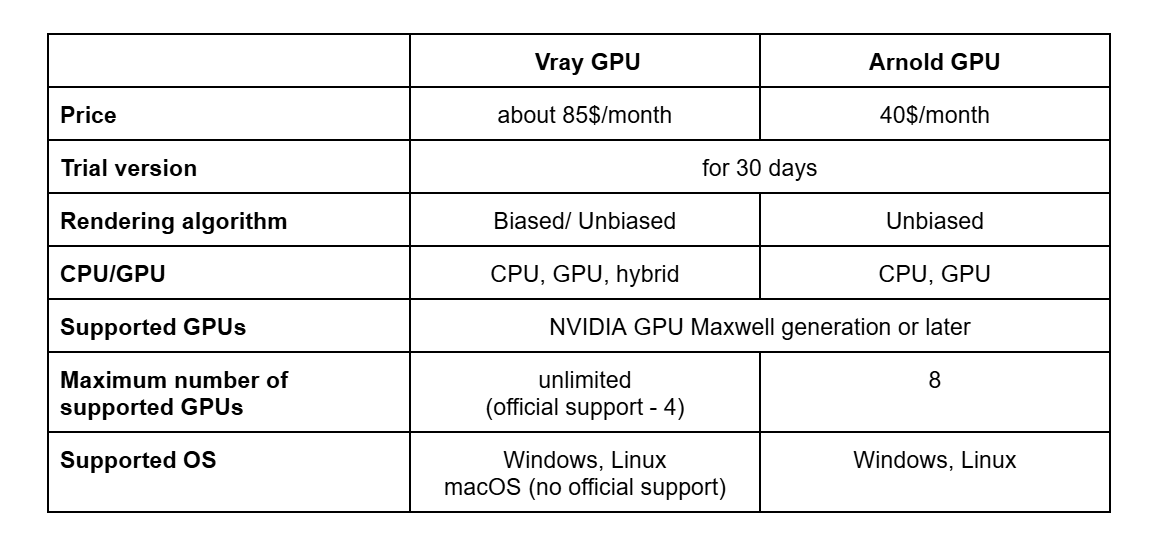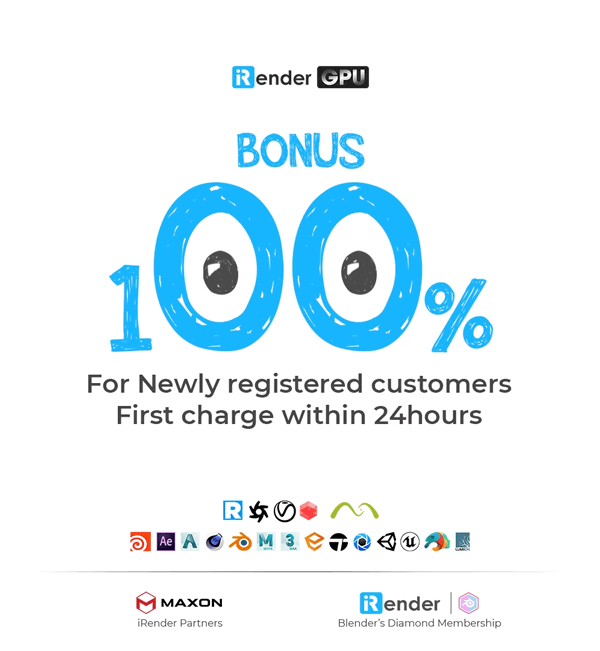Should we use Vray GPU or Arnold GPU for Cinema 4D?
Cinema 4D is a professional-grade application used for 3D animation, modeling, simulation, and rendering. While it comes with its native rendering engine, Redshift, Cinema 4D also supports a wide range of third-party render plug-ins. In this article, we’ll explore whether Vray GPU or Arnold GPU for Cinema 4D is the better option.
Vray GPU for Cinema 4D
VRay, developed by Chaos, is a well-established rendering engine known for its high-quality, photorealistic output and real-time capabilities. Although it’s not built into Cinema 4D, it integrates smoothly and functions reliably within the environment. Let’s take a closer look at the advantages and limitations of Vray GPU for Cinema 4D.
Easy to use
VRay features a user-friendly interface and intuitive tools that cater well to artists, helping improve workflow and allowing users to complete tasks more quickly and effectively.
High-quality and fast rendering
VRay for Cinema 4D offers impressive rendering power. In addition to CPU rendering, it supports GPU rendering for faster performance. Moreover, its new hybrid rendering mode can utilize both CPU and GPU simultaneously, delivering realistic results in a shorter time. See details about Vray hybrid rendering here.
Scalable rendering
Beyond local rendering, V-Ray supports cloud-based rendering via services like Chaos Cloud or external render farms. This scalability allows users to distribute rendering tasks across multiple systems and generate high-resolution results more quickly
Comprehensive tools
With numerous features such as a broad range of lighting, rendering tools, and its ability to handle even the most complex scenes, Vray can streamline workflows and produce visually stunning outputs.
Flexibility
Vray GPU for Cinema 4D offers great flexibility, allowing users to fine-tune settings such as lighting, materials, and textures. It also supports easy switching between CPU, GPU, and hybrid modes to suit different project needs and hardware setups.
Limitation
Depending on the rendering method and hardware, Vray GPU for Cinema 4D may lack support for certain features available in its CPU counterpart, such as Coat Filter and Multi Matte. More information on these limitations is available at this link.
Arnold GPU for Cinema 4D
Arnold is a high-end Monte Carlo ray tracing renderer known for delivering realistic 3D character renders and lifelike visualizations. Widely used across the industry, it’s also a powerful third-party rendering option for Cinema 4D. Let’s take a look at what makes Arnold GPU for Cinema 4D stand out, along with its limitations.
Easy to use
Arnold is designed with usability in mind. Its features are user-friendly and well-organised, its rendering settings are simple to learn—making it easy for both beginners and professionals to get started quickly.
Realistic rendering
Arnold’s unbiased rendering engine accurately simulates light behavior, resulting in highly photorealistic images. It’s especially effective at handling subtle lighting effects and complex materials..
Feature-rich
Arnold offers deeper native integration with Cinema 4D than most other third-party engines. It supports many Cinema 4D features, such as Noises and the Floor Object. It also fully supports professional standards like OCIO, ACES, and OSL. The Interactive Preview Render (IPR) is responsive, whether using CPU or GPU mode.
Flexibility
Arnold supports both CPU and GPU rendering, offering flexibility that some engines lack. Unlike Corona (CPU only) or Redshift and Octane (GPU only), Arnold allows seamless switching between CPU and GPU modes—while delivering identical results across both.
Limitation
Despite its strengths, Arnold GPU does have some limitations in Cinema 4D. It does not support volume rendering from Turbulence FD or X-Particles. Additionally, some older C4DtoA shaders (from versions before 2.5.0), such as normal_displacement, vector_displacement may not be compatible when imported from previous projects via ASS files.
Choosing Vray GPU or Arnold GPU for Cinema 4D?
Before we dive into the similarities and differences between the two, let’s first go over the summary table below for a quick comparison.
In terms of pricing, both Vray and Arnold are available only through subscription-based licenses, with no option for perpetual purchase. While Vray’s monthly cost is about twice that of Arnold, it’s important to consider additional factors to determine if the higher price is justified.
Vray offers three rendering modes—GPU, CPU, and hybrid—giving users more flexibility depending on their workflow. In contrast, Arnold supports two options: CPU and GPU rendering.
In terms of rendering algorithm, Vray supports both biased and unbiased rendering, allowing users to prioritize either speed or realism. Arnold, on the other hand, is strictly an unbiased renderer, designed to produce physically accurate images that mimic real-world lighting.
Both engines rely on NVIDIA’s GPU architecture. However, Vray GPU supports both CUDA and OptiX, while Arnold GPU uses OptiX only.
In terms of hardware scalability, both Vray and Arnold can leverage multiple GPUs to accelerate rendering. While Vray technically supports unlimited GPUs, it is officially optimized for up to 4. Arnold is stated to support a maximum of 8 GPUs.
As for platform compatibility, both renderers can run on Windows and Linux. Although Vray can be used on macOS, Chaos has clarified that it does not offer official support for it.
Lastly, both Vray and Arnold provide a 30-day free trial, giving users a chance to test them out before making a decision.
Ready to see how they perform in practice? Let’s scroll down to check out the render tests iRender ran using Vray GPU or Arnold GPU for Cinema 4D.
Utilize iRender powerful nodes to render either Vray GPU or Arnold GPU for Cinema 4D
iRender provide high-configuration machines with upmarket specifications like AMD Ryzen™ Threadripper™ PRO 3955WX @ 3.9 – 4.2GHz or AMD Ryzen™ Threadripper™ PRO 5975WX @ 3.6 – 4.5GHz, 1/2/4/6/8 x RTX4090 or RTX3090, RAM 256GB, Storage NVMe SSD 2TB.
Why can iRender be a great render farm for you?
In addition to high-configuration servers, iRender provides many other utilities to provide the best user experience.
- Dedicated server for individuals: You have full control and access to the server you rent. The working environment (installed apps, files) will be stored for the next use.
- Easy and free file transfer between your computer and iRender’s server: The transferring task can be done via iRender GPU application for Windows and the iRender Drive application for MacOS.
- 24/7 assistance: iRender’s attentive agents are always ready to support all your queries.
- All software compatibility: iRender’s PCs are built to meet the configuration needs of all 3D software and rendering tools at a variety of cost levels for users to choose from.
Let’s see how fast Vray GPU or Arnold GPU for Cinema 4D renders on our nodes!
New users will get a 100% bonus for the first transaction within 24 hours of their registration. No minimum amount!! If you top up 50$, you will get 100 points in total to hire our machines.
If you have any questions, please get in touch with me through email [email protected] or our 24/7 support team for a quick response.
Thank you for reading
Source: Autodesk, Chaos, Maxon
Related Posts
The latest creative news from iRender render farm for Cinema 4D