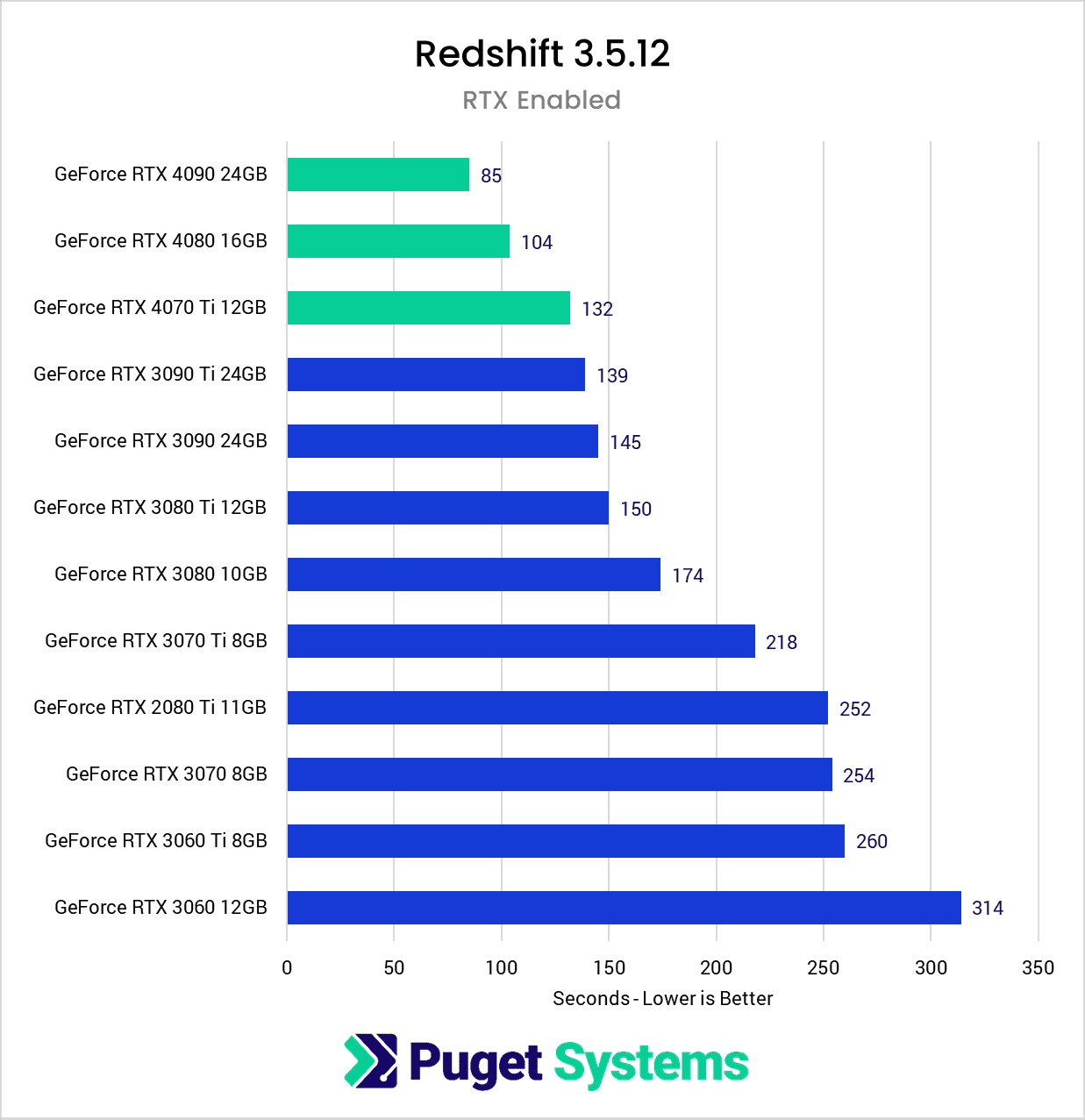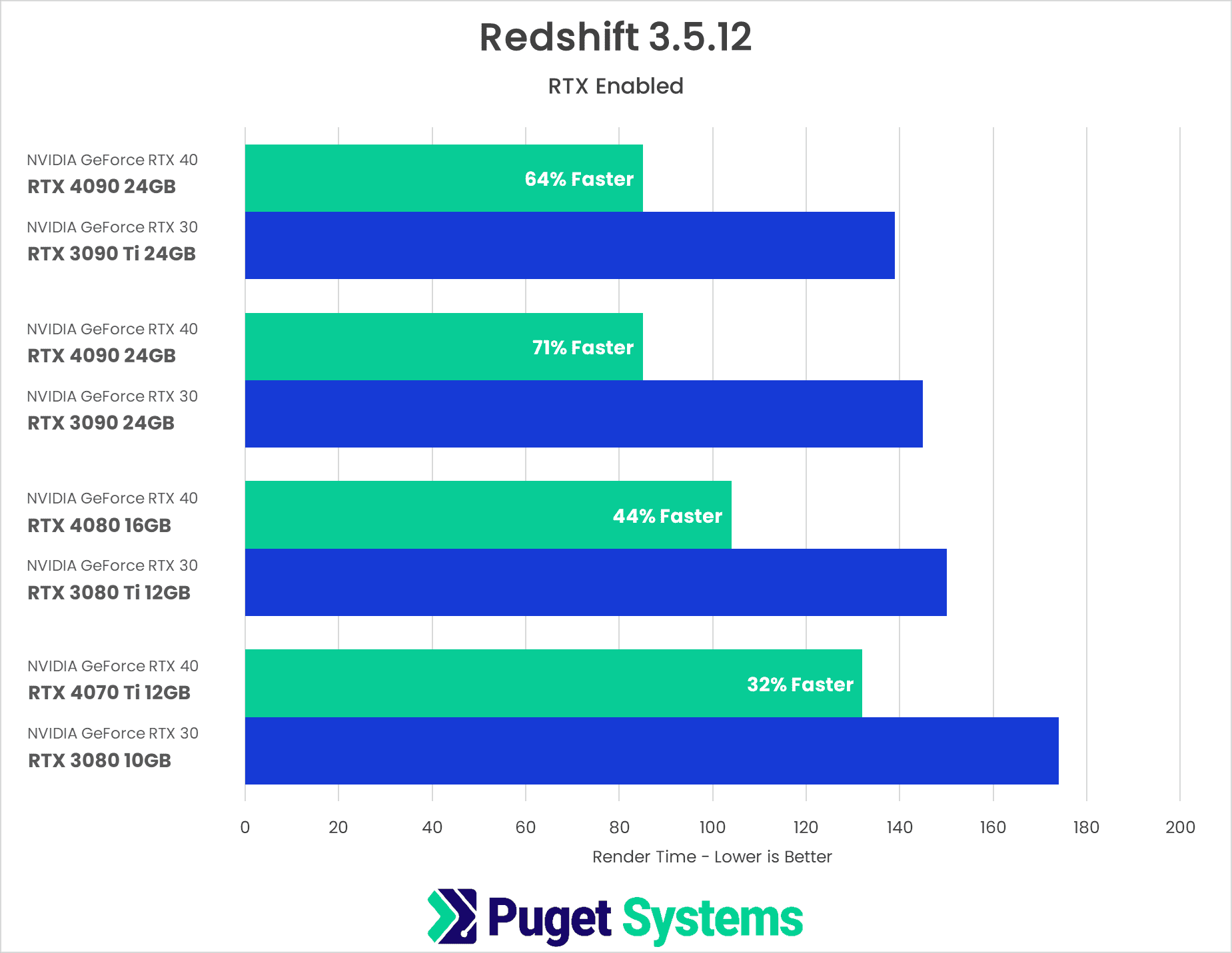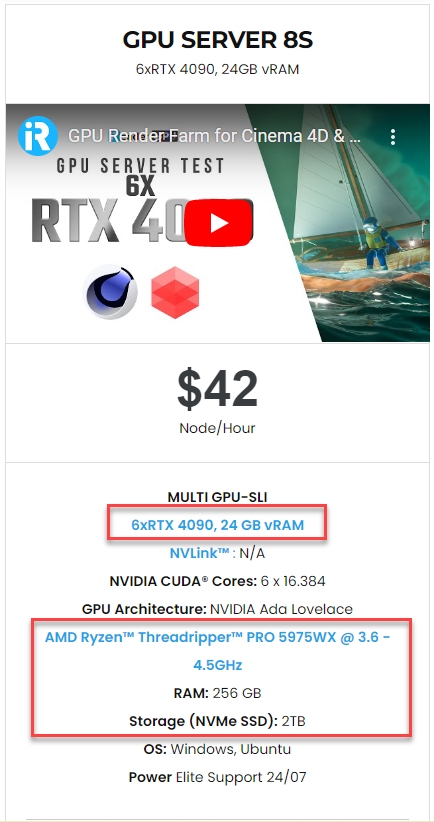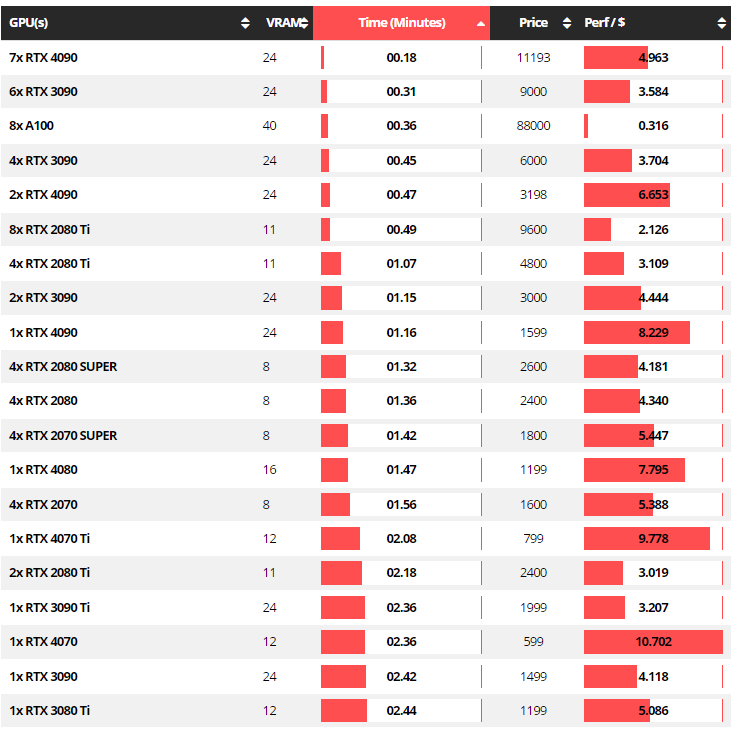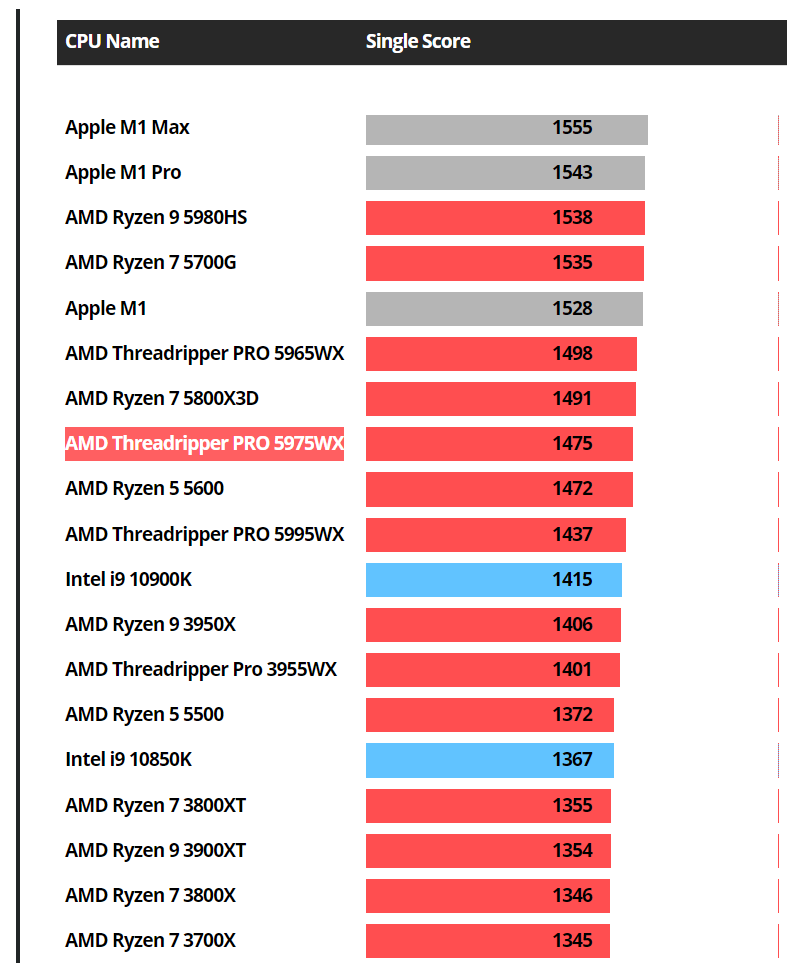Speed up Redshift rendering with 6x RTX 4090s
It’s been 5 months since NVIDIA released its RTX 4090. Probably many of you have heard of, used, or even owned this powerful GPU. Undoubtedly, RTX 4090 is the graphics Champion for surprisingly fast rendering speeds, especially for GPU-based renderers like Redshift. A single GPU is already powerful, but have you wondered how robust a 6x RTX 4090 machine would be? And is it worth using this beast to speed up Redshift rendering?
Let iRender answer you in today’s article.
1. RTX 4090 - a powerful NVIDIA GPU for Redshift rendering
Redshift has expanded its high-performance rendering support from Nvidia (CUDA) to Apple (Metal), and most recently to AMD (HIP) technology. Nevertheless, it only has rudimentary support for AMD GPUs; and there is a lot of work that needs to be done and is being done to better support a wide range of AMD GPUs. Among all, Nvidia (CUDA) is still the best one offering the highest rendering performance in Redshift.
Powered by the new ultra-efficient NVIDIA Ada Lovelace and 3rd generation RTX architecture, RTX 4090 is beyond fast, giving 3D artists a quantum leap in rendering performance. It beats other GeForce 40 Series GPUs (RTX 4080 & RTX 4070Ti) and GeForce 30 Series GPUs (RTX 3090Ti, RTX 3090, RTX 3080, etc) as regards the CUDA cores, RT cores, Tensor cores, and thus rendering performance. As a result, RTX 4090 is the rendering champion of the NVIDIA GeForce RTX GPU.
Let’s take a look at how faster this GPU is compared to other GPUs in Redshift rendering.
Redshift Benchmark Results (Source: Puget Systems)
As we can see from the above chart, the NVIDIA GeForce RTX 40 Series GPUs are now the fastest GPUs for rendering in Redshift. RTX 4080 and RTX 4070Ti are quite fast, but not as fast as RTX 4090. RTX 4090 is 22% faster than RTX 4080, and 55% faster than RTX 4070Ti.
When comparing RTX 4090 with its predecessors, the results are impressive. RTX 4090 is 64% faster than RTX 3090Ti, and 71% faster than RTX 3090, as shown in the chart below.
Redshift Benchmark Results (Source: Puget Systems)
These results are not as big of an improvement as we have seen in other GPU rendering engines. However, this is most likely due to the benchmark’s limitations rather than the GPU’s potential. The built-in Redshift Benchmark echoes, but to a lesser extent, what we have seen with other GPU rendering benchmarks. This is most likely due to a constraint of the Redshift benchmark. It renders a single frame and reports how long it takes to complete; however, the time required to complete is becoming so quick that we may have got an artificial barrier. Nonetheless, a 70% improvement over the previous generation is remarkable.
RTX 4090 also outperforms the far more expensive RTX 3090 Ti, a GPU that is less than a year old. Without a doubt, RTX 4090 with 24GB, is the most ideal choice for those looking for the top-performing GPU for Redshift rendering.
2. iRender’s 6x RTX 4090 supercomputer to speed up Redshift rendering
Understanding the fact that Redshift is increasingly evolving, artists want to create more creative projects containing complex scenes and therefore need super-powerful hardware resources to meet their rendering needs, iRender has developed many supercomputers for the fastest Redshift rendering speed. One of the most powerful supercomputers we provide for Redshift rendering is the 6x RTX 4090s. Its detailed configuration is as follows:
Let’s together take a closer look at the configuration of this supercomputer for Redshift rendering.
2.1 The 6x RTX 4090s for further speed up Redshift rendering
Redshift is a fully GPU-based renderer. This means the graphics card (GPU) is the driving factor for its performance. The GPU handles all of the renderings, so there is no such thing as an overpowered GPU for Redshift. Since Redshift supports up to 8 GPUs for one rendering session, and it scales very well with multiple GPUs, a 6x RTX 4090 system can significantly improve the render times.
Let’s dig deeper into how Redshift utilizes GPU. There are two things about a GPU that influence rendering capabilities: the raw speed of the GPU itself and the amount of its video memory (VRAM).
First, the VRAM:
Redshift attempts to store scene data, such as geometry and textures, on your VRAM when rendering the scene. Consequently, if you don’t have enough VRAM, you won’t be able to render complicated scenes as quickly and efficiently. You might be saved by an option called “out of core rendering”, which allows system memory (RAM) to be used if there is insufficient dedicated GPU memory (VRAM). However, this reduces speed, thus it is necessary to have enough VRAM onboard if at all possible. Using iRender’s computer, you won’t have to worry about this aspect thanks to its huge 24GB VRAM of RTX 4090.
Next, the raw speed of the GPU:
GeForce GPU tends to have good raw performance, with decent amounts of VRAM. As analyzed in the preview section, RTX 4090 has the best raw performance amongst NVIDIA Geforce GPUs. We will not compare it to the Quadro GPU because while Quadro comes with larger amounts of VRAM, but costs more for the same level of raw performance as Geforce GPU.
Let’s see how fast a multiple RTX 4090 system be for Redshift rendering.
Redshift 3.5.14 Benchmark Results (Source: CG Director)
A 2x RTX 4090 system is ~2.5 times faster than a single RTX 4090. A 7x RTX 4090 is ~6.4 times faster than a single RTX 4090. Based on the results, we notice the render time scales very well with multiple GPUs. It doesn’t scale perfectly because having multiple GPUs work with each other to render the same image, costs so much performance, that a large part of one final GPU on the system is mainly just there for managing decisions. However, the render time is cut off impressively on a multiple GPU system.
Based on the result, it can be estimated that a 6x RTX 4090 might be ~5.3 to 5.5 faster than a single RTX 4090.
Check out the rendering performance of iRender’s 6x RTX 4090 beast in Redshift.
2.2 A strong AMD Ryzen Threadripper PRO 5975WX
In Redshift, the CPU normally takes a back seat to the GPU. Its primary purpose is to calculate the necessary data for the UI and previews and then send rendering data to the GPU(s).
Redshift doesn’t make extensive use of parallelization all that much. That means all those calculations made by the CPU will be processed on one or two cores rather than being split evenly across multiple cores. But, that doesn’t mean that you should just use any old bargain bin CPU. Redshift benefits heavily from high single-core performance. Therefore, the foremost thing you should consider when choosing a CPU for Redshift is the single-core performance of that CPU.
Any CPU with a score of 900 or higher will be enough for most intermediate Redshift projects with no major bottlenecks. For more complex projects, you should aim for a score of at least 1300.
Check out the benchmarks of this AMD Threadripper PRO 5975WX, we notice that it has a great Single-Core Performance.
Cinebench R23 single-core performance scores (Source: CG Director)
Overall, our AMD Ryzen Threadripper PRO 5975WX has a high core count (32 cores, 64 threads), but still, gets a relatively high single-core performance. Also, offering a bunch of PCIe Lanes (128 PCIe® 4.0 lanes), it is one of the most powerful CPUs for a multi-GPU rig for Redshift rendering.
2.3 RAM (System Memory): 256GB
The RAM needs for Redshift are somewhat more complicated than usual due to a thing named “out-of-core rendering.” As we all know, when it comes to rendering, VRAM is crucial for Redshift. Nevertheless, if you don’t have enough VRAM for Redshift to store all of the data required to store a specific scene, Redshift can use its out-of-core rendering technology to shift that data to your system RAM instead. This comes with a performance cost, but it’s a good tradeoff compared to not being able to render the scene at all. While the precise amount of RAM required can vary depending on each specific project, it’s generally recommended a minimum of 32GB for Redshift (and GPU rendering in general).
But, you don’t have to worry about this aspect when using our supercomputer. Our’s 6x RTX 4090 rig has a huge amount of 256GB RAM. You can have several different software open and running with Redshift at the same time– like Cinema 4D, Maya, After Effects, etc.
2.4 Storage (Hard Drive): 2T
The hard drive we built for the 6x RTX 4090 supercomputer is a solid-state drive (SSD). It’s a good drive to host the OS, Redshift installation itself along with any other software you use. The high speed of SSD lets the system boot, launch applications, and load files several times faster than any traditional hard drive. In particular, the NVMe type uses the latest connections like M.2 and offers the fastest transfer rates. Also, the storage of 2T can meet almost all project scales from small to big ones.
3. Is it worth it to use this 6x RTX 4090 system for your Redshift?
The fact is that we all want to render faster. There are so many methods, tricks, and tips out there for you to optimize your scene or update the hardware to render faster. If you have tried all of them or even bought the most powerful hardware you can, but the speed is not much improved, then try using our supercomputer. We will let you take complete control over our computer via the remote desktop file and you can speed up your rendering by making use of all the 6x RTX 4090 rigs for your Redshift.
We are offering a FREE TRIAL program now. Let’s get it and try our render beast for your Redshift. We will let you answer the question in the section title after the trial.
Besides the 6x RTX 4090s, there are still other powerful machines available such as the 4x RTX 4090s or 2x RTX 4090s to speed up Redshift rendering. Check out our test videos for more references.
For further information, please do not hesitate to reach us at [email protected] or mobile: +84915875500.
iRender – Happy Rendering!
Reference source: Puget Systems, CG Director
Related Posts
The latest creative news from Redshift Cloud Rendering.