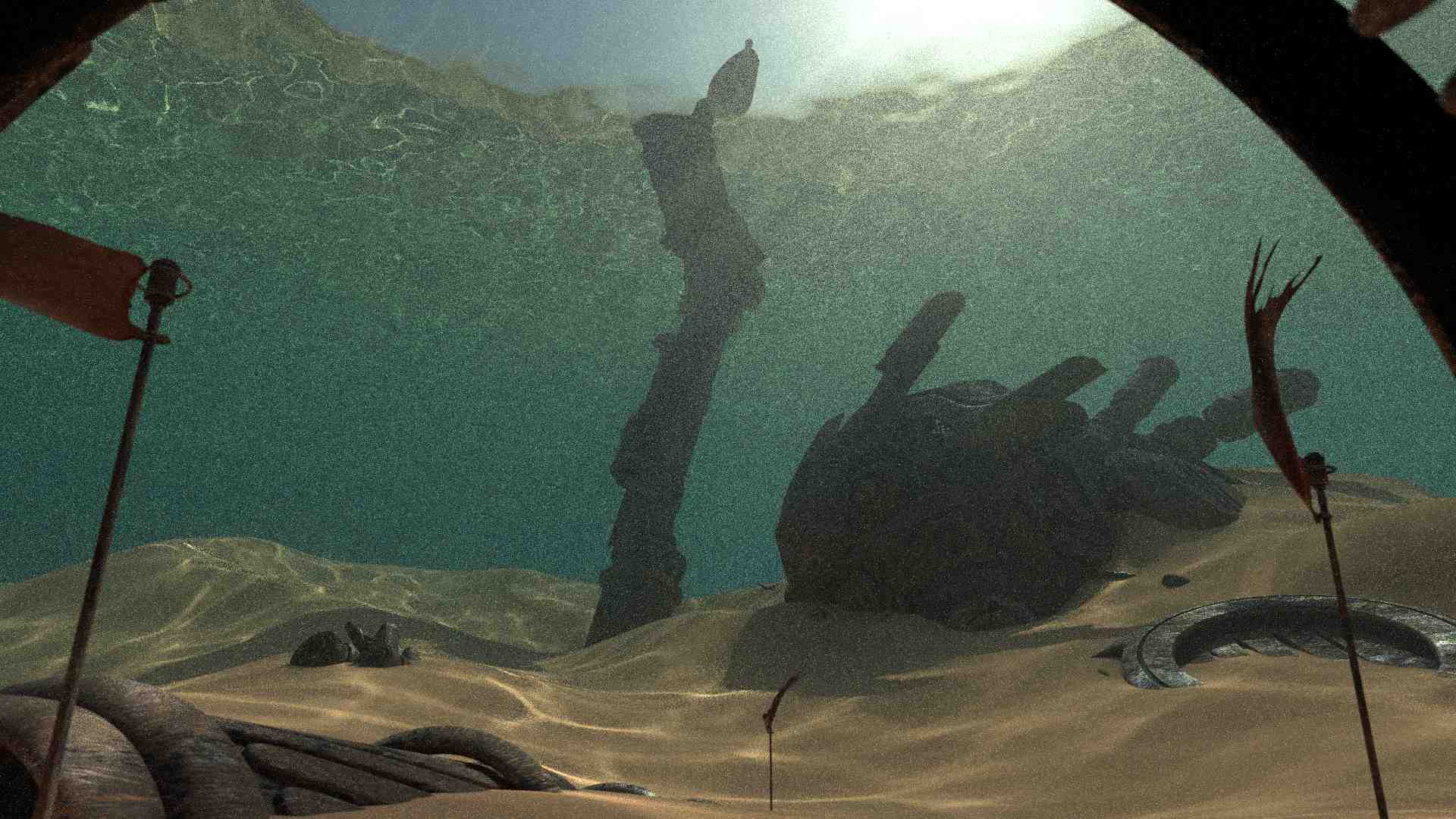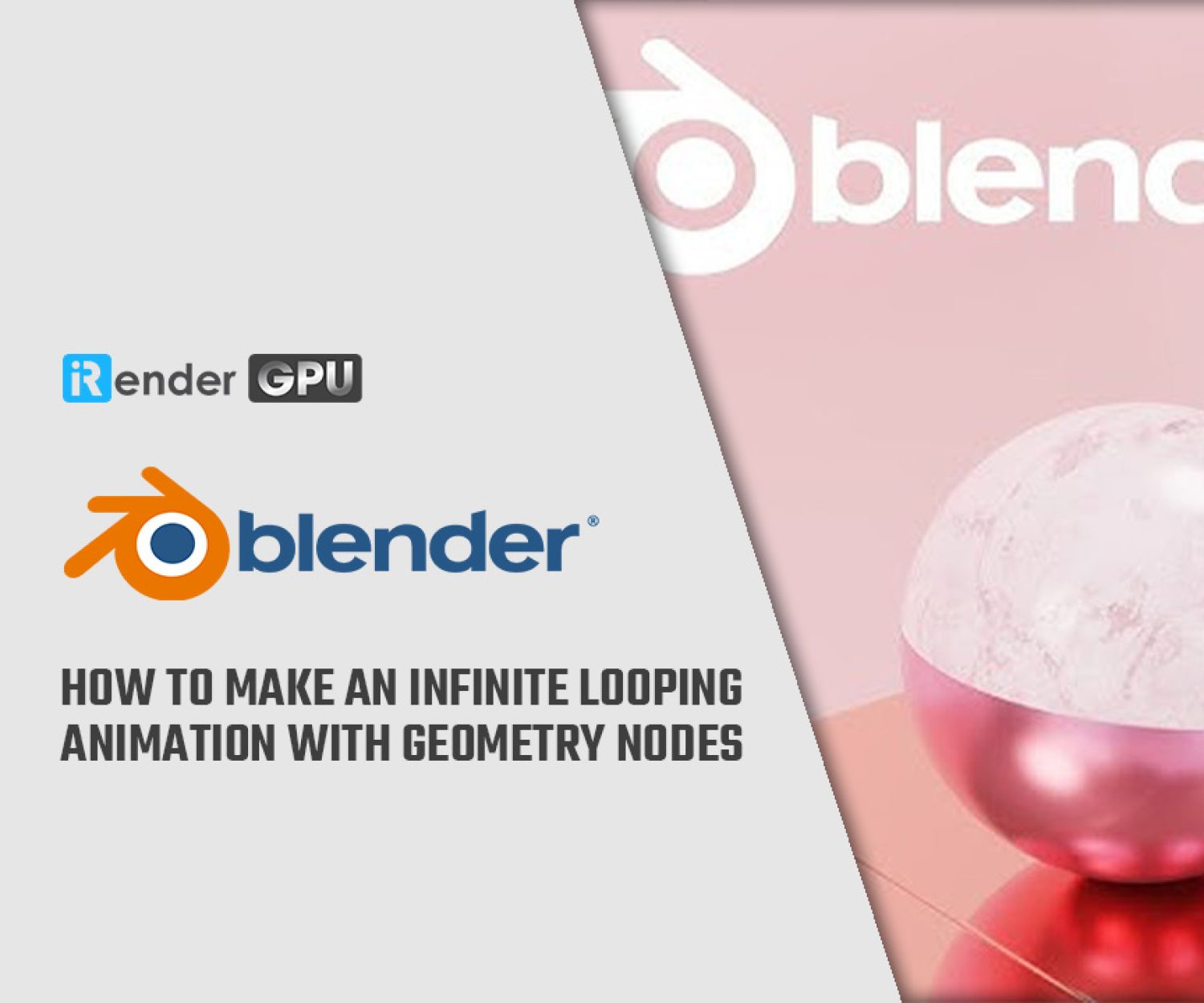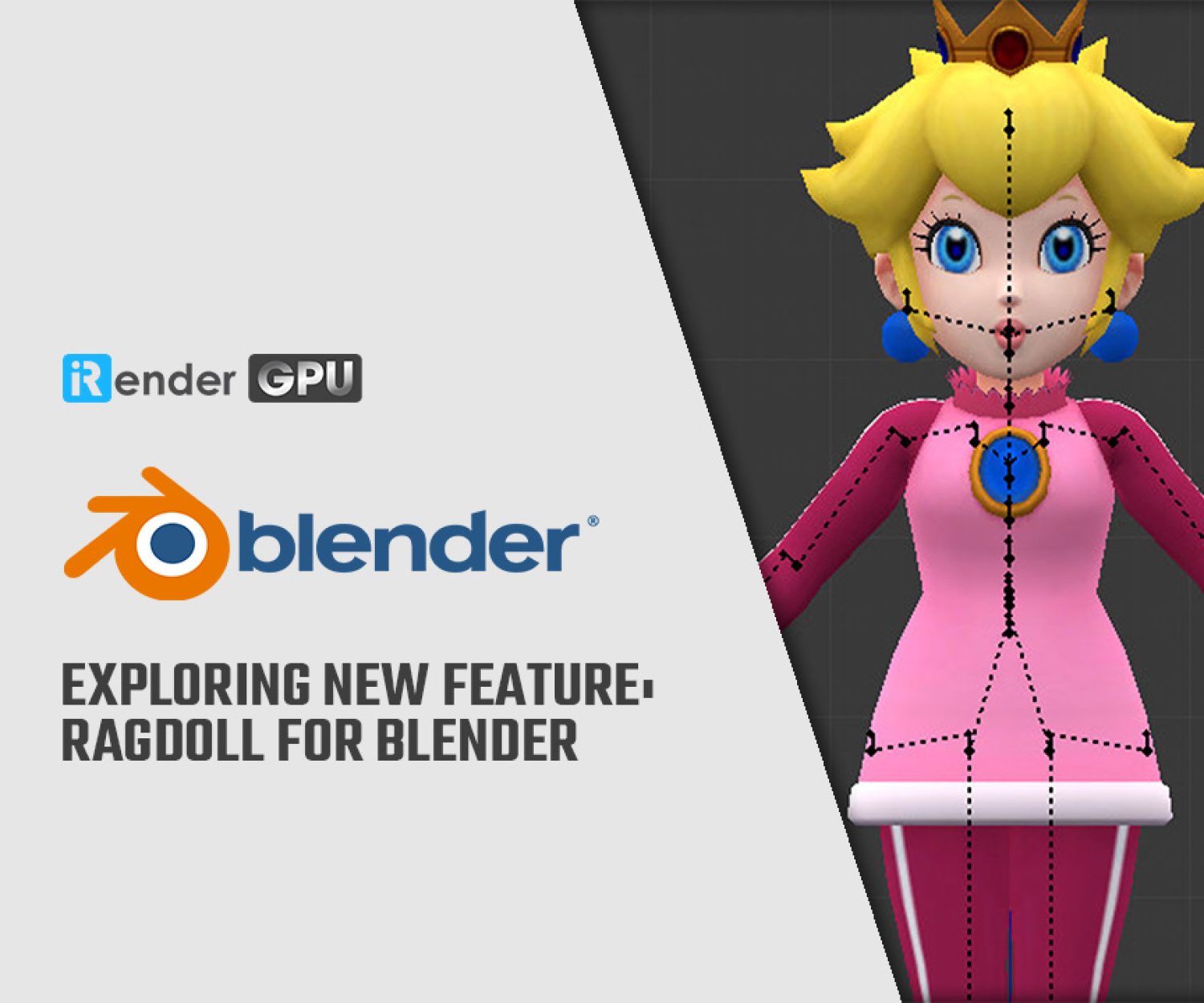Speed up rendering with path guiding in Cycles for Blender 3.4
The Blender Foundation has released Blender 3.4, the latest version of this fantastic open-source 3D software. This version comes with many new features, and path guiding is the most important among them. In today’s article, let’s learn about path guiding in Cycles for Blender 3.4 and how it helps speed up rendering in Cycles renderer.
1. Path guiding in Cycles for Blender 3.4
1.1 What’s path guiding in Cycles?
Path guiding is a new feature in Blender 3.4 that will dramatically speed up rendering scenes in Cycles containing complex lighting effects. It was integrated (75a6d3abf7) into Cycles using Intel’s Open Path Guiding Library. This feature enhances the sampling quality of individual paths, reducing noise in complex lighting scenes such as indirectly illuminated shadow areas, long indirect light bounces, or reflected light sources.
Path guiding learns an approximation of the scene’s light distribution (direct and indirect) during rendering. This information is then utilized to guide paths into critical directions that could not be effectively explored using standard directional sampling approaches that only consider local material or directly visible light sources. In simpler terms, with path guiding enabled, Cycles analyzes the light distribution in a scene and uses that information to guide the light paths that make the most important contributions to a render. By prioritizing paths interacting with surfaces in the scene, path guiding improves sampling, thus helps the render to resolve to an acceptably low level of noise faster.
1.2 The advantages of path guiding
Let’s see how is path guiding in Cycles really used in scenes made by artists.
Firstly, take a look at a scene from Jesus Sandoval who does a lot of interior designs.
Equal time render without and with path guiding, scene by Jesus Sandoval (Source: blender.org)
The left picture is a five minutes render without path guiding and the right one is the result after five minutes with path guiding enabled. We can see that the indirect illumination part is much clearer at the same time. One nice thing is that it does not introduce you any bias. Instead, it converts to the same result, but much faster with fewer samples.
Secondly, a scene with a lot of mirrors by Caner Aslan.
The scene has a lot of indirect illumination like having light sources reflected by a mirror.
Equal time render without and with path guiding, scene by Caner Aslan (Source: blender.org)
There are light sources reflected by some specular materials and they actually do a lot of indirect illumination in this scene. The left picture is the render without using path guiding. After getting 1500 samples with path guiding enabled, we have the result in the right picture. Looking at the right picture, we see the path guiding actually works quite out well. With path guiding, you might still get some fireflies. However, you can put the threshold for your radiance clamping way higher because these fireflies will be there.
Thirdly, an underwater scene by Andy Goralczyk
Equal time render without and with path guiding, original scene by Andy Goralczyk (Source: blender.org)
This scenario is actually a simple caustics. If you enable path guiding, you can get the caustic on the floor and all the multiple scattering inside the volume. The two renders were generated in equal time without and with path guiding enabled in Cycles. However, path guiding helps Cycles resolve parts of scenes with complex indirect illumination – such as this water volume – more quickly.
1.3 How to use path guiding in Cycles
It’s actually quite easy to use path guiding in Blender 3.4 when you have the CPU device which is currently implemented. Just enable path guiding in the checkbox like in the above picture. Here are some path guiding settings.
-
-
-
- Path Guiding: Turns path guiding on/off
- Surface Guiding: Turns path guiding on surfaces on/off
- Volume Guiding: Turns path guiding inside the volumes on/off
- Training Samples: Number of training interactions. 128-256 are usually enough. Afterward, the structure is only queried leading to faster render times.
-
-
1.4 Path guiding advice
So, what can we do with path guiding or what should we think about when we want to use path guiding?
-
-
-
- First, let’s change your workflow: Be more experimental and try to use fewer hacks to build realistic indirect lighting effects.
- About caustics: Path guiding in Cycles is not a caustics solver. It helps you with caustics, but with simpler reflected/refracted caustics.
- Indirect Radiance Clamping: Change the look between path guiding on/off
- Avoid Shadow visibility
-
-
Note: Path guiding is currently only available for CPU rendering. The current implementation allows for guiding on surfaces with diffuse BSDFs as well as inside volumes.
2. iRender - The Best Render Farm for Blender
iRender is proud to be a professional GPU Accelerated Cloud Rendering Service provider for 3D Render, CGI, and VFX tasks with more than 30,000 clients. We are appreciated in many global rankings (e.g. CGDirector, Lumion Official, Radarrender, InspirationTuts CAD, All3DP, BlenderBaseCamp, VFX Rendering.)
We are currently a Diamond Sponsor of the Blender Foundation. Our long-term goal is to support the Foundation to partly contribute to the development of this awesome software. Let’s work together and support the future of Blender!
Our service for Blender
We provide high-configuration dedicated servers (physical machines/computers) that are specifically configured and optimized for GPU rendering. Our GPU machines are built with 1/2/4/6/8x RTX 3090 and 2x RTX 4090. Also, they all have a strong AMD Ryzen Threadripper PRO 3955WX CPU, which provides increased performance together with GPU. Moreover, the workstations are ideal with 256GB RAM capacity and 2T NVMe SSD storage, which meets all your small to very huge projects. We highly recommend you try our highest configuration server, the 8x RTX 3090. This server is a render beast that brings crazy render speed to Blender. It is rated as one of the most worth-trying workstations so far for Blender.
We are the right place for your custom pipeline
If you use a custom pipeline with a lot of plugins, add-ons, or proprietary tools, we are the right place for you. Using our service, you have complete control over the server(s) you operate. Therefore, you can customize your creative working environment as you expect. You can even run multiple machines simultaneously to speed up the renders, thus no more worrying about any deadline.
All of our servers’ configurations are publicly posted on our website. Visit HERE for more details about the configuration and the cost.
Blender render speed on our RTX 4090 and RTX 3090 servers
Let’s check out the rendering performance of Blender and Cycles on our 2x RTX 4090 and 8x RTX 3090 servers in the 02 following test videos.
HOT DEAL: From Dec 13th to Dec 25th, 2022 (GMT +7), you will get 100% bonus points for your first-time recharge from $2000.
Let’s get started!
Get a FREE COUPON and totally control high-end computers to boost rendering for your Blender projects now! For further information, please do not hesitate to reach us at [email protected] or Whatsapp: +84915875500.
iRender – Happy Rendering!
Reference source: blender.org
Related Posts
The latest creative news from Blender Cloud rendering.