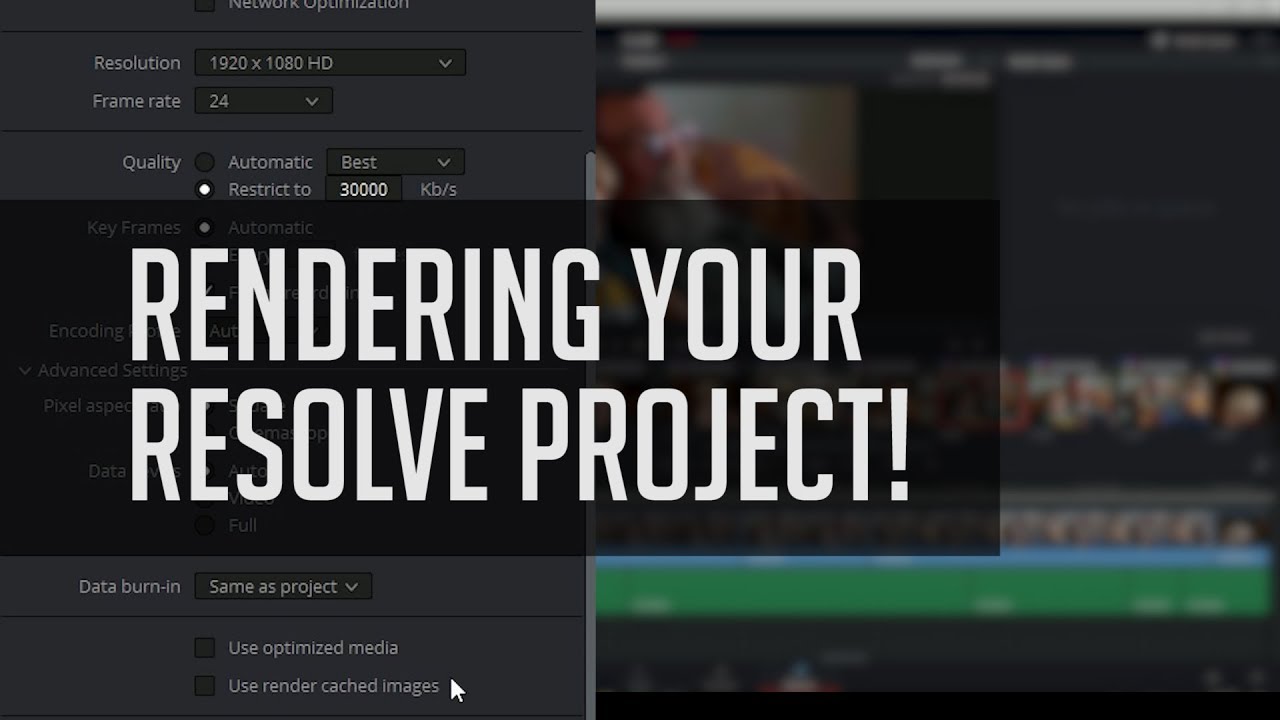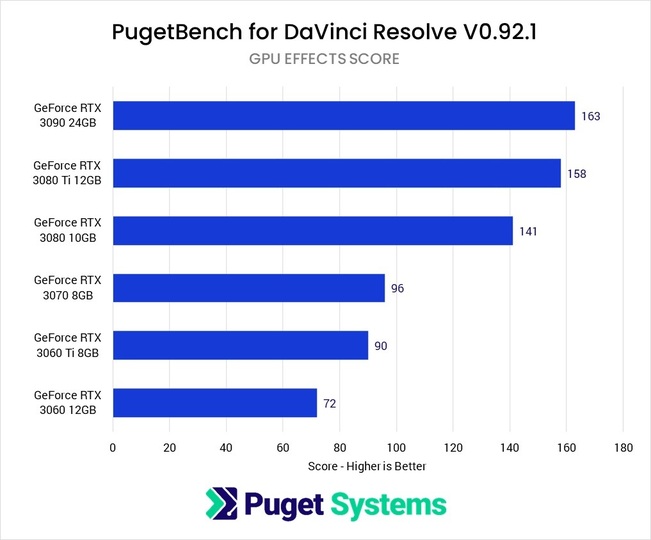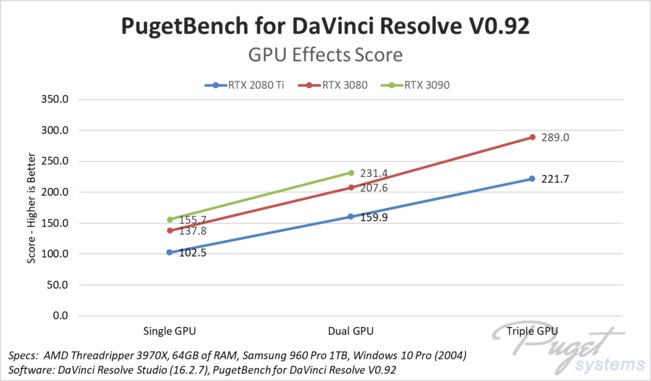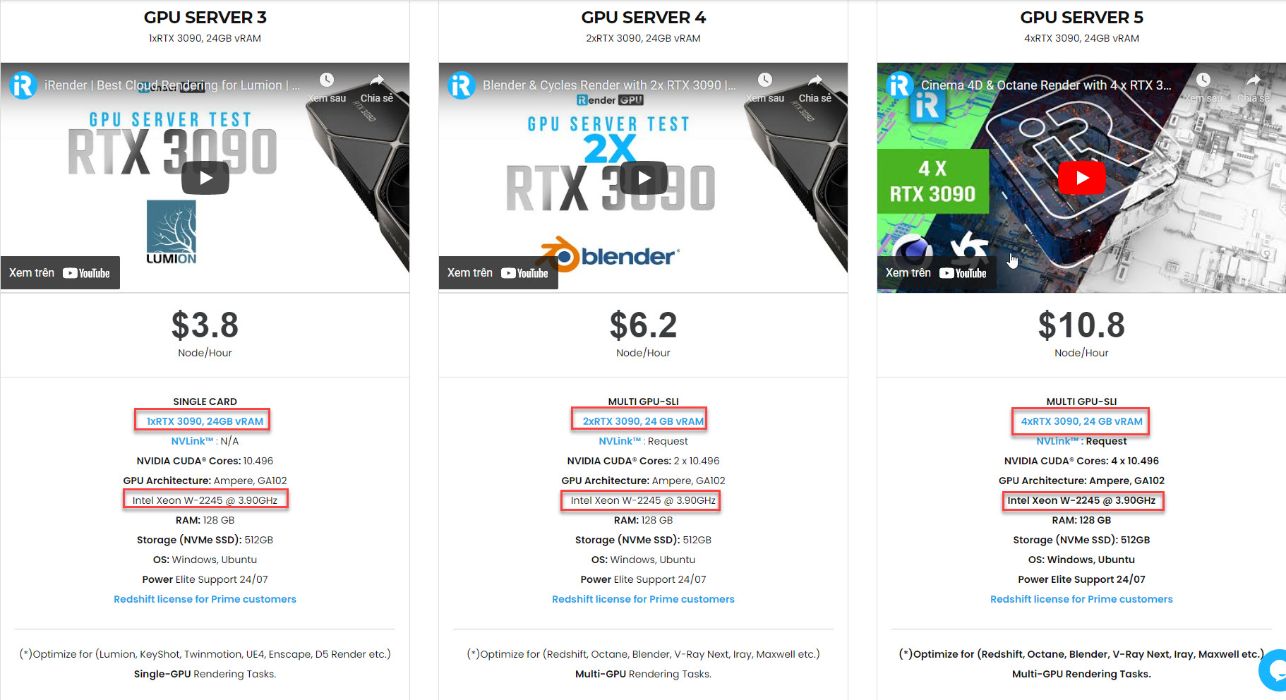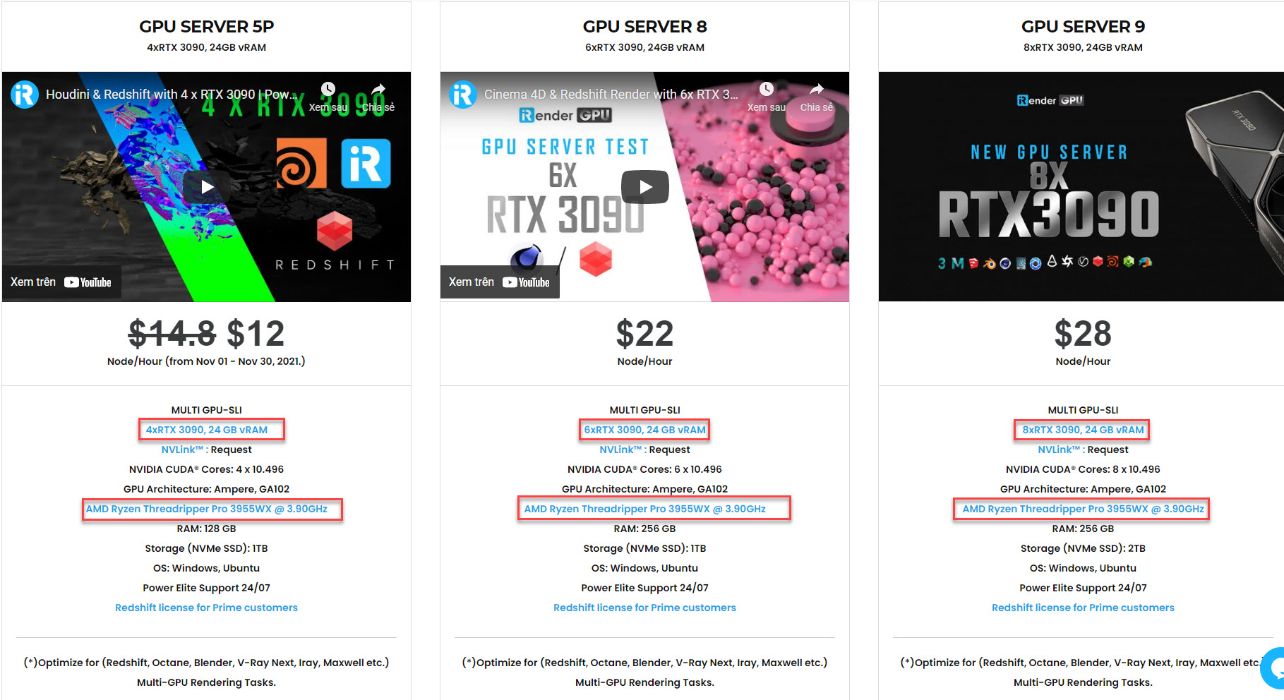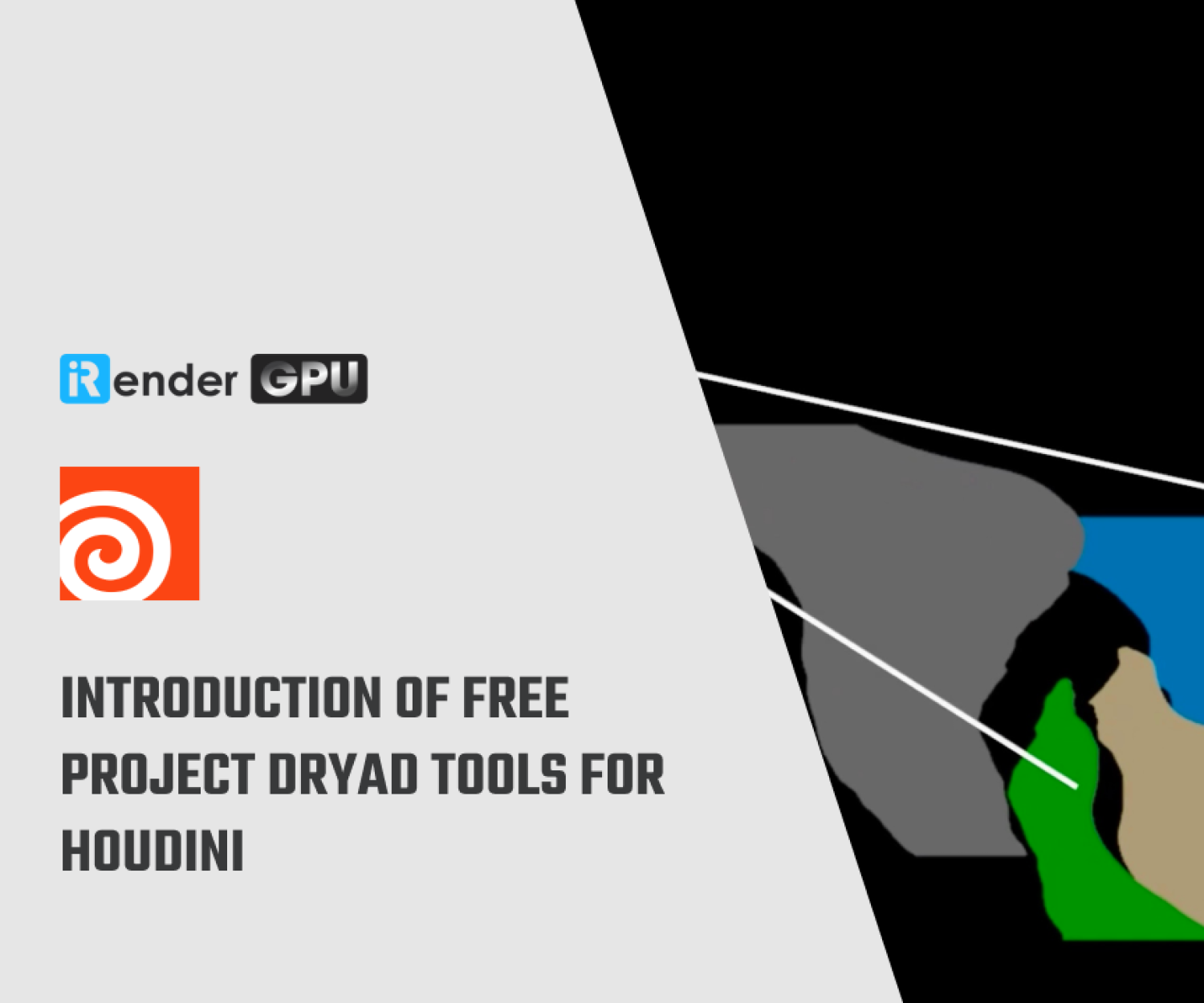The Best Cloud Rendering Service For Davinci Resolve
DaVinci Resolve is a powerful video editing package in a unique market position. Originally focused on color grading, Resolve has grown over the years into a comprehensive suite that can handle a wide variety of production tasks.
Whether you’re using it for finishing and final touches in an established pipeline or looking to build a fresh setup with Resolve at its center, it’s important to make sure you have the right PC hardware for the job. So what’ll you need to build the best workstation for DaVinci Resolve Studio? Let’s find out in this article.
System Requirements
DaVinci Resolve 16.2 or 17.0 (beta versions not officially supported)
- 16GB of memory
- 4GB of GPU VRAM (8GB for Extended tests)
- 50GB free space on your drive
- Compatible with both Windows 10 only (MacOS and Linux support is planned for the future)
- Must be run from a local drive (no network attached storage)
Note that this benchmark is still in BETA. Plug-ins and customized preferences, in particular, may prevent the benchmark from running properly. If you run into any issues, we recommend resetting your preferences to default.
*Compare on DaVinci Resolve Free vs Studio:
Blackmagic has two versions available for DaVinci Resolve – a Free version and a paid “Studio” version. In the context of benchmarking, the primary differences between these two versions are the following:
| Version | Free | Studio |
|---|---|---|
| Maximum GPUs | 1 | 8 |
| H.264/HEVC GPU Decoding | No | Yes |
| H.264/HEVC GPU Encoding | No | Yes |
| Maximum Timeline Resolution | 4K | 8K+ |
| OpenFX | Watermarked | Full |
| Noise Reduction | Watermarked | Full |
While the “Standard” and “R3D Mode” presets can be run on either version, the lack of GPU decoding/encoding means that you will always see lower performance with the Free version of DaVinci Resolve. In addition, if you want to test multiple GPUs or run the Extended preset, you will need the Studio version.
Best CPU for DaVinci Resolve
It’s not easy to recommend a singular ‘best’ CPU for Resolve — different CPUs perform better with different workflows — but you’ll find that, at least on the upper end of the price range, the performance gaps are fairly small.
While DaVinci Resolve heavily relies on the performance of your GPU (especially when using OpenFX or noise reduction), the processor (or CPU) is still a critical component in your system. While many other parts of the system impact performance to some degree, the CPU is the core piece of hardware that is a part of absolutely anything and everything you do.
- What CPU is best for color grading and editing in DaVinci Resolve?
The best CPU for Resolve depends primarily on how much GPU power you have in your system. If you have a single GPU, then even a mid-range CPU like the AMD Ryzen 5000 series is going to be just fine, but if you have two or three GPUs you will see a performance boost when using a higher-end processor. Overall, however, the AMD Threadripper 3rd Generation CPUs give the best performance in DaVinci Resolve. - What CPU is best for Fusion?
Fusion was integrated into DaVinci Resolve relatively recently and currently is quite a bit different than the rest of Resolve. Here, you are better off with a CPU that has a high frequency than one with a lot of cores.
CPU Recommendations for Davinci Resolve and Fusion:
- AMD Threadripper 3960X
- AMD Threadripper 3950X
- AMD Ryzen 5950X
Best GPU for DaVinci Resolve
DaVinci Resolve heavily leverages the video card(s) in your system to improve playback and rendering performance. Because of this, your choice of GPU has a direct impact on how well your system performs. One key thing to note is that while the Free Edition of Resolve can utilize powerful cards like the RTX 3080, it is limited to just a single GPU. The Studio Edition, however, can technically utilize up to eight GPUs.
- How much VRAM (video card memory) does DaVinci Resolve need?
Straight performance is not the only thing to consider when choosing a GPU, it is also essential that your video card has enough VRAM or video card memory for your projects. This can change based on the length and complexity of your timeline, grade, and effects, but in general we recommend having at least the following amounts of VRAM depending on the resolution of your timeline:Timeline Resolution 1080p 4K 6K/8K Minimum VRAM capacity 4GB 8GB 20GB+ - What GPU (video card) is best for DaVinci Resolve?
DaVinci Resolve benefits greatly from using a GPU and currently the NVIDIA RTX 3090 (24GB VRAM) is the best card you can get for Resolve – performing about on par with two GPUs from the previous generation. If you are on a bit more of a budget, the GeForce RTX 3080 also gives a terrific performance. Try RTX 3090 here!
Do multiple GPUs improve performance in DaVinci Resolve?
Yes! As long as you are using DaVinci Resolve Studio, we have measured a performance gain of up to ~50% when adding a second GPU, and a further 40% after that when adding a third. In most cases, however, we have seen little benefit to using four GPUs unless you are using relatively low-end cards.
Since Resolve does not scale perfectly with multiple cards, at times a single GPU like the RTX 3090 will be both faster and cheaper than multiple lower-end cards. In addition, some aspects of Resolve (most notably the Fusion tab) can only effectively use a single GPU even if you have Resolve Studio.
Leverage The Cloud Rendering Service for Davinci Resolve
iRender is a Professional GPU-Acceleration Cloud Rendering Service provider in HPC optimization for rendering tasks, CGI, VFX with over 30.000 customers and being appreciated in many global rankings (e.g. CGDirector, Lumion Official, Radarrender, InspirationTuts CAD, All3DP). We are proud that we are one of the few render farms that support all software and all versions. Users will remotely connect to our server, install their software only one time and easily do any intensive tasks like using their local computers.
There are a variety of servers from single- GPU 1x RTX 3090 to Multi-GPU 2/4/6 x RTX 3090, you can choose one server that is suitable for your demand and your software to get started. Besides, we offer clients the powerful processor Intel Xeon W-2245 @ 3.90GHz/AMD Ryzen Threadripper Pro 3955WX @ 3.90GHz and 512 GB – 1 TB SSD to load your Davinci scene quickly.
As the previous analysis, I truly recommend that server 4A (2x RTX 3090) or server 5P (4x RTX 3090) will be the best options for Davinci Resolve Why? Because as we analyzed, 2-4 GPU will powerful enough to optimize the power of Davinci.
Check out our workflow below:
Wrapped up
With all the outstanding advantages mentioned above, you must have found yourself the perfect choice for Davinci. We provide unmatched support tailored to your specific needs and goals. SPECIAL OFFER for this January: Get 20% BONUS for all newly registered users. Let’s CHECK IT OUT!
For further queries, please feel free to contact Ms. Jenny: [email protected]. Sign up now to stop wasting pointless hours of rendering. We do the rendering, the creativity is yours!
iRender – Happy Rendering!
Source: cgdirector.com
Related Posts
The latest creative news from Houdini Cloud Rendering , Cinema 4D Cloud Rendering , Redshift Cloud Rendering, Octane Cloud Rendering, 3D VFX Plugins & Cloud Rendering.