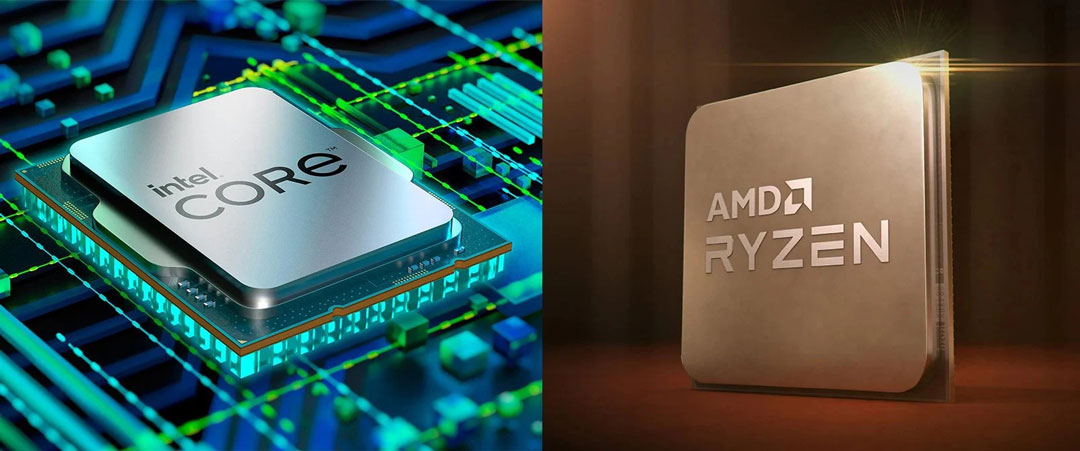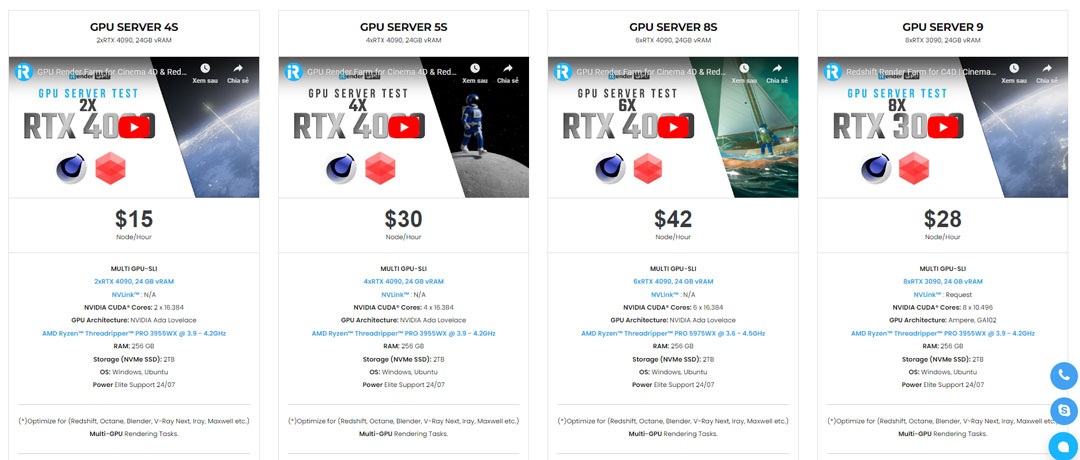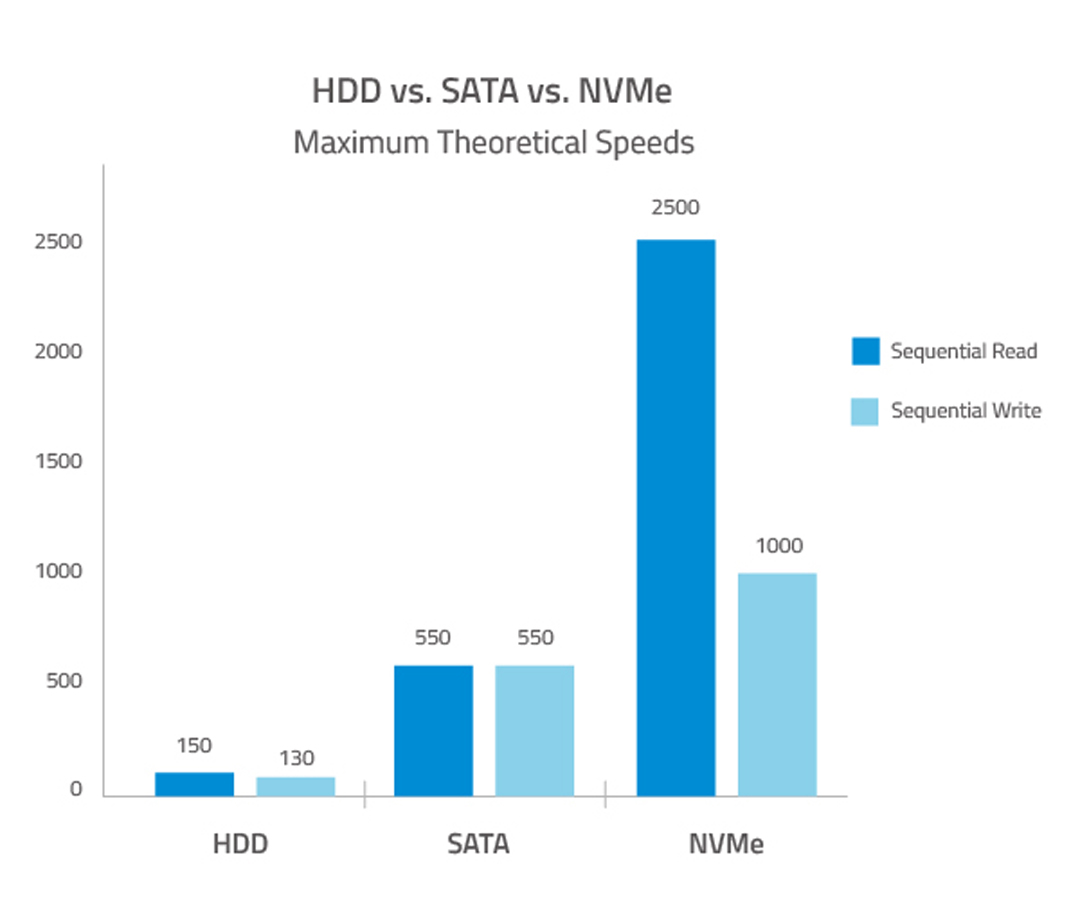The best Configuration For Rendering Redshift and Blender
Redshift is currently a “cult” name in the graphics industry. It can be said that this is a leading GPU rendering engine with a much more flexible rendering platform ( Biased Rendering ) than other options (Unbiased Rendering). In addition to the ability to integrate with 3Dsmax, Houdini, Maya, and C4D software… to create amazing effects, Redshift is also considered one of the standard renderers supporting Blender software.
Image source: Maxon
As we all know Redshift is a renderer that utilizes a lot of GPU power. Now, rendering tools based on GPU performance such as Redshift, Octane, and Arnold are growing in leaps and bounds. However, not everyone has a configuration powerful enough to handle tasks in Redshift. So what is the best configuration for Render Redshift and Blender, let’s find out in today’s article!
Redshift Renderer for Blender
Cinema 4D + Redshift and Blender + Cycles by Lenur Aliev
Redshift is a fast render engine used for rendering of professional quality. It supports biased rendering techniques to produce renders that are incredibly quick and noise-free. With Redshift 3.0.33, Maxon finally public the Blender plugin’s first public beta after a protracted delay. Redshift is now officially supported by Blender, making it the most recent of the industry-standard renderers.
The Redshift plugin for Blender’s first public release does not support features like proxies, texture baking, light linking, point clouds, motion blur, and denoising utilizing Redshift’s OptiX and Altus denoisers. The plugin still lacks some features. To get the Blender addon up to feature parity, a lot of work needs to be done. Additionally, Redshift for Blender is only supported by Windows and Linux.
Recommended configuration for Redshift and Blender
1. Processor (CPU)
When choosing a processor that caters to your graphics needs, the two main factors you need to consider are the frequency and the number of cores the processor has. If you are using Redshift or GPU-based software that needs the performance of multiple graphics cards at the same time, AMD Ryzen Threadripper, AMD Ryzen, and Intel are good choices.
Intel and AMD (Image Source: CG Director)
Same to Blender, the best processors are those with a high number of cores. At iRender, most of all servers are equipped with AMD Ryzen™ Threadripper™ PRO 3955WX CPUs @ 3.9 – 4.2GHz. The Ryzen Threadripper PRO supports up to 128 PCI Express 4.0 lanes for high-speed throughput to compatible devices. Especially with the 8S server at iRender equipped with AMD Ryzen™ Threadripper™ PRO 5975WX CPU @ 3.6 – 4.5GHz, which is extremely suitable for Redshift users.
2. RAM
Image Source: Tom’s Hardware
16GB and 32GB RAM capacities are considered optimal for using Redshift and Blender on Maxon and Blender’s official website. Compared to other software, Blender needs to use a lot of RAM. The specific workflow will determine the amount of RAM required. When the projects are small, Blender can run on a PC with 16GB of RAM. Higher tasks will need 32GB. Therefore, if you want to do some heavy tasks with Redshift in Blender, we recommend 32 GB of RAM.
RAM is very important for Redshift. More than 64GB of RAM will help you limit data loss and improve Redshift stability. Nowadays, modern 3D artists always want to enhance their creativity with the same software program. That is the reason why iRender provides 256 GB of RAM for all servers from 1 card to 8 cards RTX 3090/4090s. With such a large amount of RAM, people can easily handle complex scenes in Redshift and Blender as well as handle multitasking tasks (running multiple applications at the same time) more smoothly.
3. Storage drive (NVme SSD)
HDD vs.SATA vs. NVMe (Image Source: ATPINC)
The highest-performing drive available today is an NVMe-based Solid State Drive (SSD). SSD ensures your system boots up as fast as possible, keeps your system as responsive as possible, and reduces the loading time of your applications/projects. For both Redshift and Blender, having a 500GB+ NVMe solid-state drive for the OS and applications and another 1 or 2TB NVMe SSD for your project files is essential. Most 3D artists will also want a large drive for their material and reference libraries.
Specially, all our servers at iRender have Storage (NVMe SSD) is 2TB. This is an impressive number for storage capacity.
4. Graphics card (GPU) for Blender Redshift in 2023
You can use multiple GPUs to speed up your Redshift rendering in Blender because more GPUs, more high-speed rendering time. You can consider the NVIDIA Geforce series cards because it offers high performance at a very reasonable price. Here are some suggestions about GPU for rendering Redshift Blender you can select:
- GeForce RTX 4090 (16384 CUDA Coes, 24GB VRAM): Using the latest NVIDIA Ada Lovelace architecture, the RTX 4090 is among the first GPUs built with this architecture. The RTX 4090 will feature a fourth-generation Tensor core with a double boost in AI performance, and a third-generation RT core that delivers x2 of ray tracing performance. This is considered the hottest server in 2023.
- GeForce RTX 3090 (10496 CUDA Cores, 24GB VRAM): It was powered by the Ampere platform — NVIDIA’s 2nd Gen RTX architecture. It doubles ray tracing and AI performance with Ray Tracing Cores, enhanced Tensor Cores, and new streaming multiprocessors. Plus, it has an incredible 24 GB of G6X memory.
- The RTX A5000 (8192 CUDA Cores, 24GB VRAM): The perfect balance between power, performance, and reliability to tackle complex workflows. It was built on the latest NVIDIA Ampere architecture and features 24 gigabytes (GB) of GPU memory.
What benefits can you get from iRender Farm?
The most powerful configuration for Blender with Redshift
With other render farms, the rendering process will depend on delivering the project on the render farm through Farm Manager – the vendor’s farm management tool. That means it’s completely impossible for users to choose the optimal PC configuration they want for Blender and Redshift.
However, at iRender, we provide their clients with an extremely unique rendering solution. We provide a dedicated Multi-GPUs server for 3D artists who are passionate about Redshift, Blender, and Octane, … with many different configuration options depending on their needs. Not only that, at iRender’s server 2 RTX 3090 is also integrated with NVlink technology to expand the data bandwidth between GPU and CPU 5-12 times faster than the PCI Express interface. It can be used as a large memory for the GPU to render large and complex scenes.
You can have a look at some iRender’s videos about testing Blender Redshift speed here:
Render farm that offers a fixed rental package
Normally, we will charge based on the actual time you use the machine: from the time you see the CONNECT button to the time you finish using it and click SHUTDOWN on the Dashboard. However, you can always save up to 20% on usage costs with fixed rental packages. For those who have frequent use needs, or have extremely large projects, we recommend choosing a rental package by day/week/month with an irresistible discount (10% off for a daily rental package), 20% off for weekly/monthly packages).
Experienced staff support online 24/7
Whether you are an iRender customer, or simply interested in our services, iRender’s enthusiastic and experienced staff is available to assist you 24/7. Whenever you have problems using our servers or even with your software, we are always online and helping you with any problems. We believe the quality of support we provide is just as important as the technology we provide.
Over to you
We hope through this article, you will have enough useful information to optimize Redshift with Cloud Rendering. At iRender, we do our best every day to bring the best to our beloved customers. You get a new technology solution, a good service, high security, features, software, and other utilities that save you cost and time, reduce work stress, and most importantly is that it breaks the creative limits of many technology “artists” today. If you have any questions, don’t hesitate to contact us at Tel/Zalo: +(84) 916017116, Skype: Lina iRender, or email: [email protected]
Become a member of the iRender community today to stop wasting time waiting for meaningless renders. CREATE ACCOUNT now and try the next level of rendering!
Happy Rendering!
Reference source: CG Director, Maxon, Tom's Hardware
Related Posts
The latest creative news from Redshift Cloud Rendering, Blender Cloud Rendering, 3D VFX Plugins & Cloud Rendering.