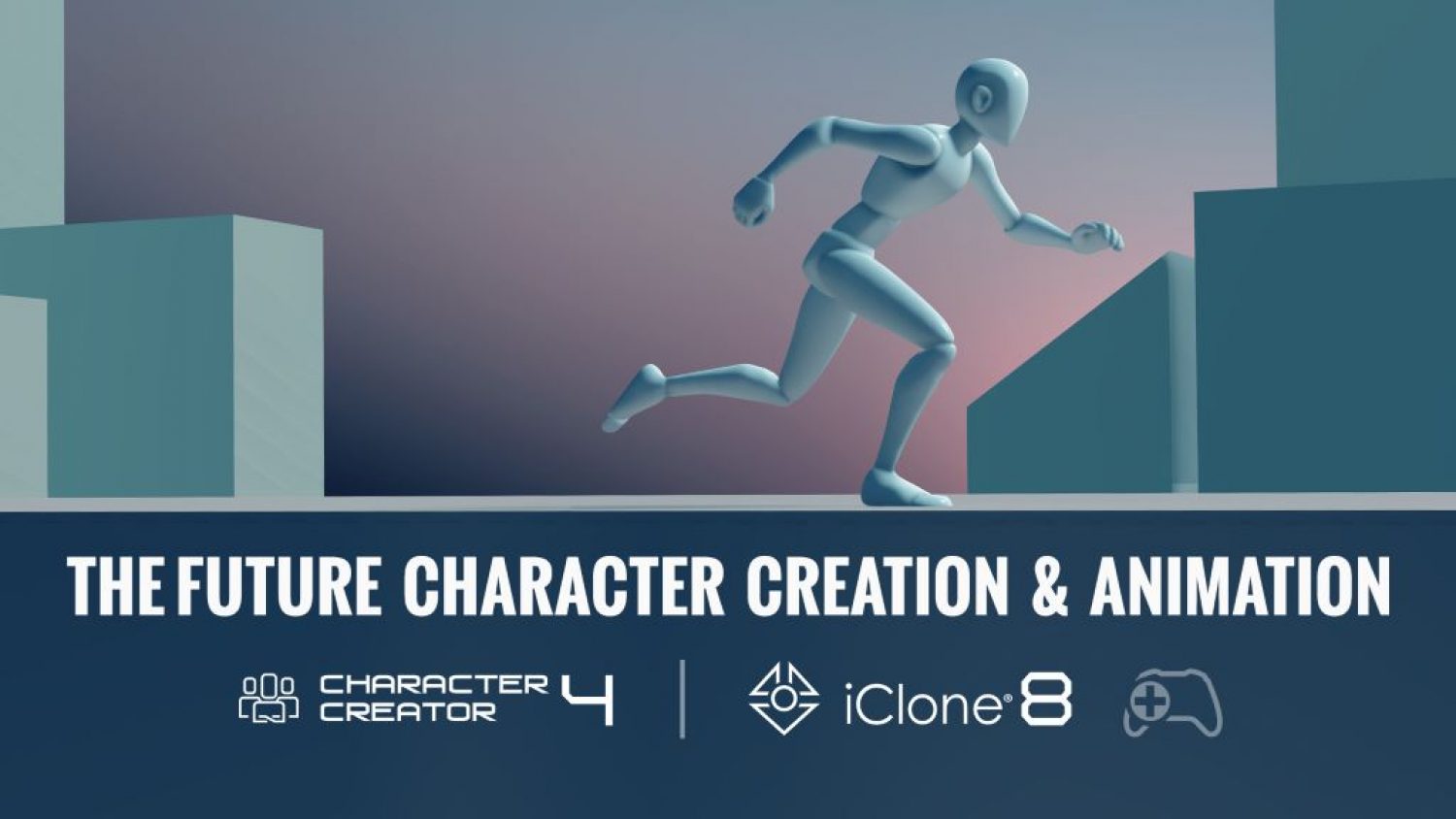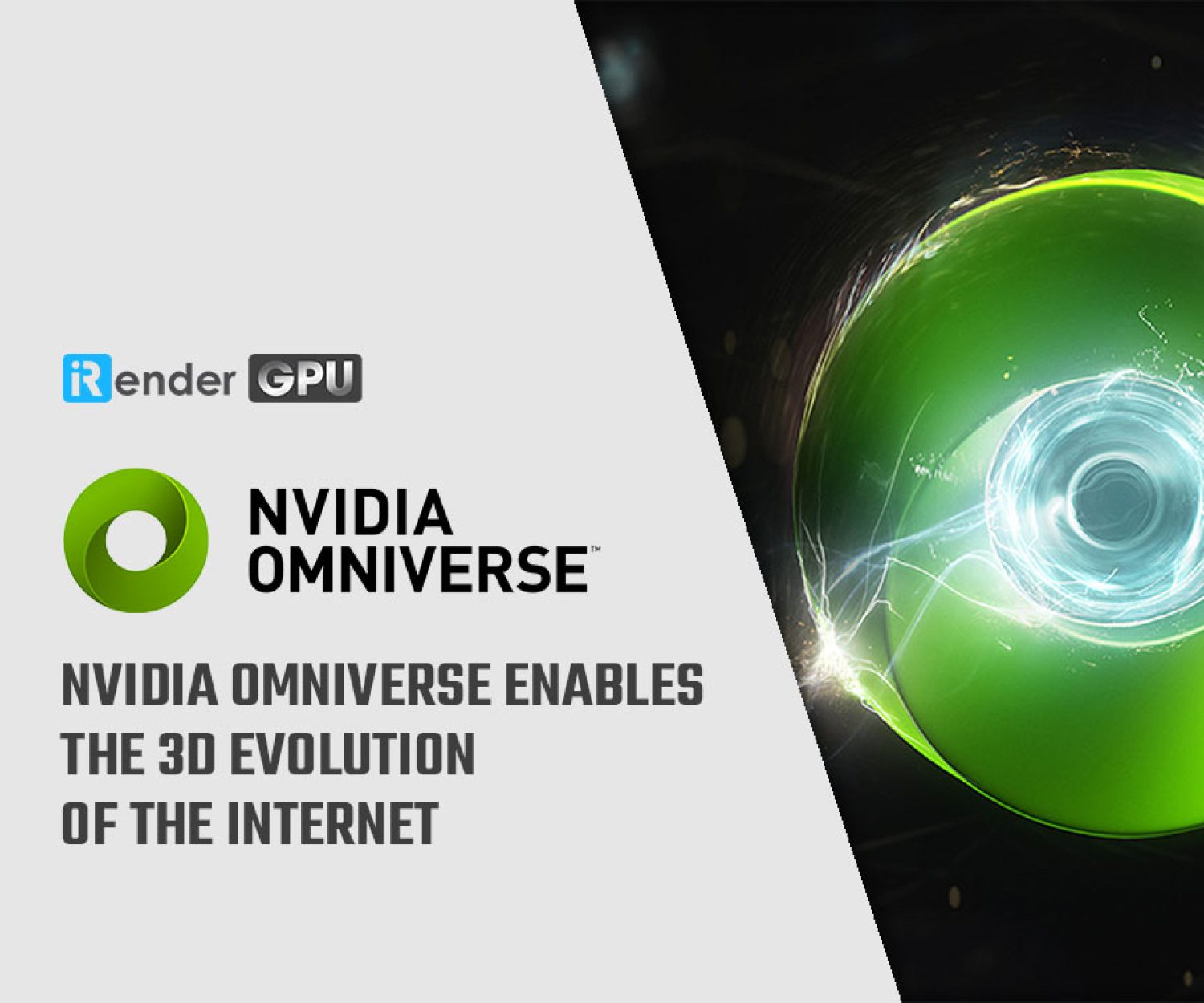The future of character creation and animation - iClone 8
iClone 8 is a massive innovation for motion creation and editing. The new Motion Director system debuts game player controls to pilot characters, apply motion triggers and dynamic cameras to direct scenes in real-time. Motion editing with automatic blending tools, motion layer editor, footstep locking, and new visual enhancements are ready to help power your next production.
Let’s start exploring the iClone 8 New Features Introduction in this article with iRender team!
Different
Besides providing a smooth pipeline to mainstream animation and game engines, iClone’s real-time render has been enhanced. iClone 8 can also connect to NVIDIA Omniverse – an RTX GPU-based path-trace render engine, which supports USD (Universal Scene Description) data architecture for collaborative design projects. With it, users will be able to generate commercial-quality visuals directly from iClone 8.
The following are the new features revealed in Part One of Work-in-Progress Preview:
- Motion Director – Play to Animate
- Motion-based Innovations
- Enhanced Real-time Visuals
- Performance & Productivity
- Real-time / Path-Traced Render with NVIDIA Omniverse
To understand clearly what’s new in iClone 8, we should make a comparison of iClone 8 and iClone 7. This link shows more information about this comparison.
Highlight Features
Let’s take a tour to explore highlight features of iClone 8
Motion Director – Play to Animate
The new Motion Director system debuts game-play controls to drive characters, apply motion triggers and dynamic cameras to direct scenes in real-time.
Motion Director – Play to Animate
The new Motion Director system debuts game-play controls to drive characters, apply motion triggers and dynamic cameras to direct scenes in real-time.
Motion Direction Control: Use the transform gizmo to directly adjust the direction and position of the character during motion clip transitions.
Bi-directional Blending for Smooth Clip Transition: Allow vastly different motion clips to blend seamlessly in a more natural sequence of transitions.
Auto Motion Alignment: Have the motions flow smoothly from one to another.
Auto-extend Looping Animation: Automatically extend the hip motion and perform position matching.
Mirror Motion: Helps when the motion pivot goes astray during motion chaining.
Multiple Animation Layer Editing: Movement will be pivoted at the hips with the ability to adjust the pelvic floor. You will be able to add as many layers as you desire for maximum flexibility, and freely inspect all aspects of the motions for simplified management.
Motion Blending: Showcase the practical applications for the three aforementioned functionalities. The character in the video automatically transitions from walking to snapping a camera. In the cleanup phase, the motions can be trimmed and matched to create one smooth connected motion.
If you are interested in diving deep into the details, you can refer to this document.
Enhanced Real-time Visuals
iClone 8 real-time render has been enhanced with the following updates:
Performance & Productivity
The software architecture of iClone 8 has been optimized, and more new features will be introduced to handle big-scale projects.
- Support for GPU computation for skin bone character animations.
- Hidden objects will not be processed in the background.
- Support isolating object(s) – a quick way to isolate selected objects for editing.
Long known as a professional animation production tool, iClone has been missing some basic functional requirements for a while. In this version, we have worked tirelessly to make up for this with one function at a time, in order to improve the overall productivity of its dedicated users. The added functionalities include.
- Flexible frame-rate for virtual production: export with any frame-rate, frame-accurate video compositing, and match move.
- Merge Project: merge objects across different projects, which will benefit collaboration, and facilitate working with existing projects.
- Collection Manager: freely categorize objects in the Scene Manager, so users can quickly and easily show/hide defined groups.
- Addition of Hotkey Manager.
- Device mapping for cameras and object-based transformations (R.T.S.)
Real-time / Path-Traced Render with NVIDIA Omniverse
iClone 8 and Character Creator 4 can connect to NVIDIA Omniverse – an RTX GPU-based path-traced render engine, which supports USD (Universal Scene Description) data architecture for collaborative design projects. With it, users will be able to generate commercial-quality visuals directly from iC8 and CC4.
*Those who have purchased iC8 and CC4 will have free access to Omniverse Connector, and a preliminary version will be provided for early experience.
Watch this video for an overview of Omniverse rendering.
The official launch date of iClone 8 and Character Creator 4 is scheduled for Spring of 2022.
iRender - high configuration to accelerate rendering in iClone 8
iRender is releasing new servers for iRender’s users, which have powerful processing capabilities of AMD Ryzen Threadripper Pro 3955WX @ 3.90GHz. Besides, they have multi-GPUs: 2/ 4/ 6/ 8 RTX 3090 24GB VRAM to boost performance in the rendering process.
You should take a look at our workflow through the video below. It takes some easy steps: pick one server, create an image and then boot server. Next, you connect to our remote servers and take full control of our machines.
We not only have powerful configurations, but also we have excellent service with a great support team. In addition, we want to bring a comfortable and helpful feeling to all customers. They will always be satisfied when they use our service. I would like to sponsor hours rendering on power servers for you if you CREATE AN ACCOUNT right now and contact via email: [email protected] or Whatsapp/Telegram: +84 0394000881.
Resource and image: magazine.reallusion.com
Related Posts
The latest creative news from Omniverse Cloud Rendering, Daz3d Cloud Rendering, Redshift Cloud Rendering, Nvidia Iray Cloud Rendering , Octane Cloud Rendering, 3D VFX Plugins & Cloud Rendering.