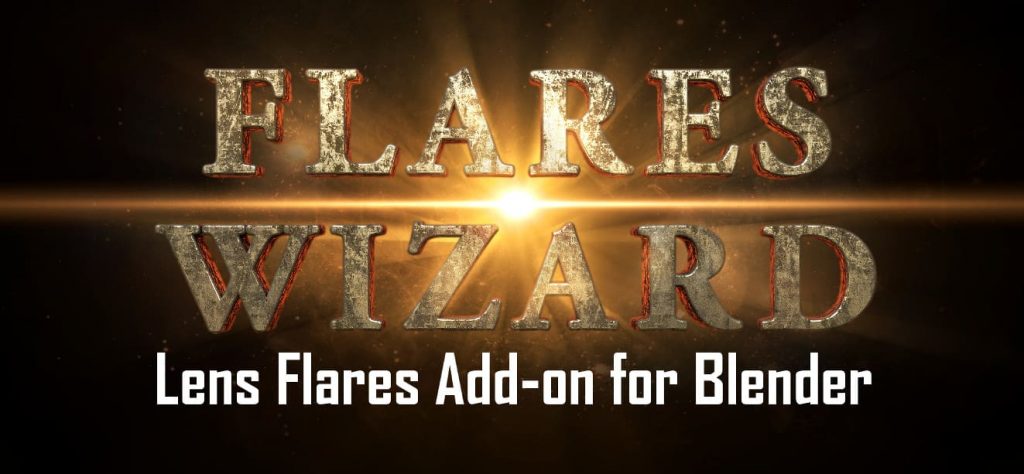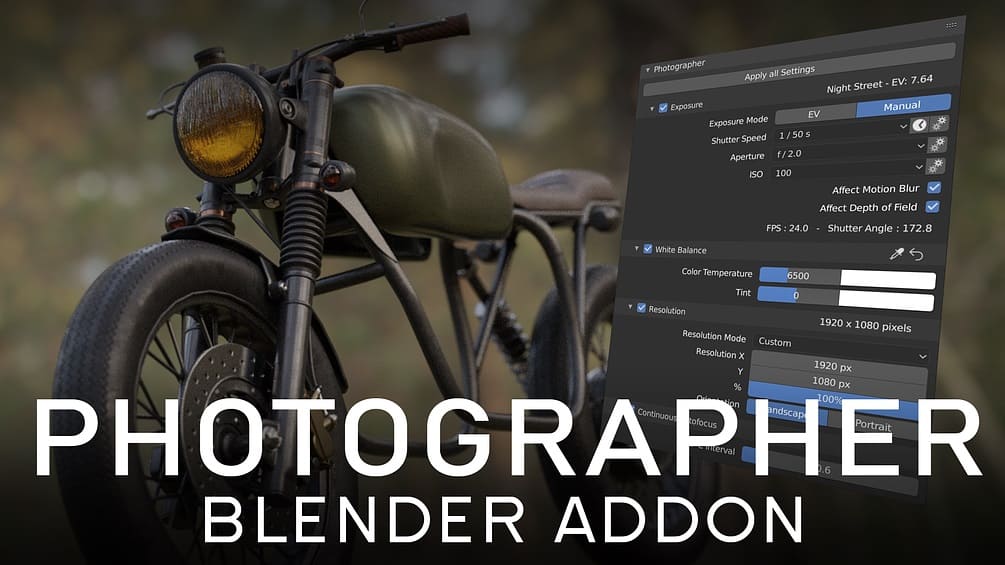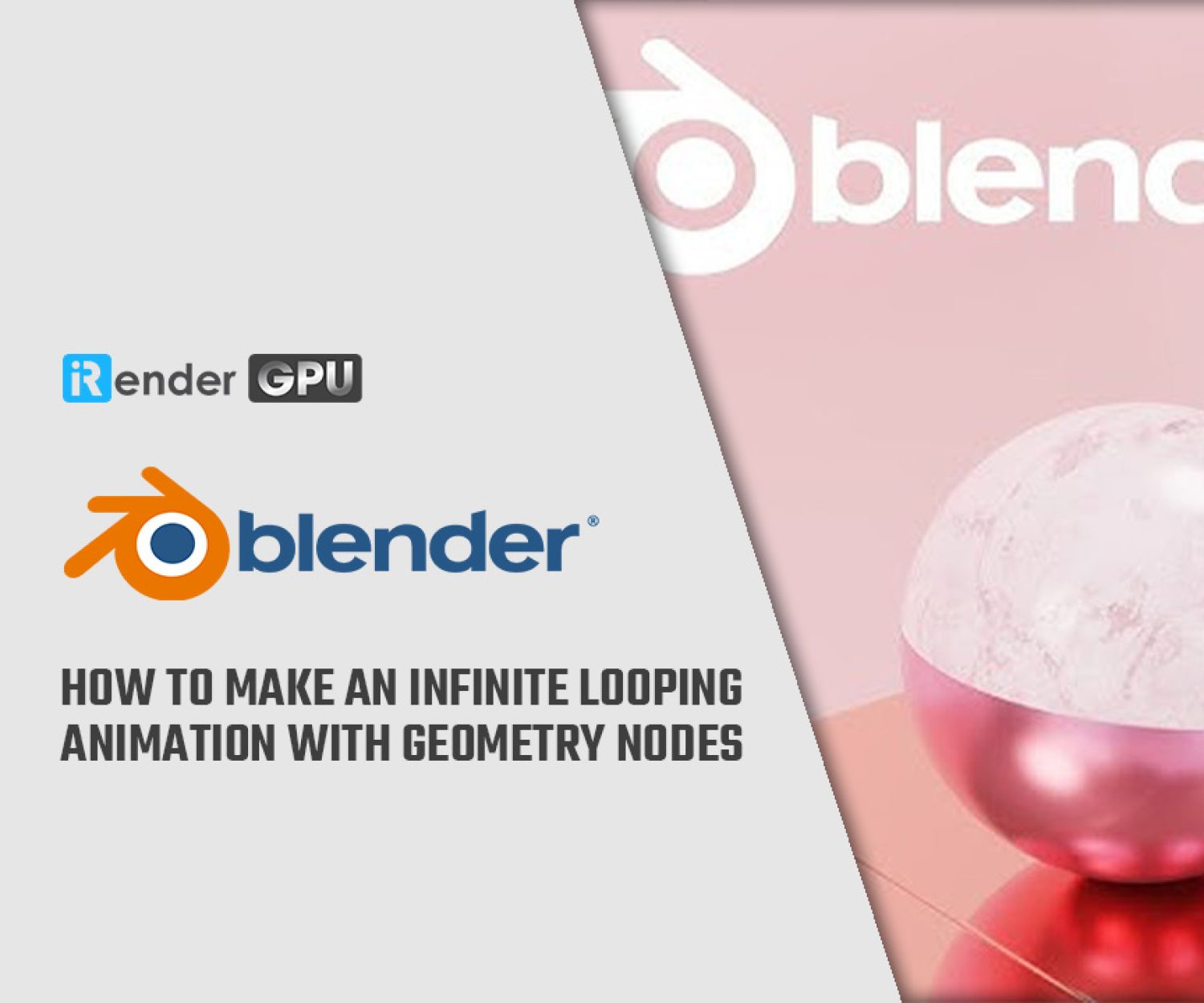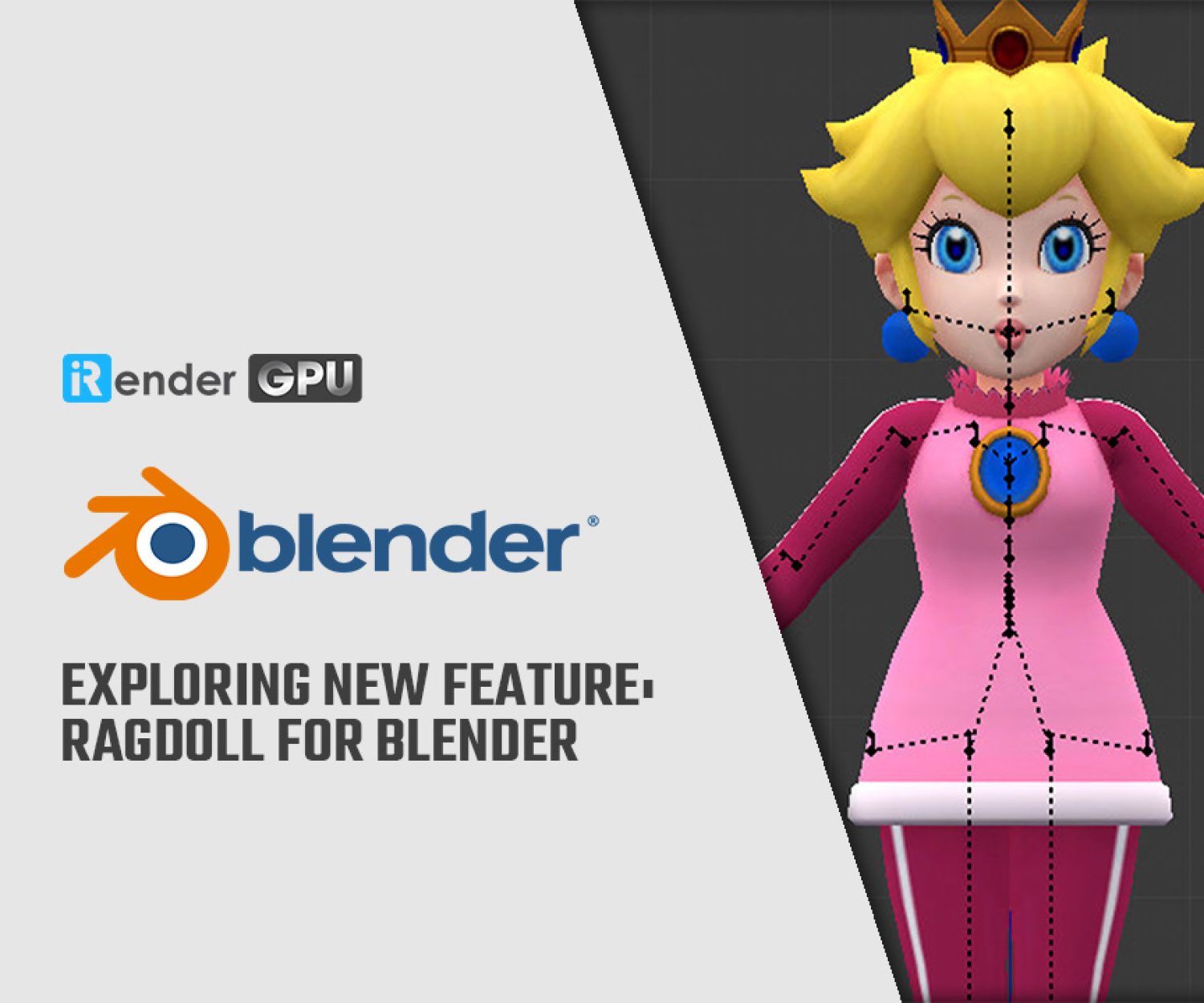Top 10 Lighting Addons for Blender (Free Included)
Blender is an open-source 3D software that gained great popularity thanks to its community of developers and 3D artists. They not only contribute their time and expertise to develop it, but they also make a massive variety of plugins and addons for the sake of making it a better Blender. These add-ons extend the program and improve its capabilities for multiple purposes, one of them is lighting. In this article, iRender is going to introduce to you the Top 10 Best Lighting Addons for Blender. These add-ons vary from simple to advanced. You will absolutely find some of them very useful for optimal lighting and faster rendering time.
Top 10 Lighting Addons for Blender
1. Flares Wizard
Flares Wizard, as the name implies, is a Blender lighting addon designed to add flares to your scenes. Because it offers ready-to-use presets of different shapes, it’s quite simple to use. Blender users can do a lot in just a few clicks. This add-on offers you 32 Custom presets. You can store, load, simply save, and even share what you create using it. Which is really fantastic.
Also, because the add-on offers a Real-time preview, you don’t have to wait for the renders every time. This allows you to see the results directly in the 3D viewport, and it also speeds up the rendering. You can animate these lens flares as you wish. Furthermore, there is a feature that allows you to create flare blinking effects and other features as well.
2. Blender Light Manager
Blender Light Manager is a free Blender lighting add-on that allows you to adjust lights in your scene more efficiently and accurately. Instead of a linear slider, this add-on uses a Fstop scale to adjust light intensity more intuitively by doubling/halving it. Because +1 Fstops doubles the light intensity and -1 Fstops halves it, this is more realistic and precise. In the real world, light works in this manner, too. You can still use the linear method to change the lights, but this method is simpler and save time as well.
3. Vera Light Studio
Vera light studio is a lighting addons for blender that was designed to make lighting your models and scenes easier. If you are a newbie, this is achievable because it simplifies and automates everything for you. It also includes a plethora of light studio presets and shape lights, among other things.
This add-on includes some features like Adding Custom lights around the objects, changing Scene Exposure, and easily switching between Light Studio Assets. The different shape lights included with it provide a lot of variety and extra possibilities, especially for sci-fi projects. In addition, if you want to use volumetric lights, Vera has a button that quickly adds volumetric fog to your scene. You don’t need to set it up yourself. Vera light add-on comes in 2 versions, Pro and Pro-lite. The Pro version comes with 44 Studio Light Presets, 31 Mesh Lights, and 13 Custom Lights. While The Pro-lite one includes 31 studio Presets, 11 Mesh Lights, and 8 Custom Lights.
4. LeoMoon LightStudio
LeoMoon LightStudio is a simple add-on that can assist with a variety of lighting and studio render tasks. For example, you can add or remove lights as you see fit, as well as add various light profiles, and each light has many options for customization.
To make it easier to use this add-on, you may switch between light profiles with a single click. In the LightStudio Control Panel, you can also perform 2D manipulation of lights, which correlates to the positioning of that light in 3D space. Which we think is cool. Furthermore, Blender users can animate all options per light. And each light can have a separate light texture. As a bonus, this add-on comes with 15 Realistic HDR light textures. You can easily find it on GitHub or the official website.
5. Pro-Lighting: Skies
Pro-Lighting: Skies is an add-on created by Blender Guru. Because it is based on high dynamic range pictures or HDRI, 3D artists can use it to instantaneously adjust outdoor lighting to any time of day or weather and generate more realistic results. This add-on is vital if you render outdoor scenes. The reason is that it allows you to choose from a variety of high-quality HDRI images captured by professional photographers to simulate the realistic lighting we see in real-world environments.
6. Flared
Flared is another lighting addons for blender that allows you to create flare effects. It includes some wonderful tools and advanced features that you can try out and see the outcomes in real-time. It is compatible with both the two main Blender render engines, Cycles and Eevee.
Inside Blender, it can deal with both 3D scenes and video clips. Which is a nice addition. You can place your flares anywhere and they will look as realistic as possible. These flares aren’t just light particles; they can also be based on 3D objects. Furthermore, because the flares are built of procedural materials, they are resolution-independent. It’s simple to use and customize, and it can help you add dramatic effects to your 3D scenes or add drama to your real-world video recordings. The flares may be animated using keyframes, giving you complete control over how they appear in your 3D scene or video clip. Aside from that, they can fade away as you move the camera, saving you time, too.
7. Pure Sky Pro
Pure-Sky Pro for Cycles is a fantastic Blender volumetric lighting add-on. It is designed to create a realistic-looking sky and lighting by generating procedural volumetric clouds. Users can create these clouds with just a few clicks utilizing presets of over 15 varieties of skies and 10 types of clouds, as well as a slew of other fascinating features such as Day and Night Cycle, Paintable Clouds, Thunderstorms, Planets, Procedural Water, Solar eclipse, and Sun’s Shadow.
The new update adds compatibility with the Blender 3.1+ Cycles for features such as Sky, Stars for the Student version and Moon, Space, Eclipse for the full version, as well as volumes such as Fog, Rainbow, Atmosphere, Paintable Clouds, Aurora Borealis, and Clouds of various levels of altitude.
8. Physical Starlight And Atmosphere
Physical Starlight And Atmosphere is a full environmental simulator that provides visual consistency when looking at objects in the scene. This add-on can simulate any star. The sky is not just a static skydome, but the entire atmosphere – from the ground to space and beyond. The physical properties of how light interacts with the gaseous medium are used to make the calculations in it.
This add-on fills Blender scenes with air or any other gas with the highest density at the ground level. And, utilizing physics equations, the air will be diminished as we move out into space. This simulates the real world, resulting in more lifelike render results. The fog is the most important aspect of the calculation. It varies depending on the observer’s altitude, just like in the real world. Although this addon is based on real-world physics, it nevertheless allows artists to alter their scenes and environment to suit their needs. It is without a doubt one of the best Blender addons for lighting and its ancillary functions.
9. Photographer
Photographer 4 is a terrific add-on, just like Photographer 3, if you are serious about getting everything correct from cameras, lighting, and renderer. It includes a plethora of useful features that can assist you in tightening up your scenes and getting better results. It’s because it contains many tools and features that can help you in doing so.
Some of these tools include Light Mixer, Furthermore Auto Exposure, Lens Tilt and Automatic Tilt, Motion Blur và White Balancing. Overall, this addon is wonderful and can be a fantastic time and effort saver, especially if you don’t want to waste time with camera and lighting details.
10. Radiant
Radiant, from the same Primitive Human developer, allows you to handle all light sources in your scene from a single panel, among other things. The outliner can become cluttered, especially in large scenes, and it can be difficult to keep track of all your light sources. Radiant attempts to solve this problem by exposing all of your light properties on the side panel, where you can tag lights, filter them together, and hide all of them at once.
It isn’t a volumetric lighting add-on per se, but it does have other features like Raymesh, which is a fake volumetric light ray made possible by a custom shader. There are three different types of Raymesh Point, Spot, and Area; and the Raymesh works best with EEVEE. You might want to boost the transparent light bounce if you’re going to utilize it in Cycles. There are also Radiant Tools, which are minor tools that may be useful in some scenarios, such as producing meshes from area lights or constructing light tracker empties that will follow the empty location, shadow catcher add a shadow catch plane from the add mesh panel, and volume cube.
iRender - The Best Cloud Rendering Solution for Blender
Who we are
iRender is proud to be a professional GPU Accelerated Cloud Rendering Service provider in HPC optimization for Render, CGI, and VFX tasks with more than 25,000 clients and being appreciated in many global rankings (e.g. CGDirector, Lumion Official, Radarrender, InspirationTuts CAD, All3DP).
What we provide:
iRender provides hardware service, not software service. We understand that each modern artist has his/her own design needs and requirements of the graphic software. Therefore, the iRender team has built high configuration machines so that our clients can customize their working environment to proactively control and design uniquely as they wish.
We have developed multiple RTX 3090 servers that are specifically configured and optimized for GPU rendering. When you use one of these servers, you are guaranteed to experience maximum performance within your budget. With a range of GPU servers from a single RTX 3090 card to multiple 2/4/6/8 x RTX 3090 cards, you can choose a server that meets your needs and your software to start the rendering process. Blender lovers can easily choose from the basic to the most powerful configurations. However, we honestly recommend that our multi GPU servers named 5P(4 RTX 3090) and 8A(6 RTX 3090) would be the two best choices for Blender (which option depends on your budget).
Let’s check out the rendering performance with Blender and Cycles renderer on our 2/4/6x RTX 3090 package in these 03 videos below:
In addition to the powerful high-end configuration, we also provide many other useful features (Daily/Monthly rental, machine cloning, change package function, NVLink support, APIs, configuration customizing, etc). Using our service, you will receive dedicated support from our 24/7 technical team. This May, we are running a SPECIAL OFFER: 20% Bonus for new customers who register an account and top up within 24 hours after registration (for students, 50% bonus for each recharge time).
Let’s get started!
To all Blender lovers, you can try our RTX3090 to turn your computer into a supercomputer and faster your rendering speed now! All you need to do is go through 5 basic steps: Register an account => Recharge => Transfer your Blender files to the server machine with GPUHub sync => Create a machine to boot it => Connect the super-powerful machine and fully control it.
Become a member of the iRender community today to get a FREE COUPON to save your rendering time and budget. For more information, please do not hesitate to reach us via Whatsapp: +84915875500 or email: [email protected].
Thank You and Happy Rendering!
Reference source: Inspirationtuts.com
Related Posts
The latest creative news from Blender Cloud Rendering.