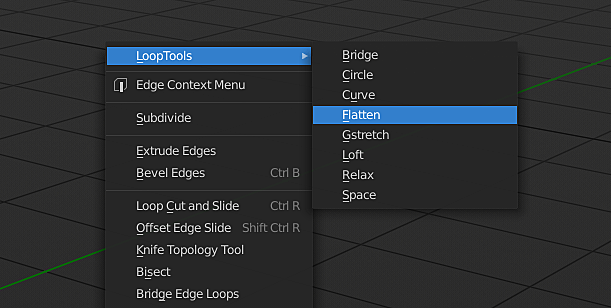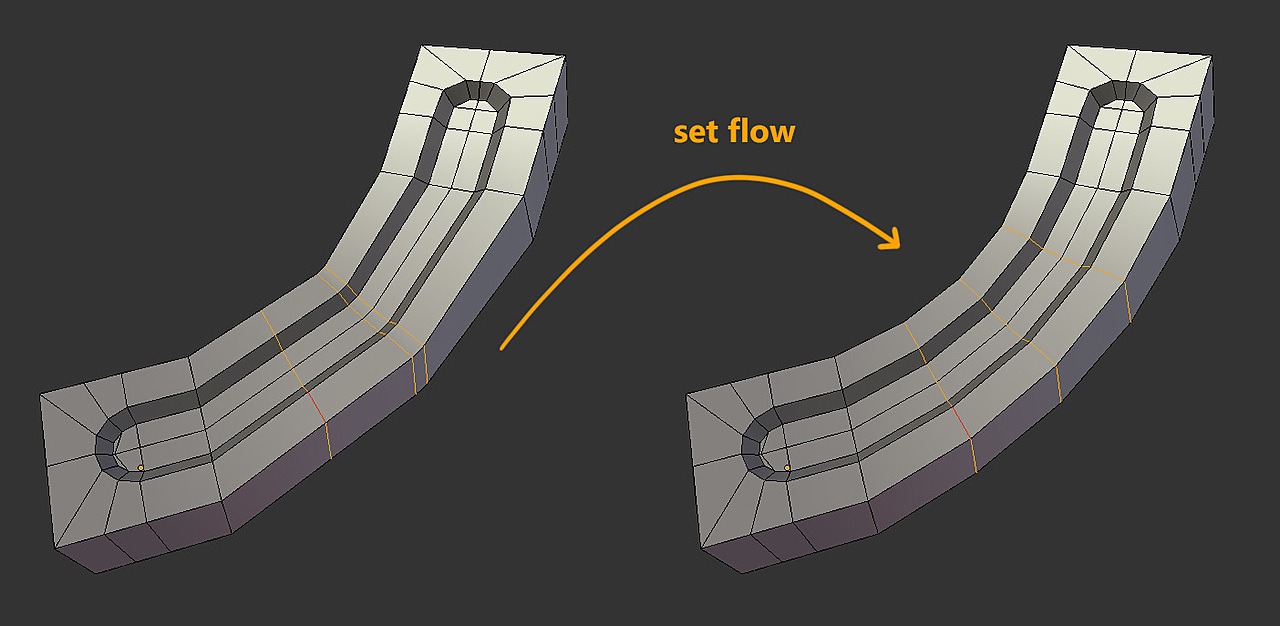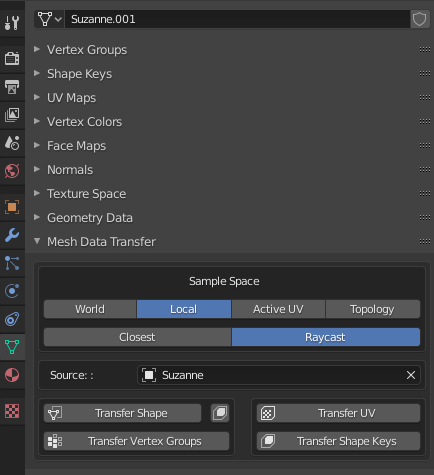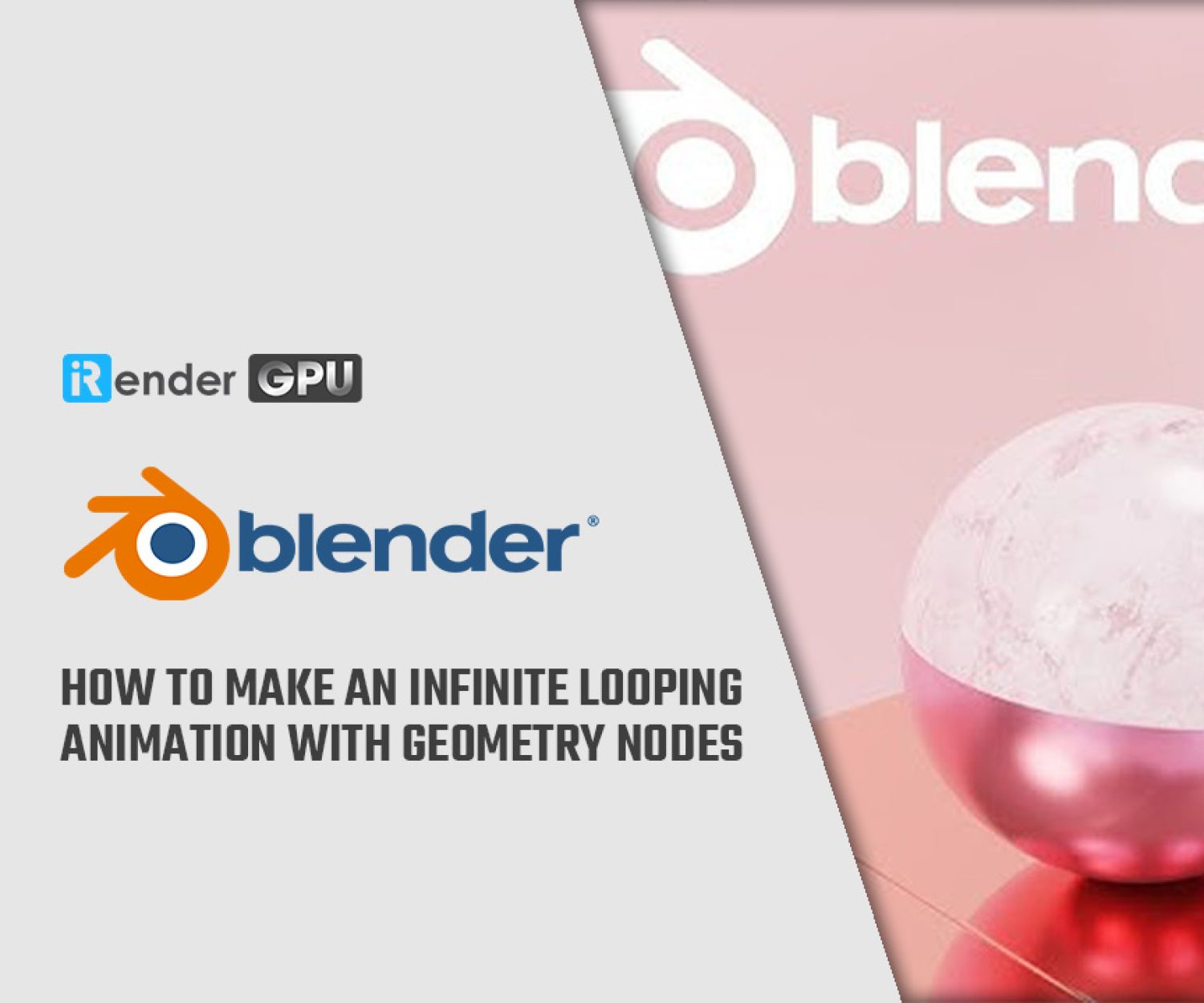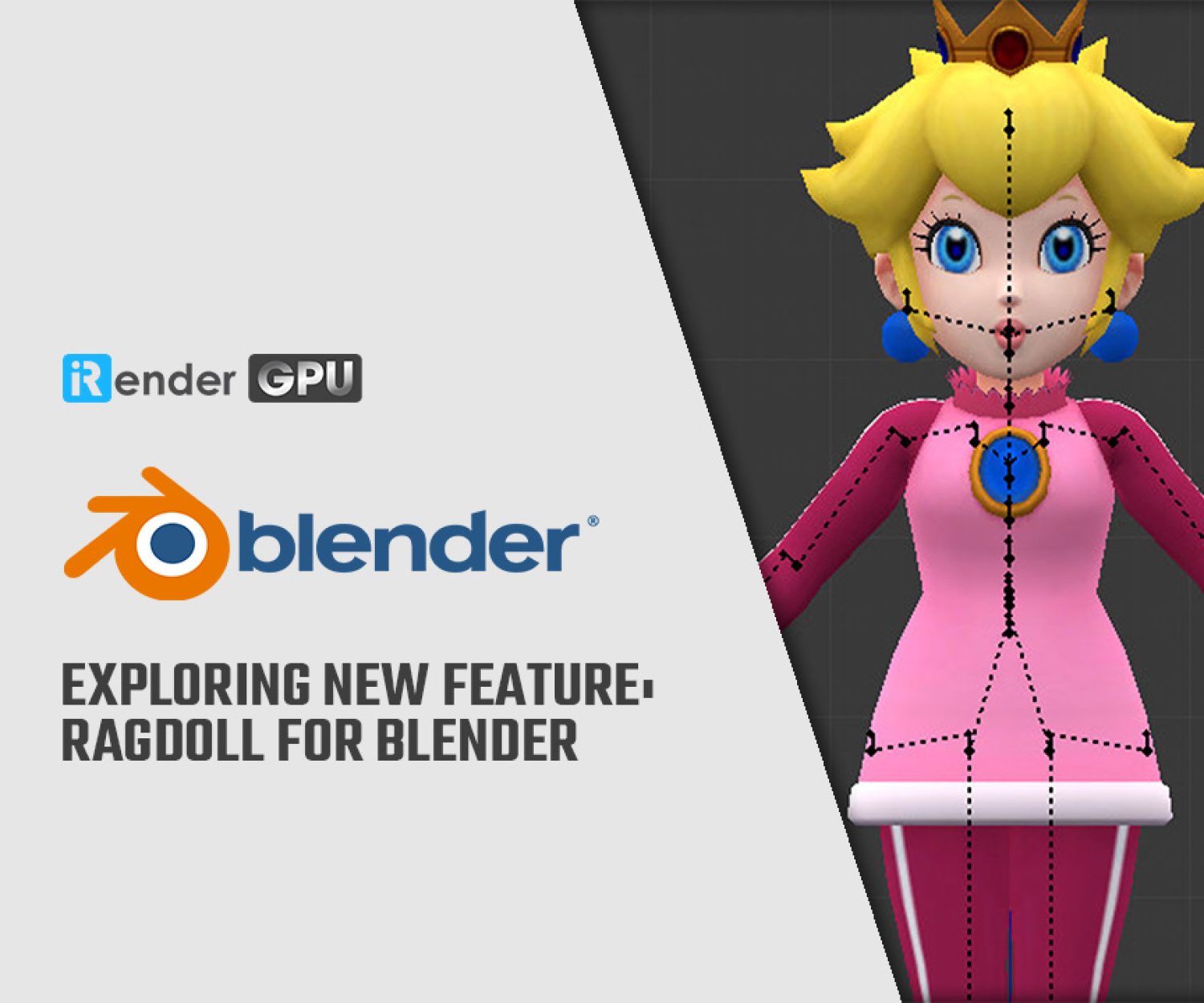Top 7 Free and Donation Modeling add-ons for Blender in 2022
Is it necessary to use add-ons in Blender? Not at all! Blender itself comes with plenty of power. The best add-ons, on the other hand, make life a lot easier. In today’s post, iRender will introduce you top 7 free and optimal donation modeling add-ons for Blender in 2022. You definitely should not install them all. Choose the ones that make the most sense to you. Let’s explore what’s out there!
Top 7 free and optimal donation modeling add-ons
1. Loop Tools (Preinstalled)
Loop Tools was the only method to get some crucial work done before Blender had so many fantastic mesh tools built-in. It’s no longer as important. However, operators like turning any number of edges into a circle, transforming sloppy loops into flawless curves, flattening things at odd angles, and so on come in handy all the time! It is built into Blender, so let’s take 10 seconds to enable it if you have not already.
2. Mira Tools (Free)
Mira Tools is a set of tools that have been around since 2015. It’s now back with new features! It is a free set of retopology and mesh deforming operators that can be pretty helpful. Curve Deform and Curve Stretch are two unique operators that are a lot of fun to use.
3. Modifier List (Free)
Modifier List modifies the modifiers to use a list UI like materials and particles. What’s even more exciting is that it enables:
-
-
-
- Syncing modifiers between instances
- Applying modifiers in edit mode
- Customizing the default settings of each modifier
- Auto-enabling auto-smooth when modifying the normal
-
-
You can do all of this from the sidebar as well as the properties editor.
4. Edge Flow (Free)
Edge Flow is a popular 3DS Max and Maya tool. It has made its way over to Blender! This add-on adjusts edge loops to fit the surrounding geometry via spline interpolation. It can be used to swiftly clean up a messy topology or improve the blend between two areas. Its two operators Set Flow and Set Linear come in handy pretty often. They are conveniently added to the edge context menu. Edge Flow is free and simple, and it adds operations that vanilla Blender does not have.
While many simple add-ons are free, many complicated add-ons take a significant amount of work to develop and would not exist or be supported if there was no incentive to update and maintain them. It is crucial to realize that purchasing or donating to add-ons does not distract from core Blender development. In fact, it speeds it up! Let’s explore some modeling add-ons for Blender in 2022 that you can donate some incentive to their developers.
5. Mesh Data Transfer (Optional Donation)
The Data Transfer modifier in Blender is useful in most situations. You can use it to copy information from one object to another, even if their topologies are different. However, it doesn’t cover every use case that some artists are used to using in other programs. Mesh Data Transfer adds a panel for transferring the shape, UVs, vertex groups, and shape keys of one object to another, regardless of whether they have the same topology or vertex count.
6. Select Sim (Optional Donation)
The Select Similar (Shift+G) options in Blender are quite useful. It allows you to select everything with the same material, face area, perimeter length, and a whole lot more. However, the one thing it cannot do is select by shape. How could it even do that? The creator of Select Sim has found it out by combining numerous attributes. It can further narrow down the selection by checking for faces with the similar surrounding topography. It’s really simple to use and offers a lot of useful features.
7. KeKit (Optional Donation)
KeKit was created by a previous Modo plugin developer. The add-on is a collection of features. The favorites include:
-
-
-
- Using the 1,2,3 and 4 hotkeys to switch between vertex, edge, face, or object select mode (even while in object mode)
- Automatically rendering to the next empty image slot, 3d cursor, and viewport camera bookmarks
- Swapping the transformations of two objects
-
-
There are a whole lot more features available as well. You should explore more.
These are all 7 modeling add-ons for Blender in 2022 that we want to share with you in this article. If you are brand new to Blender, we recommend starting out without the use of add-ons. Once you are comfortable with the default features, explore these mentioned add-ons and master your project. A little tip, iRender will help you master even more. We support all types of add-ons and software. Explore how in the following section.
iRender - The Best Cloud Rendering Solution for Blender
Why Us?
iRender is a professional GPU Accelerated Cloud Rendering Service provider in HPC optimization for Render, CGI, and VFX tasks. We have more than 25,000 clients and are appreciated in many global rankings (for example CGDirector, Lumion Official, Radarrender, InspirationTuts CAD, All3DP).
Our Server Services
We provide hardware service, not software service. We recognize that each modern artist has his/her own design needs and requirements for the software. Therefore, the iRender team has built high configuration machines so that our clients can personalize their working environment to fully control and design as unique as they want.
iRender has developed multiple RTX 3090 servers which are specifically optimized for GPU rendering. You are guaranteed to experience maximum performance within your budget when using one of these servers. With a range of GPU servers from a single RTX 3090 to multiple 2/4/6/8 x RTX 3090, you can choose a server that meets your needs to start the rendering. Blender users can quickly switch between the most basic and powerful configurations. However, we highly recommend that our multi GPU servers named 5P(4 RTX 3090) and 8A(6 RTX 3090) would be the two best servers for Blender.
Check out our Blender on multi-GPU at iRender below:
Extra service
We offer many additional important services in addition to the high-end configuration servers. They are daily/monthly rental, machine cloning, change package function, NVLink support, APIs, configuration modifying, and so on. You will receive dedicated assistance from our 24/7 human support team if you use our service. This May, we are running a SPECIAL PROGRAM: 20% Bonus for new customers who register an account and recharge within 24 hours after registration (for students, 50% bonus for each transaction).
Let’s get started!
To all Blender lovers, you can try our RTX3090 to turn your computer into a supercomputer and faster your rendering speed now! All you need to do is go through 5 basic steps: Register an account => Recharge => Transfer your Blender files to the server machine with GPUHub sync => Create a machine to boot it => Connect the super-powerful machine and fully control it.
Register an iRender account HERE and get a FREE COUPON to speed up your rendering. For more information, please do not hesitate to reach us via Whatsapp: +84915875500 or email: [email protected].
Thank You and Happy Rendering!
Reference source: Cgcookie.com
Related Posts
The latest creative news from Blender Cloud Rendering.