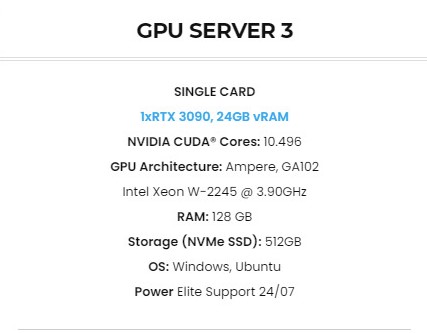Using iRender Cloud Rendering to leverage NVIDIA DLSS for Enscape users
In this architecture, engineering and construction (AEC) industry, where designers continue to model more detail with higher quality textures and assets, plus more computers and VR head-mounted displays (HMDs) trend towards ultra-high definition displays, the software and graphics hardware must also continue to advance to meet this increased system performance demand. And the graphics card has embedded real-time rendering, upscaling, and anti-aliasing functions,etc. Let’s explore and understand how Enscape has embraced NVIDIA technology to support larger, more complex, presentations of equal or better quality, and at higher frame rates, whether through on-screen walkthroughs or in virtual reality.
Improved performance and quality with Enscape 3.1
Enscape 3.1 supports more of the available processing power available on the NVIDIA RTXTM series graphics cards to improve the performance and quality of the industry’s favorite real-time rendering experience. The focus will primarily be on one of the newly supported hardware-accelerated features called NVIDIA DLSS, which stands for Deep Learning Super Sampling. This technology automatically improves rendering performance without any noticeable loss in image quality, and in some cases, even better results are achieved. Using this technique allows Enscape to render at a lower resolution, while DLSS upscales the image using dedicated Tensor Core processors, purpose-built for AI and Machine Learning tasks, on NVIDIA RTX GPUs. Rendering a fraction of the pixels gives a nearly identical result. The result is a clean and sharp high-resolution image for high-quality videos, high-performance virtual reality experiences, and ultra-smooth on-screen walkthroughs.
Benefits of using NVIDIA DLSS: Enscape users who have NVIDIA RTX graphics cards will immediately enjoy the following benefits:
- 30% faster on 1080p displays
- 6x higher on 8K
- Video export improvements. Test results: 36% faster
- Improved VR experience:Increased frame rate (fps). Test results: 60fps without DLSS, 100fps with DLSS. And Support for the latest generation of high-resolution HMDs e.g. Oculus Quest 2, and HTC Vive Pro 2
NVIDIA Deep Learning Super Sampling
NVIDIA DLSS has been used by the gaming industry for about 3 years. NVIDIA DLSS is a hardware-accelerated feature using the GPUs tensor cores, only found in modern graphics cards, such as the RTX 20- and 30-series for consumers, and the NVIDIA® Quadro RTXTM and RTX A series for enterprises.
These cores have different names because they are physically separate components on the GPU. Enscape is utilizing more resources available on the GPU to achieve equal or better results in less time. While upscaling the rendered image resolution is the primary benefit, the real-time rendering experience in Enscape is also getting high-quality anti-aliasing at virtually no extra cost.
Since late 2019, Enscape has taken advantage of another specialized set of cores within the NVIDIA RTX GPUs, the RT cores. These cores are optimized for real-time rendering. In a similar way the computer’s CPU has specific math functions built-in; calling one of these functions from your application returns a result in a fraction of the time compared to writing out the math problem in your own code and Enscape performance gains of up to 34% with RTX (RT cores) enabled, when exporting stereo panoramas, for example. Prior to utilizing these two specialized sets of NVIDIA GPU cores, Enscape relied on its sophisticated software-based approach to the problem (hybrid deferred ray tracing), and then raw GPU compute power (CUDA cores in NVIDIA graphics cards).
Utilizing all three sets of cores, the result is much better performance for high-resolution displays and VR head-mounted displays and fast-moving walkthroughs on-screen. Much better, as in up to 9x when compared to the native resolution. The significant advantage here is that your larger complex projects will be more robust than previously possible. The overall performance is relative to the specific RTX GPU you have, specifically; number of cores, clock speed, and memory size (aka, framebuffer).
What’s more, in some cases, the upscaled image is even improved over the rendered image at the native resolution due to DLSS hardware-accelerated upscaling and anti-aliasing techniques. For example, in a fast-moving scene on the screen, you can see enhanced definition in dense leaves in trees. There is also less noise and artifacts, such as ghosting around elements when moving more quickly through a scene, as demonstrated in the following images.
DLSS enabled by default
The NVIDIA DLSS feature is enabled by default since the AEC industry tends to favor NVIDIA GPUs, but it may be turned off if there are any issues based on a specific system configuration. Customers with other GPUs, or older NVIDIA graphics cards, are not penalized in any way; they just do not benefit from these hardware-specific improvements. For them, since Enscape can detect the graphics card, they will not even see the settings in the Enscape user interface. The measurable performance gains may very well prompt some Enscape customers to consider upgrading their GPUs. The image below shows the NVIDIA RTX settings available in version 3.1. The settings can be found under the General Settings -> Rendering option.
In addition to DLSS, Enscape 3.1 also supports two new features which improve overall image quality which is worth mentioning before closing out this article.
Ray-traced sun shadows
Enscape now supports the ray tracing of shadows as a consequence of sunlight which improves the visual quality and definition of the shadows. This feature is now available when rendering a still image or a panorama only. Ray-traced shadows will also be shown in the rest mode to allow previewing of a rendering. As with DLSS support, this feature is currently only available when using an NVIDIA RTX GPU. You need to enable RTX ray tracing and the ray-traced sun shadows in the General Settings dialog. When activated, ray-traced sun shadows are active in all the Enscape Rendering Quality options found in the Visual Settings dialog.
NVIDIA Real-Time Denoiser
Enscape has also integrated the NVIDIA Real-Time Denoisers library to offer an improved, state-of-the-art image denoising solution for interactive walk-throughs. It reduces the amount of noise visible in indirect lighting and reflections, especially indoors. It is recommended to have it enabled, especially in conjunction with NVIDIA DLSS, as the AI-based upscaling requires a mostly noise-free image to achieve the best results.
iRender- Best Cloud Renderfarm to leverage NVIDIA DLSS for Enscape users
At iRender, we provide servers that are the most suitable with Enscape users, with the most powerful graphic card nowadays RTX 3090 at the price from 2.8 usd per machine hour with the detailed configuration below:
Note that Enscape uses a single GPU card to render. However, a good CPU can speed up scene’s loading times. Because of this reason, iRender exclusively provides the Intel Xeon W-2245 with a strong processor base frequency which is 3.9GHz – 4.7GHz, 8 cores and 16 threads on GPU server 3. Here at iRender, we provide you with one of the most powerful GPU currently. It’s Geforce RTX 3090. This GPU card reaches 25,162 G3D mark rating points and has a large 24GB vRAM, which definitely brings much better performance, helping leverage NVIDIA DLSS to improve Performance and Quality of your projects.
So, do not hesitate anymore, let’s create an account HERE to get FREE COUPON to test our GPU servers and reach a new level of rendering.
iRender – Happy Rendering!
Reference source:Dan Stine on enscape3d.com
Related Posts
The latest creative news from Enscape Cloud rendering, Lumion Cloud rendering, V-Ray Cloud Rendering , Twinmotion Cloud Rendering , 3D VFX Plugins & Cloud Rendering.