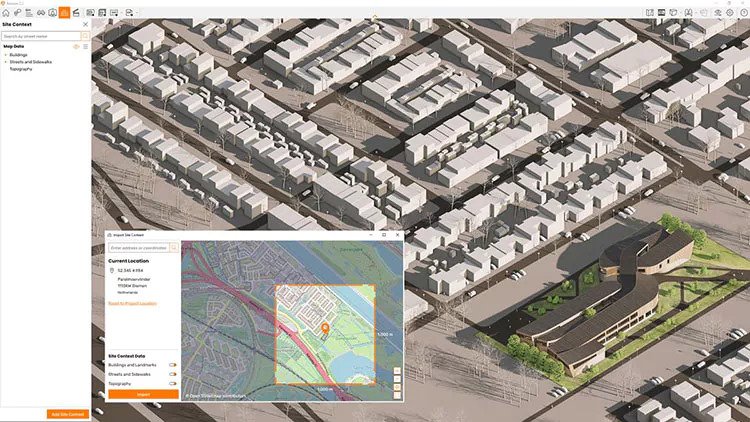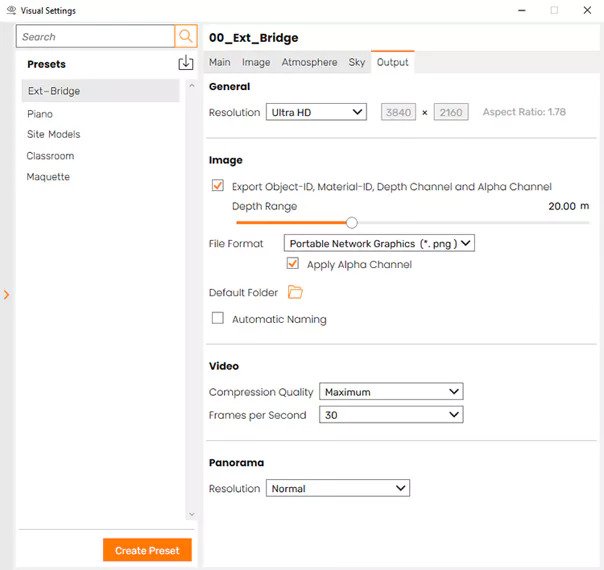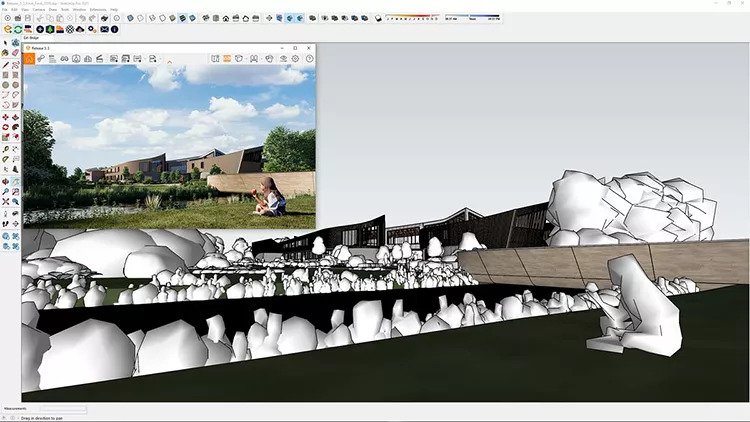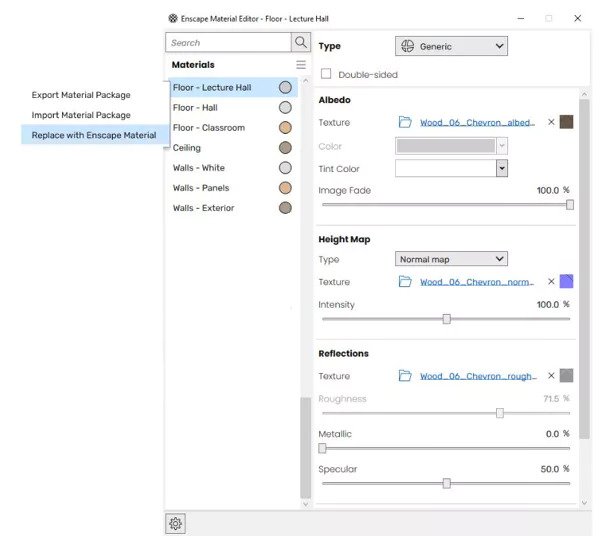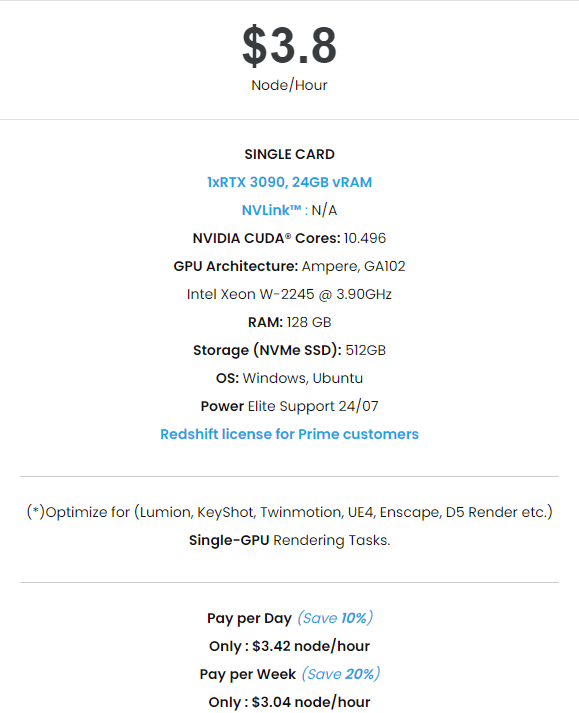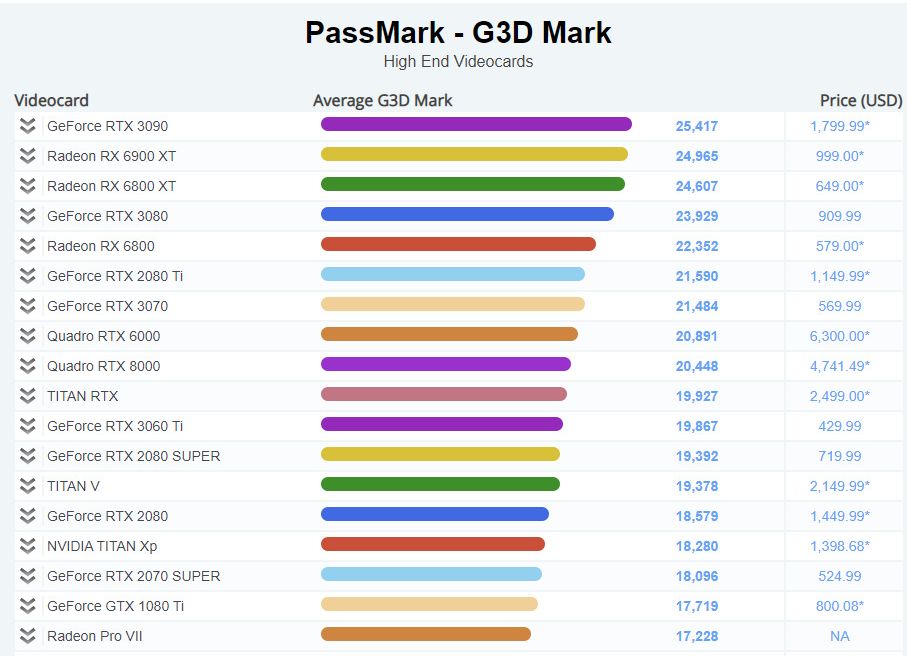What's New in Enscape 3.3?
On April 6, Enscape, a leading provider of real-time visualization, 3D rendering, and virtual reality technology for the global AEC industry, has released Enscape 3.3. This lastest version empowers architects and designers to design beyond boundaries. New features allow users to improve their design workflow and create more impressive real-time visualizations and immersive experiences. Some key features and improvements of Enscape 3.3 include site context, transparent materials in reflections, new educational assets and materials, and more.
Let’s take a closer look at these new features and improvements in today’s blog.
1. Site Context
You can now import a project’s surroundings into your renderings without the use of a third-party tool by utilizing OpenStreetMap data. Simply open Site Context within the Enscape rendering window, enter an address or coordinates, and choose your import method: Streets and Sidewalks; Buildings and Landmarks; Topography, or import the entire surrounding area.
2. Transparent Materials in Reflections
Reflections are incredibly important when it comes to creating realistic visualizations. As the name reveals, transparent materials will now appear in your reflections if you are using a graphics card that supports hardware-accelerated ray tracing (NVIDIA RTX series and AMD RX6xxx series).
This enhancement improves the visualization of rendered glass and water surfaces. Check out the examples below to see how the rendering quality differs.
Previously in Enscape:
Now in Enscape 3.3:
3. Education Assets and Materials
Enscape has expanded the Enscape Asset Library and the Enscape Material Library once again with new high-quality assets and materials for you to place directly into your projects and renderings.
Select from 280 new education-themed assets, including classroom furniture, chalkboards and whiteboards, toys, playground equipment, and musical instruments. And choose from over 30 new materials to place into your education scenes. The asset package will also include a large collection of new 3D people.
4. Alpha Channel Export
The new export feature allows users to easily render an image with a transparent background automatically applied. Alpha Channel Export saves your time when post-processing your renders to get the desired look or effect.
There are two ways to access this option. Go to Visual Settings > Output > Image and choose to export only the Alpha Channel (see the checkbox ‘Apply Alpha Channel’ beneath File Format) or select the checkbox that allows you to Export Object-ID, Material-ID, Depth Channel, and Alpha Channel.
5. Pin Enscape on Top
Users can pin the Enscape rendering window, together with the menus which open with the renderer, to the top of your modeling window. This allows users who may not use two screens or more to work in the modeling software and immediately see changes in the overlayed Enscape window, which is always on top when this function is activated.
To activate this, go to Enscape Window Settings > Preferences > Window > Pin Enscape window on top of the host application.
6. Material Overwrite
It is now possible to replace an Enscape material directly via the Enscape Material Editor. You can now replace Enscape material files without the need to manually import and export them.
To make use of the Material Overwrite function, open the Enscape Material Editor. Select an existing material, click on the three dots beside the material name, and click ‘Replace with Enscape Material’. You can then select a material from the Enscape Material Library, see how the material will appear within Enscape, before confirming and overwriting what was once there.
There are also many useful updates in Enscape 3.3 as listed below, you can check out full list at this site.
- Camera Sync Optimization: Save time with improved navigation in Revit and Archicad.
- Upload Migration: Migrate previous uploads and create panorama galleries and more.
- Enscape Support for SketchUp 2022: Use Enscape with the latest version of SketchUp.
- Japanese Language Support: Enjoy real-time rendering with Enscape in Japanese.
iRender - The Best Cloud Rendering for Enscape 3.3
iRender is a GPU-Acceleration Cloud Rendering Service that provides high performance computing with the latest GPUs (GeForce RTX 3090). The core difference between iRender compared to other render farms is our extremely unique solution – IaaS, completely different from the old SAAS solution, which is gradually revealing many limitations. In other words, this is a hardware service, not a software service, modern artists will choose a machine configuration to suit their design needs and requirements of the graphic software, subsequently have full authority to set up and control directly the remote machine through their own personal computer.
The best solution for Enscape plugin is GPU SERVER 3 1x RTX 3090 which definitely will be fond of by CAD users with the detailed configuration below:
To speed up the rendering process Enscape require one powerful graphic card with many CUDA cores and large Vram. The CUDA core is found in two-card lines, Nvidia’s GTX / RTX and AMD’s Radeon. Here at iRender, we provide you with one of the most powerful GPU currently. It’s Geforce RTX 3090. This GPU card reachs 25,162 G3D mark rating points and have a large 24GB vRAM, which definitely brings much better performance.
Let’s see rendering with Enscape on server 3A 1x RTX 3090 – the latest NVIDIA CARD RTX 3090 with 24GB VRAM will help you reduce your render time very much at iRender:
Reasonable price
With all the outstanding advantages mentioned above, you must have found yourself the perfect choice for Blender 3.1. We provide unmatched support tailored to your specific needs and goals. SPECIAL OFFER for this April: Get 20% BONUS for all newly registered users. Let’s CHECK IT OUT!
For more advice and support, please do not hesitate to reach us via Whatsapp: +(84) 915875500 or email: [email protected].
Become a member of the iRender community today to get FREE COUPON to save your precious time of rendering. Always at the forefront of cutting-edge graphics technology, we do the rendering, the creativity is yours!
Thank you & Happy Rendering!
Source: Gemma Da Silva via blog.enscape3d.com
Related Posts
The latest creative news from Enscape Cloud rendering, Lumion Cloud rendering, V-Ray Cloud Rendering , Twinmotion Cloud Rendering , 3D VFX Plugins & Cloud Rendering.